
这是学校给的查询页面,输入学号既可查询成绩。但有的同学不想展示真实成绩出来,那我们可以扒它的页面源码,再稍作修改就可以了。(缺点是,输入学号就是个幌子,随便输入都能加载进入你修改的成绩页面,登陆和重填也是假的摆设)
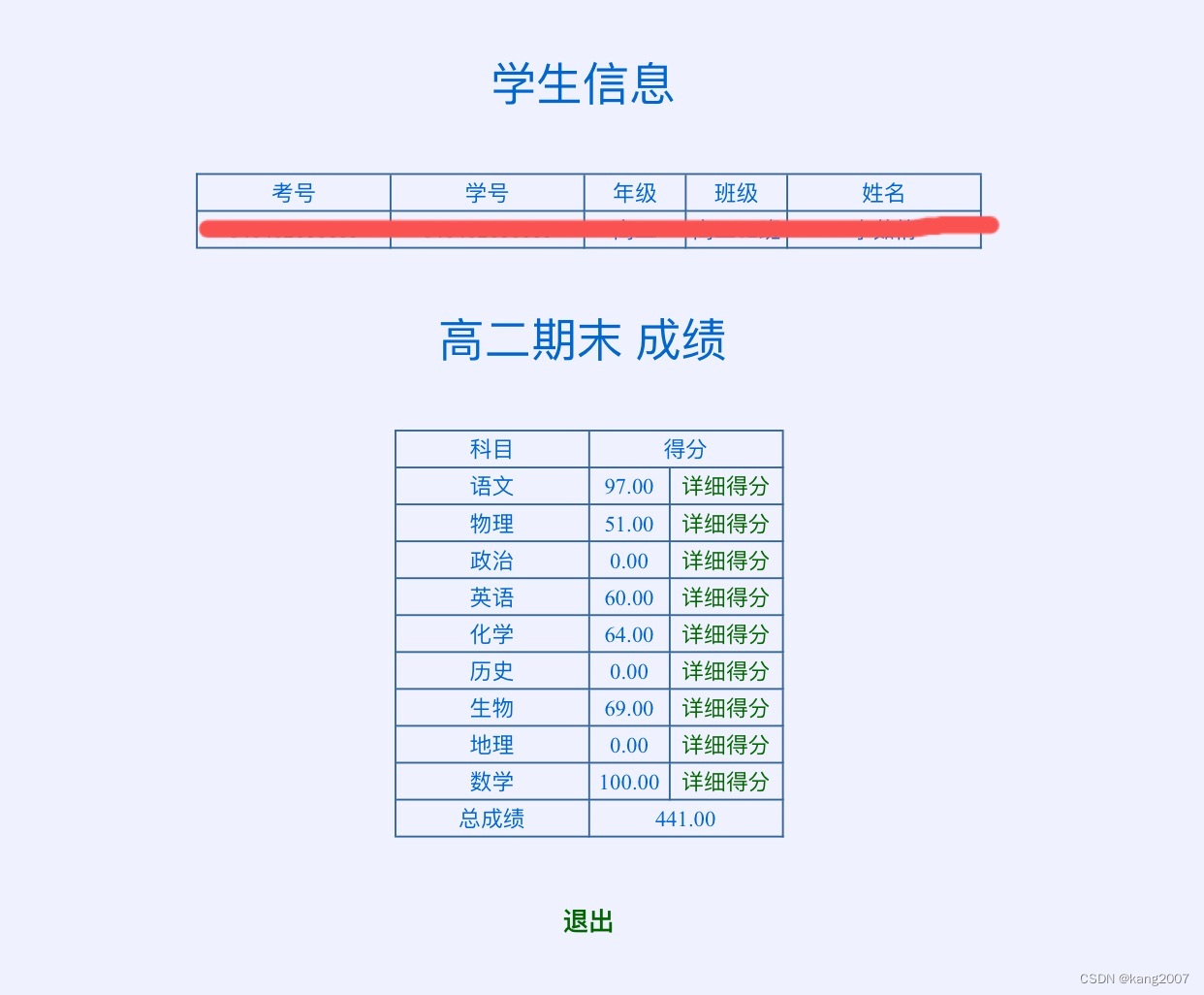
这是学校给的官网网址查询的成绩页面,我们再扒一下....
下面是展示成品:
查询页面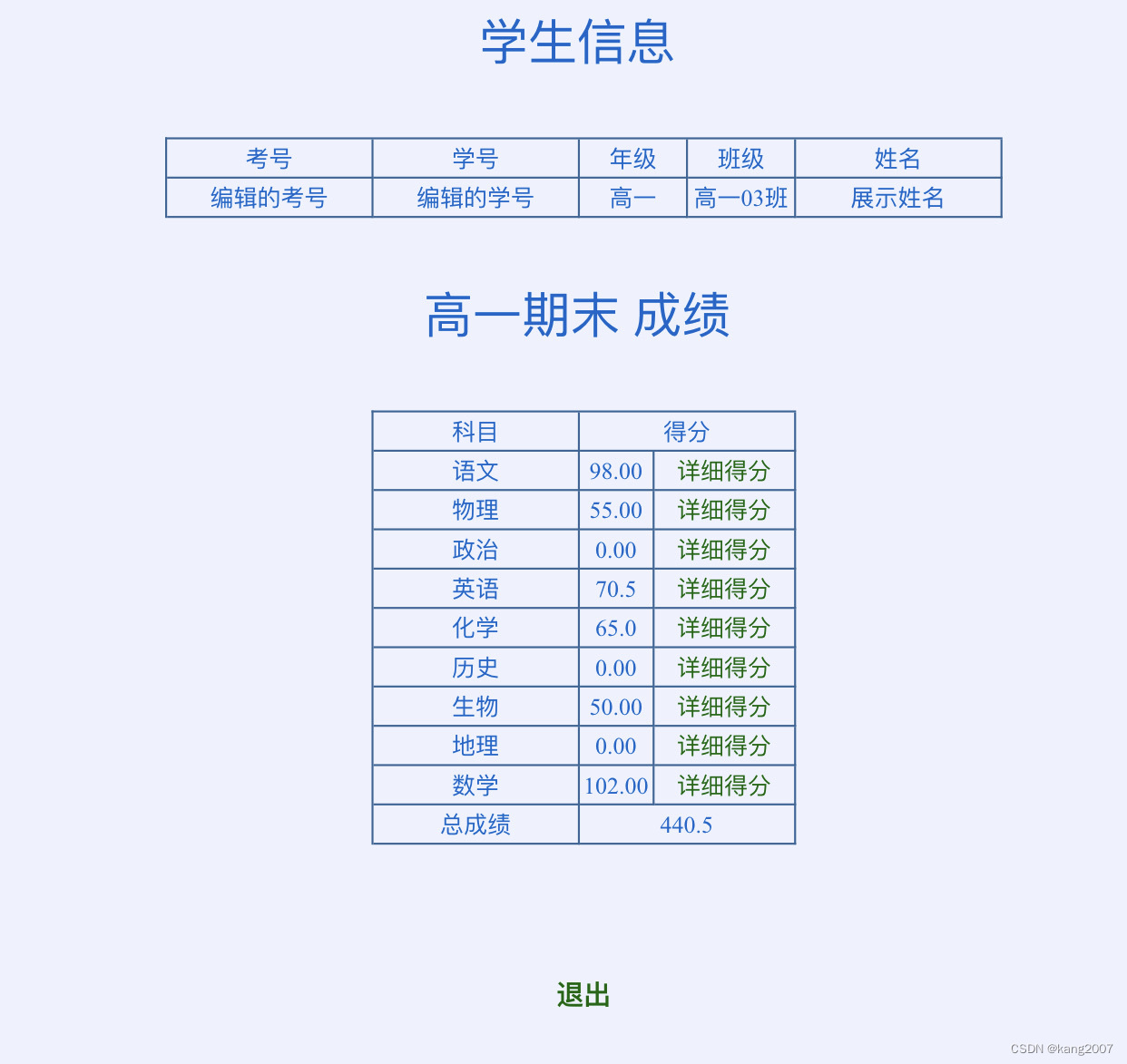
成绩页面,考号和学号实际上修改为数字可以变为原本的绿色。
查询页(仿)index.php
<html>
<head>
<title>南昊网上阅卷学生成绩查询系统</title>
<meta http-equiv="Content-Type" content="text/html; charset=gb2312">
<link href="/my_css1.css" rel="stylesheet" type="text/css">
<script language="JavaScript">
function enterEvent(){
key=window.event.keyCode;
if(key==0xd){//判断是否按下回车键
logon();
}
}
function logon(){
if (document.form.logname.value==""){
alert("请输入学号!");
document.form.logname.focus();
return false;
}
document.form.submit();
}
</script>
</head>
<body bgcolor="#F1F5FF" leftmargin="0" topmargin="0" marginwidth="0" marginheight="0" onLoad="document.form.logname.focus();">
<form id="form" name="form" method="post" action="/xslogin.php">
<table id="__01" width="1003" height="598" border="0" cellpadding="0" cellspacing="0" align="center">
<tr>
<td colspan="4" bgcolor="#F1F5FF" height="60"></td>
</tr>
<tr>
<td colspan="4">
< img src="/exam/images/login_111.gif" width="999" height="109" alt=""></td>
</tr>
<tr>
<td rowspan="5">
< img src="exam/images/login_02.gif" width="193" height="251" alt=""></td>
<td rowspan="5">< img src="/exam/images/login_003.gif" width="471" height="251" alt=""></td>
<td>< img src="/exam/images/login_04.gif" width="115" height="150" alt=""></td>
<td width="224" height="251" rowspan="5" bgcolor="#F1F5FF">< img src="/images/login_05.gif" width="224" height="251"></td>
</tr>
<tr>
<td height="28" valign="middle" bgcolor="#F1F5FF"><input name="logname" type="text" id="text_bg" maxlength="26" onKeyDown="return enterEvent()"></td>
</tr>
<tr>
<td height="20" valign="middle" bgcolor="#F1F5FF"> </td>
</tr>
<tr>
<td height="24" bgcolor="#F1F5FF">
<input name="Submit" type="button" id="Submit" style="background:url(/images/submit_button.jpg); border:0; height:20; width:46" onClick="logon()"/>
<input name="Submit" type="button" id="Submit" style="background:url(https://s21.ax1x.com/2024/07/15/pk5zmz6.jpg); border:0; height:20; width:46" onClick="logon()"/>
</td>
</tr>
<tr>
<td height="29"> </td>
</tr>
<tr>
<td colspan="4">
< img src="/images/login_10.gif" width="1003" height="27" alt=""></td>
</tr>
<tr>
<td width="100%" height="150" colspan="4" align="center" bgcolor="#F1F5FF" class="font_login_bottom">河 北 南 昊 高 新 技 术 开 发 有 限 公 司<br>
http://www.nhii.cn<br>
为确保显示效果建议使用IE6以上版本浏览器,分辨率设置为1024×768
<br> </td>
</tr>
<tr> </tr>
</table>
</form>
</body>
</html>
成绩页面(仿)xslogin.php
<html><head>
<title>南昊网上阅卷学生成绩查询系统</title>
<link href="/my_css.css" rel="stylesheet" type="text/css" />
<style type="text/css">
<!--
body {
background-color: #EFF3FF;
}
-->
</style>
</head>
<body class="my_css">
<center>
<br>
<br>
学生信息
<br>
<br>
<table border="1" align="center" cellpadding="2" cellspacing="0" bordercolor="#0066CC" class="tdbg_short">
<tr>
<td width="100" align="center">考号</td><td width="100" align="center">学号</td><td width="50" align="center">年级</td><td width="50" align="center">班级</td><td width="100" align="center">姓名</td>
</tr>
<tr>
<td align="center">编辑的考号</td><td align="center">编辑的学号</td><td align="center">高一</td><td align="center">高一03班</td><td align="center">展示姓名</td>
</tr>
</table>
<br>
高一期末 成绩
<br>
<br>
<table border="1" align="center" cellpadding="2" cellspacing="0" bordercolor="#0066CC" class="tdbg_short">
<tr>
</tr>
<tr>
<td width="100" align="center">科目</td>
<td width="90" colspan="2" align="center">得分</td>
</tr>
<tr>
<td width="100" align="center">语文</td>
<td width="33" align="center">98.00</td>
<td width="67" align="center" style="color: #006600;">详细得分</td>
</tr>
<tr>
<td align="center">物理</td>
<td align="center">55.00</td>
<td align="center" style="color: #006600;">详细得分</td>
</tr>
<tr>
<td align="center">政治</td>
<td align="center">0.00</td>
<td align="center" style="color: #006600;">详细得分</td>
</tr>
<tr>
<td align="center">英语</td>
<td align="center">70.5</td>
<td align="center" style="color: #006600;">详细得分</td>
</tr>
<tr>
<td align="center">化学</td>
<td align="center">65.0</td>
<td align="center" style="color: #006600;">详细得分</td>
</tr>
<tr>
<td align="center">历史</td>
<td align="center">0.00</td>
<td align="center" style="color: #006600;">详细得分</td>
</tr>
<tr>
<td align="center">生物</td>
<td align="center">50.00</td>
<td align="center" style="color: #006600;">详细得分</td>
</tr>
<tr>
<td align="center">地理</td>
<td align="center">0.00</td>
<td align="center" style="color: #006600;">详细得分</td>
</tr>
<tr>
<td align="center">数学</td>
<td align="center">102.00</td>
<td align="center" style="color: #006600;">详细得分</td>
</tr>
<tr>
<td align="center">总成绩</td>
<td colspan="2" align="center">440.5</td>
</tr>
</table>
<br>
<p class="H1"><br>
<a href=" ">退出</a ><br><br></p >
</center>
</body>
</html>
my_css.css
#submit {
background-image:url(./images/submit_button.jpg);
border:0px;
height:20px;
width:46px;
}
#reset{
background-image:url(./images/reset_button.jpg);
border:0px;
height:20px;
width:46px;
}
#text_bg{
background-image:url(./images/text_input.jpg);
border:0px;
height:20px;
width:102px;
}
.font_login_bottom{
color:#4B71A2;
font-size:12px;
}
.bg{
background-color:#EFF3FF;
}
#selectstyle{
background-color:#ffcc33;
text-align: center;
width: 90px;
height:30px;
}
.my_css {
font-family: "宋体";
font-size: 15px;
font-style: normal;
line-height: normal;
font-weight: normal;
font-variant: normal;
text-transform: none;
color: #0066CC;
background-color: #EFF3FF;
}
.input{background-color:EFF3FF;
}
.my_css2 {
font-family: "宋体";
font-size: 15px;
font-style: normal;
line-height: normal;
font-weight: normal;
font-variant: normal;
text-transform: none;
color: #00FF00;
}
body {
font-family: "宋体";
font-size: 9pt;
text-decoration: none;
line-height: 150%;
font-size: 9pt;
text-decoration: none;
margin-left:0px;
margin-top:0px;
margin-right:0px;
margin-bottom:0px;
scrollbar-face-color: #c6d6fd;
scrollbar-highlight-color: #ffffff;
scrollbar-shadow-color: #397b86;
scrollbar-3dlight-color: #397b86;
scrollbar-arrow-color: #330000;
scrollbar-track-color: #e2f1f3;
scrollbar-darkshadow-color: #ffffff;
gorush:expression(defaultStatus="欢迎使用南昊网上阅卷系统");
}
td {
font-family: "宋体";
font-size: 9pt;
line-height: 120%;
border-width:0px 1px 1px 0px;
height:20px;
}
input {font-size: 9pt;height: 20px;}
button {font-size: 9pt;height: 20px;}
select {font-size: 9pt;height: 20px;}
a:link {text-decoration: none;color: #006600;}
a:hover {color: #cc0000;text-decoration: underline;}
a:visited {text-decoration: none;color:#666666;}
.border1{background:#f0f9ff;border:solid #336699;border-width:1px 0px 0px 1px;}
.border{background:#f0f9ff;border:solid #336699;border-width:1px 0px 0px 1px;}
.tdtitle{background:url(images/topbar_bg.gif);border:solid #336699;border-width:0px 1px 1px 0px;}
.index_Main{line-height: 120%;border:solid #336699;border-width:0px 1px 1px 0px;}
.tdbg
{
border-width:1px 0px 0px 1px;
width:80%;
}
.tdbg1
{
line-height: 120%;
border:solid #336699;
border-color:#d8d8ed;
border-width:2px 2px 2px 2px;
height:25;
font-size:18px;
PADDING-RIGHT: 5px;
PADDING-LEFT: 17px;
PADDING-BOTTOM: 3px;
height:30;
font-size:18px;
width:80%
}
.tdbg_short
{
line-height: 120%;
border:solid #336699;
border-width:1px 0px 0px 1px;
height:25;
font-size:18px;
}
.tdbg2{line-height: 120%;border:solid #336699;border-width:1px 0px 0px 1px;width:100%}
.topbg{background:url(./images/topbg.gif);color: #ffffff;border:solid #336699;border-width:0px 1px 1px 0px;}
.bgcolor {background-color: #EFF3FF;}
.font_new1{
font-size:14px;
font-weight: bold;
color: #3366FF;
text-decoration: none;
}
.font_monitor{
font-size:18px;
font-weight: bold;
color: #3366FF;
text-decoration: none;
}
.font_error{
font-size:18px;
font-weight: bold;
color:#FF0000;
text-decoration: none;
}
.font_title{
font-size: 15px;
font-style: italic;
font-weight: bold;
color: #34367D;
}
#biaoge_xian{
border: 1px solid #2155AB;
height: 125;
}
#heise_12{
color:#006699;
font-size: 12px;
font-weight: bold;
height : 12px;
}
#lan_xhx_12 a:link,a:visited{
font-size: 12px;
color:#6666CC;
text-decoration: underline;
}
.txt_img_div {
position:absolute;
left:-50px;
top:-50px;
width:120px;
height:80px;
z-index:25;
}
.txt_img_textarea {
overflow:hidden;
width:100%;
height:100%;
type=text;
background:
font:'黑体';
font-size:20px;
color: #ff0000;
border-width: 0px 0px 0px 0px;
rows:10;
}
.leijia_img_textarea {
overflow:hidden;
width:100%;
height:100%;
type=text;
background:
font:'黑体';
font-size:30px;
color: #ff0000;
border-width: 0px 0px 0px 0px;
rows:10;
}
.H1 {
FONT-WEIGHT: bold; FONT-SIZE: 14px; LINE-HEIGHT: 20px; FONT-FAMILY: "宋体", "新宋体", "Verdana"
}
#select1{
width:100px;
background-color:#EFF3FF;
}
这样就完成了,只不过是一个空壳而已,需要用的时候还必须改文件。
仅用于学习讨论,切勿使之非法。





















 7369
7369

 被折叠的 条评论
为什么被折叠?
被折叠的 条评论
为什么被折叠?








