插件
bootstrap.css
jQuery.js
VSCode插件:Bootstrap 3 Snippets
代码
<!doctype html>
<html>
<head>
<meta charset="utf-8">
<title>aaa</title>
<script src="jQuery/jQuery.js"></script>
<link rel="stylesheet" href="../bootstrap/css/bootstrap.css"/>
</head>
<body style="padding: 15px;">
<div class="panel panel-primary">
<div class="panel-heading">
<h3 class="panel-title">添加新图书</h3>
</div>
<div class="panel-body form-inline">
<div class="input-group">
<div class="input-group-addon">书名</div>
<input type="text" class="form-control" id="iptBookname" placeholder="请输入书名">
</div>
<div class="input-group">
<div class="input-group-addon">作者</div>
<input type="text" class="form-control" id="iptAuthor" placeholder="请输入作者">
</div>
<div class="input-group">
<div class="input-group-addon">出版社</div>
<input type="text" class="form-control" id="iptPublisher" placeholder="请输入出版社">
</div>
<button id="btnAdd" class="btn btn-primary">添加</button>
</div>
</div>
<table class="table table-bordered table-hover">
<thead>
<tr>
<th>Id</th>
<th>书名</th>
<th>作者</th>
<th>出版社</th>
<th>操作</th>
</tr>
</thead>
<tbody id="tb">
<tr>
<td></td>
</tr>
</tbody>
</table>
<script>
$(function() {
//获取图书列表数据
function getBookList() {
$.get('http://www.liulongbin.top:3006/api/getbooks', function(res) {
// console.log(res);
if(res.status != 200) return alert('获取数据失败!');
console.log(res);
console.log(res.data);
var rows = [];
$.each(res.data, function (i,item) {
rows.push('<tr><td>'+item.id+'</td><td>'+item.bookname+'</td><td>'+item.author+'</td><td>'+item.publisher+'</td><td><a class="del" href="javascript:;" data-id="'+item.id+'">删除</a></td></tr>')
// console.log(i);
// console.log(item);
})
// console.log(rows);
// console.log(rows.join(''));
$('#tb').empty().append(rows.join(''));
})
}
getBookList();
//通过代理的方式为动态添加元素(.del)添加点击事件
$('tbody').on('click', '.del', function () {
var id = $(this).attr('data-id');
$.get('http://www.liulongbin.top:3006/api/delbook', {id: id}, function (res) {
if(res.status != 200) return alert('删除图书失败');
getBookList();
})
console.log(id);
})
$('#btnAdd').on('click', function () {
var bookname = $('#iptBookname').val().trim();
var author = $('#iptAuthor').val().trim();
var publisher = $('#iptPublisher').val().trim();
if(bookname.length <= 0 || author.length <= 0 || publisher.length <= 0) {
return alert('请填写完整信息');
}
$.post('http://www.liulongbin.top:3006/api/addbook', {bookname: bookname, author: author, publisher: publisher}, function (res) {
if(res.status != 201) return alert('添加图书失败');
getBookList();
$('iptBookname').val('');
$('iptAuthor').val('');
$('iptPublisher').val('');
})
})
})
</script>
</body>
</html>分析
获取图书数据:getBookList()方法
function getBookList() {
$.get('http://www.liulongbin.top:3006/api/getbooks', function(res) {
// console.log(res);
if(res.status != 200) return alert('获取数据失败!');
var rows = [];
$.each(res.data, function (i,item) {
rows.push('<tr><td>'+item.id+'</td><td>'+item.bookname+'</td><td>'+item.author+'</td><td>'+item.publisher+'</td><td><a class="del" href="javascript:;" data-id="'+item.id+'">删除</a></td></tr>')
// console.log(i);
// console.log(item);
})
$('#tb').empty().append(rows.join(''));
})
}res和res.data的区别:
上为res,下为res.data

使用$.get()方法获取代码中链接的数据,并建立一个rows数据用来存放数据
使用$.each()方法遍历数组rows($.each(数组名), 调用方法(元素序号,数组中的数据){}
rows.push将括号内的内容存放进数组中,一个<tr></tr>标签中包含五个<td></td>,其中包含与thead对应的数据
最后选择器$('#tb')选择id="tb"的<tbody></tbody>使用empty()方法清空里面的所有元素,再使用append()将rows数组中的内容写进tbody,join('')方法即将数组中的所有元素转换为一个字符串,括号内的参数为分隔符,代码中为没有分隔符
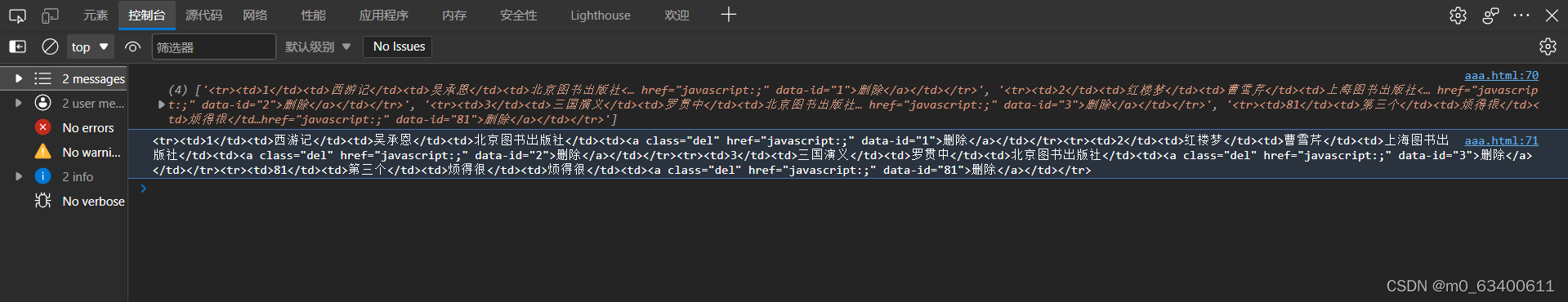
上为console.log(rows);
下位console.log(rows.join(''));
通过代理的方式为动态元素.del绑定点击事件
//通过代理的方式为动态添加元素(.del)添加点击事件
$('tbody').on('click', '.del', function () {
var id = $(this).attr('data-id');
console.log(id);
})在插入"删除"的<a></a>标签时自定义了data-id类名,因为是动态添加的元素,所以不能直接绑定事件
attr('')返回被选元素的属性值
为添加按钮绑定点击事件实现添加图书功能
$('#btnAdd').on('click', function () {
var bookname = $('#iptBookname').val().trim();
var author = $('#iptAuthor').val().trim();
var publisher = $('#iptPublisher').val().trim();
if(bookname.length <= 0 || author.length <= 0 || publisher.length <= 0) {
return alert('请填写完整信息');
}
$.post('http://www.liulongbin.top:3006/api/addbook', {bookname: bookname, author: author, publisher: publisher}, function (res) {
if(res.status != 201) return alert('添加图书失败');
getBookList();
$('iptBookname').val('');
$('iptAuthor').val('');
$('iptPublisher').val('');
})
})分别为三个输入框定义变量获取输入框中的内容value值,通过trim()方法让输入框中的字符串左右的空格无效
通过判断语句判断当三个输入框中有value为空或者只有空格的情况是返回错误
在添加图书成功后调用getBookList()方法重新加载图书数据,再将三个输入框中的文字即value设置为空





















 1194
1194











 被折叠的 条评论
为什么被折叠?
被折叠的 条评论
为什么被折叠?








