官网:uni-popup 弹出层 | uni-app官网 (dcloud.net.cn)
底部弹出的使用技巧工作中常用
1.一般app和小程序的弹窗都是在底部弹出,例如:

2.如何实现(简单实用)?
-
uni-popup组件,我用vue3的时候是不用引入的,vue2需要先引入到项目中
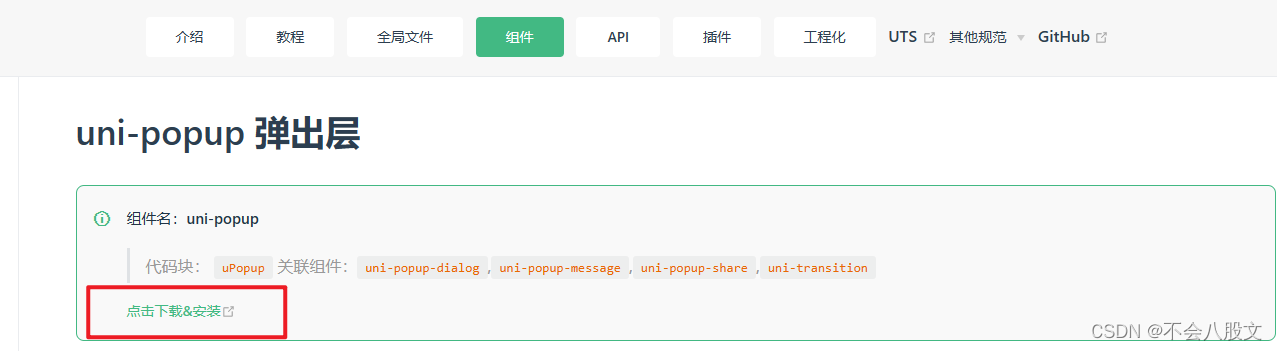



-
怎么使用?记得先import导入和 components注册一下, 如何从底部弹出,圆弧怎么搞?
-
注意: import的文件位置正确,ref绑定的名称和this.$ref.后面的名称一致
<template>
<view>
<button @click="open">打开弹窗</button>
<uni-popup ref="popup" type="bottom">
<view class="test-popup">你好,底部弹出</view>
</uni-popup>
</view>
</template>
<script>
import uniPopup from '@/uni_modules/uni-popup/components/uni-popup/uni-popup.vue'
export default {
components: {
uniPopup
},
methods:{
open(){
// 通过组件定义的ref调用uni-popup方法 ,如果传入参数 ,type 属性将失效 ,仅支持
//['top','left','bottom','right','center']
this.$refs.popup.open('bottom')//底部弹出
}
}
}
</script>
<style lang="scss">
.test-popup{
background: white;//默认全屏时灰色,只需要把你需要的部分改成白色
border-radius: 20px;//设置弧度的大小
height: 200px;
}
</style>





















 776
776











 被折叠的 条评论
为什么被折叠?
被折叠的 条评论
为什么被折叠?








