一.单行函数
特点是一进一出,即输入一行,输出一行
(1)算术运算函数
select sal + 1 from emp;(2)数值函数
-- round:四舍五入
select round(3.3); 3
-- ceil:向上取整
select ceil(3.1) ; 4
-- floor:向下取整
select floor(4.8); 4(3)字符串函数
1)substring:截取字符串
substring(string A, int start, int len) --字符串,起始位置,截取长度
select substring("atguigu",3,2); --gu
select substring("atguigu",-3); --igu2)replace :替换
replace(string A, string B, string C)
select replace('atguigu', 'a', 'A') --Atguigu3) regexp_replace:正则替换
regexp_replace(string A, string B, string C)
说明:将字符串A中的符合java正则表达式B的部分替换为C。注意,在有些情况下要使用转义字符。
select regexp_replace("123-3221", "\\d+", "cb");4)regexp:正则匹配
说明:若字符串符合正则表达式,则返回true,否则返回false。
select 'dfssss' regexp 'dfs+'; --true
select 'dfssss' regexp 'dfg+'; --false5)repeat:重复字符串
select repeat('woaini', 5);
6)split :字符串切割
说明:按照正则表达式pat匹配到的内容分割str,分割后的字符串,以数组的形式返回。
select split('a-b-c-d','-');
--["a","b","c","d"]7)nvl :替换null值
说明:若A的值不为null,则返回A,否则返回B。
select nvl(null,1); --1select nvl(520,1); --5208)concat :拼接字符串
concat(string A, string B, string C, ……)
说明:将A,B,C……等字符拼接为一个字符串
select concat('beijing','-','shanghai','-','shenzhen');
-- bejing-sahnghai-shenzhen或者使用||
select 'bj' || 'sh' || 'sz';9)concat_ws:以指定分隔符拼接字符串或者字符串数组
select concat_ws('_','bj','hht','sd');
select concat_ws('_',`array`('bj','tj','cd'));10)get_json_object:解析json字符串
select get_json_object('[{"name":"大海海","sex":"男","age":"25"},{"name":"小宋宋","sex":"男","age":"47"}]','$.[0]');
-- 使用$[i]获取数组中的对象
select get_json_object('[{"name":"大海海","sex":"男","age":"25"},{"name":"小宋宋","sex":"男","age":"47"}]','$.[0].sex');
-- 获取想要的元素二.日期函数
三、流程控制函数
1)case when:条件判断函数 类比成switch
-- 给score_info表中的分数评级
select sc.stu_id,
case
when sc.score >=90 then 'A'
when sc.score >=80 and sc.score < 90 then 'B'
else 'C'
end
from score_info sc;2)if: 条件判断,类似于Java中三元运算符
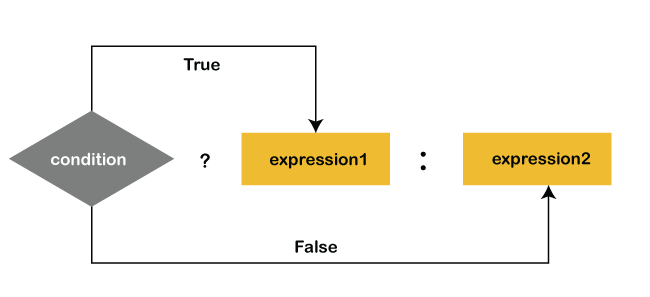
select if(1 > 0, 't', 'f');四、集合函数
(1).array
select array('1','2','3','4');
--[1,2,3,4]
select array_contains(array('a','b','c','d'),'a');
-- ture
select sort_array(array('a','d','c'));
-- [a,c,d]
select size(array(1,2,3,4))
-- 4(2).map
select map('xiaohai',1,'dahai',2);
-- {"xiaohai":1,"dahai":2}
select map_keys(map('xiaohai',1,'dahai',2));
-- ["xiaohai","dahai"]
select map_values(map('xiaohai',1,'dahai',2));
-- [1,2](3).struct
select struct('name','age','weight');
-- {"col1":"name","col2":"age","col3":"weight"}
select named_struct('name','xiaosong','age',18,'weight',80);
-- {"name":"xiaosong","age":18,"weight":80}案例
create table employee(
name string, --姓名
sex string, --性别
birthday string, --出生年月
hiredate string, --入职日期
job string, --岗位
salary double, --薪资
bonus double, --奖金
friends array<string>, --朋友
children map<string,int> --孩子
);
insert into employee
values('张无忌','男','1980/02/12','2022/08/09','销售',3000,12000,array('阿朱','小昭'),map('张小无',8,'张小忌',9)),
('赵敏','女','1982/05/18','2022/09/10','行政',9000,2000,array('阿三','阿四'),map('赵小敏',8)),
('宋青书','男','1981/03/15','2022/04/09','研发',18000,1000,array('王五','赵六'),map('宋小青',7,'宋小书',5)),
('周芷若','女','1981/03/17','2022/04/10','研发',18000,1000,array('王五','赵六'),map('宋小青',7,'宋小书',5)),
('郭靖','男','1985/03/11','2022/07/19','销售',2000,13000,array('南帝','北丐'),map('郭芙',5,'郭襄',4)),
('黄蓉','女','1982/12/13','2022/06/11','行政',12000,null,array('东邪','西毒'),map('郭芙',5,'郭襄',4)),
('杨过','男','1988/01/30','2022/08/13','前台',5000,null,array('郭靖','黄蓉'),map('杨小过',2)),
('小龙女','女','1985/02/12','2022/09/24','前台',6000,null,array('张三','李四'),map('杨小过',2))
--统计每个月的入职人数
select month(replace(hiredate,'/','-')) month,
count(e.hiredate) count
from employee e
group by month(replace(hiredate,'/','-'));
--查询每个人的年龄(年 + 月)
select e.name name,
concat(year(`current_date`()) - year(replace(e.birthday,'/','-')),'.',
`if`(month(`current_date`()) - month(replace(e.birthday,'/','-')) >=0,
month(`current_date`()) - month(replace(e.birthday,'/','-')),
month(replace(e.birthday,'/','-')) - month(`current_date`())))
from employee e ;
-- 按照薪资,奖金的和进行倒序排序,如果奖金为null,置位0
select e.name name,
(`if`(e.bonus is null,0,e.bonus) + e.salary) total
from employee e
order by total desc ;
-- 错误的
select e.name name,
sum(`if`(e.bonus is null,0,e.bonus),e.salary) total -- sum只是求一个标签的和的,不能这么用
from employee e
order by total desc ;
--查询每个人有多少个朋友
select e.name name,
size(e.friends) num_fri
from employee e ;
--查询每个人的孩子的姓名
select e.name name,
map_keys(e.children) chi_name
from employee e ;
--查询每个岗位男女各多少人
select e.job job,
sum(`if`(e.sex = '男',1,0)) male, --不能用count
sum(`if`(e.sex = '男',1,0)) female
from employee e
group by e.job;
--每个月的入职人数以及姓名
select month(replace(e.hiredate,'/','-')) month,
count(e.name) cnt,
Collect_list(name) as name_list
from employee e
group by month(replace(e.hiredate,'/','-'));五、高级聚合函数
collect_list 收集并形成list集合,结果不去重
select collect_list(job)
from employee e
;
--["销售","行政","研发","研发","销售","行政","前台","前台"]collect_set 收集并形成set集合,结果去重
select collect_set(job)
from employee e;
--["销售","行政","研发","前台"]六、炸裂函数(UDTF)
create table movie_info(
movie string, --电影名称
category string --电影分类
)
row format delimited fields terminated by "\t";
insert overwrite table movie_info
values ("《疑犯追踪》", "悬疑,动作,科幻,剧情"),
("《Lie to me》", "悬疑,警匪,动作,心理,剧情"),
("《战狼2》", "战争,动作,灾难");
select
cate,
count(*)
from
(
select
movie,
cate
from
(
select
movie,
split(category,',') cates
from movie_info
)t1 lateral view explode(cates) tmp as cate
)t2
group by cate;七、窗口函数
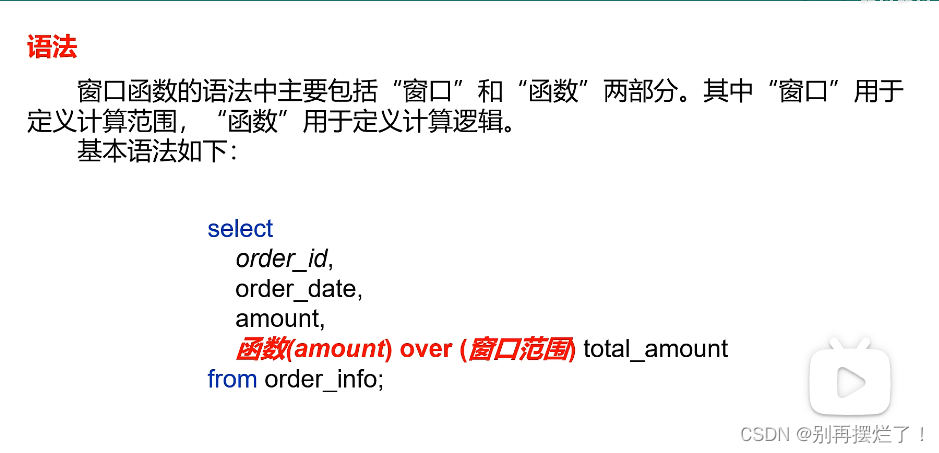
1)基于行的窗口:
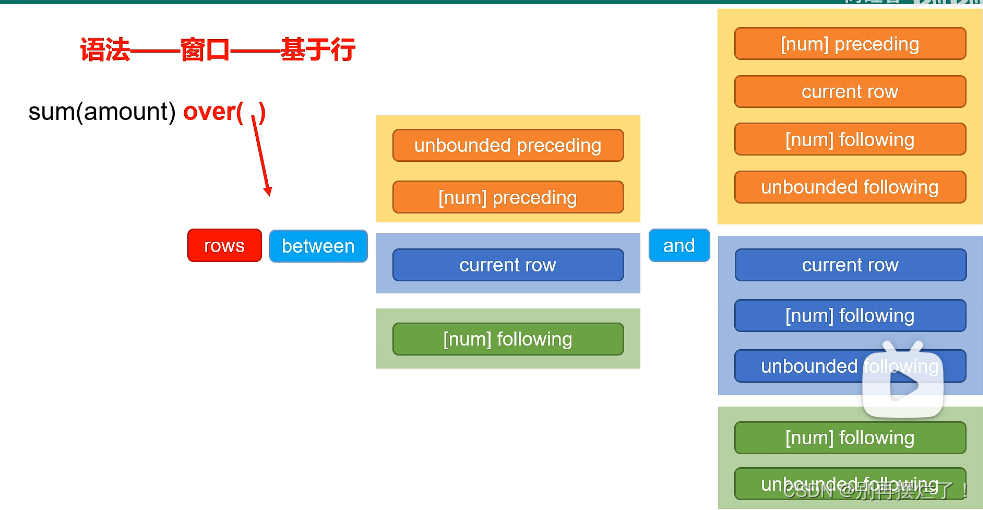
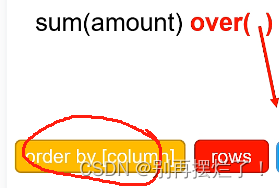
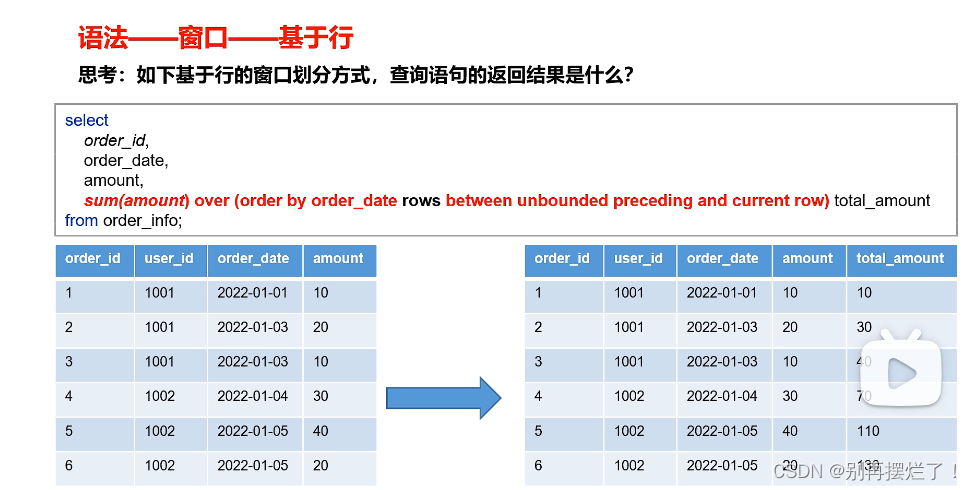
必须先排序
2)基于值的窗口
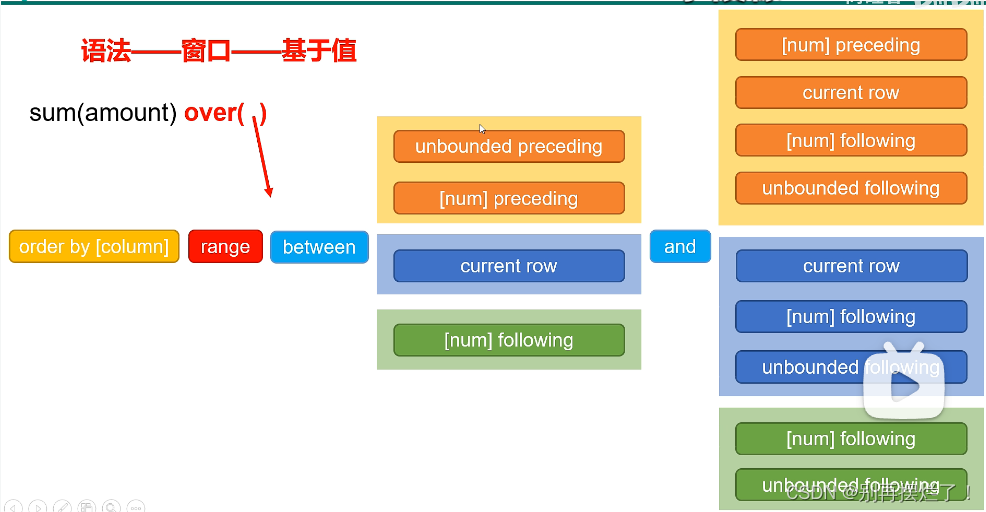
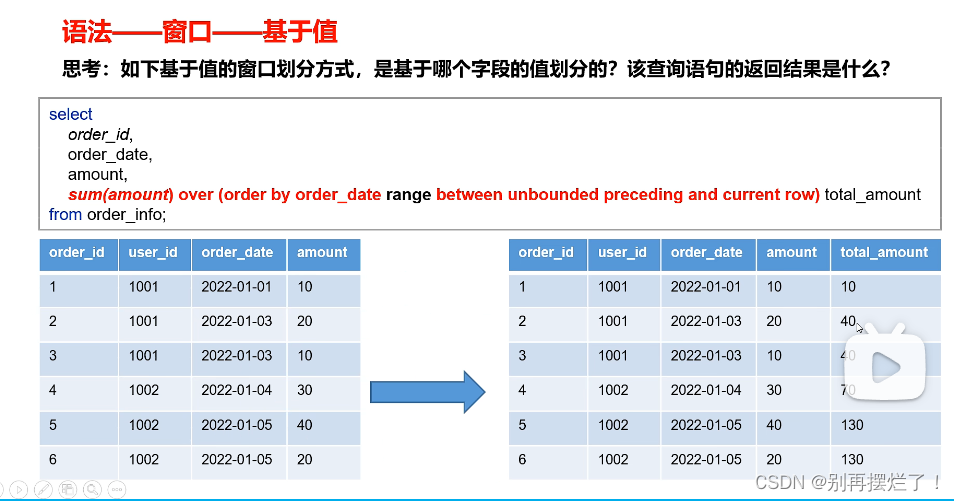
3)基于分区
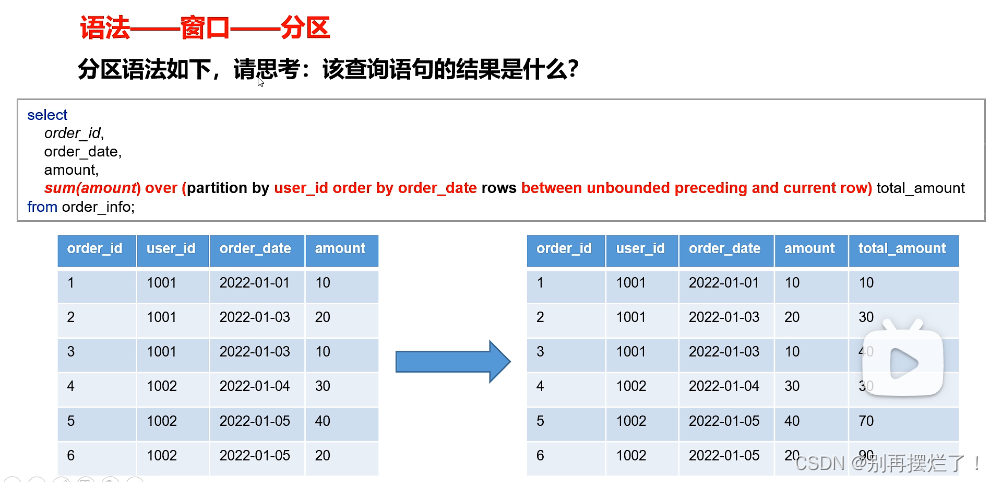
4)缺省
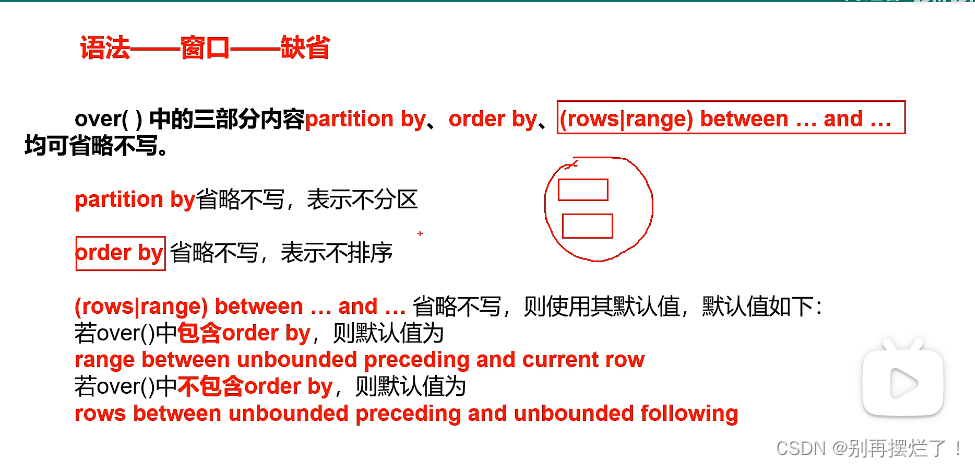
4)常用的窗口函数
(1)聚合函数
max:最大值。
min:最小值。
sum:求和。
avg:平均值。
count:计数。
(2)跨行取值函数
(1)lead和lag
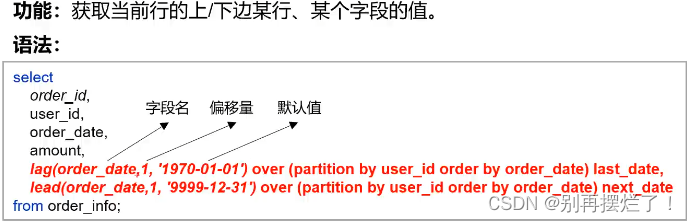
把这个要看懂
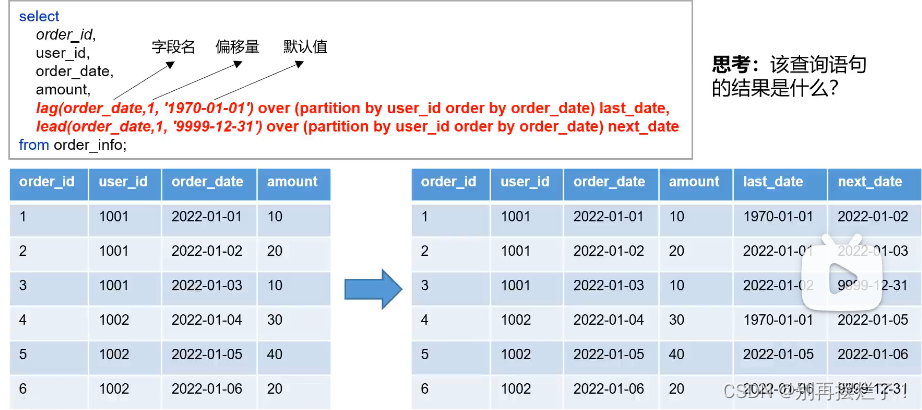
这个里边窗口不允许自定义
(2)first_value和last_value
这个窗口允许自定义
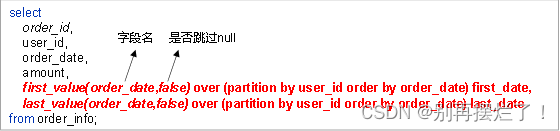
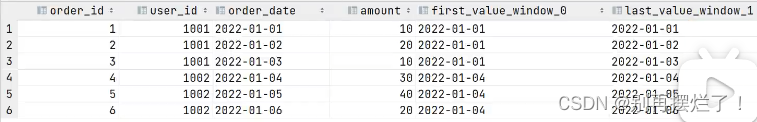
(3)排名函数
不支持自定义窗口
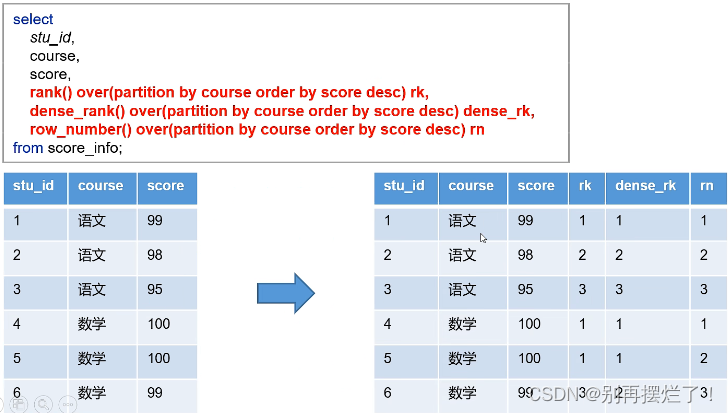
案例演示:
create table order_info
(
order_id string, --订单id
user_id string, -- 用户id
user_name string, -- 用户姓名
order_date string, -- 下单日期
order_amount int -- 订单金额
);
insert overwrite table order_info
values ('1', '1001', '小元', '2022-01-01', '10'),
('2', '1002', '小海', '2022-01-02', '15'),
('3', '1001', '小元', '2022-02-03', '23'),
('4', '1002', '小海', '2022-01-04', '29'),
('5', '1001', '小元', '2022-01-05', '46'),
('6', '1001', '小元', '2022-04-06', '42'),
('7', '1002', '小海', '2022-01-07', '50'),
('8', '1001', '小元', '2022-01-08', '50'),
('9', '1003', '小辉', '2022-04-08', '62'),
('10', '1003', '小辉', '2022-04-09', '62'),
('11', '1004', '小猛', '2022-05-10', '12'),
('12', '1003', '小辉', '2022-04-11', '75'),
('13', '1004', '小猛', '2022-06-12', '80'),
('14', '1003', '小辉', '2022-04-13', '94');
-- 统计每个用户截至每次下单的累积下单总额
select *,
sum(order_amount) over(partition by user_id order by order_date rows between unbounded preceding and current row ) total
from order_info od;
-- 统计每个用户截至每次下单的当月累积下单总额
select *,
sum(order_amount) over(partition by user_id,substr(order_date,1,7) order by order_date rows between unbounded preceding and current row ) total
from order_info od;
--统计每个用户每次下单距离上次下单相隔的天数(首次下单按0天算)
select order_id, user_id, user_name, order_date, order_amount, nvl(datediff(order_date,last_date),0) diff
from
(select *,
lag(order_date,1,0) over (partition by user_id order by order_date) last_date
from order_info od) t1;
-- 查询所有下单记录以及每个用户的每个下单记录所在月份的首/末次下单日期
select *,
first_value(order_date,false) over (partition by user_id,substr(order_date,1,7) order by order_date) first_date,
last_value(order_date,false) over (partition by user_id,substr(order_date,1,7) order by order_date
rows between unbounded preceding and unbounded following) last_date --必须加between and
from order_info od;
-- 为每个用户的所有下单记录按照订单金额进行排名
select
order_id,
user_id,
user_name,
order_date,
order_amount,
rank() over(partition by user_id order by order_amount desc) rk,
dense_rank() over(partition by user_id order by order_amount desc) drk,
row_number() over(partition by user_id order by order_amount desc) rn
from order_info;八、自定义函数
1)创建一个Maven工程Hive
2)导入依赖
<dependencies>
<dependency>
<groupId>org.apache.hive</groupId>
<artifactId>hive-exec</artifactId>
<version>3.1.3</version>
</dependency>
</dependencies>
3)创建一个类
package com.atguigu.hive.udf;
import org.apache.hadoop.hive.ql.exec.UDFArgumentException;
import org.apache.hadoop.hive.ql.exec.UDFArgumentLengthException;
import org.apache.hadoop.hive.ql.exec.UDFArgumentTypeException;
import org.apache.hadoop.hive.ql.metadata.HiveException;
import org.apache.hadoop.hive.ql.udf.generic.GenericUDF;
import org.apache.hadoop.hive.serde2.objectinspector.ObjectInspector;
import org.apache.hadoop.hive.serde2.objectinspector.primitive.PrimitiveObjectInspectorFactory;
/**
* 我们需计算一个要给定基本数据类型的长度
*/
public class MyUDF extends GenericUDF {
/**
* 判断传进来的参数的类型和长度
* 约定返回的数据类型
*/
@Override
public ObjectInspector initialize(ObjectInspector[] arguments) throws UDFArgumentException {
if (arguments.length !=1) {
throw new UDFArgumentLengthException("please give me only one arg");
}
if (!arguments[0].getCategory().equals(ObjectInspector.Category.PRIMITIVE)){
throw new UDFArgumentTypeException(1, "i need primitive type arg");
}
return PrimitiveObjectInspectorFactory.javaIntObjectInspector;
}
/**
* 解决具体逻辑的
*/
@Override
public Object evaluate(DeferredObject[] arguments) throws HiveException {
Object o = arguments[0].get();
if(o==null){
return 0;
}
return o.toString().length();
}
@Override
// 用于获取解释的字符串
public String getDisplayString(String[] children) {
return "";
}
}
4)创建临时函数
(1)打成jar包上传到服务器/opt/module/hive/datas/myudf.jar
(2)将jar包添加到hive的classpath,临时生效
hive (default)> add jar /opt/module/hive/datas/myudf.jar;
(3)创建临时函数与开发好的java class关联
hive (default)>
create temporary function my_len
as "com.atguigu.hive.udf.MyUDF";
(4)即可在hql中使用自定义的临时函数
hive (default)>
select
ename,
my_len(ename) ename_len
from emp;
(5)删除临时函数
hive (default)> drop temporary function my_len;





















 7432
7432











 被折叠的 条评论
为什么被折叠?
被折叠的 条评论
为什么被折叠?








