1.概述

在前端的操作中,应该增加修改、删除、分配权限的操作
2.流程
这次主要是实现分配权限的显示!!!!!!
- 更换icon图标,并设计大小
- 绑定函数,点击弹出提示框(DIalog对话框)
- 在对话框内,应该显示一个树形结构提供选择(Tree树形控件)
- 初始化树形结构,并填充数据
3.主要代码
<el-table-column prop="level" label="操作" width="300px">
<template slot-scope="scope">
<el-button size="mini" type="success" icon="el-icon-edit">修改</el-button>
<el-button size="mini" type="danger" icon="el-icon-edit">删除</el-button>
<el-button size="mini" type="warning" icon="el-icon-edit" @click="showMenuDialog(scope.row)">分配权限</el-button>
</template>
</el-table-column>
<el-dialog title="分配权限" :visible.sync="menuDialogVisible" width="40%" :before-close="handleClose">
<el-tree :data="menuList" :props="menuProps" show-checkbox></el-tree>
<span slot="footer" class="dialog-footer">
<el-button @click="dialogVisible = false">取 消</el-button>
<el-button type="primary" @click="dialogVisible = false">确 定</el-button>
</span>
</el-dialog>
showMenuDialog(row){
this.menuDialogVisible = true
},
async getMenuList(){
const{data :resp} = await this.$axios.get('/api/menu')
if (resp.status !== 200) return this.$msg.error(resp.msg)
this.menuList = resp.data
}
4.效果展示
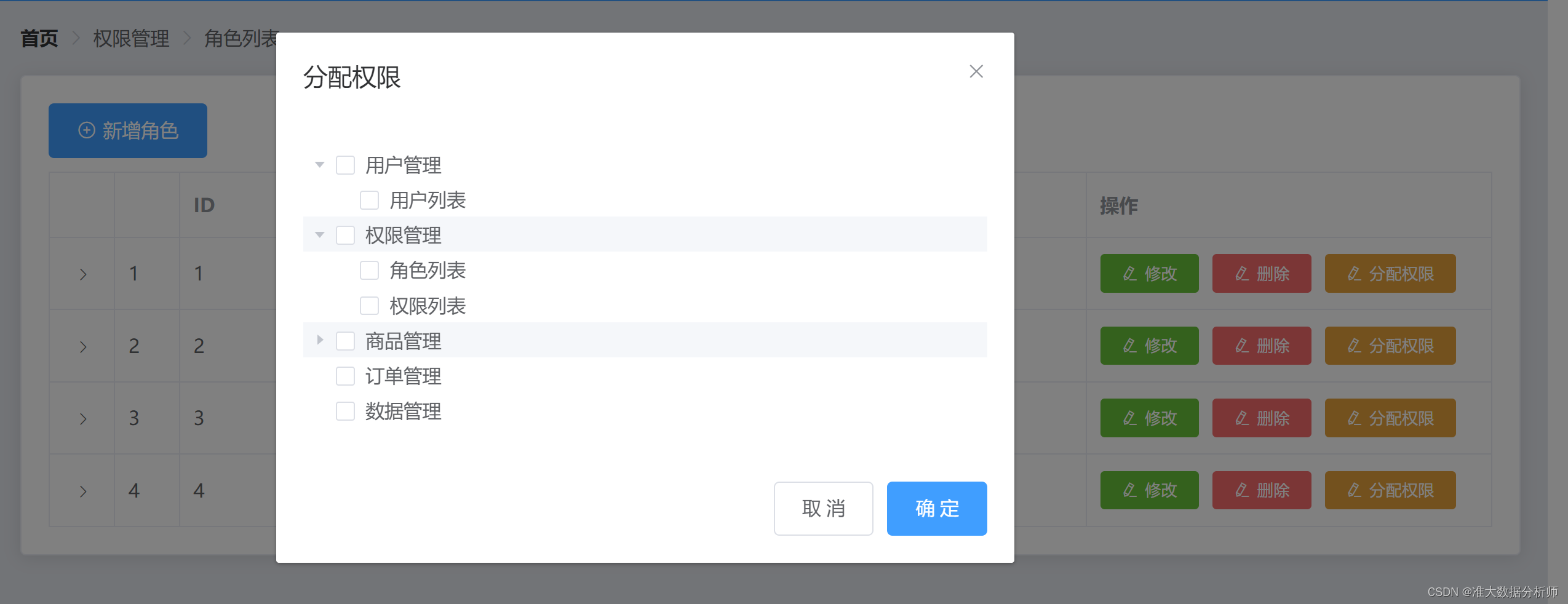
5.完整代码展示
<!-- components/power/Role.vue -->
<template>
<div>
<!-- 面包屑 -->
<el-breadcrumb separator-class="el-icon-arrow-right">
<el-breadcrumb-item :to="{ path: '/home' }">首页</el-breadcrumb-item>
<el-breadcrumb-item>权限管理</el-breadcrumb-item>
<el-breadcrumb-item>角色列表</el-breadcrumb-item>
</el-breadcrumb>
<el-card>
<!-- 新增角色按钮 -->
<el-row :gutter="20">
<el-col :span="2">
<el-button type="primary" icon="el-icon-circle-plus-outline">新增角色</el-button>
</el-col>
</el-row>
<!-- 表格显示 -->
<el-row>
<el-col>
<el-table :data="roleList" border style="width:100%">
<!-- 展开行的使用 -->
<el-table-column type="expand">
<template slot-scope="scope">
<!-- 为每个权限用标签绑定,让第一行存在上边框,其余都是下边框 -->
<el-row :class="['bottom', i==0?'top':'', 'rcenter']" v-for=" (m,i) in scope.row.menu" :key="m.id">
<el-col :span="8">
<!-- closable添加叉号属性 添加点击属性 -->
<el-tag closable @click="removeMenu(scope.row,m.id)">{{m.name}}</el-tag>
<span class="el-icon-caret-right"></span>
</el-col>
<el-col :span="14">
<el-tag closable @click="removeMenu(scope.row,sm.id)" type="success" v-for="sm in m.children" :key="sm.id">
{{sm.name}}
</el-tag>
</el-col>
</el-row>
</template>
</el-table-column>
<el-table-column type="index"></el-table-column>
<el-table-column prop="id" label="ID"></el-table-column>
<el-table-column prop="name" label="角色名称"></el-table-column>
<el-table-column prop="desc" label="角色详情"></el-table-column>
<el-table-column prop="level" label="操作" width="300px">
<template slot-scope="scope">
<el-button size="mini" type="success" icon="el-icon-edit">修改</el-button>
<el-button size="mini" type="danger" icon="el-icon-edit">删除</el-button>
<el-button size="mini" type="warning" icon="el-icon-edit" @click="showMenuDialog(scope.row)">分配权限</el-button>
</template>
</el-table-column>
</el-table>
</el-col>
</el-row>
</el-card>
<el-dialog title="分配权限" :visible.sync="menuDialogVisible" width="40%" :before-close="handleClose">
<el-tree :data="menuList" :props="menuProps" show-checkbox></el-tree>
<span slot="footer" class="dialog-footer">
<el-button @click="dialogVisible = false">取 消</el-button>
<el-button type="primary" @click="dialogVisible = false">确 定</el-button>
</span>
</el-dialog>
</div>
</template>
<script>
export default {
data () {
return {
roleList: [],
menuDialogVisible:false,
menuProps:{
label: 'name',
children: 'children'
},
menuList:[]
}
},
created(){
this.getRoleList(),
this.getMenuList()
},
methods: {
async getRoleList() {
const { data: res } = await this.$axios.get('/api/role')
if (res.status !== 200) return this.$msg.error(res.msg)
console.log(res.data);
this.roleList = res.data
},
removeMenu(row,mid) {
this.$confirm('此操作将永久删除该权限, 是否继续?', '提示', {
confirmButtonText: '确定',
cancelButtonText: '取消',
type: 'warning'
}).then(async () => {
const { data: resp } = await this.$axios.get(`/api/del_menu/${row.id}/${mid}`)
if (resp.status !== 200) return this.$msg(resp.msg)
this.$msg({
type: 'success',
message: '删除成功!'
});
// this.getRoleList()
// console.log(row.id);
// console.log(mid);
row.menu = resp.data
}).catch(() => {
this.$msg({
type: 'info',
message: '已取消删除'
});
});
},
showMenuDialog(row){
this.menuDialogVisible = true
},
async getMenuList(){
const{data :resp} = await this.$axios.get('/api/menu')
if (resp.status !== 200) return this.$msg.error(resp.msg)
this.menuList = resp.data
}
}
}
</script>
<style lang="less" scoped>
.top{
border-top: 1px solid #eee
}
.bottom{
border-top: 1px solid #eee
}
.el-tag{
margin: 10px;
}
.rcenter{
display:flex;
align-items: center;
}
</style>
























 6409
6409











 被折叠的 条评论
为什么被折叠?
被折叠的 条评论
为什么被折叠?










