一、结构伪类选择器
目标:能够使用结构伪类选择器在HTML中的结构关系查找元素
1.作用与优势:
1.作用:根据元素在HTML中的结构关系查找元素
2.优势:减少对于HTML中类的依赖,有利于保持代码整洁
3.场景:常用于查找某父级选择器中的子元素
2.选择器
| 选择器 | 说明 |
| E:first-child{} | 匹配父元素中的第一个子元素,并且是E元素 |
| E:lastchild{} | 匹配父元素中的最后一个子元素,并且是E元素 |
| E:nth-child{} | 匹配父元素中的第n个子元素,并且是E元素 |
| E:nth-last-child(n){} | 匹配父元素中倒数第n个子元素,并且是E元素 |
<style>
/* 选择第一个 */
/* li:first-child{
background-color: pink;
} */
/* 找最后一个 */
/* li:last-child{
background-color: pink;
} */
/* 任意一个 */
/* li:nth-child(5){
background-color: pink;
} */
/* 倒数第2个 */
li:nth-last-child(2){
background-color: pink;
}
</style>
</head>
<body>
<!-- ul>li{这是第$个li}*8 -->
<ul>
<li>这是第1个li</li>
<li>这是第2个li</li>
<li>这是第3个li</li>
<li>这是第4个li</li>
<li>这是第5个li</li>
<li>这是第6个li</li>
<li>这是第7个li</li>
<li>这是第8个li</li>
</ul>
</body>n的注意点:
1.n为0、1、2、3、4、5、6....
2.通过n可以组成常见公式
| 功能 | 公式 |
| 偶数 | 2n、even |
| 奇数 | 2n+1、2n-1、odd |
| 找到前5个 | -n+5 |
| 找到从第5个往后 | n+5 |
<style>
/* 偶数 */
/* li:nth-child(2n){
background-color: pink;
} */
/* 奇数 */
/* li:nth-child(2n+1){
background-color: pink;
} */
/* 前3个 */
/* li:nth-child(-n+3){
background-color: pink;
} */
li:nth-child(4n){
background-color: pink;
}
</style>
</head>
<body>
<ul>
<li>这是第&个li</li>
<li>这是第&个li</li>
<li>这是第&个li</li>
<li>这是第&个li</li>
<li>这是第&个li</li>
<li>这是第&个li</li>
<li>这是第&个li</li>
<li>这是第&个li</li>
</ul>
</body>二、伪元素
目标:能够使用伪元素在网页中创建内容
伪元素:一般页面中的非主体内容可以使用伪元素
区别:
1.元素:HTML设置的标签
2.伪元素:由CSS模拟出的标签效果
种类:
| 伪元素 | 作用 |
| ::before | 在父元素内容的最前面添加一个伪元素 |
| ::after | 在父元素内容的最后添加一个伪元素 |
注:1.必须设置content属性才能生效
2.伪元素默认是行内元素
<style>
.father{
width: 300px;
height: 300px;
background-color: pink;
}
.father::before{
/* 内容 */
/* content属性必须添加,否则伪元素不生效 */
content: '老鼠';
color: green;
width: 100px;
height: 100px;
background-color: blue;
/* 默认是行内元素,宽高不生效 */
display: block;
}
.father::after{
/* 内容 */
content: '大米';
}
</style>
</head>
<body>
<!-- 伪元素:通过css创建标签,装饰性的不重要的小图 -->
<!-- 找父级,在这个父级里面创建子集标签 -->
<div class="father">爱</div>
<!-- 老鼠爱大米 -->
</body>三、标准流
目标:又称文档流,是浏览器在渲染显示网页内容时默认采用的一套排版规则,规定了应该以何种方式排列元素
常见标准流排版规则:
1.块级元素:从上往下,垂直布局,独占一行
2.行内元素 或 行内块元素: 从左往右,水平布局,空间不够自动拆行
四、浮动
目标:能够认识使用浮动的作用,了解浮动的特点
<style>
div{
/* 浏览器解析行内块或行内标签,如果标签换行书写会产生一个空格的距离 */
width: 100px;
height: 100px;
display: inline-block;
}
.one{
background-color: pink;
}
.two{
background-color: skyblue;
}
</style>
</head>
<body>
<div class="one">one</div><div class="two">two</div>
</body>1.1浮动的作用
早期的作用:图文环绕

现在的作用网页布局
<style>
/* img{
float: left;
} */
div{
width: 100px;
height: 100px;
}
.one{
background-color: pink;
float: left;
}
.two{
background-color: skyblue;
/* flr */
/* float: right; */
float: left;
}
</style>
</head>
<body>
<!-- 1. 图文环绕 -->
<!-- <img src="../css基础/img/屏幕截图 2022-09-10 112632.png" alt="">1111111111111111111111111111111111111111111111111111111111111111111111111111111111111111111111111111111111111111111111111111111111111111111111111111111111111111111111111111111111111111111111111111111111111111111111111111111111111111111111111111111111111111111111111111111111111111111111111111111111111111111111111111111111111111111111111111111111111111111111111111111111111111111111111111111111111111111111111111111111111111111111111111111111111111111111111111111111111 -->
<div class="one">one</div>
<div class="two">two</div>
</body>3.1浮动的特点
1.浮动元素会脱离标准流(简称:脱标),在标准流中不占位置
相当于从地面飘到了空中
2.浮动元素比标准流高半个级别,可以直接覆盖标准流中的元素
3.浮动找浮动,下一个浮动元素会在上一个浮动元素后面左右浮动
4.浮动元素有特殊的显示效果
1.一行可以显示多个
2.可以设置行高
注:浮动的元素不能通过text-align:center或者margin:0 auto
<style>
/* 浮动的标签 顶对齐 */
/* 浮动:在一行排列,宽高生效 -- 浮动后的标签具备行内块特点 */
.one{
width: 100px;
height: 100px;
background-color: pink;
float: left;
margin-top: 50px;
}
.two{
width: 200px;
height: 200px;
background-color: skyblue;
float: left;
/* 因为有浮动,不能生效 盒子无法水平居中 */
margin: 0 auto;
}
.three{
width: 300px;
height: 300px;
background-color: orange;
}
</style>
</head>
<body>
<div class="one">one</div>
<div class="two">two</div>
<div class="three">three</div>
</body>(案例)网页布局案例
需求:使用浮动,完成设计图中布局效果
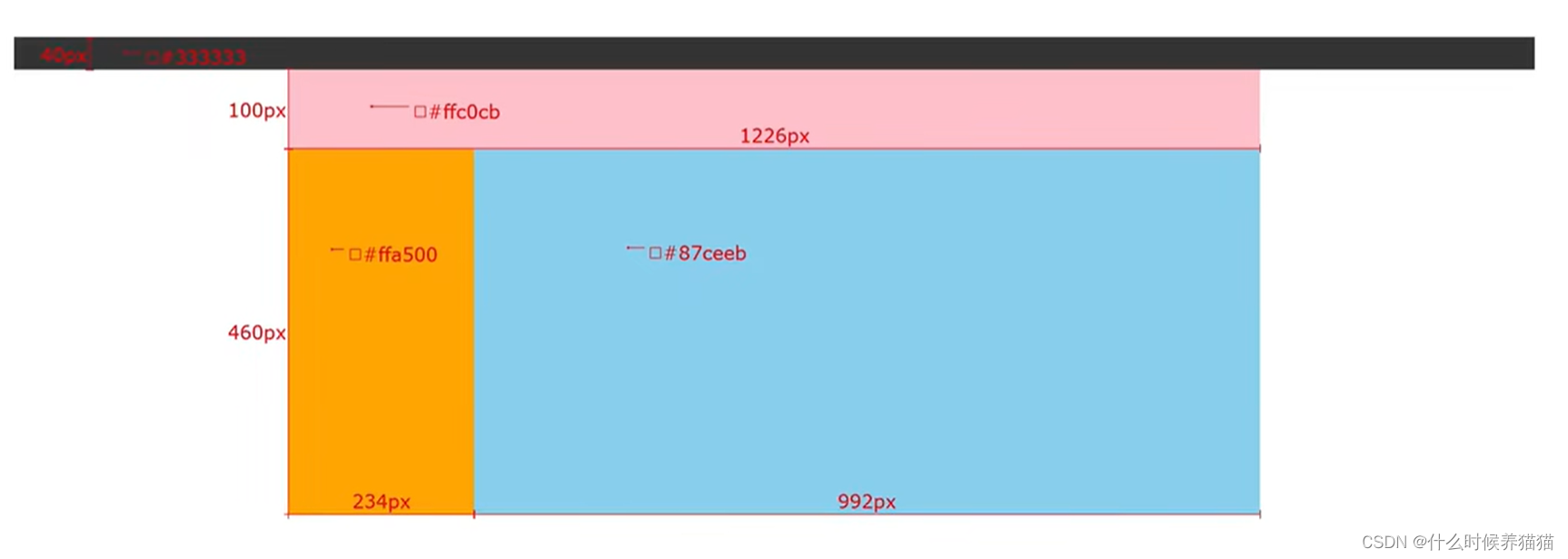
<style>
*{
margin: 0;
padding: 0;
}
.top{
/* 宽高背景色 */
height: 40px;
background-color: #333;
}
.header{
width: 1226px;
height: 100px;
background-color: pink;
margin: 0 auto;
}
.content{
width: 1226px;
height: 460px;
background-color: #fff;
margin: 0 auto;
}
.left{
float: left;
width: 234px;
height: 460px;
background-color: #ffa500;
}
.right{
float: left;
width: 992px;
height: 460px;
background-color:#87ceeb ;
}
/* CSS书写顺序:浏览器执行效率更高
1.浮动/display
2.盒子模型: margin border padding 宽高背景色
3.文字样式
*/
</style>
</head>
<body>
<!-- 通透的盒子:宽度和浏览器宽度一样大 -->
<div class="top"></div>
<div class="header">头部</div>
<div class="content">
<div class="left">left</div>
<div class="right">right</div>
</div>
</body>CSS书写顺序:浏览器执行效率更高
1.浮动/display
2.盒子模型: margin border padding 宽高背景色
3.文字样式
(案例)小米模板案例
需求:使用浮动,完成设计图中的布局效果
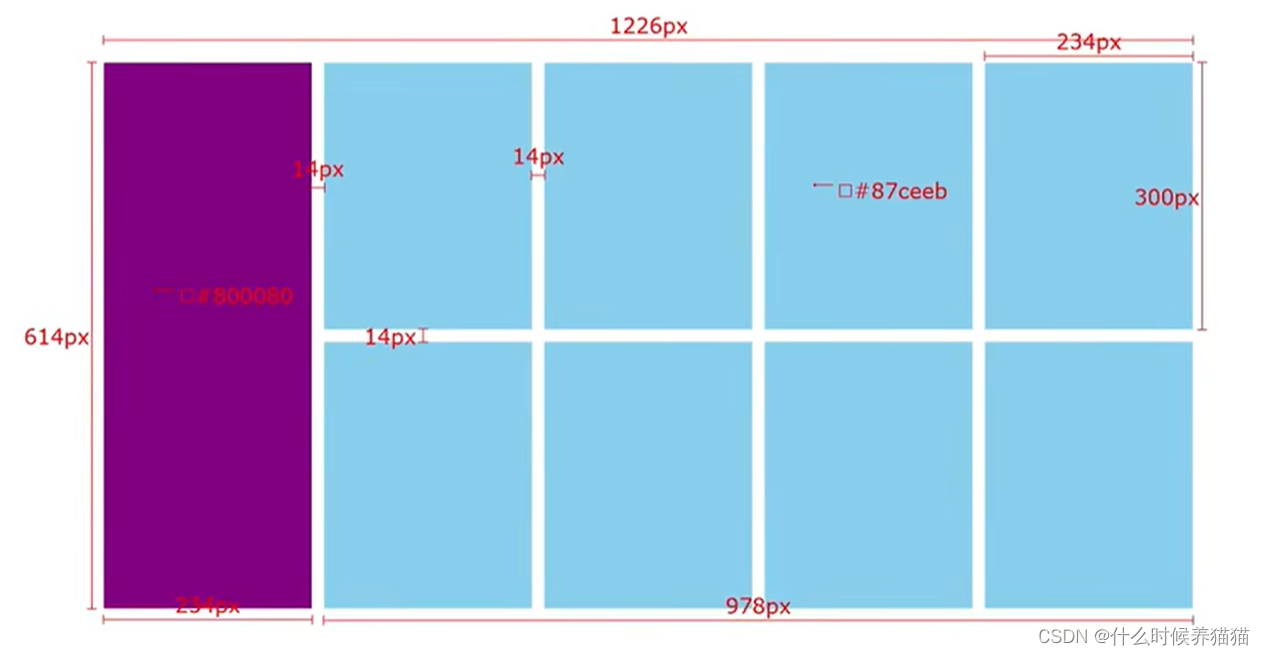
<style>
*{
margin: 0;
padding: 0;
}
.box{
margin: 0 auto;
width: 1226px;
height: 614px;
/* background-color: pink; */
}
.left{
float: left;
width: 234px;
height: 614px;
background-color: #800080;
}
.right{
float: right;
width: 978px;
height: 614px;
}
.right li{
float: left;
margin-right: 14px;
margin-bottom :14px;
width: 234px;
height: 300px;
background-color: #87ceeb;
}
/* 如果父级宽度不够,子级会自动换行 */
/* 第四个li和第八个li右间距清楚 */
.right li:nth-child(4n){
margin: 0;
}
ul{
/* 去掉列表的符号 */
list-style: none;
}
</style>
</head>
<body>
<div class="box">
<div class="left"></div>
<div class="right">
<ul>
<li></li>
<li></li>
<li></li>
<li></li>
<li></li>
<li></li>
<li></li>
<li></li>
</ul>
</div>
</div>
</body>(案例)网页导航案例
需求:使用浮动,完成设计图中布局效果
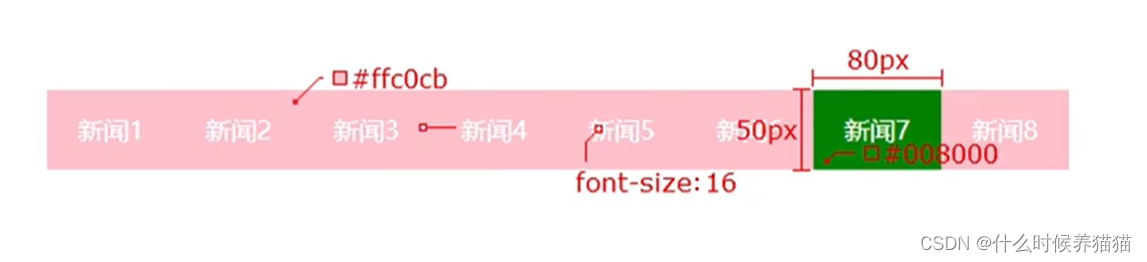
<style>
*{
margin: 0;
padding: 0;
}
.nav{
margin: 50px auto;
width: 640px;
height: 50px;
background-color: #ffc0cb;
}
ul{
list-style: none;
}
.nav li{
float: right;
}
.nav li a{
/* 1.浮动 display */
/* display: inline-block; */
display: block;
/* 2.盒子模型 */
width: 80px;
height: 50px;
/* background-color: green; */
/* 3.文字演示 */
color:#fff;
text-align: center;
line-height: 50px;
text-decoration: none;
}
.nav li a:hover{
background-color: green;
}
</style>
</head>
<body>
<div class="nav">
<ul>
<li><a href="">新闻</a></li>
<li><a href="">新闻</a></li>
<li><a href="">新闻</a></li>
<li><a href="">新闻</a></li>
<li><a href="">新闻</a></li>
<li><a href="">新闻</a></li>
<li><a href="">新闻</a></li>
<li><a href="">新闻</a></li>
</ul>
</div>
</body>






















 735
735











 被折叠的 条评论
为什么被折叠?
被折叠的 条评论
为什么被折叠?










