数据库用的是mysql。
表的结构如下: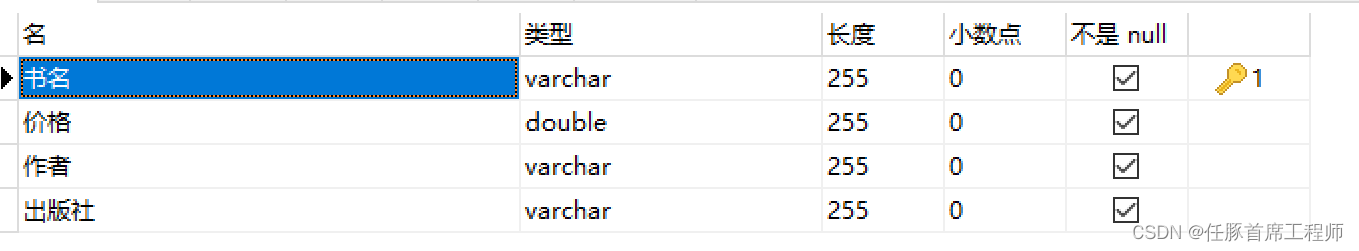
//GetMysqlconnection.java
import java.sql.*;
public class GetMysqlconnection {
public static Connection connectMysql(String Mysqlname,String id,String p){
Connection con=null;
String uri =
"jdbc:mysql://localhost:3306/students?"+
"useSSL=true&serverTimezone=GMT";
try{ Class.forName("com.mysql.cj.jdbc.Driver"); //加载JDBC_MySQL驱动
}
catch(Exception e){}
try{
con = DriverManager.getConnection(uri,id,p); //连接代码
}
catch(SQLException e){}
return con;
}
}
//Operator.java
import java.sql.*;
public class Operator {
Connection con;
Statement sql;
ResultSet rs;
/*Operator(Connection con,Statement sql,ResultSet rs){
this.con=con;
this.sql=sql;
this.rs=rs;
}*/
Operator(){
try {
con=GetMysqlconnection.connectMysql("student","root","你的密码");
sql=con.createStatement(ResultSet.TYPE_SCROLL_SENSITIVE,ResultSet.CONCUR_UPDATABLE);
rs= sql.executeQuery("SELECT * FROM book");
}catch (SQLException e){
System.out.println("发生错误:"+e);
}
}
}
//WindowDate.java
import java.awt.*;
import java.sql.*;
import javax.swing.*;
public class WindowDate extends JFrame {
String[] tableHead;
String[][] content;
JTable table;
JPanel panel=new JPanel();
JButton button1,button2,button3,button4;
Operator operator=new Operator();
WindowDate(){
try {
ResultSetMetaData metaData = operator.rs.getMetaData();
int columnCount=metaData.getColumnCount();
tableHead=new String[columnCount];
for (int i=1;i<=columnCount;i++){
tableHead[i-1]=metaData.getColumnName(i);
}
operator.rs.last();
int recordAmount=operator.rs.getRow();
content=new String[recordAmount][columnCount];
int i=0;
operator.rs.beforeFirst();
while (operator.rs.next()){
for(int j=1;j<=columnCount;j++){
content[i][j-1]=operator.rs.getString(j);
}
i++;
}
}catch (SQLException e){
System.out.println("发生错误:"+e);
}
table=new JTable(content,tableHead);
JLabel hint=new JLabel("一次只能添加一组数据;书名为空再点删除即可删除");
button1=new JButton("添加");
button2=new JButton("删除");
button3=new JButton("修改");
button4=new JButton("查询");
AddListener add1=new AddListener();
add1.setOperator(this);
DeleteListener delete2=new DeleteListener();
delete2.setOperator(this);
ChangeListener change=new ChangeListener();
change.setOperator(this);
InquireListener inquire=new InquireListener();
inquire.setOperator(this);
button1.addActionListener(add1);
button2.addActionListener(delete2);
button3.addActionListener(change);
button4.addActionListener(inquire);
panel.add(button1);
panel.add(button2);
panel.add(button3);
panel.add(button4);
table.setSize(400,300);
panel.setSize(400,100);
//table.setFont(font);
add(new JScrollPane(table),BorderLayout.CENTER);
add(hint,BorderLayout.NORTH);
add(panel,BorderLayout.SOUTH);
setTitle("数据库");
setBounds(750,400,400,200);
setVisible(true);
setDefaultCloseOperation(JFrame.EXIT_ON_CLOSE);
}
}
//AddListener.java
import java.awt.event.*;
import java.sql.SQLException;
public class AddListener implements ActionListener {
WindowDate windowDate;
public void setOperator(WindowDate windowDate) {
this.windowDate = windowDate;
}
public void actionPerformed(ActionEvent e) {
try {
String sed;
sed = "('" + "" + "'," + 0 + ",'" + "" + "','" + "" + "')";
String ddd="insert into book values"+sed;
int ko=windowDate.operator.sql.executeUpdate(ddd);
}catch (SQLException ee){
System.out.println("发生异常:"+ee);
}
windowDate.validate();
WindowDate windowDate1=new WindowDate();
windowDate.remove(windowDate1);
windowDate.setVisible(false);
}
}
//DeleteListener.java
import java.awt.event.*;
import java.sql.SQLException;
public class DeleteListener implements ActionListener {
WindowDate windowDate;
public void setOperator(WindowDate windowDate){
this.windowDate=windowDate;
}
public void actionPerformed(ActionEvent e) {
try {
String sqlStr = "delete from book";
int ok = windowDate.operator.sql.executeUpdate(sqlStr);
String sed;
String[] edg=new String[4];
for (int i = 0; i < windowDate.content.length; i++) {
for (int j = 0; j < windowDate.content[i].length; j++) {
edg[j] = windowDate.content[i][j];
}
sed = "('" + edg[0] + "'," + edg[1] + ",'" + edg[2] + "','" + edg[3] + "')";
String ddd = "insert into book values" + sed;
int ko = windowDate.operator.sql.executeUpdate(ddd);
}
String sqlStr1 = "delete from book where 书名 = ' '";
int ok1 = windowDate.operator.sql.executeUpdate(sqlStr1);
windowDate.validate();
}catch (SQLException ee){
System.out.println("发生异常:"+ee);
}
windowDate.validate();
WindowDate windowDate1=new WindowDate();
windowDate.remove(windowDate1);
windowDate.setVisible(false);
}
}
//ChangeListener.java
import java.awt.event.*;
import java.sql.SQLException;
public class ChangeListener implements ActionListener {
WindowDate windowDate;
public void setOperator(WindowDate windowDate) {
this.windowDate = windowDate;
}
public void actionPerformed(ActionEvent e) {
try {
String sqlStr = "delete from book";
int ok = windowDate.operator.sql.executeUpdate(sqlStr);
String sed;
String[] edg=new String[4];
for (int i = 0; i < windowDate.content.length; i++) {
for (int j = 0; j < windowDate.content[i].length; j++) {
edg[j]=windowDate.content[i][j];
}
sed="('"+edg[0]+"',"+edg[1]+",'"+edg[2]+"','"+edg[3]+"')";
String ddd="insert into book values"+sed;
int ko=windowDate.operator.sql.executeUpdate(ddd);
}
}catch (SQLException ee) {
System.out.println("发生异常:" + ee);
}
windowDate.validate();
WindowDate windowDate1=new WindowDate();
windowDate.remove(windowDate1);
windowDate.setVisible(false);
}
}
//InquireListener.java
import javax.swing.*;
import java.awt.*;
import java.awt.event.*;
import java.sql.ResultSetMetaData;
import java.sql.SQLException;
public class InquireListener implements ActionListener {
WindowDate windowDate;
String str1;
public void setOperator(WindowDate windowDate) {
this.windowDate = windowDate;
}
public void actionPerformed(ActionEvent e) {
String str = JOptionPane.showInputDialog(windowDate, "输入查询的条件:\n"+"例如:书名 = '高等数学'", "查询对话框", JOptionPane.PLAIN_MESSAGE);
if (str != null) {
str1 = "SELECT * FROM book where " + str;
WindowDate3 windowDate3=new WindowDate3();
windowDate3.setBounds(windowDate.getBounds());
}
}
class WindowDate3 extends JFrame {
String[] tableHead;
String[][] content;
JTable table;
Operator operator = new Operator();
WindowDate3() {
try {
operator.rs = operator.sql.executeQuery(str1);
ResultSetMetaData metaData = operator.rs.getMetaData();
int columnCount = metaData.getColumnCount();
tableHead = new String[columnCount];
for (int i = 1; i <= columnCount; i++) {
tableHead[i - 1] = metaData.getColumnName(i);
}
operator.rs.last();
int recordAmount = operator.rs.getRow();
content = new String[recordAmount][columnCount];
int i = 0;
operator.rs.beforeFirst();
while (operator.rs.next()) {
for (int j = 1; j <= columnCount; j++) {
content[i][j - 1] = operator.rs.getString(j);
}
i++;
}
} catch (SQLException e) {
JOptionPane.showMessageDialog(this,"没有匹配的书籍信息","错误",JOptionPane.ERROR_MESSAGE);
}
try {
table = new JTable(content, tableHead);
table.setSize(400, 300);
add(new JScrollPane(table), BorderLayout.CENTER);
setTitle("筛选结果");
setBackground(Color.blue);
setVisible(true);
setDefaultCloseOperation(JFrame.DISPOSE_ON_CLOSE);
}catch (NullPointerException ee){}
}
}
}
//Mainclass.java
import javax.swing.*;
import java.sql.SQLException;
public class Mainclass {
public static void main(String []args) {
WindowDate win=new WindowDate();
try{
win.operator.rs=win.operator.sql.executeQuery("SELECT * FROM book where 书名 = '高等数学'");
}catch (SQLException e){
System.out.println("发生错误:"+e);
}
SwingUtilities.updateComponentTreeUI(win);
win.invalidate();
win.validate();
win.repaint();
}
}
运行结果如下:
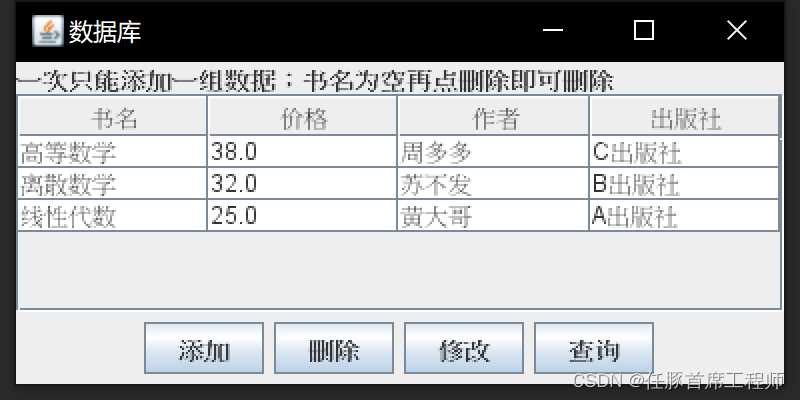





















 1817
1817











 被折叠的 条评论
为什么被折叠?
被折叠的 条评论
为什么被折叠?








