1.react native 使用facebook登录
1.登录facebook开发者,创建项目

2.填写应用信息

3.设置 安卓和ios 配置
添加平台


填写iOS 和安卓的信息


4.配置获取信息 ,默认自带一个,看个人需求添加

5.发布前进行数据审核

6.找到 facebook id 和token
id为应用编号,在基础信息中可以找到
token 在高级中可以找到

7.将facebook id和token 放置到app中
安卓 /android/app/src/main/AndroidManifest.xml

ios /ios/powerbankApp/Info.plist

提示:ios还需要在xcode 中修改facebook id

8.Rn 代码
//安装
yarn add react-native-fbsdk-next
//引入
import {LoginManager, Profile, AccessToken} from "react-native-fbsdk-next";
faceLogin = () => {
const that = this;
that.setState({loading: true})
LoginManager.logInWithPermissions(['public_profile', 'email']).then(
result => {
if (result.isCancelled) {
that.setState({loading: false})
alertToast.show('Login cancelled', global.language.ok || 'OK')}
else {
AccessToken.getCurrentAccessToken().then(data => {
const {accessToken} = data;
let token = accessToken.toString();
return fetch('https://graph.facebook.com/v15.0/mefields=email,name,first_name,last_name,picture.type(large),friends&access_token=' +token,
{method: 'GET',
headers: {'Content-Type': 'application/json'}},)
.then(response => {
that.setState({loading: false})
console.log(response.facebookData)
response.json().then(facebookData => {
const fbData = JSON.stringify(facebookData);
console.log("My fbData", fbData)
console.log(facebookData)
console.log(facebookData.email)
console.log(facebookData.id)
console.log(facebookData.name)
let params = {
openId: facebookData.id,
bindType: 4,
email: facebookData.email || ''
}
//执行自己的需求
})
}
)
.catch(err => {
that.setState({loading: false })
alertToast.show('FBERROR:' + err.message, 'OK')
});
});
}
},
function (error) {
console.log('Login fail with error: ' + error);
},
);
};9.获取密钥散列
参考以下链接 目录第16条
2.react native 使用Google登录
1.登录firebase开发者台 创建一个新的应用





创建安卓应用 ios也是一样的流程

2.安卓应用设置

3.ios应用设置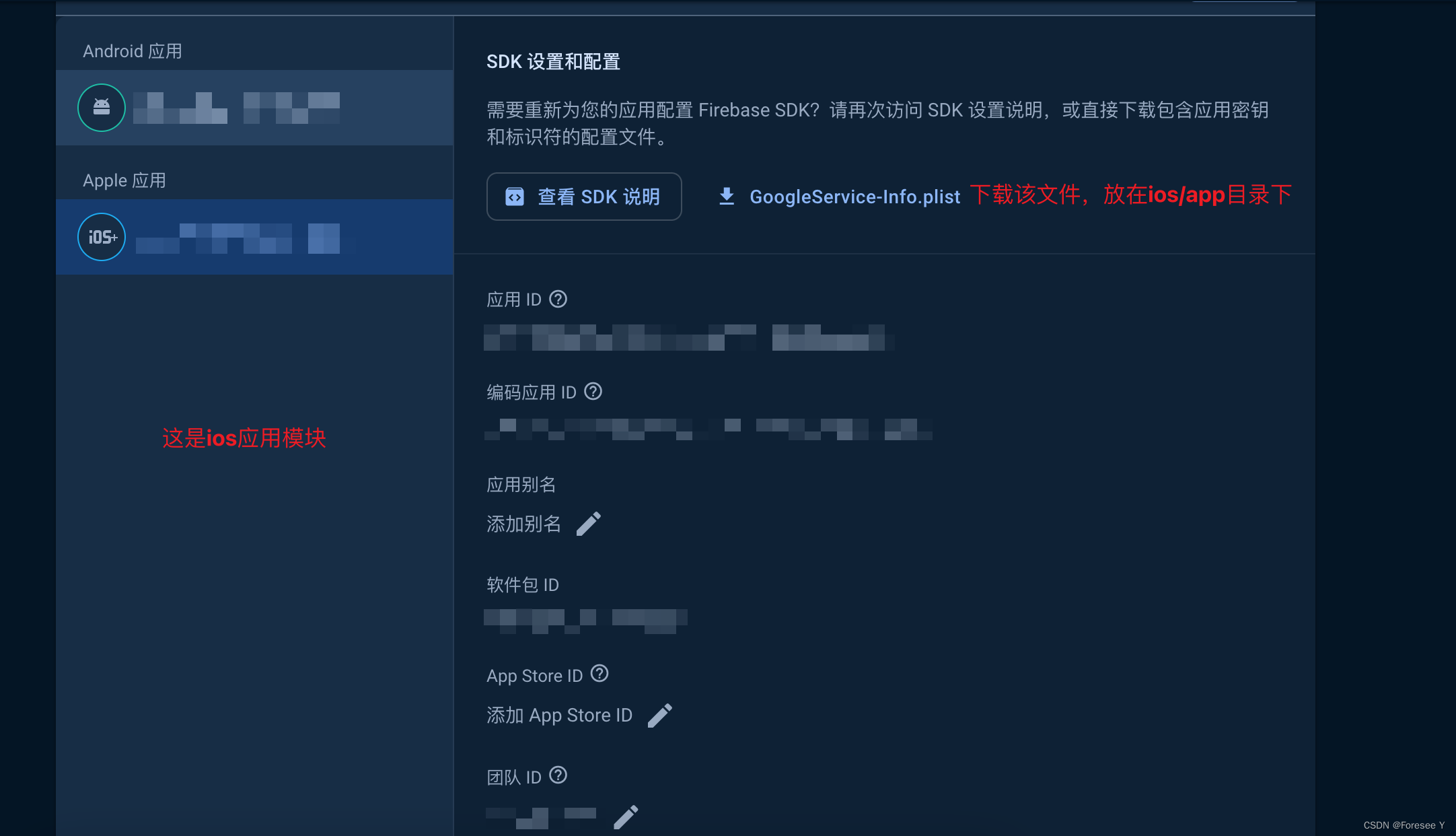
4.启用Goolge 登录

5.在Google Cloud 中找到安卓和ios 登录token

点击链接进入到详情,可以查看到toekn

提示:如果页面和一下图片一致,需要按照步骤设置

6.Rn代码
//安装 yarn add @react-native-google-signin/google-signin
//引入@react-native-google-signin/google-signin
import {GoogleSignin, statusCodes} from '@react-native-google-signin/google-signin';
//初始化
componentDidMount() {
if (Platform.OS === 'ios') {
GoogleSignin.configure({
webClientId: C.WebCliendId,
offlineAccess: false,
forceCodeForRefreshToken: false,
iosClientId: C.IosClientId, //ios token
});
} else if (Platform.OS === 'android') {
GoogleSignin.configure({
webClientId: C.WebCliendId, //安卓toekn
});
}
}
googleLogin = async () => {
try {
await GoogleSignin.hasPlayServices();
const userInfo = await GoogleSignin.signIn();
// 获取googleId 直接登录
//userInfo.user.id userInfo.user.name userInfo.user.email
console.log('userInfo',userInfo)
//执行自己的操作
} catch (error) {
if (error.code === statusCodes.SIGN_IN_CANCELLED) {
alertToast.show('user cancelled the login flow', 'OK')
// user cancelled the login flow
} else if (error.code === statusCodes.IN_PROGRESS) {
alertToast.show('operation (e.g. sign in) is in progress already', 'OK')
// operation (e.g. sign in) is in progress already
} else if (error.code === statusCodes.PLAY_SERVICES_NOT_AVAILABLE) {
alertToast.show('play services not available or outdated', 'OK')
// play services not available or outdated
} else {
alertToast.show(error.toString(), 'OK')
// some other error happened
}
}
};7.在android中的文件进行配置
在项目的 android/build.gradle 文件中添加 Google 服务插件和依赖
buildscript {
dependencies {
// Add this line
classpath 'com.google.gms:google-services:4.3.10'
}
}
在应用级别的 android/app/build.gradle 文件中添加 Google 服务插件和 Firebase 应用依赖
apply plugin: 'com.android.application'
apply plugin: 'com.google.gms.google-services' // Add this line
dependencies {
// Add the Firebase Authentication dependency
implementation 'com.google.firebase:firebase-auth:20.0.3'
}
8.在应用的 MainActivity.java 文件中添加以下内容来配置 Firebase
package com.yourproject; //替换成你的应用包名
import com.facebook.react.ReactActivity;
import com.google.firebase.FirebaseApp; // Add this line
public class MainActivity extends ReactActivity {
@Override
protected void onCreate(Bundle savedInstanceState) {
super.onCreate(savedInstanceState);
FirebaseApp.initializeApp(this); // Add this line
}
// Your existing code
}
9.ios 需要在 AppDelegate.m 中添加 Firebase 初始化代码
#import "AppDelegate.h"
#import <Firebase.h>
@implementation AppDelegate
- (BOOL)application:(UIApplication *)application didFinishLaunchingWithOptions:(NSDictionary *)launchOptions
{
[FIRApp configure]; // Add this line
// Other configuration code
return YES;
}
@end
10.在xcode中,转到“Info”选项卡,并在“URL Types”部分中添加一个 URL 类型。
- 标识符(Identifier)应为您的 Google 服务的反转域名,例如
com.googleusercontent.apps.1234567890-abcdefg(请替换为您的 Google 服务标识符)。 - URL 方案(URL Schemes)应为
REVERSED_CLIENT_ID(请替换为您的 Google 服务的反转客户端 ID)







 本文详细介绍了如何在ReactNative应用中集成Facebook和Google登录功能,包括开发者账号设置、平台配置、获取访问令牌、以及相应的ReactNative代码实现和平台特定的配置步骤。
本文详细介绍了如何在ReactNative应用中集成Facebook和Google登录功能,包括开发者账号设置、平台配置、获取访问令牌、以及相应的ReactNative代码实现和平台特定的配置步骤。
 https://blog.csdn.net/m0_64402767/article/details/137084200
https://blog.csdn.net/m0_64402767/article/details/137084200















 5597
5597

 被折叠的 条评论
为什么被折叠?
被折叠的 条评论
为什么被折叠?








