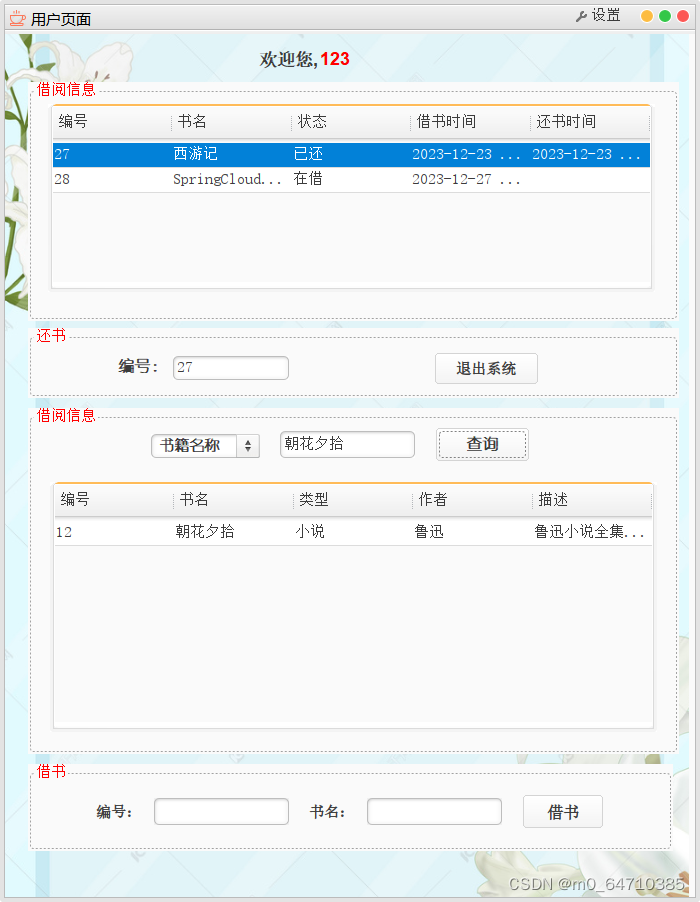
以下主要介绍查询书籍操作主要如何进行操作的,GUI编程省略。
核心代码如下:
查询按钮添加监听器:
button_1 = new JButton("查询");
button_1.addActionListener(new ActionListener() {
public void actionPerformed(ActionEvent e) {
int index = comboBox.getSelectedIndex();
if(index==0){
String bookName = textField_1.getText();
Book book = new Book();
book.setBookName(bookName);
putDates(book);
}else{
String authoerName = textField_1.getText();
Book book = new Book();
book.setAuthor(authoerName);
putDates(book);
}
}
});int index = comboBox.getSelectedIndex();通过你选择书籍名称还是书籍作者选项来获取索引,0代表书籍名称,1代表书籍作者
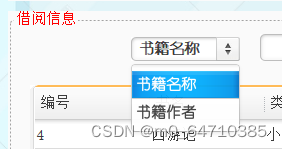
comboBox = new JComboBox();
comboBox.setFont(new Font("幼圆", Font.BOLD, 15));
comboBox.setBounds(123, 26, 109, 24);
comboBox.addItem("书籍名称");
comboBox.addItem("书籍作者");
panel_2.add(comboBox);然后进入if如果是书籍名称怎么查否则就是根据书籍作者查
String bookName = textField_1.getText();
Book book = new Book();
book.setBookName(bookName);
putDates(book);把书籍名字给book对象,再把book对象交给putDates()方法,随后执行putDates()方法
putDates()方法:
//从数据库获取书籍信息
private void putDates(Book book) {
//表格对象
DefaultTableModel model = (DefaultTableModel) BookTable.getModel();
//清空表格
model.setRowCount(0);
Connection con = null;
try {
con = dbUtil.getConnection();
// 将图书状态设置为1
book.setStatus(1);
// 调用bookDao的list方法,传入连接对象con和图书对象book,获取图书列表并将其存储在list对象中。
ResultSet list = bookDao.list(con, book);
while (list.next()) {
Vector rowData = new Vector();
rowData.add(list.getInt("id"));
rowData.add(list.getString("book_name"));
rowData.add(list.getString("type_name"));
rowData.add(list.getString("author"));
rowData.add(list.getString("remark"));
//把数据添加到表格中
model.addRow(rowData);
}
} catch (Exception e) {
// TODO Auto-generated catch block
e.printStackTrace();
}finally{
try {
dbUtil.closeCon(con);
} catch (Exception e) {
// TODO Auto-generated catch block
e.printStackTrace();
}
}
}while (list.next()) {
Vector rowData = new Vector();
rowData.add(list.getInt("id"));
rowData.add(list.getString("book_name"));
rowData.add(list.getString("type_name"));
rowData.add(list.getString("author"));
rowData.add(list.getString("remark"));
//把数据添加到表格中
model.addRow(rowData);
}当list.next()返回ture,就会继续执行循环内的代码。
如果list是有数据的就会执行循环内代码,循环内代码就是把list中的数据往rowDate中加,直到list中的数据被遍历完,结束循环
dao层中BookDao类中list()函数
// 图书信息查询
public ResultSet list(Connection con,Book book)throws Exception{
// 字符缓冲流sb
StringBuffer sb=new StringBuffer("select b.*,bt.type_name from book b,book_type bt where b.type_id=bt.id");
//判断书籍名称是否为空
if(!toolUtil.isEmpty(book.getBookName())){
//拼接查询语句
sb.append(" and b.book_name like '%"+book.getBookName()+"%'");
}
//判断书籍作者是否为空
if(!toolUtil.isEmpty(book.getAuthor())){
//拼接查询语句
sb.append(" and b.author like '%"+book.getAuthor()+"%'");
}
//判断书籍类型是否为空
if(book.getBookTypeId()!=null && book.getBookTypeId()!=0){
//拼接查询语句
sb.append(" and b.type_id="+book.getBookTypeId());
}
//判断书籍状态是否为空
if(book.getStatus()!=null){
//拼接查询语句
sb.append(" and b.status="+book.getStatus());
}
//判断书籍id是否为空
if(book.getBookId() != null){
//拼接查询语句
sb.append(" and b.id="+book.getBookId());
}
//排序
sb.append(" ORDER BY b.status");
//创建预编译的sql语句
PreparedStatement pstmt=(PreparedStatement) con.prepareStatement(sb.toString());
//执行查询
return pstmt.executeQuery();
}最后执行查询然后返回查询结果到上面list对象






















 1133
1133











 被折叠的 条评论
为什么被折叠?
被折叠的 条评论
为什么被折叠?








