|
|
| 二、实验步骤与结果(给出对应的代码或运行结果截图) index.wxml <view class="container"> <View class="header"> <text class="title">商品列表</text> </View> <view class="product-list"> <block wx:for="{{products}}" wx:key="id"> <view class="product-item"> <image class="product-image" src="{{item.image}}" /> <view class="product-info"> <text class="product-name">{{item.name}}</text> <text class="product-price">{{item.price}}</text> </view> </view> </block> </view> </view> index.wxss page { height: 100vh; display: flex; flex-direction: column; } .scrollarea { flex: 1; overflow-y: hidden; } .log-item { margin-top: 20rpx; text-align: center; } .log-item:last-child { padding-bottom: env(safe-area-inset-bottom); } index.js Page({ /** * 页面的初始数据 */ data: { products:[ {id: 1,name:'商品1',price:'¥10',image:'/pages/image/123.jpg'}, {id: 2,name:'商品2',price:'¥20',image:'/pages/image/456.jpg'}, {id: 3,name:'商品3',price:'¥30',image:'/pages/image/789.jpg'} ] }, /** * 生命周期函数--监听页面加载 */ onLoad: function (options) {
}, /** * 生命周期函数--监听页面初次渲染完成 */ onReady: function () {
}, /** * 生命周期函数--监听页面显示 */ onShow: function () {
}, /** * 生命周期函数--监听页面隐藏 */ onHide: function () {
}, /** * 生命周期函数--监听页面卸载 */ onUnload: function () {
}, /** * 页面相关事件处理函数--监听用户下拉动作 */ onPullDownRefresh: function () {
}, /** * 页面上拉触底事件的处理函数 */ onReachBottom: function () {
}, /** * 用户点击右上角分享 */ onShareAppMessage: function () {
} }) me.wxml <view class="container"> <View class="header"> <text class="title">个人信息</text> </View> <view class="profile"> <image class="avatar" src="{{userInfo.avatar}}}" mode="widthFix"/> <view class="info-list"> <view class="info-item"> <text class="label">姓名:</text> <text>{{userInfo.name}}</text> </view> <view class="info-item"> <text class="label">邮箱:</text> <text>{{userInfo.email}}</text> </view> <view class="info-item"> <text class="label">电话:</text> <text>{{userInfo.phone}}</text> </view> </view> </view> </view> me.wxss .container{ padding: 20rpx; background-color:lightblue ; } .header{ text-align: center; margin-bottom: 20rpx; } .title{ font-size: 36rpx; font-weight: bold; } .profile{ display: flex; flex-direction: column; align-items: center; } .avatar{ width: 200rpx; height: 200rpx; border-radius: 100rpx; padding-bottom: 20rpx; box-shadow:0 4rpx 10rpx rgba(0,0,0,0.1); } .info-list{ width: 100%; } .info-item{ display: flex; justify-content: space-between; padding: 20rpx; background-color: white; border-radius: 10rpx; box-shadow:0 2rpx 8rpx rgba(0,0,0,0.1); margin-bottom: 20rpx; } .label{ font-size: 32rpx; font-weight: bold; } me.js Page({ /** * 页面的初始数据 */ data: { userInfo:{ avatar:'/pages/image/download.jpg', name:'樱花', email:'nihaoshijie@example.com', phone:'123-465-7980' } }, /** * 生命周期函数--监听页面加载 */ onLoad: function (options) {
}, /** * 生命周期函数--监听页面初次渲染完成 */ onReady: function () {
}, /** * 生命周期函数--监听页面显示 */ onShow: function () {
}, /** * 生命周期函数--监听页面隐藏 */ onHide: function () {
}, /** * 生命周期函数--监听页面卸载 */ onUnload: function () {
}, /** * 页面相关事件处理函数--监听用户下拉动作 */ onPullDownRefresh: function () {
}, /** * 页面上拉触底事件的处理函数 */ onReachBottom: function () {
}, /** * 用户点击右上角分享 */ onShareAppMessage: function () {
} }) app.json { "pages": [ "pages/me/me", "pages/index/index", "pages/logs/logs" ], "tabBar": { "list":[{ "pagePath": "pages/index/index", "text": "主页", "iconPath": "/pages/image/主页.jpg", "selectedIconPath": "/pages/image/主页2.jpg" },{ "pagePath": "pages/me/me", "text": "我的", "iconPath": "/pages/image/我的.jpg", "selectedIconPath": "/pages/image/我的2.jpg" }] }, "window": { "navigationBarTextStyle": "black", "navigationBarTitleText": "Weixin", "navigationBarBackgroundColor": "#ffffff" }, "style": "v2", "componentFramework": "glass-easel", "sitemapLocation": "sitemap.json", "lazyCodeLoading": "requiredComponents" } |
| 三、问题总结与体会 |
|
|
09-20
 1747
1747
 1747
1747
11-22
 394
394
 394
394
“相关推荐”对你有帮助么?
-

 非常没帮助
非常没帮助 -

 没帮助
没帮助 -

 一般
一般 -

 有帮助
有帮助 -

 非常有帮助
非常有帮助
提交











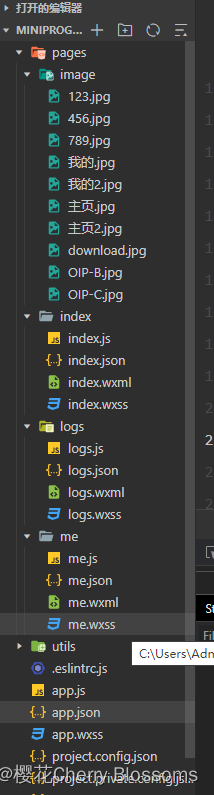















 被折叠的 条评论
为什么被折叠?
被折叠的 条评论
为什么被折叠?








