}
}
然后在web.xml中配置该监听器,在web-app中添加:
com.test.MyListener
在JSP中添加访问人数:
在线人数:<%=session.getAttribute(“userNumber”) %>
当我使用我的浏览器访问时,执行结果如下:

当打开另一个浏览器访问时:
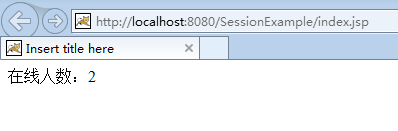
====================================================================
- 按照监听的对象划分:
按照监听对象的不同可以划分为三种:
ServletContext监控:对应监控application内置对象的创建和销毁。
当web容器开启时,执行contextInitialized方法;当容器关闭或重启时,执行contextDestroyed方法。
实现方式:直接实现ServletContextListener接口:
public class MyServletContextListener implements ServletContextListener{
public void contextDestroyed(ServletContextEvent sce) {
}
public void contextInitialized(ServletContextEvent sce) {
}
}
HttpSession监控:对应监控session内置对象的创建和销毁。
当打开一个新的页面时,开启一个session会话,执行sessionCreated方法;当页面关闭session过期时,或者容器关闭销毁时,执行sessionDestroyed方法。
实现方式:直接实现HttpSessionListener接口:
public class MyHttpSessionListener implements HttpSessionListener{
public void sessionCreated(HttpSessionEvent arg0) {
}
public void sessionDestroyed(HttpSessionEvent arg0) {
}
}
ServletRequest监控:对应监控request内置对象的创建和销毁。
当访问某个页面时,出发一个request请求,执行requestInitialized方法;当页面关闭时,执行requestDestroyed方法。
实现方式,直接实现ServletRequestListener接口:
public class MyServletRequestListener implements ServletRequestListener{
public void requestDestroyed(ServletRequestEvent arg0) {
}
public void requestInitialized(ServletRequestEvent arg0) {
}
}
- 按照监听事件划分:
监听事件自身的创建和销毁:同上面的按对象划分。
监听属性的新增、删除和修改也是划分成三种,分别针对于ServletContext、HttpSession、ServletRequest对象:
ServletContext,实现ServletContextAttributeListener接口:
通过调用ServletContextAttribtueEvent的getName方法可以得到属性的名称。
public class MyServletContextAttrListener implements ServletContextAttributeListener{
public void attributeAdded(ServletContextAttributeEvent hsbe) {
System.out.println("In servletContext added :name = "+hsbe.getName());
}
public void attributeRemoved(ServletContextAttributeEvent hsbe) {
System.out.println("In servletContext removed :name = "+hsbe.getName());
}
public void attributeReplaced(ServletContextAttributeEvent hsbe) {
System.out.println("In servletContext replaced :name = "+hsbe.getName());
}
}
HttpSession,实现HttpSessionAttributeListener接口:
public class MyHttpSessionAttrListener implements HttpSessionAttributeListener{
public void attributeAdded(HttpSessionBindingEvent hsbe) {
System.out.println("In httpsession added:name = "+hsbe.getName());
}
public void attributeRemoved(HttpSessionBindingEvent hsbe) {
System.out.println("In httpsession removed:name = "+hsbe.getName());
}
public void attributeReplaced(HttpSessionBindingEvent hsbe) {
System.out.println("In httpsession replaced:name = "+hsbe.getName());
}
}
ServletRequest,实现ServletRequestAttributeListener接口:
public class MyServletRequestAttrListener implements ServletRequestAttributeListener{
public void attributeAdded(ServletRequestAttributeEvent hsbe) {
System.out.println("In servletrequest added :name = "+hsbe.getName());
}
public void attributeRemoved(ServletRequestAttributeEvent hsbe) {
System.out.println("In servletrequest removed :name = "+hsbe.getName());
}
public void attributeReplaced(ServletRequestAttributeEvent hsbe) {
System.out.println("In servletrequest replaced :name = "+hsbe.getName());
}
}
- 监听对象的状态:
针对某些POJO类,可以通过实现HttpSessionBindingListener接口,监听POJO类对象的事件。例如:
public class User implements HttpSessionBindingListener,Serializable{
private String username;
private String password;
public String getUsername() {
return username;
}
public void setUsername(String username) {
this.username = username;
}
public String getPassword() {
return password;
}
public void setPassword(String passwor
《一线大厂Java面试题解析+后端开发学习笔记+最新架构讲解视频+实战项目源码讲义》
【docs.qq.com/doc/DSmxTbFJ1cmN1R2dB】 完整内容开源分享
d) {
this.password = password;
}
public void valueBound(HttpSessionBindingEvent hsbe) {
System.out.println("valueBound name: "+hsbe.getName());
}
public void valueUnbound(HttpSessionBindingEvent hsbe) {
System.out.println("valueUnbound name: "+hsbe.getName());
}






















 1037
1037











 被折叠的 条评论
为什么被折叠?
被折叠的 条评论
为什么被折叠?








