
在上一篇的:Mybatis 操作数据库的基本 CRUD 以及查询操作详析_@糊糊涂涂的博客-CSDN博客中介绍了Mybatis使用固定SQL语句操作数据,本篇介绍 Mybatis 一个强大的特性:动态SQL。
动态 SQL 解决什么问题?
那当我们要执行的业务逻辑有很多,比如给成绩表中插入一行数据,对应学生的 “性别” 字段是非必须参数时,使用动态SQL就不用写两种插入语句(传与不传性别);
另外,当执行查询逻辑时,条件中的参数个数也是不确定的。
以上类似传入参数不确定的情况,都可以使用动态SQL来解决。
1. <if> 标签:
<if>标签可以用来判断参数是否符合预期值,从而决定 SQL 语句的拼接;
下面假设要给 student 表插入一行数据,学生的 sex 字段对应的实体类中 sex 属性值为null,借助<if>标签判断是否要在插入时插入 sex :
Maper 接口:
@Mapper
public interface StudentMapper {
// 新增学生信息
int addStu(Student student);
}插入语句:
<mapper namespace="com.example.demo.mapper.StudentMapper">
<insert id="addStu">
insert into student (uid, name
<if test="sex != null and sex != '' ">
,sex
</if>
,score
) values (#{uid}, #{name}
<if test="sex != null and sex != '' ">
,#{sex}
</if>
,#{score})
</insert>
</mapper>测试方法:
@SpringBootTest
class StudentMapperTest {
@Autowired
private StudentMapper studentMapper;
@Transactional
@Test
void addStu() {
Student student = new Student();
student.setUid(1);
student.setName("张三");
student.setScore(98);
// 传入的实体对象中不包含 sex
int result = studentMapper.addStu(student);
System.out.println("插入成功:" + result);
}
}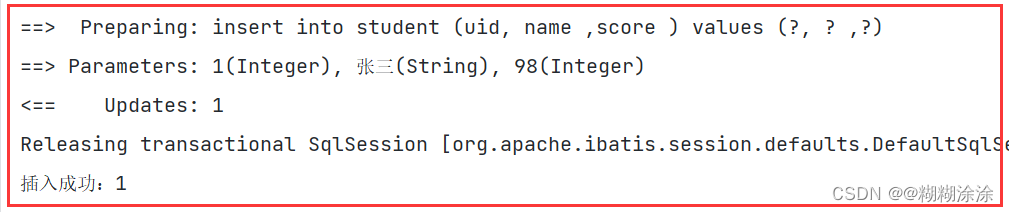
!!!使用时要注意区分属性和字段:
test 里要判断的是“属性” —— 来自实体类对象;
其他的是字段 —— 和数据库对应;
2. <trim> 标签:
<trim>标签还会结合<if>标签一起使用,它有字面意思“修剪”的含义。
当SQL语句中有很多个非必传参数时,一旦只传其中个别参数,就会导致残留逗号或括号等情况,导致SQL语句出现错误;<trim> 标签就会根据实际情况,去掉残留不必要的内容。
<trim>标签的四个参数:
可根据场景添加
- prefix:表示整个语句块,以prefix的值作为前缀
- suffix:表示整个语句块,以suffix的值作为后缀
- prefixOverrides:表示整个语句块要去除掉的前缀
- suffixOverrides:表示整个语句块要去除掉的后缀
下面演示:插入一条学生信息,但参数只传学生名,就会导致字段后面多出一个逗号,同时如果不穿参数,又会多出一对括号,借助 trim 来修改:
Mapper 接口:
@Mapper
public interface StudentMapper {
// 只插入学生姓名
int addStuOnlyName(Student student);
}SQL 语句:
<insert id="addStuOnlyName">
insert into student
<trim prefix="(" suffix=")" suffixOverrides=",">
<if test="uid != null and uid != '' ">
uid,
</if>
<if test="name != null and name != '' ">
name,
</if>
<if test="sex != null and sex != '' ">
sex,
</if>
<if test="score != null and score != '' ">
score
</if>
</trim>
values
<trim prefix="(" suffix=")" suffixOverrides=",">
<if test="uid != null and uid != '' ">
#{uid},
</if>
<if test="name != null and name != '' ">
#{name},
</if>
<if test="sex != null and sex != '' ">
#{sex},
</if>
<if test="score != null and score != '' ">
#{score}
</if>
</trim>
</insert>单元测试:
@Test
void addStuOnlyName() {
Student student = new Student();
student.setName("李四");
int result = studentMapper.addStuOnlyName(student);
System.out.println("插入成功:" + result);
}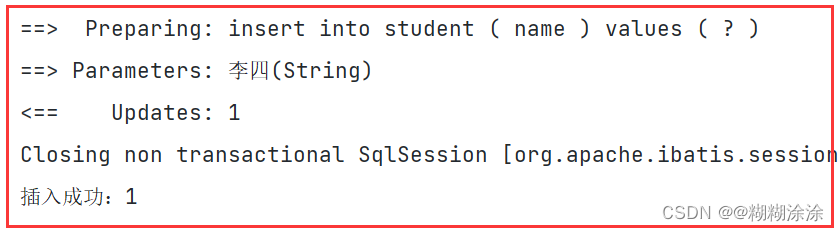
3. <where> 标签:
直接借助示例演示:根据学生 uid 或 学生名 来查询一条学生信息,这里的两个查询条件都是非必传的。
① 如果查询时只给了其中一个条件,那么 where 后面连接时的 "and" 就会被多出来;
② 如果两个条件都不穿,那么 "where" 就会被多出来;
针对第一种情况:可以使用<trim> 标签去后缀的方式去掉 and,and 放在参数的后面;
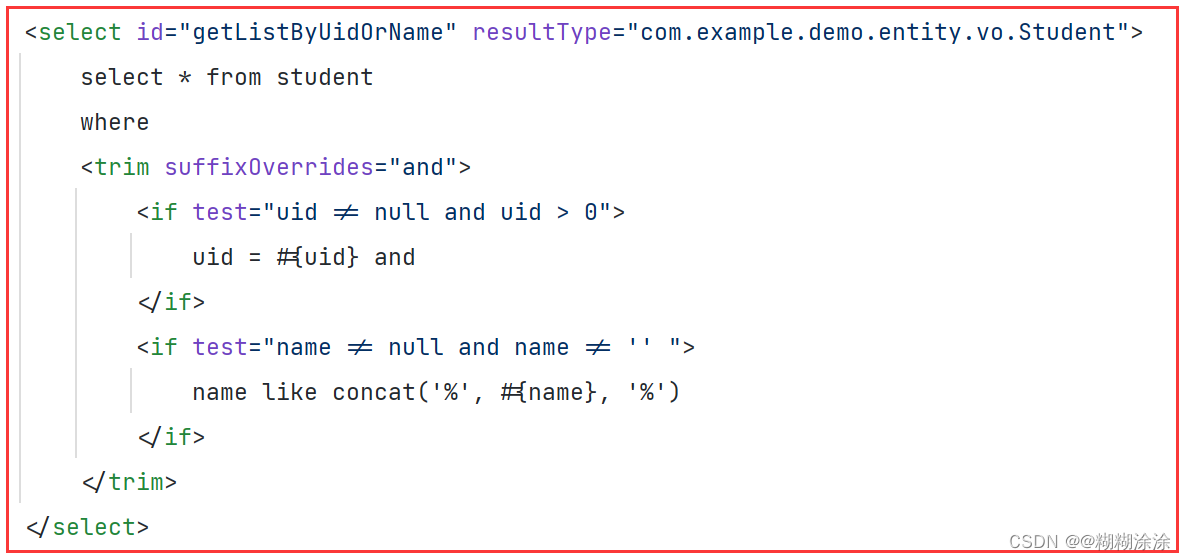
针对第二种情况:解决办法很多种:
- where 后添加 1=1,and 放在每个条件参数前面,使用<trim>去前缀去掉and;
(但这种写法很冗余,不是好办法)
- where 作为<trim>标签的前缀,只有<trim>里有代码,才会自动加上前缀 where,再按照去后缀的方式去掉 and;
- 使用 <where> 标签,专门解决这种场景:
<where> 里面有内容,就会自动生成 where,没有就不生成。
同时:如果有多出来的 and ,它也会按照去前缀的方式去掉
4. <set> 标签:
<set> 标签用于修改场景,<set>标签也是包着所有参数,如果没有内容,就不加 set,但没有set语句对于 mysql 是错误的,所以至少要传一个参数
<set> 会自动去掉多余的逗号
<update id="updateStu">
update student
<set>
<if test="uid != null and uid > 0">
uid = #{uid},
</if>
<if test="name != null and name != '' ">
name = #{name},
</if>
<if test="sex != null and sex != '' ">
sex = #{sex},
</if>
<if test="score != null and score > 0">
score = #{score}
</if>
</set>
where uid = #{uid}
</update>5. <foreach> 标签:
<foreach> 标签用于遍历传入的集合,它有五个可选项:
- collection:绑定方法参数中的集合,如 List,Set,Map或数组对象
- item:遍历时的每⼀个对象
- open:语句块开头的字符串
- close:语句块结束的字符串
- separator:每次遍历的对象之间间隔的字符串
// 根据 uid 批量删除
int deleteByUids(List<Integer> uidList); <delete id="deleteByUids">
delete from student
where uid in
<foreach collection="uidList" item="uid" open="(" close=")" separator=",">
#{uid}
</foreach>
</delete>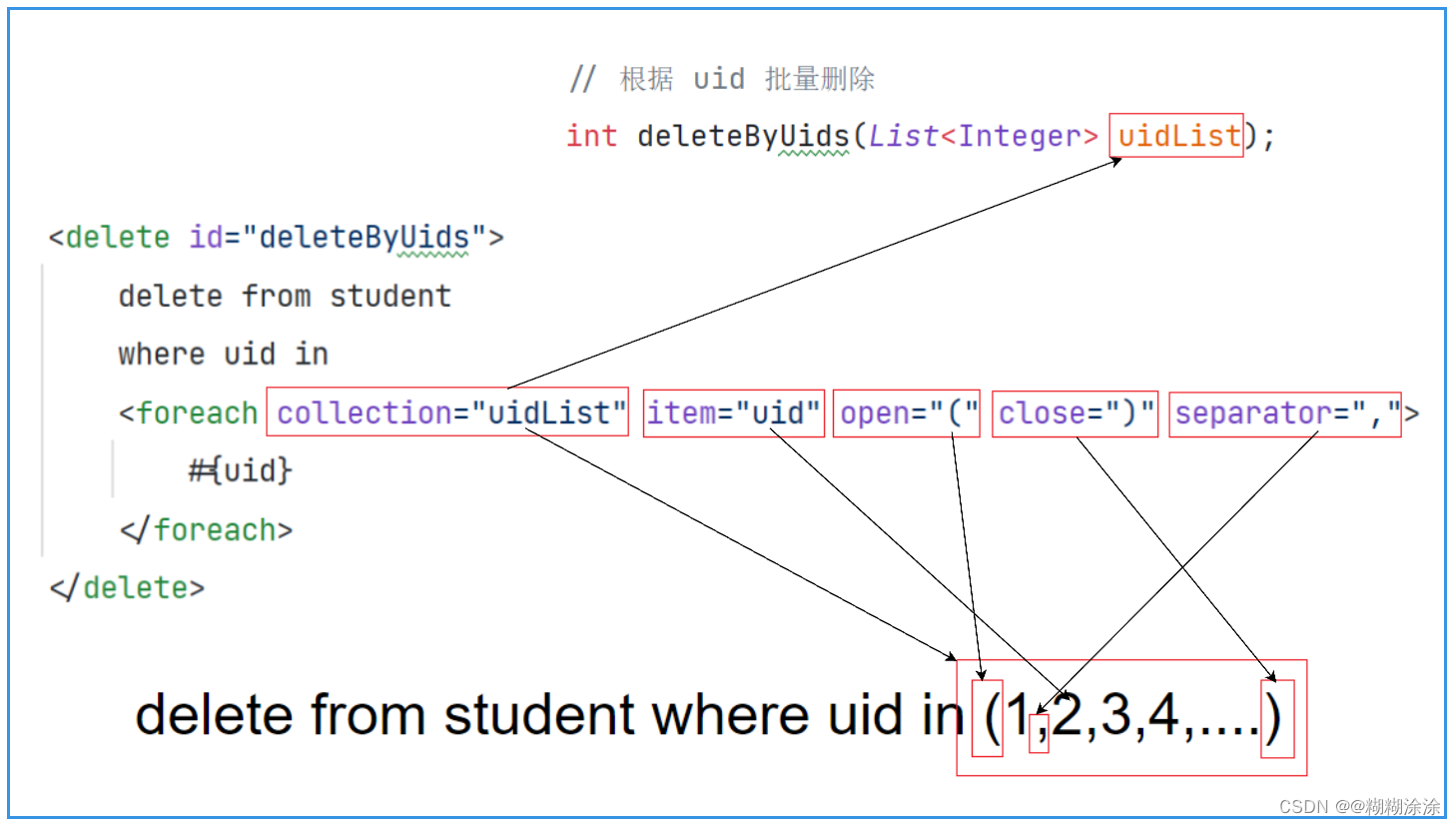








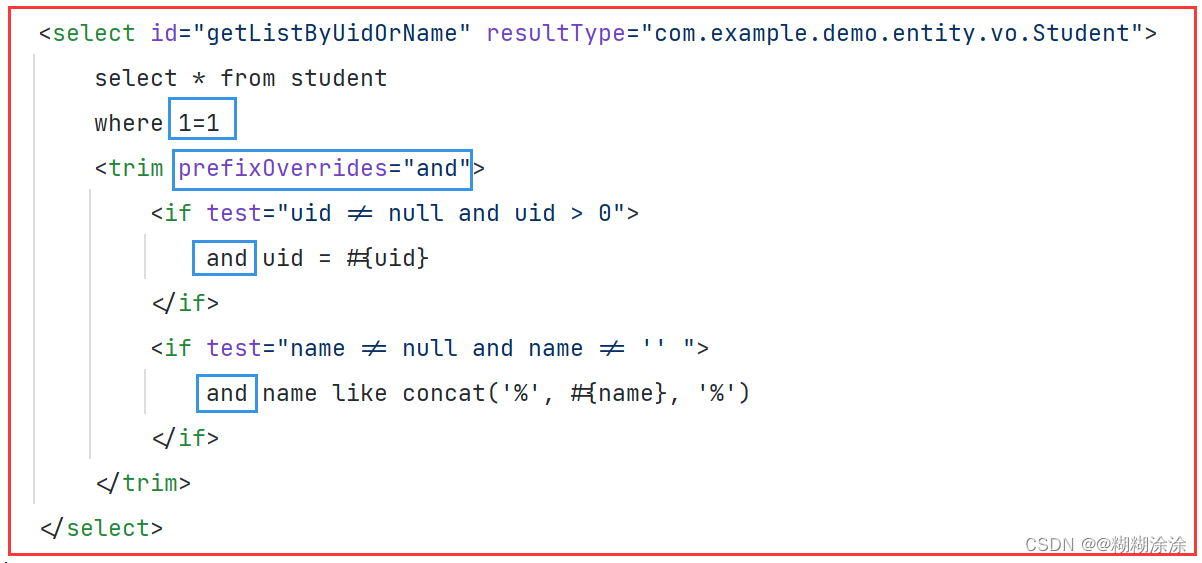

















 763
763











 被折叠的 条评论
为什么被折叠?
被折叠的 条评论
为什么被折叠?










