github的重要性:
网络时代的程序员必备。
github的作用:
- 版本管理
- 多人协作
- 开源共享
常用方案:
git+TortoiseGit+github
[Tortoise,程序员常称其为小乌龟,小海龟]

安装配置步骤
1.注册
GitHub: Where the world builds software · GitHubGitHub is where over 83 million developers shape the future of software, together. Contribute to the open source community, manage your Git repositories, review code like a pro, track bugs and features, power your CI/CD and DevOps workflows, and secure code before you commit it. https://github.com/
https://github.com/
使用邮箱: (例如:12345678@qq.com)
密码需要至少包含一位小写字母,至少七位
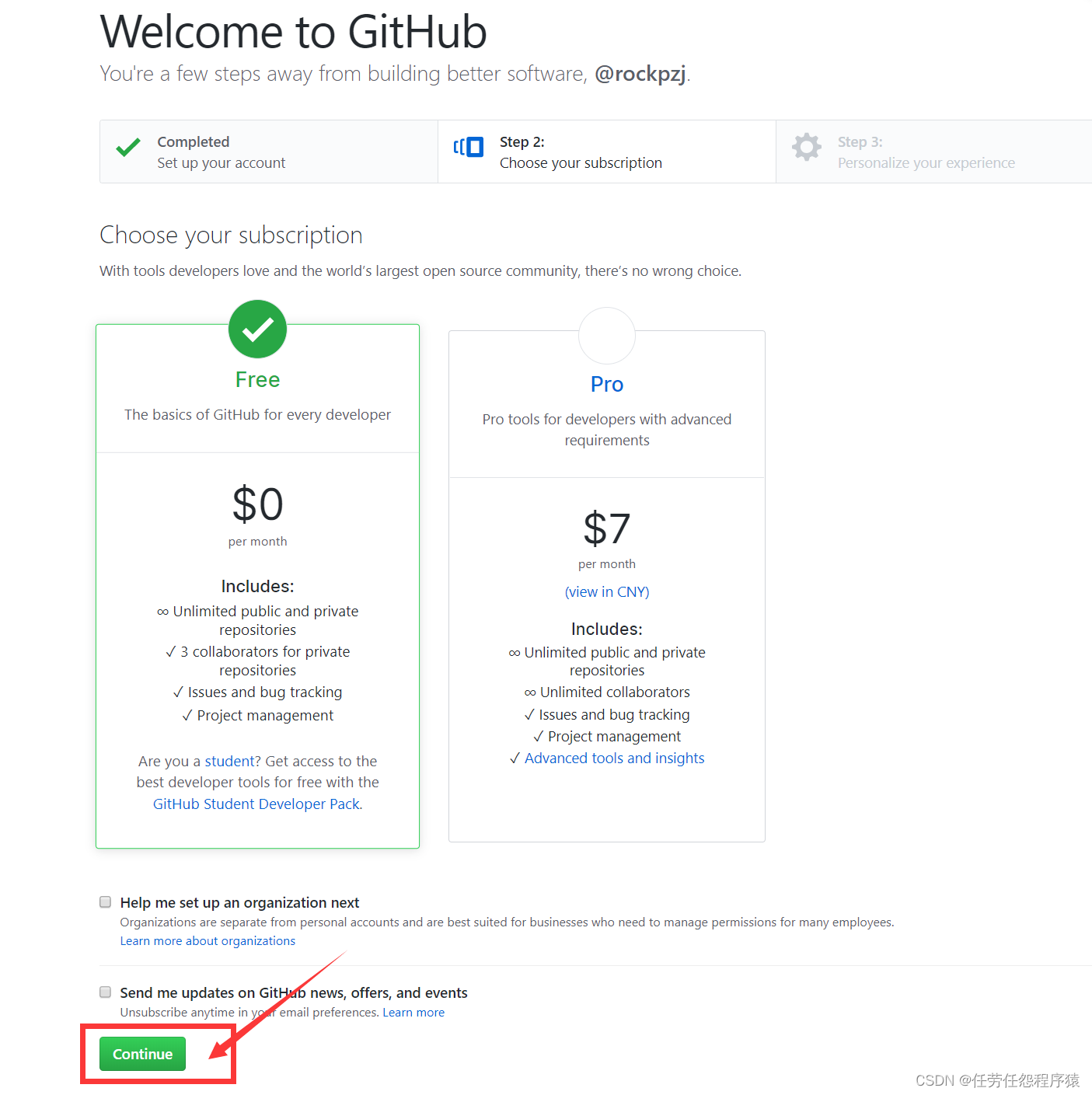
在step2中,填写个人描述信息,可以直接点击submit.
2.在本地安装git
3.安装tortoisegit
4.配置git配置的账号
文件:.gitconf
| [filter "lfs"] clean = git-lfs clean -- %f smudge = git-lfs smudge -- %f process = git-lfs filter-process required = true [user] name = wwww email = linuxpzj@qq.com |
蓝色字体为github账号的用户名、注册用的邮箱地址
5.在github创建仓库
6.把github的仓库clone【克隆】到本地
本地目录一定要为空
7.在这个本地目录下, 创建vs项目。
8.commit【提交】到本地仓库
9.push【推】到github仓库
如果没有弹出框来输入密码, 这在git终端上输入:
git credential-manager uninstall
用来清除掉缓存在git中的用户名和密码

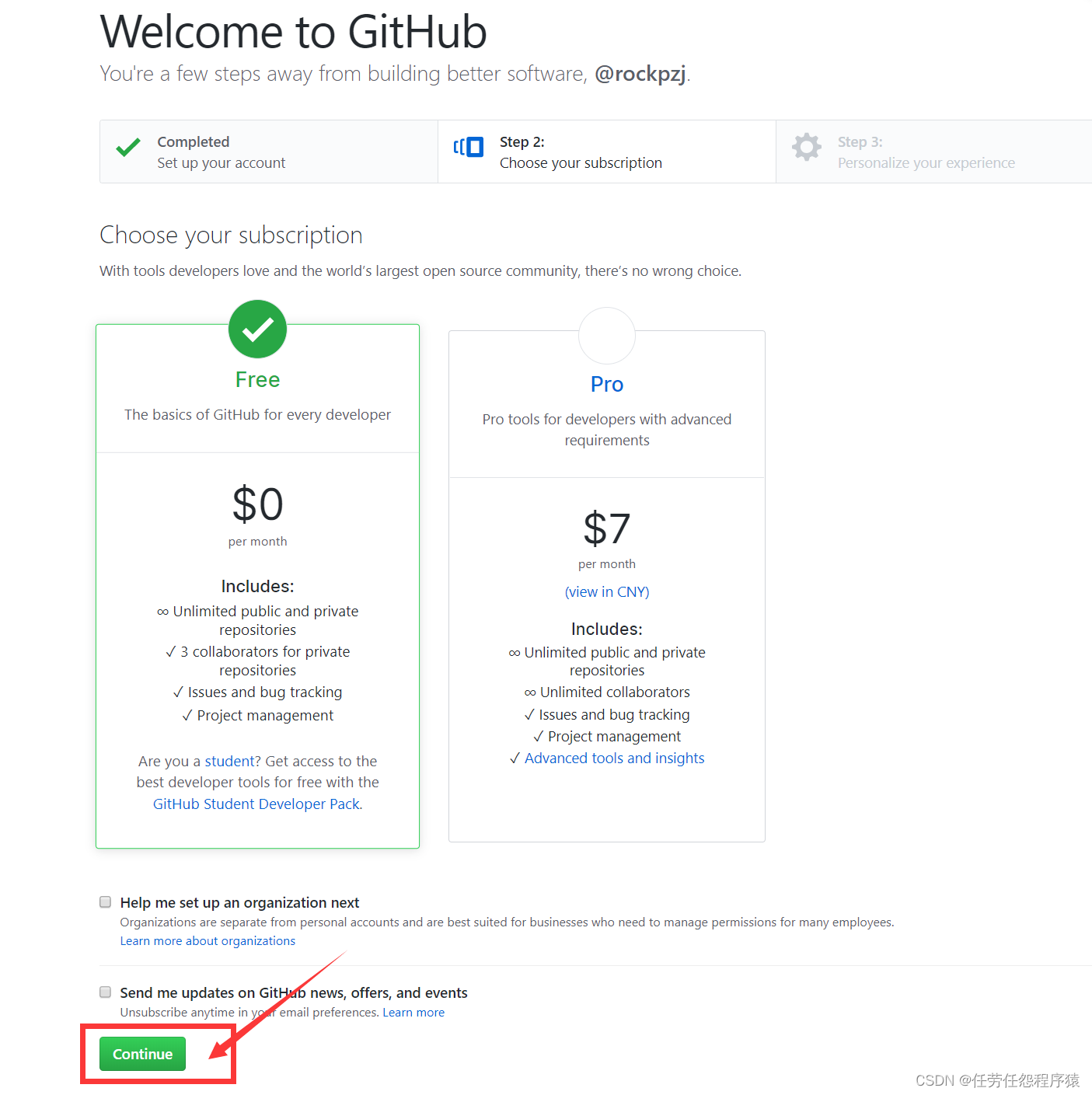






















 2254
2254











 被折叠的 条评论
为什么被折叠?
被折叠的 条评论
为什么被折叠?










