项目里封装了一个echarts组件,后端返回数据
{
"code": 0,
"msg": "请求成功",
"data": [
{
"legend": "机组效率",
"abscissa": [
"2023-10-07",
"2023-10-08",
"2023-10-09",
"2023-10-10",
"2023-10-11",
"2023-10-12",
"2023-10-13"
],
"ordinate": [
"37.16",
"43.73",
"48.15",
"33.45",
"44.52",
"43.57",
"55.44"
]
},
{
"legend": "节流率",
"abscissa": [
"2023-10-07",
"2023-10-08",
"2023-10-09",
"2023-10-10",
"2023-10-11",
"2023-10-12",
"2023-10-13"
],
"ordinate": [
"1.99",
"1.99",
"1.99",
"1.99",
"1.99",
"1.99",
"1.92"
]
}
]
}前端组件,
import React, { Component } from 'react';
import * as echarts from 'echarts';
interface TrendChartProps {
trendData: any[];
}
const ColorList = ['#70EEED','#0F68FF', '#1FF3FF', '#FFA600', '#F0FFFF', '#FFDAB9', '#FFE4C4', '#FFF8DC', '#FF4500',
'#FFD700', '#FFFACD', '#FFF5EE', '#FFDAB9', '#FF3030', '#FF8C69', '#FFB347', '#EE82EE', '#FFA500'];
class DeviceFlowTrend extends Component<TrendChartProps, {}> {
chartRef = React.createRef<HTMLDivElement>();
chart: echarts.ECharts | null = null;
componentDidMount() {
this.initChart();
window.addEventListener('resize', this.handleResize);
}
componentDidUpdate(prevProps: any) {
if (JSON.stringify(prevProps) !== JSON.stringify(this.props)) {
this.initChart();
}
}
componentWillUnmount() {
this.chart?.dispose();
window.removeEventListener('resize', this.handleResize);
}
initChart() {
const element = this.chartRef.current;
this.chart?.dispose();
if (!element) return;
this.chart = echarts.init(element);
this.updateChart();
}
updateChart() {
if (this.chart==null) return;
const { trendData } = this.props;
const option: echarts.EChartOption = {
tooltip: {
trigger: 'axis',
showDelay:10,
axisPointer: { // 坐标轴指示器,坐标轴触发有效
type: 'shadow', // 默认为直线,可选为:'line' | 'shadow'
shadowStyle: {
color: 'rgba(112,112,112,0)',
},
},
padding: [8, 10], //内边距
},
grid: {
containLabel: true, // 保证图表不被坐标轴占用
left: '0%',
right: '0%',
top: '10%',
bottom: '5%',
},
legend: {
right: 15,
textStyle: {
color: 'rgba(255,255,255,0.5)'
},
icon: 'circle', // 将图例的标记形状更改为无背景空心圆圈
data: trendData.map((item: any) => item.legend)
},
xAxis: {
type: 'category',
name: '时间',
data: trendData[0]?.abscissa,
axisTick: {
alignWithLabel: false
},
axisLine: {
lineStyle: {
color: '#eee'
}
},
axisLabel: {
fontSize: 12,
color: 'rgba(255,255,255)'
},
},
yAxis: {
type: "value",
// name: "x=[时间] y=[名称] ",
// nameTextStyle: {
// color: "rgba(255,255,255,0.5)"
// },
splitLine: {
show: true
},
axisTick: {
show: true
},
axisLine: {
show: true,
lineStyle: {
color: '#eee'
}
},
axisLabel: {
fontSize: 12,
color: 'rgba(255,255,255)'
},
},
series: trendData.map((item: any, index: number) => ({
name: item.legend,
data: item.ordinate,
type: 'line',
symbol: 'circle',
markPoint: {
label: {
normal: {
textStyle: {
color: '#fff'
}
}
},
},
itemStyle: {
color: ColorList[index],// 指定柱子颜色
emphasis: {
// 更改标签形状大小
barBorderRadius: 15
}
}
}))
};
this.chart.setOption(option);
}
handleResize = () => {
if (this.chart) {
this.chart.resize();
}
};
render() {
return <div ref={this.chartRef} style={{ height: '95%', width: '95%', margin: 'auto' }} />
}
}
由于项目中是点击树切换图表,所以图表 实例在每次重绘之后并不能销毁,所以在 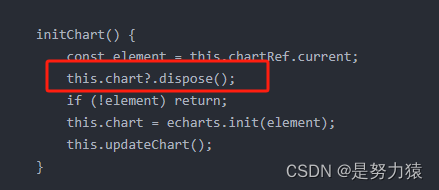
加上 this.chart?.dispose();就可以解决此问题







 文章描述了一个项目中如何封装并使用ECharts组件,通过后端返回的数据动态创建线性图,包括时间轴、数据系列和颜色配置。组件能根据用户交互实时更新图表,且处理了图表实例的生命周期管理问题。
文章描述了一个项目中如何封装并使用ECharts组件,通过后端返回的数据动态创建线性图,包括时间轴、数据系列和颜色配置。组件能根据用户交互实时更新图表,且处理了图表实例的生命周期管理问题。














 902
902











 被折叠的 条评论
为什么被折叠?
被折叠的 条评论
为什么被折叠?








