所有机器关闭防火墙和 selinux
setenforce 0 (修改配置文件关闭)
sed -i 's/SELINUX=enforcing/SELINUX=disabled/' /etc/selinux/config
systemctl stop firewalld.serviceZabbix的安装
更新 yum 仓库
下载 yum 仓库
# yum -y install wget
[root@service ~]# wget http://repo.zabbix.com/zabbix/3.4/rhel/7/x86_64/zabbix-release-3.4-2.el7.noarch.rpm安装 yum 仓库
[root@service ~]# rpm -ivh zabbix-release-4.2-1.el7.noarch.rpm更新 yum 仓库
[root@service ~]# yum repolist
Loaded plugins: fastestmirror, langpacks
Loading mirror speeds from cached hostfile
zabbix-non-supported 4/4
repo id repo name status
base base 9,363
epel epel 11,349
zabbix/x86_64 Zabbix Official Repository - x86_64 80
zabbix-non-supported/x86_64 Zabbix Official Repository non-supported - 4
repolist: 20,796安装 Zabbix
[root@service~]# yum -y install epel-release.noarch
[root@service~]# yum -y install zabbix-agent zabbix-get zabbix-sender zabbix-server-mysql zabbix-web zabbix-web-mysql
[root@service~]# yum-config-manager --enable rhel-7-server-optional-rpms安装设置数据库:
创建 mariadb.repo
# vim /etc/yum.repos.d/mariadb.repo
写入以下内容:
[mariadb]
name = MariaDB
baseurl = https://mirrors.ustc.edu.cn/mariadb/yum/10.4/centos7-amd64
gpgkey=https://mirrors.ustc.edu.cn/mariadb/yum/RPM-GPG-KEY-MariaDB
gpgcheck=1yum 安装最新版本 mariadb
# yum install -y MariaDB-server MariaDB-client修改配置文件
# vim /etc/my.cnf.d/server.cnf
[mysqld]
skip_name_resolve = ON # 跳过主机名解析
innodb_file_per_table = ON # 开启独立表空间
innodb_buffer_pool_size = 256M # 缓存池大小
max_connections = 2000 # 最大连接数
log-bin = master-log # 开启二进制日志重启数据库服务
# systemctl restart mariadb
# mysql_secure_installation创建数据库并授权账号
mysql> create database zabbix character set utf8mb4 collate utf8mb4_bin;
Query OK, 1 row affected (0.05 sec)
mysql> create user zabbix@localhost identified by 'password';
ERROR 1819 (HY000): Your password does not satisfy the current policy requirements
mysql> create user zabbix@localhost identified by 'Wyxbuke00.';
Query OK, 0 rows affected (0.02 sec)
mysql> grant all privileges on zabbix.* to zabbix@localhost;
Query OK, 0 rows affected (0.02 sec)
mysql> set global log_bin_trust_function_creators = 1;
Query OK, 0 rows affected, 1 warning (0.00 sec)
mysql> quit;
Bye
导入 Zabbix 服务表
[root@service yum.repos.d]# zcat /usr/share/zabbix-sql-scripts/mysql/server.sql.gz | mysql --default-character-set=utf8mb4 -uzabbix -pWyxbuke00. zabbix
mysql: [Warning] Using a password on the command line interface can be insecure.配置 server 端
-
默认值为1,表示滚动。我们设为0则表示不滚动。当数据特别多的时候,我们也可以设置成为1,然后在 Maximum size of log file in MB 设置当数据文件最大到多少时会自动滚动。
[root@service yum.repos.d]# mysql -u root -p
Enter password:
Welcome to the MySQL monitor. Commands end with ; or \g.
Your MySQL connection id is 13
Server version: 8.0.36 MySQL Community Server - GPL
Copyright (c) 2000, 2024, Oracle and/or its affiliates.
Oracle is a registered trademark of Oracle Corporation and/or its
affiliates. Other names may be trademarks of their respective
owners.
Type 'help;' or '\h' for help. Type '\c' to clear the current input statement.
mysql> set global log_bin_trust_function_creators = 0;
Query OK, 0 rows affected, 1 warning (0.01 sec)
mysql> quit;
Bye
数据库相关的设置
[root@service yum.repos.d]# vim /etc/zabbix/zabbix_server.conf
DBHost=192.168.142.139 #数据库对外的主机
DBName=zabbix #数据库名称
DBUser=zbxuser #数据库用户
DBPassword=123456 #数据库密码
DBPort=3306 #数据库启动端口
启动服务
[root@service yum.repos.d]# systemctl restart zabbix-server zabbix-agent httpd php-fpm
[root@service yum.repos.d]# systemctl enable zabbix-server zabbix-agent httpd php-fpm
Created symlink /etc/systemd/system/multi-user.target.wants/zabbix-server.service → /usr/lib/systemd/system/zabbix-server.service.
Created symlink /etc/systemd/system/multi-user.target.wants/zabbix-agent.service → /usr/lib/systemd/system/zabbix-agent.service.
Created symlink /etc/systemd/system/multi-user.target.wants/httpd.service → /usr/lib/systemd/system/httpd.service.
Created symlink /etc/systemd/system/multi-user.target.wants/php-fpm.service → /usr/lib/systemd/system/php-fpm.service.通过IP地址访问/zabbix
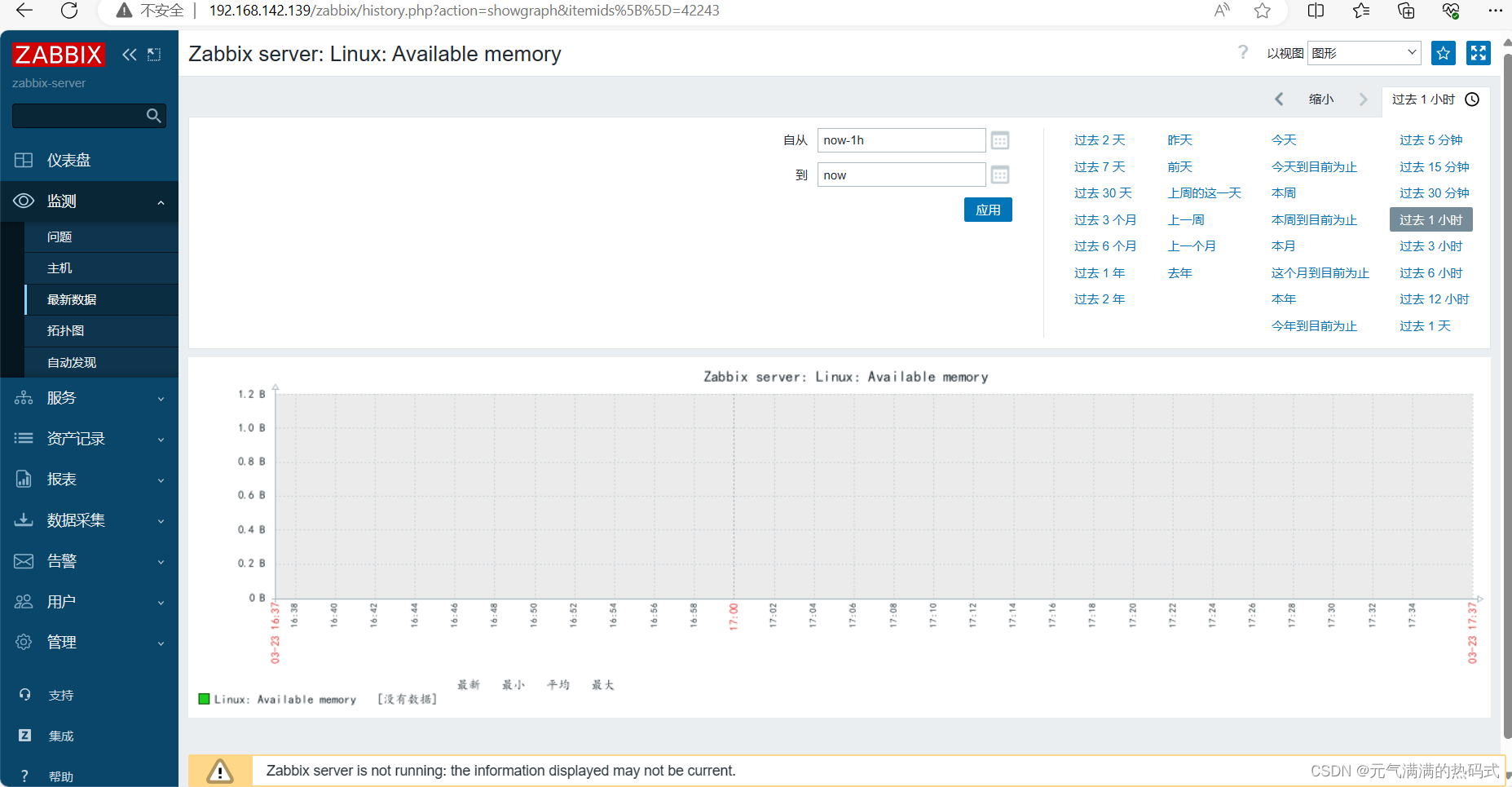























 1340
1340











 被折叠的 条评论
为什么被折叠?
被折叠的 条评论
为什么被折叠?










