1.jar:
<!--web-->
<dependency>
<groupId>org.springframework.boot</groupId>
<artifactId>spring-boot-starter-web</artifactId>
</dependency>
<!--excel报表-->
<dependency>
<groupId>org.apache.poi</groupId>
<artifactId>poi</artifactId>
<version>3.17</version>
</dependency>
<dependency>
<groupId>org.apache.poi</groupId>
<artifactId>poi-ooxml</artifactId>
<version>3.17</version>
</dependency>
<dependency>
<groupId>org.apache.poi</groupId>
<artifactId>poi-ooxml-schemas</artifactId>
<version>3.17</version>
</dependency>
<!--mybatis-plus-->
<dependency>
<groupId>com.baomidou</groupId>
<artifactId>mybatis-plus-boot-starter</artifactId>
<version>3.4.2</version>
</dependency>
<!-- mysql驱动–>-->
<dependency>
<groupId>mysql</groupId>
<artifactId>mysql-connector-java</artifactId>
<version>5.1.47</version>
</dependency>
<!-- 数据连接池 druid-->
<dependency>
<groupId>com.alibaba</groupId>
<artifactId>druid-spring-boot-starter</artifactId>
<version>1.1.10</version>
</dependency>
2.配置本地保存地址:
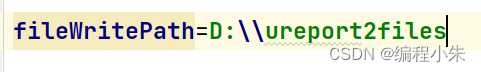
3.controller:
public void getUserInfoEx(HttpServletResponse response) {
List<Map<String, Object>> userList = null;
ArrayList<String> titleKeyList = null;
Map<String, String> titleMap = null;
try {
userList = empService.queryUserInfoResultListMap();
titleKeyList = new ColumnTitleMap().getTitleKeyList();
titleMap = new ColumnTitleMap().getColumnTitleMap();
exportDataService.exportDataToEx(response, titleKeyList, titleMap, userList);
} catch (Exception e) {
log.info("Exception: " + e.toString());
}
}
4.uitl:
/*写入文件的上级目录*/
@Value("${fileWritePath}")
private String fileWritePath;
/*生成Excel表格*/
public void expoerDataExcel(ArrayList<String> titleKeyList,
Map<String, String> titleMap, List<Map<String, Object>> srcList) throws IOException {
Date date = new Date();
SimpleDateFormat dateFormat = new SimpleDateFormat("yyyyMMddHHmmss");
String xlsFileName = dateFormat.format(date) + ".xlsx";
Workbook wb = new SXSSFWorkbook(100); //创建Excel文件
Sheet sheet = null; //工作表对象
Row nRow = null; //行对象
Cell nCell = null; //列对象
int rowNo = 0; //总行号
int pageRowNo = 0; //页行号
for (int k = 0; k < srcList.size(); k++) {
Map<String, Object> srcMap = srcList.get(k);
//写入300000条后切换到下个工作表
if (rowNo % 100000 == 0) {
wb.createSheet("工作簿" + (rowNo / 100000));//创建新的sheet对象
sheet = wb.getSheetAt(rowNo / 100000); //动态指定当前的工作表
pageRowNo = 0; //新建了工作表,重置工作表的行号为0
nRow = sheet.createRow(pageRowNo++); // 定义表头
// 列数 titleKeyList.size()
for (int i = 0; i < titleKeyList.size(); i++) {
Cell cell_tem = nRow.createCell(i);
cell_tem.setCellValue(titleMap.get(titleKeyList.get(i)));
}
rowNo++;
}
rowNo++;
nRow = sheet.createRow(pageRowNo++); //新建行对象
// 行,获取cell值
for (int j = 0; j < titleKeyList.size(); j++) {
nCell = nRow.createCell(j);
if (srcMap.get(titleKeyList.get(j)) != null) {
nCell.setCellValue(srcMap.get(titleKeyList.get(j)).toString());
} else {
nCell.setCellValue("");
}
}
}
File writeFile = new File(fileWritePath + "/" + xlsFileName);
System.out.println(fileWritePath + "/" + xlsFileName);
writeFile.createNewFile();
FileOutputStream out = new FileOutputStream(writeFile);
wb.write(out);
wb.close();
out.flush();
out.close();
// response.setContentType("application/vnd.ms-excel;charset=utf-8");
// response.setHeader("Content-disposition", "attachment;filename=" + xlsFile_name);
// response.flushBuffer();
// OutputStream outputStream = response.getOutputStream();
// wb.write(response.getOutputStream());
// wb.close();
// outputStream.flush();
// outputStream.close();
}
5.ExcelSerivce:
@Resource
private ExportExcelUtil exportExcelUtil;
/*导出用户数据表*/
public void exportDataToEx(HttpServletResponse response, ArrayList<String> titleKeyList, Map<String, String> titleMap, List<Map<String, Object>> src_list) {
try {
exportExcelUtil.expoerDataExcel(titleKeyList, titleMap, src_list);
} catch (Exception e) {
log.error("Exception: " + e.toString());
}
}
6.tDao(用来键值对应):
/**
* @ClassName ColumnTitleMap
* @Description 数据导出,生成excel文件时的列名称
* @Author qiwen
* @Data 2020/8/4 15:59
*/
private Map<String, String> columnTitleMap = new HashMap<String, String>();
private ArrayList<String> titleKeyList = new ArrayList<String>();
public ColumnTitleMap() {
initUserInfoColu();
initUserInfoTitleKeyList();
}
/**
* mysql用户表需要导出字段--显示名称对应集合
*/
private void initUserInfoColu() {
columnTitleMap.put("emp_id", "员工ID");
columnTitleMap.put("emp_name", "员工名字");
columnTitleMap.put("emp_age", "员工年龄");
}
/**
* mysql用户表需要导出字段集
*/
private void initUserInfoTitleKeyList() {
titleKeyList.add("emp_id");
titleKeyList.add("emp_name");
titleKeyList.add("emp_age");
}

























 795
795











 被折叠的 条评论
为什么被折叠?
被折叠的 条评论
为什么被折叠?










