五、文档
1、创建文档
ES中的文档相当于MySQL中的表数据,数据格式为JSON格式。
由于文档生成时会自动创建一个唯一性标识,因为POST不是幂等性的,PUT是幂等性的,所以这里只能用POST。

可以指定id

2、查询文档
(1)根据id查询

(2)查询所有文档
127.0.0.1:9200/work/_search
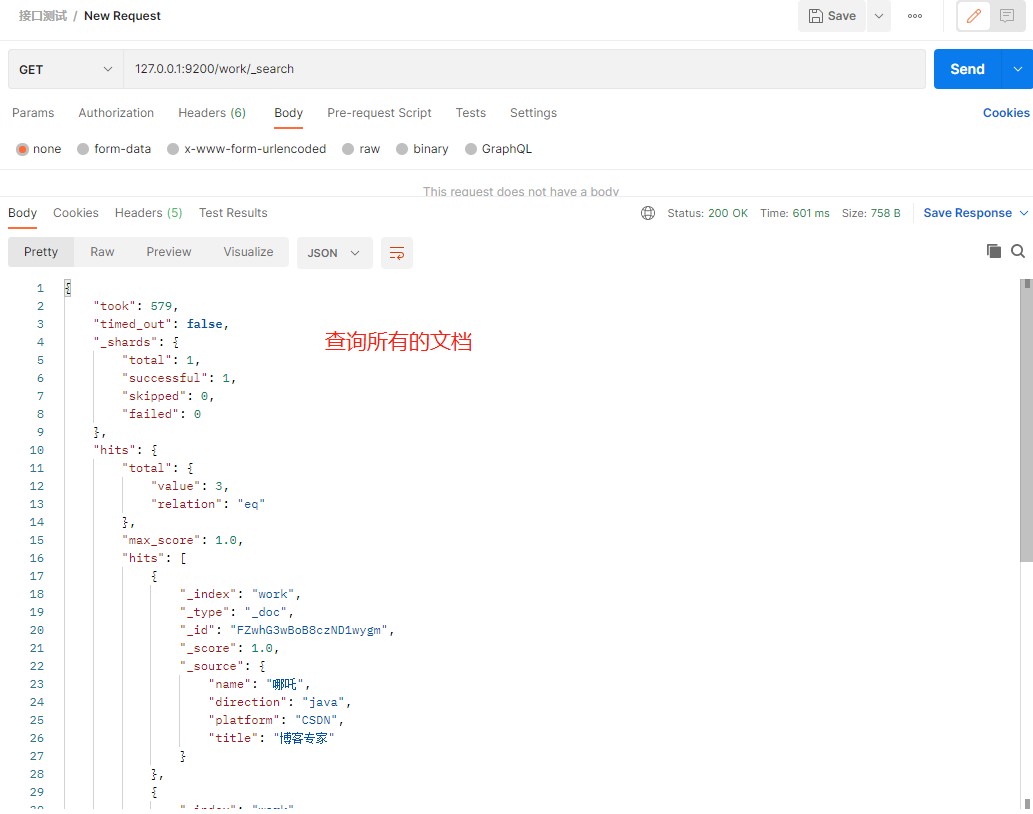
3、更改文档内容
(1)修改文档id=1001的内容,恭喜哪吒大佬被评选为“2021博客之星TOP10”,锣鼓喧天,鞭炮旗鼓。

(2)局部更新

(3)局部更新成功,恭喜哪吒成功晋升TOP5。

六、复杂查询
1、指定条件查询
(1)查询name为哪吒的索引(通过请求路径:127.0.0.1:9200/work/_search?q=name:哪吒)

注意:满篇全是截图也不好看,以下就不截图了,望谅解。
(2)请求体查询
get请求:127.0.0.1:9200/work/_search
请求体:
{
“query”:{
“match”:{
“name”:“哪吒”
}
}
}
(3)分页查询
get请求:127.0.0.1:9200/work/_search
请求体:
{
“query”:{
“match_all”:{
}
} ,
“from”:0,
“size”:2
}
(4)只获取指定字段 and 根据id排序
{
“query”:{
“match_all”:{
}
} ,
“from”:0,
“size”:2,
“_source”:[“title”],
“sort”:{
“_id”:“desc”
}
}
2、多条件查询
must表示and匹配
{
“query”:{
“bool”:{
“must”:[
{
“match”:{
“name”:“哪吒”
}
},{
“match”:{
“title”:“博客专家”
}
}
]
}
}
}
should表示or匹配
{
“query”:{
“bool”:{
“should”:[
{
“match”:{
“name”:“哪吒”
}
},{
“match”:{
“name”:“CSDN”
}
}
]
}
}
}
范围匹配:工资大于10000
{
“query”:{
“bool”:{
“should”:[
{
“match”:{
“name”:“哪吒”
}
},{
“match”:{
“name”:“CSDN”
}
}
],
“filter”:{
“range”:{
“money”:10000
}
}
}
}
}
3、部分词汇匹配查询
将每一个值拆解,组成倒排索引,方便进行全文检索。
{
“query”:{
“match”:{
“name”:“哪”
}
}
}
完全匹配
{
“query”:{
“match_phrase”:{
“name”:“哪”
}
}
}
高亮显示
{
“query”:{
“match”:{
“name”:“哪”
}
},
“highlight”:{
“fields”:{
“name”:{}
}
}
}
4、聚合查询
(1)分组查询
{
“aggs”:{
“money_group”:{
“terms”:{
“field”:“money”
}
}
},
“size”:0
}
(2)平均值查询
{
“aggs”:{
“money_avg”:{
“avg”:{
“field”:“money”
}
}
},
“size”:0
}
七、代码实例
1、引入pom
<?xml version="1.0" encoding="UTF-8"?><project xmlns=“http://maven.apache.org/POM/4.0.0” xmlns:xsi=“http://www.w3.org/2001/XMLSchema-instance”
xsi:schemaLocation=“http://maven.apache.org/POM/4.0.0 https://maven.apache.org/xsd/maven-4.0.0.xsd”>
4.0.0
org.springframework.boot
spring-boot-starter-parent
2.2.1.RELEASE
com.guor
es
0.0.1-SNAPSHOT
es
Demo project for Spring Boot
<java.version>1.8</java.version>
org.springframework.boot
spring-boot-starter
org.springframework.boot
spring-boot-starter-test
test
org.elasticsearch
elasticsearch
7.8.0
org.elasticsearch.client
elasticsearch-rest-high-level-client
7.8.0
org.elasticsearch.client
elasticsearch-rest-client
org.elasticsearch.client
elasticsearch-rest-client
7.8.0
org.apache.logging.log4j
log4j-api
2.8.2
org.apache.logging.log4j
log4j-core
2.8.2
com.fasterxml.jackson.core
jackson-databind
2.9.9
org.projectlombok
lombok
true
junit
junit
4.12
org.springframework.boot
spring-boot-maven-plugin
2、添加索引
package com.guor.es.test;
import org.apache.http.HttpHost;
import org.elasticsearch.client.RequestOptions;
import org.elasticsearch.client.RestClient;
import org.elasticsearch.client.RestHighLevelClient;
import org.elasticsearch.client.indices.CreateIndexRequest;
import org.elasticsearch.client.indices.CreateIndexResponse;
public class ESTest {
public static void main(String[] args) throws Exception{
//创建es客户端
RestHighLevelClient esClient = new RestHighLevelClient(
RestClient.builder(new HttpHost(“localhost”,9200,“http”))
);
//创建索引
CreateIndexRequest request = new CreateIndexRequest(“student”);
CreateIndexResponse createIndexResponse = esClient.indices().create(request, RequestOptions.DEFAULT);
boolean acknowledged = createIndexResponse.isAcknowledged();
System.out.println(“创建索引:”+acknowledged);
// 关闭es客户端
esClient.close();
}
}
3、运行出错

解决方法:
将pom中
org.elasticsearch.client
elasticsearch-rest-high-level-client
7.8.0
替换为:
org.elasticsearch.client
elasticsearch-rest-high-level-client
7.8.0
org.elasticsearch.client
elasticsearch-rest-client
org.elasticsearch.client
elasticsearch-rest-client
7.8.0
4、查询索引
package com.guor.es.test;
import org.apache.http.HttpHost;
import org.elasticsearch.client.RequestOptions;
import org.elasticsearch.client.RestClient;
import org.elasticsearch.client.RestHighLevelClient;
import org.elasticsearch.client.indices.CreateIndexRequest;
import org.elasticsearch.client.indices.CreateIndexResponse;
import org.elasticsearch.client.indices.GetIndexRequest;
import org.elasticsearch.client.indices.GetIndexResponse;
public class ESTest {
public static void main(String[] args) throws Exception{
//创建es客户端
RestHighLevelClient esClient = new RestHighLevelClient(
RestClient.builder(new HttpHost(“localhost”,9200,“http”))
);
//创建索引
GetIndexRequest request = new GetIndexRequest(“student”);
GetIndexResponse getIndexResponse = esClient.indices().get(request, RequestOptions.DEFAULT);
//响应状态
System.out.println(getIndexResponse.getAliases());
System.out.println(getIndexResponse.getMappings());
System.out.println(getIndexResponse.getSettings());
// 关闭es客户端
esClient.close();
}
}
5、插入文档
package com.guor.es.test;
import com.fasterxml.jackson.databind.ObjectMapper;
import org.apache.http.HttpHost;
import org.elasticsearch.action.index.IndexRequest;
import org.elasticsearch.client.RequestOptions;
import org.elasticsearch.client.RestClient;
import org.elasticsearch.client.RestHighLevelClient;
import org.elasticsearch.client.indices.GetIndexRequest;
import org.elasticsearch.client.indices.GetIndexResponse;
import org.elasticsearch.common.xcontent.XContentType;
public class ESTestDoc {
public static void main(String[] args) throws Exception{
addDoc();
}
private static void addDoc() throws Exception{
//创建es客户端
RestHighLevelClient esClient = new RestHighLevelClient(
RestClient.builder(new HttpHost(“localhost”,9200,“http”))
);
IndexRequest request = new IndexRequest();
request.index(“work”).id(“1001”);
Work work = new Work();
work.setName(“哪吒”);
work.setAge(28);
work.setSex(0);
ObjectMapper mapper = new ObjectMapper();
String workJson = mapper.writeValueAsString(work);
IndexRequest response = request.source(workJson, XContentType.JSON);
System.out.println(response.getShouldStoreResult());
esClient.index(request, RequestOptions.DEFAULT);
// 关闭es客户端
esClient.close();
}
}








 本文介绍了Elasticsearch的基本操作,包括如何创建、查询和更新文档,详细讲解了各种查询方式,如指定条件、多条件、部分词汇匹配及聚合查询,并提供了Java代码示例来演示如何与ES交互。
本文介绍了Elasticsearch的基本操作,包括如何创建、查询和更新文档,详细讲解了各种查询方式,如指定条件、多条件、部分词汇匹配及聚合查询,并提供了Java代码示例来演示如何与ES交互。














 690
690

 被折叠的 条评论
为什么被折叠?
被折叠的 条评论
为什么被折叠?








