源码获取:博客首页 "资源" 里下载!
功能简介:
万年历

启动类:
public class CalendarMainClass
{
public static void main(String args[])
{
try {
UIManager.setLookAndFeel("com.sun.java.swing.plaf.windows.WindowsLookAndFeel"); //windows界面风格
}catch (Exception e) {
e.printStackTrace();
}
CalendarFrame frame=new CalendarFrame();
frame.setBounds(100,100,360,300);
frame.setTitle("日历小程序");
frame.setLocationRelativeTo(null);//窗体居中显示
frame.setVisible(true);
frame.setDefaultCloseOperation(JFrame.EXIT_ON_CLOSE);
}
}
实体类:
public class CalendarBean
{
String day[];
int year=2005,month=0;
public void setYear(int year)
{
this.year=year;
}
public int getYear()
{
return year;
}
public void setMonth(int month)
{
this.month=month;
}
public int getMonth()
{
return month;
}
public String[] getCalendar()
{
String a[]=new String[42];
Calendar date=Calendar.getInstance();
date.set(year,month-1,1);
int week=date.get(Calendar.DAY_OF_WEEK)-1;
int day=0;
//判断大月份
if(month==1||month==3||month==5||month==7
||month==8||month==10||month==12)
{
day=31;
}
//判断小月
if(month==4||month==6||month==9||month==11)
{
day=30;
}
//判断平年与闰年
if(month==2)
{
if(((year%4==0)&&(year%100!=0))||(year%400==0))
{
day=29;
}
else
{
day=28;
}
}
for(int i=week,n=1;i<week+day;i++)
{
a[i]=String.valueOf(n) ;
n++;
}
return a;
}
}
日历显示类:
public class CalendarFrame extends JFrame implements ActionListener
{
JLabel labelDay[]=new JLabel[42];
JTextField text=new JTextField(10);
JButton titleName[]=new JButton[7];
JButton button = new JButton();
String name[]={"日","一","二","三", "四","五","六"};
JButton nextMonth,previousMonth;
int year=2018,month=1; //启动程序显示的日期信息
CalendarBean calendar;
JLabel showMessage=new JLabel("",JLabel.CENTER);
JLabel lbl1 = new JLabel("请输入年份:");
JLabel lbl2=new JLabel(" ");
public CalendarFrame()
{
setBackground(new Color(0, 128, 128));
JPanel pCenter=new JPanel();
pCenter.setBackground(new Color(0, 139, 139));
//将pCenter的布局设置为7行7列的GridLayout 布局。
pCenter.setLayout(new GridLayout(7,7));
//pCenter添加组件titleName[i]
for(int i=0;i<7;i++)
{
titleName[i]=new JButton(name[i]);
pCenter.add(titleName[i]);
}
//pCenter添加组件labelDay[i]
for(int i=0;i<42;i++)
{
labelDay[i]=new JLabel("",JLabel.CENTER);
pCenter.add(labelDay[i]);
}
text.addActionListener(this);
calendar=new CalendarBean();
calendar.setYear(year);
calendar.setMonth(month);
String day[]=calendar.getCalendar();
for(int i=0;i<42;i++)
{
labelDay[i].setText(day[i]);
}
nextMonth=new JButton("下月");
previousMonth=new JButton("上月");
button=new JButton("确定");
//注册监听器
nextMonth.addActionListener(this);
previousMonth.addActionListener(this);
button.addActionListener(this);
JPanel pNorth=new JPanel(),
pSouth=new JPanel();
pNorth.add(showMessage);
pNorth.add(lbl2);
pNorth.add(previousMonth);
pNorth.add(nextMonth);
pSouth.add(lbl1);
pSouth.add(text);
pSouth.add(button);
showMessage.setText("日历:"+calendar.getYear()+"年"+ calendar.getMonth()+"月" );
ScrollPane scrollPane=new ScrollPane();
scrollPane.add(pCenter);
getContentPane().add(scrollPane,BorderLayout.CENTER);// 窗口添加scrollPane在中心区域
getContentPane().add(pNorth,BorderLayout.NORTH);// 窗口添加pNorth 在北面区域
getContentPane().add(pSouth,BorderLayout.SOUTH);// 窗口添加pSouth 在南区域。
}
public void actionPerformed(ActionEvent e)
{
if(e.getSource()==nextMonth)
{
month=month+1;
if(month>12)
month=1;
calendar.setMonth(month);
String day[]=calendar.getCalendar();
for(int i=0;i<42;i++)
{
labelDay[i].setText(day[i]);
}
}
else if(e.getSource()==previousMonth)
{
month=month-1;
if(month<1)
month=12;
calendar.setMonth(month);
String day[]=calendar.getCalendar();
for(int i=0;i<42;i++)
{
labelDay[i].setText(day[i]);
}
}
else if(e.getSource()==button)
{
month=month+1;
if(month>12)
month=1;
calendar.setYear(Integer.parseInt(text.getText()));
String day[]=calendar.getCalendar();
for(int i=0;i<42;i++)
{
labelDay[i].setText(day[i]);
}
}
showMessage.setText("日历:"+calendar.getYear()+"年"+calendar.getMonth()+"月" );
}
}
源码获取:博客首页 "资源" 里下载!








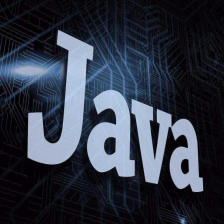















 947
947

 被折叠的 条评论
为什么被折叠?
被折叠的 条评论
为什么被折叠?










