步骤1:定义变量
<script>
export default {
data() {
return {
backgroundColor: app.theme.getStyle().base.color, // 整个背景色也可以作为全局主题颜色(获取到的全局变量) this.global.getRandColor
bgColor: "pink", //背景色
};
},
};
</script>步骤2:在HTML中设置CSS使用的变量
<template>
<input
type="checkbox"
class="inp"
:style="{ '--backgroundColor': backgroundColor }"
/>主题色(随主题颜色变动) <br /><br />
<input
type="checkbox"
class="inp"
:style="{ '--backgroundColor': bgColor }"
/>自己可设置的颜色
</template>步骤3:在style标签中使用变量
<style scoped>
.inp {
width: 20px;
height: 20px;
/* 去除系统默认appearance的样式,常用于IOS下移除原生样式 */
-webkit-appearance: none;
border: 1px solid blue;
}
.inp:checked {
/* 使用var()获取变量,参数就是变量名 */
background-color: var(--backgroundColor);
}
</style>
效果展示
原图效果:
点击后效果: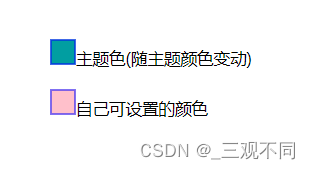
解读:
类型一
错误一:input(checkbox)型中想改变选中状态的颜色 如果只是这样写的话是不好使的
<style scoped>
.inp:checked {
/* 使用var()获取变量,参数就是变量名 */
background-color: var(--backgroundColor);
}
</style>right:
<style scoped>
.inp {
width: 20px;
height: 20px;
/* 去除系统默认appearance的样式,常用于IOS下移除原生样式 */
-webkit-appearance: none;
border: 1px solid blue;
}
.inp:checked {
/* 使用var()获取变量,参数就是变量名 */
background-color: var(--backgroundColor);
}
</style>类型二
改变input(checkbox)类型默认方形为圆形或者其他图形
<style scoped>
.inp:checked {
background: var(--backgroundColor);
}
.inp {
width: 25px;
height: 25px;
background-color: #ffffff;
border: solid 1px #dddddd;
-webkit-border-radius: 50%;//外观的形状由我来决定哦!前缀为“-webkit-”的属性,能够在以
webkit为内核的浏览器中正常使用,例如“safari”和“chrome”浏览器。
border-radius: 50%;//外观的形状由我来决定哦!
font-size: 0.8rem;
margin: 0;
padding: 0;
position: relative;
display: inline-block;
vertical-align: top;
cursor: default;
-webkit-appearance: none;
-webkit-user-select: none;
user-select: none;
-webkit-transition: background-color ease 0.1s;
transition: background-color ease 0.1s;
}
.inp:checked::after {
content: "";
top: 5px;
left: 5px;
position: absolute;
background: transparent;
border: #fff solid 2px;
border-top: none;
border-right: none;
height: 6px;
width: 10px;
-moz-transform: rotate(-45deg);
-ms-transform: rotate(-45deg);
-webkit-transform: rotate(-45deg);
transform: rotate(-45deg);
}
</style>效果展示
原图效果: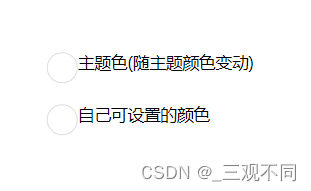
点击后效果: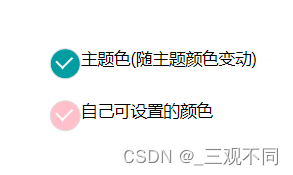
外观的改变样式中有注释。





















 161
161











 被折叠的 条评论
为什么被折叠?
被折叠的 条评论
为什么被折叠?








