在 C# 中将复选框和图片内容控件添加到 Word 文档
除了Combo Box、Text、Date Picker 和 Drop-Down List 内容控件外,Checkbox 和图片内容控件也是 Word 文档中使用最多的内容控件。Spire.Doc 支持在word文档中添加多种内容控件。本文将向您展示如何通过 Spire.Doc for .NET 在 word 文档中添加复选框和图片内容控件。
如何添加复选框和图片内容控件的代码片段:
using System;
using System.Drawing;
namespace AddCheckbox
{
class Program
{
static void Main(string[] args)
{
//Create a new word document
Document document = new Document();
//Add a section to the document
Section section = document.AddSection();
//Add a document to the section
Paragraph paragraph = section.AddParagraph();
//Add checkbox content control
StructureDocumentTagInline sdt = new StructureDocumentTagInline(document);
paragraph = section.AddParagraph();
sdt = new StructureDocumentTagInline(document);
sdt.CharacterFormat.FontSize = 20;
paragraph.ChildObjects.Add(sdt);
sdt.SDTProperties.SDTType = SdtType.CheckBox;
SdtCheckBox scb = new SdtCheckBox();
sdt.SDTProperties.ControlProperties = scb;
TextRange tr = new TextRange(document);
tr.CharacterFormat.FontName = "MS Gothic";
tr.CharacterFormat.FontSize = 20;
sdt.ChildObjects.Add(tr);
scb.Checked = true;
sdt.SDTProperties.Alias = "CheckoBox";
sdt.SDTProperties.Tag = "Checkbox";
//Add picture content control
paragraph = section.AddParagraph();
sdt = new StructureDocumentTagInline(document);
paragraph.ChildObjects.Add(sdt);
sdt.SDTProperties.ControlProperties = new SdtPicture();
sdt.SDTProperties.Alias = "Picture";
sdt.SDTProperties.Tag = "Picture";
DocPicture pic = new DocPicture(document) { Width = 10, Height = 10 };
pic.LoadImage(Image.FromFile("Logo.jpg"));
sdt.SDTContent.ChildObjects.Add(pic);
document.SaveToFile("Sample.docx", FileFormat.Docx2013);
}
}
}
word文档添加复选框和图片内容控件后的有效截图:

C# 将数学方程式和符号插入 Word 文档
从 7.6.5 版本开始,Spire.Doc 支持将 Latex 数学代码添加到 C# 中的 Word 文档中。本文将向您展示如何将 Latex 数学符号和方程式添加到 Word 文档中。
展示代码:
using Spire.Doc;
using Spire.Doc.Documents;
using System;
namespace InsertMath;
class Program
{
static void Main(string[] args)
{
//create a word document
Document doc = new Document();
//add a section
Section section = doc.AddSection();
//add a paragraph to the section
Paragraph paragraph = section.AddParagraph();
//add a LatexMathcode to the first paragraph
OfficeMath officeMath = new OfficeMath(doc);
paragraph.Items.Add(officeMath);
officeMath.FromLatexMathCode("x^{2}+\\sqrt{x^{2}+1}=2");
//add equation to the second paragraph
Paragraph paragraph2 = section.AddParagraph();
OfficeMath officeMath1 = new OfficeMath(doc);
paragraph2.Items.Add(officeMath1);
officeMath1.FromLatexMathCode("\\forall x \\in X, \\quad \\exists y \\leq \\epsilon");
//add symbols to the third paragraph
Paragraph paragraph3 = section.AddParagraph();
OfficeMath officeMath2 = new OfficeMath(doc);
paragraph3.Items.Add(officeMath2);
officeMath2.FromLatexMathCode(" \\alpha,\\beta, \\gamma, \\Gamma, \\pi, \\Pi, \\phi, \\varphi, \\mu, \\Phi");
//save the document to file
doc.SaveToFile("Equation.docx", FileFormat.Docx);
System.Diagnostics.Process.Start("Equation.docx");
}
}
}
将latex数学代码和符号添加到word文档后的有效截图:








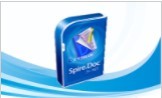














 4988
4988

 被折叠的 条评论
为什么被折叠?
被折叠的 条评论
为什么被折叠?








