MS Word 文档表单域通常用于显示、捕获和编辑数据。我们可以在 Microsoft Office Word 中使用模板创建表单并添加内容控件,包括文本框、日期选择器和下拉列表。无需安装 Microsoft Office,开发者就可以使用Spire.Doc在 C# 的 Word 文档中添加字段和创建表单。
以下是开发人员如何使用 Spire.Doc 创建 FormField 的详细信息:
- 下载 Spire.Doc for .NET(或 Spire.Office for .NET)并将其安装在您的系统上。
- 通过以下路径在下载的 Bin 文件夹中添加 Spire.Doc.dll 作为参考:“..\Spire.Doc\Bin\NET4.0\ Spire.Doc.dll”。
第一步:创建word文档。
//Create a word document Document document = new Document();
第 2 步:将新部分添加到文档中,我们将提供有关表单部分的详细信息。表单中主要包含三个字段:文本、下拉列表和复选框。
//Add new section to document Section section = document.AddSection(); //Add Form to section private void AddForm(Section section) //add text input field TextFormField field = fieldParagraph.AppendField(fieldId, FieldType.FieldFormTextInput) as TextFormField; //add dropdown field DropDownFormField list = fieldParagraph.AppendField(fieldId, FieldType.FieldFormDropDown) as DropDownFormField; //add checkbox field fieldParagraph.AppendField(fieldId, FieldType.FieldFormCheckBox);
第 3 步:将文档保存为 Microsoft Word 格式的文件。
//Save doc file
document.SaveToFile("Sample.doc",FileFormat.Doc);
有效截图: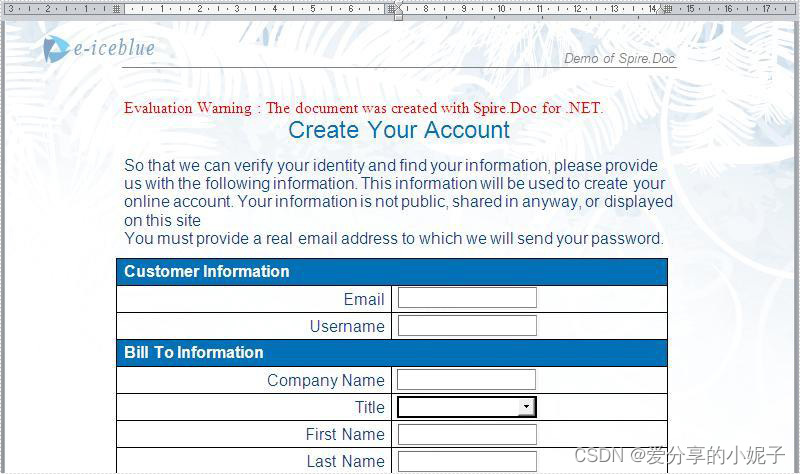
创建 FormField 的完整源代码:
namespace CreateFormField
{
public partial class Form1 : Form
{
public Form1()
{
InitializeComponent();
}
private void button1_Click(object sender, EventArgs e)
{
Document document = new Document();
Section section = document.AddSection();
//page setup
SetPage(section);
//insert header and footer.
InsertHeaderAndFooter(section);
//add title
AddTitle(section);
//add form
AddForm(section);
//protect document, only form fields could be edited.
document.Protect(ProtectionType.AllowOnlyFormFields, "e-iceblue");
//Save doc file.
document.SaveToFile("Sample.doc",FileFormat.Doc);
//Launching the MS Word file.
WordDocViewer("Sample.doc");
}
private void SetPage(Section section)
{
//the unit of all measures below is point, 1point = 0.3528 mm
section.PageSetup.PageSize = PageSize.A4;
section.PageSetup.Margins.Top = 72f;
section.PageSetup.Margins.Bottom = 72f;
section.PageSetup.Margins.Left = 89.85f;
section.PageSetup.Margins.Right = 89.85f;
}
private void InsertHeaderAndFooter(Section section)
{
//insert picture and text to header
Paragraph headerParagraph = section.HeadersFooters.Header.AddParagraph();
DocPicture headerPicture
= headerParagraph.AppendPicture(Image.FromFile(@"..\..\..\..\..\..\Data\Header.png"));
//header text
TextRange text = headerParagraph.AppendText("Demo of Spire.Doc");
text.CharacterFormat.FontName = "Arial";
text.CharacterFormat.FontSize = 10;
text.CharacterFormat.Italic = true;
headerParagraph.Format.HorizontalAlignment
= Spire.Doc.Documents.HorizontalAlignment.Right;
//border
headerParagraph.Format.Borders.Bottom.BorderType
= Spire.Doc.Documents.BorderStyle.Single;
headerParagraph.Format.Borders.Bottom.Space = 0.05F;
//header picture layout - text wrapping
headerPicture.TextWrappingStyle = TextWrappingStyle.Behind;
//header picture layout - position
headerPicture.HorizontalOrigin = HorizontalOrigin.Page;
headerPicture.HorizontalAlignment = ShapeHorizontalAlignment.Left;
headerPicture.VerticalOrigin = VerticalOrigin.Page;
headerPicture.VerticalAlignment = ShapeVerticalAlignment.Top;
//insert picture to footer
Paragraph footerParagraph = section.HeadersFooters.Footer.AddParagraph();
DocPicture footerPicture
= footerParagraph.AppendPicture(Image.FromFile(@"..\..\..\..\..\..\Data\Footer.png"));
//footer picture layout
footerPicture.TextWrappingStyle = TextWrappingStyle.Behind;
footerPicture.HorizontalOrigin = HorizontalOrigin.Page;
footerPicture.HorizontalAlignment = ShapeHorizontalAlignment.Left;
footerPicture.VerticalOrigin = VerticalOrigin.Page;
footerPicture.VerticalAlignment = ShapeVerticalAlignment.Bottom;
//insert page number
footerParagraph.AppendField("page number", FieldType.FieldPage);
footerParagraph.AppendText(" of ");
footerParagraph.AppendField("number of pages", FieldType.FieldNumPages);
footerParagraph.Format.HorizontalAlignment
= Spire.Doc.Documents.HorizontalAlignment.Right;
//border
footerParagraph.Format.Borders.Top.BorderType
= Spire.Doc.Documents.BorderStyle.Single;
footerParagraph.Format.Borders.Top.Space = 0.05F;
}
private void AddTitle(Section section)
{
Paragraph title = section.AddParagraph();
TextRange titleText = title.AppendText("Create Your Account");
titleText.CharacterFormat.FontSize = 18;
titleText.CharacterFormat.FontName = "Arial";
titleText.CharacterFormat.TextColor = Color.FromArgb(0x00, 0x71, 0xb6);
title.Format.HorizontalAlignment
= Spire.Doc.Documents.HorizontalAlignment.Center;
title.Format.AfterSpacing = 8;
}
private void AddForm(Section section)
{
ParagraphStyle descriptionStyle = new ParagraphStyle(section.Document);
descriptionStyle.Name = "description";
descriptionStyle.CharacterFormat.FontSize = 12;
descriptionStyle.CharacterFormat.FontName = "Arial";
descriptionStyle.CharacterFormat.TextColor = Color.FromArgb(0x00, 0x45, 0x8e);
section.Document.Styles.Add(descriptionStyle);
Paragraph p1 = section.AddParagraph();
String text1
= "So that we can verify your identity and find your information, "
+ "please provide us with the following information. "
+ "This information will be used to create your online account. "
+ "Your information is not public, shared in anyway, or displayed on this site";
p1.AppendText(text1);
p1.ApplyStyle(descriptionStyle.Name);
Paragraph p2 = section.AddParagraph();
String text2
= "You must provide a real email address to which we will send your password.";
p2.AppendText(text2);
p2.ApplyStyle(descriptionStyle.Name);
p2.Format.AfterSpacing = 8;
//field group label style
ParagraphStyle formFieldGroupLabelStyle = new ParagraphStyle(section.Document);
formFieldGroupLabelStyle.Name = "formFieldGroupLabel";
formFieldGroupLabelStyle.ApplyBaseStyle("description");
formFieldGroupLabelStyle.CharacterFormat.Bold = true;
formFieldGroupLabelStyle.CharacterFormat.TextColor = Color.White;
section.Document.Styles.Add(formFieldGroupLabelStyle);
//field label style
ParagraphStyle formFieldLabelStyle = new ParagraphStyle(section.Document);
formFieldLabelStyle.Name = "formFieldLabel";
formFieldLabelStyle.ApplyBaseStyle("description");
formFieldLabelStyle.ParagraphFormat.HorizontalAlignment
= Spire.Doc.Documents.HorizontalAlignment.Right;
section.Document.Styles.Add(formFieldLabelStyle);
//add table
Table table = section.AddTable();
//2 columns of per row
table.DefaultColumnsNumber = 2;
//default height of row is 20point
table.DefaultRowHeight = 20;
//load form config data
using (Stream stream = File.OpenRead(@"..\..\..\..\..\..\Data\Form.xml"))
{
XPathDocument xpathDoc = new XPathDocument(stream);
XPathNodeIterator sectionNodes = xpathDoc.CreateNavigator().Select("/form/section");
foreach (XPathNavigator node in sectionNodes)
{
//create a row for field group label, does not copy format
TableRow row = table.AddRow(false);
row.Cells[0].CellFormat.BackColor = Color.FromArgb(0x00, 0x71, 0xb6);
row.Cells[0].CellFormat.VerticalAlignment = VerticalAlignment.Middle;
//label of field group
Paragraph cellParagraph = row.Cells[0].AddParagraph();
cellParagraph.AppendText(node.GetAttribute("name", ""));
cellParagraph.ApplyStyle(formFieldGroupLabelStyle.Name);
XPathNodeIterator fieldNodes = node.Select("field");
foreach (XPathNavigator fieldNode in fieldNodes)
{
//create a row for field, does not copy format
TableRow fieldRow = table.AddRow(false);
//field label
fieldRow.Cells[0].CellFormat.VerticalAlignment = VerticalAlignment.Middle;
Paragraph labelParagraph = fieldRow.Cells[0].AddParagraph();
labelParagraph.AppendText(fieldNode.GetAttribute("label", ""));
labelParagraph.ApplyStyle(formFieldLabelStyle.Name);
fieldRow.Cells[1].CellFormat.VerticalAlignment = VerticalAlignment.Middle;
Paragraph fieldParagraph = fieldRow.Cells[1].AddParagraph();
String fieldId = fieldNode.GetAttribute("id", "");
switch (fieldNode.GetAttribute("type", ""))
{
case "text":
//add text input field
TextFormField field
= fieldParagraph.AppendField(fieldId, FieldType.FieldFormTextInput) as TextFormField;
//set default text
field.DefaultText = "";
field.Text = "";
break;
case "list":
//add dropdown field
DropDownFormField list
= fieldParagraph.AppendField(fieldId, FieldType.FieldFormDropDown) as DropDownFormField;
//add items into dropdown.
XPathNodeIterator itemNodes = fieldNode.Select("item");
foreach (XPathNavigator itemNode in itemNodes)
{
list.DropDownItems.Add(itemNode.SelectSingleNode("text()").Value);
}
break;
case "checkbox":
//add checkbox field
fieldParagraph.AppendField(fieldId, FieldType.FieldFormCheckBox);
break;
}
}
//merge field group row. 2 columns to 1 column
table.ApplyHorizontalMerge(row.GetRowIndex(), 0, 1);
}
}
}
private void WordDocViewer(string fileName)
{
try
{
System.Diagnostics.Process.Start(fileName);
}
catch { }
}
}
}







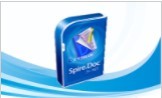













 807
807











 被折叠的 条评论
为什么被折叠?
被折叠的 条评论
为什么被折叠?








