Word 加密是保护 Word 文档的一种方法,它要求用户为文档提供密码。没有密码,加密文件无法打开。本指南中的解决方案演示了如何通过 Spire.Doc for .NET 在 C# 和 VB.NET 中使用自定义密码加密 Word 文档。
在 C#、VB.NET 中使用自定义密码加密 Word
Spire.Doc for .NET专门为 .NET 执行 Word 处理任务,提供了 Document.Encrypt 方法,使用户能够加密 Word。传递给此方法的重载是字符串密码。首先,加载需要保护的Word文档。其次,调用Document.Encrypt方法使用密码进行加密。第三,保存加密文件并启动查看。调试后会弹出一个对话框,要求输入密码。输入密码打开文件,文件信息会显示如下,告诉用户它是加密的。

下载并安装 Spire.Doc for .NET并使用以下代码加密 Word。
[C#]
using Spire.Doc;
namespace Encryption
{
class Program
{
static void Main(string[] args)
{
//Load Document
Document document = new Document();
document.LoadFromFile(@"E:\Work\Documents\WordDocuments\Spire.Doc for .NET.docx");
//Encrypt
document.Encrypt("eiceblue");
//Save and Launch
document.SaveToFile("Encryption.docx", FileFormat.Docx);
System.Diagnostics.Process.Start("Encryption.docx");
}
}
}
[VB.NET]
Imports Spire.Doc
Namespace Encryption
Friend Class Program
Shared Sub Main(ByVal args() As String)
'Load Document
Dim document As New Document()
document.LoadFromFile("E:\Work\Documents\WordDocuments\Spire.Doc for .NET.docx")
'Encrypt
document.Encrypt("eiceblue")
'Save and Launch
document.SaveToFile("Encryption.docx", FileFormat.Docx)
System.Diagnostics.Process.Start("Encryption.docx")
End Sub
End Class
End Namespace
在 C#、VB.NET 中解密 Word 文档
Word Decryption 是对加密的 Word 文档进行解码的过程。它需要密码或密钥。如果读者想要打开和阅读一个受保护的Word,他们需要首先解密这个Word文档。本指南演示了一个简单方便的解决方案,用于通过 Spire.Doc for .NET 在 C# 和 VB.NET 中解密 Word。
Spire.Doc for .NET,专为程序员在没有Word自动化的情况下操作Word而开发,为用户提供了Document类的方法Document.LoadFromFile(String fileName, FileFormat fileFormat, String password)来打开加密的Word文档。它还提供了另一种方法Document.RemoveEncryption()在没有任何保护的情况下解密 Word。通过这两种方法,用户可以使用 Spire.Doc for .NET 轻松解密 Word。下载并安装 Spire.Doc for .NET。然后按照代码解密。
[C#]
using Spire.Doc;
namespace DecryptWord
{
class Decryption
{
static void Main(string[] args)
{
//Load Encrypted Word
Document document = new Document();
document.LoadFromFile(@"E:\Work\Documents\Student Transcript.docx", FileFormat.Docx,"123456");
//Decrypt
document.RemoveEncryption();
//Save and Launch
document.SaveToFile("decryption.docx", FileFormat.Docx);
System.Diagnostics.Process.Start("decryption.docx");
}
}
}
[VB.NET]
Imports Spire.Doc
Namespace DecryptWord
Friend Class Decryption
Shared Sub Main(ByVal args() As String)
'Load Encrypted Word
Dim document As New Document()
document.LoadFromFile("E:\Work\Documents\Student Transcript.docx", FileFormat.Docx, "123456")
'Decrypt
document.RemoveEncryption()
'Save and Launch
document.SaveToFile("decryption.docx", FileFormat.Docx)
System.Diagnostics.Process.Start("decryption.docx")
End Sub
End Class
End Namespace
在 C# 中使用指定的保护类型保护 Word
字保护不同于字加密。它允许用户打开和查看 Word 文档,但有一些用户无法编辑或只能填写字段的权限。本指南中的解决方案演示了使用 Spire.Doc for .NET 在 C# 和 VB.NET 中使用指定保护类型保护 Word 的解决方案。以下屏幕截图显示了只读保护后的结果。

无保护:设置没有保护的文档。
AllowOnlyRevisions:允许向 Word 添加修订标记。
AllowOnlyComments:允许修改 Word 中的注释。
AllowOnlyFormFields:允许在 Word 的表单域中输入数据。
AllowOnlyReading:只允许阅读 Word。
下面的代码显示了如何使用 AllowOnlyReading 类型保护 Word。下载并安装 Spire.Doc for .NET并按照代码进行操作。
[C#]
using Spire.Doc;
namespace ProtectWord
{
class Program
{
static void Main(string[] args)
{
//Load Document
Document document = new Document();
document.LoadFromFile(@"E:\Work\Documents\.NET Framework.docx");
//Protect Word
document.Protect(ProtectionType.AllowOnlyReading, "123456");
//Save and Launch
document.SaveToFile("ProtectWord.docx");
System.Diagnostics.Process.Start("ProtectWord.docx");
}
}
}
[VB.NET]
Imports Spire.Doc
Namespace ProtectWord
Friend Class Program
Shared Sub Main(ByVal args() As String)
'Load Document
Dim document As New Document()
document.LoadFromFile("E:\Work\Documents\.NET Framework.docx")
'Protect Word
document.Protect(ProtectionType.AllowOnlyReading, "123456")
'Save and Launch
document.SaveToFile("ProtectWord.docx")
System.Diagnostics.Process.Start("ProtectWord.docx")
End Sub
End Class
End Namespace
欢迎下载|体验更多E-iceblue产品 技术交流Q群(767755948)







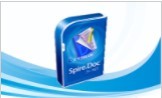














 817
817

 被折叠的 条评论
为什么被折叠?
被折叠的 条评论
为什么被折叠?








