我们已经在Aspose.Words 15.7.0添加了基本API来访问文档的主题属性,现在,这API包括以下几个公共对象:
- 主题
- 主题字体
- 主题颜色
aspose.words最新下载 https://www.evget.com/product/564/download 以下介绍如何获取主题属性:
https://www.evget.com/product/564/download 以下介绍如何获取主题属性:
C#
Document doc = new Document(MyDir + @"in.docx");Theme theme = doc.Theme;Console.WriteLine(theme.MajorFonts.Latin); // Major (Headings) font for Latin characters.Console.WriteLine(theme.MinorFonts.EastAsian); // Minor (Body) font for EastAsian characters.Console.WriteLine(theme.Colors.Accent1); // Color for theme color Accent 1.Visual Basic
Dim doc As New Document(MyDir & "in.docx")Dim theme As Theme = doc.ThemeConsole.WriteLine(theme.MajorFonts.Latin) ' Major (Headings) font for Latin characters.Console.WriteLine(theme.MinorFonts.EastAsian) ' Minor (Body) font for EastAsian characters. Console.WriteLine(theme.Colors.Accent1) ' Color for theme color Accent 1.
以下介绍如何设置主题属性:
C#
Document doc = new Document(MyDir + @"in.docx");Theme theme = doc.Theme;theme.MinorFonts.Latin = "Times New Roman"; // Set Times New Roman font as Body theme font for Latin Character.theme.Colors.Hyperlink = Color.Gold; // Set Color.Gold for theme color Hyperlink.
Visual Basic
Dim doc As New Document(MyDir & "in.docx")Dim theme As Theme = doc.Themetheme.MinorFonts.Latin = "Times New Roman" ' Set Times New Roman font as Body theme font for Latin Character.theme.Colors.Hyperlink = Color.Gold ' Set Color.Gold for theme color Hyperlink.







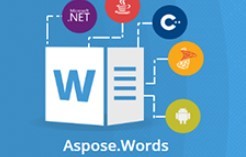














 369
369

 被折叠的 条评论
为什么被折叠?
被折叠的 条评论
为什么被折叠?








