列被广泛用于设置页面布局,它可以将文本分成两列或多列,以便文本可以在同一页面上从一列流到下一列。使用 Spire.Doc,我们可以实现此功能并同时在列之间添加一条线。本文将介绍如何将文本拆分为两列并在它们之间添加行。
Spire.Doc for.NET 最新下载 https://www.evget.com/product/3368/download
https://www.evget.com/product/3368/download
注意:请下载最新版本的 Spire.Doc 并添加 Spire.Doc .dll 作为 Visual Studio 的参考。
第 1 步:创建一个新文档并从文件加载
Document document = new Document();
document.LoadFromFile("S.docx");
步骤 2:在第一节添加一列,设置列宽和列间距。这里我们将宽度设置为 100f,间距设置为 20f。
document.Sections[0].AddColumn(100f, 20f);
document.Sections[0].AddColumn(100f, 20f);
第 3 步:在两列之间添加一条线
document.Sections[0].PageSetup.ColumnsLineBetween = true;
第 4 步:保存文件并启动查看效果
document.SaveToFile("result.docx",FileFormat.docx2013);
System.Diagnostics.Process.Start("result.docx");
添加列之前:

效果:

完整代码:
using System;
using System.Collections.Generic;
using System.Linq;
using System.Text;
using Spire.Doc;
namespace Column
{
class Program
{
static void Main(string[] args)
{
Document document = new Document();
document.LoadFromFile("S.docx");
document.Sections[0].AddColumn(100f, 20f);
document.Sections[0].PageSetup.ColumnsLineBetween = true;
document.SaveToFile("result.docx",FileFormat.docx2013);
System.Diagnostics.Process.Start("result.docx");
}
}
}
如有您有产品试用,授权等相关问题,欢迎私聊我获取~







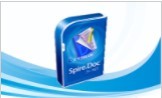














 970
970

 被折叠的 条评论
为什么被折叠?
被折叠的 条评论
为什么被折叠?








