Spire.PDF for .NET 是一款独立 PDF 控件,用于 .NET 程序中创建、编辑和操作 PDF 文档。使用 Spire.PDF 类库,开发人员可以新建一个 PDF 文档或者对现有的 PDF 文档进行处理,且无需安装 Adobe Acrobat。
E-iceblue 功能类库Spire 系列文档处理组件均由中国本土团队研发,不依赖第三方软件,不受其他国家的技术或法律法规限制,同时适配国产操作系统如中科方德、中标麒麟等,兼容国产文档处理软件 WPS(如 .wps/.et/.dps 等格式
Spire.PDF for.net下载 Spire.PDF for java下载
数字时间戳用时间和日期标记 PDF 签名,作为完整性证明。时间戳表明文档的内容在某个时间点存在且未更改。本文将介绍如何使用 Spire.PDF 通过时间戳服务器对 PDF 文档进行数字签名。
代码片段
[C#]
using Spire.Pdf;
using Spire.Pdf.Graphics;
using Spire.Pdf.Security;
using System.Drawing;
namespace SignPDFwithTimestamp
{
class Program
{
static void Main(string[] args)
{
//create a PdfDocument object and load a PDF file
PdfDocument doc = new PdfDocument();
doc.LoadFromFile(@"C:\Users\Administrator\Desktop\Example.pdf");
//load the certificate .pfx file
PdfCertificate cert = new PdfCertificate(@"C:\Users\Administrator\Desktop\gary.pfx", "e-iceblue");
//add a signature to the specified position
PdfSignature signature = new PdfSignature(doc, doc.Pages[0], cert, "signature");
signature.Bounds = new RectangleF(new PointF(350, 700), new SizeF(180, 90));
//set the signature content
signature.NameLabel = "Digitally signed by:Gary";
signature.LocationInfoLabel = "Location:";
signature.LocationInfo = "CN";
signature.ReasonLabel = "Reason: ";
signature.Reason = "Ensure authenticity";
signature.ContactInfoLabel = "Contact Number: ";
signature.ContactInfo = "028-81705109";
signature.DocumentPermissions = PdfCertificationFlags.AllowFormFill | PdfCertificationFlags.ForbidChanges;
signature.GraphicsMode = GraphicMode.SignImageAndSignDetail;
signature.SignImageSource = PdfImage.FromFile(@"C:\Users\Administrator\Desktop\company-logo.jpg");
//configure a timestamp server
string url = "http://timestamp.wosign.com/rfc3161";
signature.ConfigureTimestamp(url);
//save to file
doc.SaveToFile("output.pdf");
}
}
}
[VB.NET]
Imports Spire.Pdf
Imports Spire.Pdf.Graphics
Imports Spire.Pdf.Security
Imports System.Drawing
Namespace SignPDFwithTimestamp
Class Program
Private Shared Sub Main(args As String())
'create a PdfDocument object and load a PDF file
Dim doc As PdfDocument = New PdfDocument()
doc.LoadFromFile("C:\Users\Administrator\Desktop\Example.pdf")
'load the certificate .pfx file
Dim cert As PdfCertificate = New PdfCertificate("C:\Users\Administrator\Desktop\gary.pfx","e-iceblue")
'add a signature to the specified position
Dim signature As PdfSignature = New PdfSignature(doc,doc.Pages(0),cert,"signature")
signature.Bounds = New RectangleF(New PointF(350, 700), New SizeF(180, 90))
'set the signature content
signature.NameLabel = "Digitally signed by:Gary"
signature.LocationInfoLabel = "Location:"
signature.LocationInfo = "CN"
signature.ReasonLabel = "Reason: "
signature.Reason = "Ensure authenticity"
signature.ContactInfoLabel = "Contact Number: "
signature.ContactInfo = "028-81705109"
signature.DocumentPermissions = PdfCertificationFlags.AllowFormFill | PdfCertificationFlags.ForbidChanges
signature.GraphicsMode = GraphicMode.SignImageAndSignDetail
signature.SignImageSource = PdfImage.FromFile("C:\Users\Administrator\Desktop\company-logo.jpg")
'configure a timestamp server
Dim url As String = "http://timestamp.wosign.com/rfc3161"
signature.ConfigureTimestamp(url)
'save to file
doc.SaveToFile("output.pdf")
End Sub
End Class
End Namespace
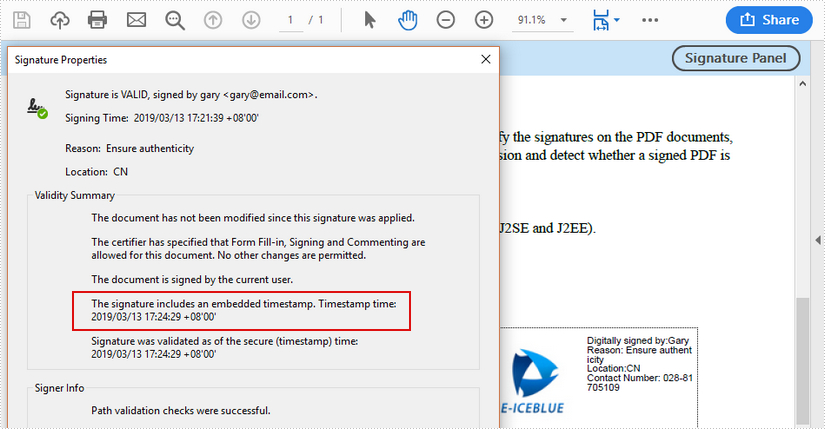
以上便是如何用时间戳服务器对 PDF 进行数字签名,如果您有其他问题也可以继续浏览本系列文章,获取相关教程~






















 958
958











 被折叠的 条评论
为什么被折叠?
被折叠的 条评论
为什么被折叠?








