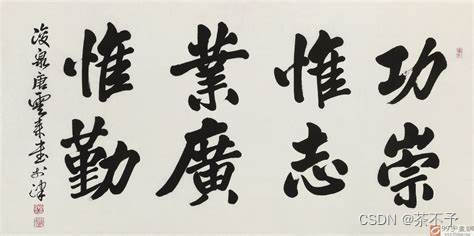
HTML基础
html文档由头部 head和主体body两个部分组成,
代码与页面效果展示:
<!DOCTYPE html>
<html lang="en">
<head>
<meta charset="UTF-8">
<meta http-equiv="X-UA-Compatible" content="IE=edge">
<meta name="viewport" content="width=device-width, initial-scale=1.0">
<title>Document</title>
</head>
<body>
<p>疯狂星期四</p>
<h3>惊爆价</h3>
<hr size=3 color="red">
<a href="http://www.kfc.com.cn/kfccda/index.aspx">肯德基订餐</a>
<script>
document.write("请点击左侧");//向页面输入信息
</script>
</body>
</html>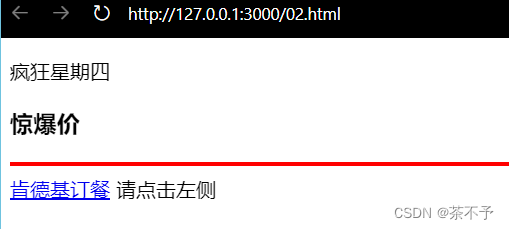
头部head
标题tltle
基本语法:
<title>标题信息显示在浏览器的标题栏</title>tiitle标记应用
<!DOCTYPE html>
<html lang="en">
<head>
<meta charset="UTF-8">
<meta http-equiv="X-UA-Compatible" content="IE=edge">
<meta name="viewport" content="width=device-width, initial-scale=1.0">
<title>页面标题</title>
</head>
<body>
页面标题在浏览器的标题栏上
</body>
</html>
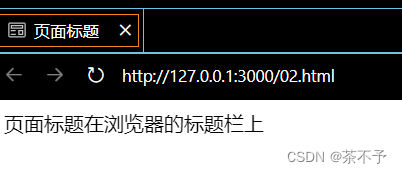
元信息META标记
meta标记用来描述一个html网页文档的属性
主体body
body标记
基本语法
<body>内容</body>运用实例
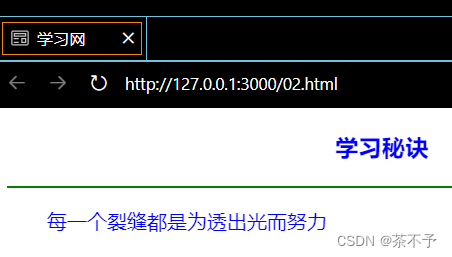
<!DOCTYPE html>
<html lang="en">
<head>
<meta charset="UTF-8">
<meta http-equiv="X-UA-Compatible" content="IE=edge">
<meta name="viewport" content="width=device-width, initial-scale=1.0">
<title>学习网</title>
<style type="text/css">
p{text-indent: 2em;/*首行缩进两个字符*/}
</style>
</head>
<body text="blue">
<h3 align="center">学习秘诀</h3>
<hr color="green">
<p>每一个裂缝都是为透出光而努力</p>
</body>
</html>body标记属性
设置bodys标记属性可以改变页面的显示效果
基本语法
<body text="#123" color="red">应用实例
<!DOCTYPE html>
<html lang="en">
<head>
<meta charset="UTF-8">
<meta http-equiv="X-UA-Compatible" content="IE=edge">
<meta name="viewport" content="width=device-width, initial-scale=1.0">
<title>种植园林</title>
<style>
div{background: #99cccc;width: 500px;height: 150px;}
</style>
</head>
<body background="red" bgcolor="green">
<div id="" class="" >
<p>欢迎访问网站,我们为您提供服务</p>
</div>
</body>
</html>综合实例
以欢度中秋为题设计一个网页

<!DOCTYPE html>
<html lang="en">
<head>
<meta charset="UTF-8">
<meta http-equiv="X-UA-Compatible" content="IE=edge">
<meta name="viewport" content="width=device-width, initial-scale=1.0">
<title>欢度中秋</title>
<style type="text/css">
div{text-align: center;/*文本居中*/}
</style>
</head>
<body bgcolor="skyblue">
<h2 align="center">欢度中秋</h2>
<hr size="12" color="blue" width="100%">
<p align="left" > 当月光倒入河心,星辰与思念对语,团圆有了深意。</p>
<div id="" class="">
<img src="tupian1.jpg" width="300" height="200">
<img src="tupian2.jpg" width="300" height="200">
</div>
<hr size="10" color="green"width=100%>
<p align="center">中秋快乐</p>
</body>
</html>希望这篇文章给大家能够带来帮助!
作者:茶不予
欢迎大家点赞与关注!
如有错误,请多多指正























 5万+
5万+

 被折叠的 条评论
为什么被折叠?
被折叠的 条评论
为什么被折叠?










