Springboot整合Shiro
文章目录
- pom依赖
- 前端页面(thymeleaf整合shiro)
- thymeleaf中shiro标签解释
- 数据库(整合mybatis)
- 理解shiro的几个组成部分
- 编写Shiro配置类(shiroConfig.class)
- controller
- 记住我
- 开启缓存
- 拓展功能
pom依赖
<dependencies>
<!--thymeleaf-->
<dependency>
<groupId>org.springframework.boot</groupId>
<artifactId>spring-boot-starter-thymeleaf</artifactId>
</dependency>
<dependency>
<groupId>org.springframework.boot</groupId>
<artifactId>spring-boot-starter-web</artifactId>
</dependency>
<dependency>
<groupId>org.projectlombok</groupId>
<artifactId>lombok</artifactId>
<optional>true</optional>
</dependency>
<dependency>
<groupId>org.springframework.boot</groupId>
<artifactId>spring-boot-starter-test</artifactId>
<scope>test</scope>
</dependency>
<!--shiro-->
<dependency>
<groupId>org.apache.shiro</groupId>
<artifactId>shiro-spring</artifactId>
<version>1.8.0</version>
</dependency>
<!--整合mybatis-->
<dependency>
<groupId>mysql</groupId>
<artifactId>mysql-connector-java</artifactId>
</dependency>
<dependency>
<groupId>org.mybatis.spring.boot</groupId>
<artifactId>mybatis-spring-boot-starter</artifactId>
<version>2.2.0</version>
</dependency>
<!--整合druid数据源-->
<dependency>
<groupId>com.alibaba</groupId>
<artifactId>druid</artifactId>
<version>1.2.8</version>
</dependency>
<!--log4j-->
<dependency>
<groupId>log4j</groupId>
<artifactId>log4j</artifactId>
<version>1.2.17</version>
</dependency>
<!--thymeleaf与shiro整合-->
<dependency>
<groupId>com.github.theborakompanioni</groupId>
<artifactId>thymeleaf-extras-shiro</artifactId>
<version>2.1.0</version>
</dependency>
<!--导入hutool的依赖-->
<dependency>
<groupId>cn.hutool</groupId>
<artifactId>hutool-all</artifactId>
<version>4.5.7</version>
</dependency>
<!--shiro缓存,添加ehcache-->
<dependency>
<groupId>org.apache.shiro</groupId>
<artifactId>shiro-ehcache</artifactId>
<version>1.4.0</version>
</dependency>
</dependencies>
前端页面(thymeleaf整合shiro)
首页index.html
<!DOCTYPE html>
<html lang="en" xmlns:th="http://www.thymeleaf.org" xmlns:shiro="http://www.pollix.at/thymeleaf/shiro">
<head>
<meta charset="UTF-8">
<title>Title</title>
</head>
<body>
<h1>首页</h1>
<h2 th:text="${msg}"></h2>
<div shiro:guest="">
<a th:href="@{/toLogin}">登录</a>
</div>
<div shiro:hasPermission="user:add">
<a th:href="@{/toAdd}">add</a>
</div>
<div shiro:hasPermission="user:update">
<a th:href="@{/toUpdate}">update</a>
</div>
<div shiro:hasRole="vip1">
<p>vip1</p>
</div>
<div shiro:hasRole="vip2">
<p>vip2</p>
</div>
<div shiro:user>
<a th:href="@{/buy}">记住我能看到,但认证才能用(比如支付功能)</a>
</div>
<div shiro:user="true">
记住我或认证都能看到哦
</div>
<div shiro:user>
<a th:href="@{/logout}">注销</a>
</div>
</body>
</html>
登录页login.html
<!DOCTYPE html>
<html lang="en" xmlns:th="http://www.thymeleaf.org">
<head>
<meta charset="UTF-8">
<title>Title</title>
</head>
<body>
<h1>登录</h1>
<p th:text="${msg}" style="color: red"></p>
<form action="/login" method="post">
用户名:<input type="text" name="username"><br>
密码:<input type="password" name="password"><br>
<input type="checkbox" name="rememberMe" value="1">记住我 <br>
<input type="submit">
</form>
</body>
</html>
再写几个要跳转的页面,如add,update,noauth(不具有权限跳转到的页面),里面随便放点东西即可
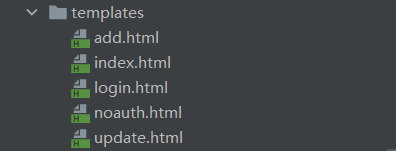
thymeleaf中shiro标签解释
<!-- 当前用户是否为“游客”,如果是未认证,也未记住的用户,那么就显示该 p 标签中的内容 -->
<p shiro:guest="">Please <a href="login.html">login</a></p>
<!-- 未认证的用户但已记住,与下面的 authenticated 标签相对应。与 guest 标签的区别是,该标签包含已记住用户。 -->
<p shiro:notAuthenticated="">
Please <a href="login.html">login</a> in order to update your credit card information.
</p>
<!-- 认证通过或已记住的用户,则显示该 p 标签中的内容 -->
<p shiro:user="">
Welcome back John! Not John? Click <a href="login.html">here</a> to login.
</p>
<!-- 已认证通过,但未记住的用户。这是与 user 标签的区别所在。 -->
<p shiro:authenticated="">
Hello, <span shiro:principal=""></span>, how are you today?
</p>
<a shiro:authenticated="" href="updateAccount.html">Update your contact information</a>
<!-- 输出当前用户信息,通常为登录帐号信息 -->
<p>Hello, <shiro:principal />, how are you today?</p>
<!-- 验证当前用户是否具有该 admin 角色,若拥有,则显示 a 标签的内容 -->
<a shiro:hasRole="admin" href="admin.html">Administer the system</a>
<!-- 与 hasRole 标签逻辑相反,当用户不属于该 developer 角色时显示 -->
<p shiro:lacksRole="develop







 最低0.47元/天 解锁文章
最低0.47元/天 解锁文章














 2万+
2万+











 被折叠的 条评论
为什么被折叠?
被折叠的 条评论
为什么被折叠?








