实验4.2
mysql> create DATABASE storeexpm;

mysql> use storeexpm;

mysql> create table Employee
-> (
-> EmplID varchar(4) not null primary key,
-> EmplName varchar(8) not null,
-> Sex varchar(2) not null default '男',
-> Birthday date not null,
-> Address varchar(20) null,
-> Wages decimal(8,2) not null,
-> DeptID varchar(4) null
-> );
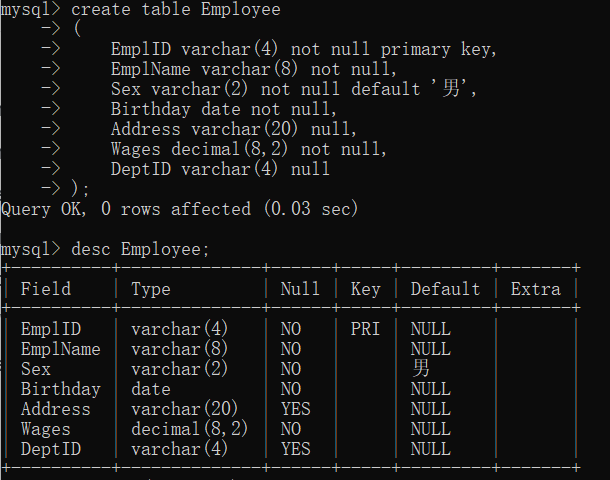
mysql> create table Department
-> (
-> DeptID varchar(4) not null primary key,
-> DeptName varchar(20) not null
-> );

mysql> create table Employee1 like Employee;
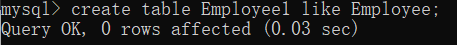
mysql> alter table Employee
-> add column Eno int not null unique auto_increment first;

mysql> alter table Employee1
-> change column Sex Gender char(2) null default '女';

mysql> alter table Employee1
-> change column Address Telephone char(20) null;

mysql> alter table Employee1
-> alter column Gender set default '男';

mysql> alter table Employee1
-> modify column Wages float after EmplName;

mysql> alter table Employee
-> drop column Eno;

mysql> alter table Employee1
-> rename to Employee2;

mysql> drop table Employee2;

实验4.3
mysql> create database stuexpm;

mysql> use stuexpm;
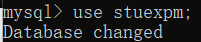
mysql> create table StudentInfo
-> (
-> StudentID varchar(6) not null primary key,
-> Name varchar(8) not null,
-> Sex varchar(2) not null default '男',
-> Birthday date not null,
-> Speciality varchar(12) null,
-> Address varchar(20) null
-> );

mysql> create table StudentInfo1 like StudentInfo;

mysql> alter table StudentInfo
-> add column StuNo int not null unique auto_increment first;

mysql> alter table StudentInfo1
-> change column Address City char(20) null default '北京';

mysql> alter table StudentInfo1
-> change column Speciality School char(20) null default '计算机学院';

mysql> alter table StudentInfo1
-> alter column City set default '上海';

mysql> alter table StudentInfo1
-> modify column City varchar(20) after Name;

mysql> alter table StudentInfo
-> drop column StuNo;

mysql> alter table StudentInfo1
-> rename to StudentInfo2;

mysql> drop table StudentInfo2;








 该文描述了一系列的MySQL数据库操作,包括创建storeexpm和stuexpm两个数据库,然后在每个数据库中创建Employee和StudentInfo表,对表结构进行修改如添加、更改和删除字段,设置默认值,以及重命名和删除表。实验涉及了数据库设计和管理的基本概念。
该文描述了一系列的MySQL数据库操作,包括创建storeexpm和stuexpm两个数据库,然后在每个数据库中创建Employee和StudentInfo表,对表结构进行修改如添加、更改和删除字段,设置默认值,以及重命名和删除表。实验涉及了数据库设计和管理的基本概念。

















 被折叠的 条评论
为什么被折叠?
被折叠的 条评论
为什么被折叠?








