Recorded Steps
This file contains all the steps and information that was recorded to help you describe the recorded steps to others.
Before sharing this file, you should verify the following:
- The steps below accurately describe the recording.
- There is no information below or on any screenshots that you do not want others to see.
Passwords or any other text you typed were not recorded, except for function and shortcut keys that you used.
You can do the following:
Steps
Step 1: (2023/11/19 14:36:21) 用户在"桌面 1 (窗格)"上键盘输入 [... Win-I]
第 1 步屏幕截图。

Step 2: (2023/11/19 14:36:25) 用户在"时间和语言 (列表项目)"上左键单击(在"设置"中)
第 2 步屏幕截图。
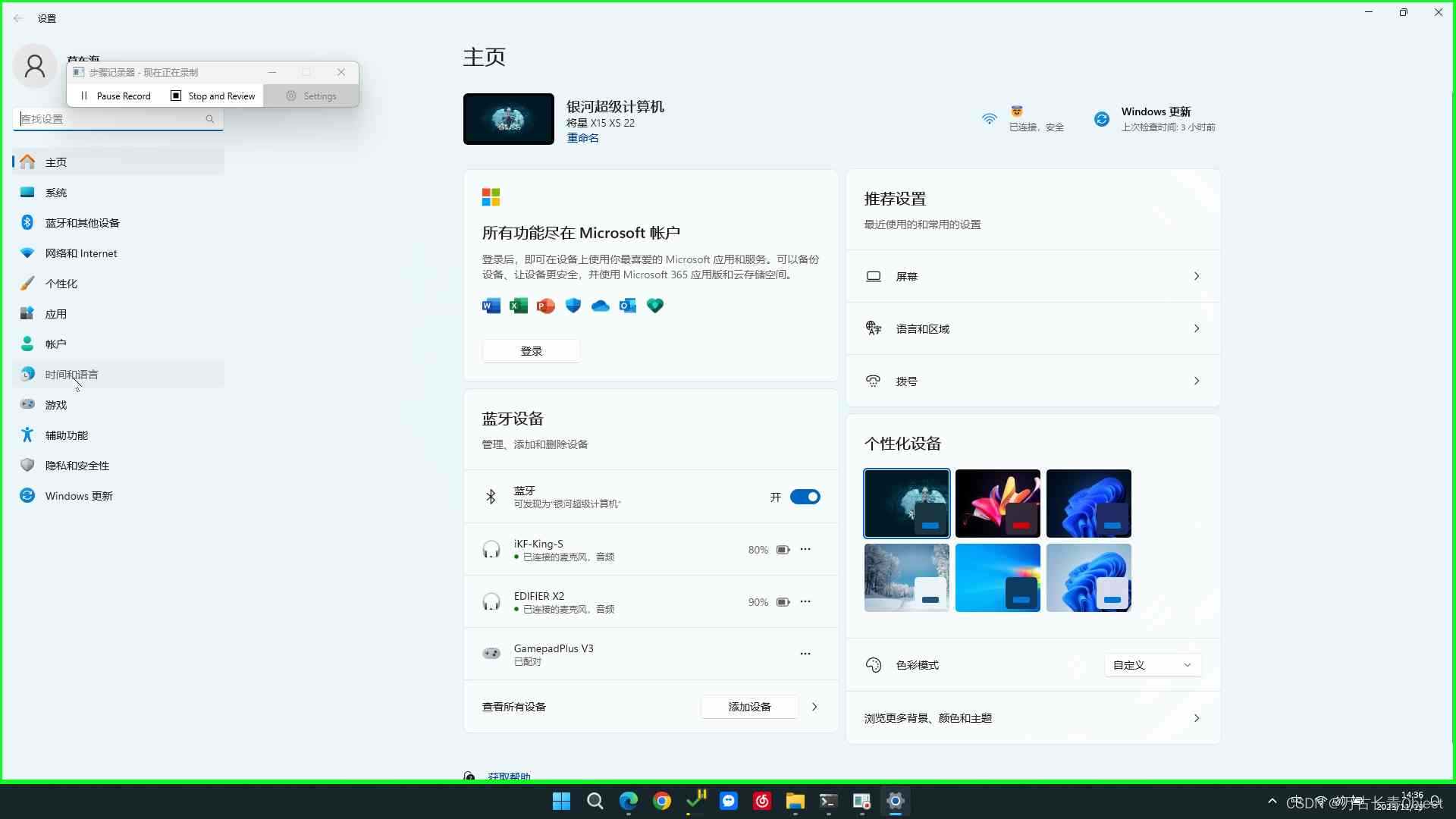
Step 3: (2023/11/19 14:36:27) 用户在"语言和区域 (组)"上左键单击(在"设置"中)
第 3 步屏幕截图。

Step 4: (2023/11/19 14:36:31) 用户在"管理语言设置 (组)"上左键单击(在"设置"中)
第 4 步屏幕截图。

Step 5: (2023/11/19 14:36:33) 用户在"更改系统区域设置(C)... (按钮)"上左键单击(在"区域"中)
第 5 步屏幕截图。

Step 6: (2023/11/19 14:36:34) 用户在"Beta 版: 使用 Unicode UTF-8 提供全球语言支持(U) (复选框)"上左键单击(在"区域设置"中)
第 6 步屏幕截图。

Step 7: (2023/11/19 14:36:36) 用户在"确定 (按钮)"上左键单击(在"区域设置"中)
第 7 步屏幕截图。

不建议勾选bate,编码方式改变,可能会导致宽度连接和软件运行报错等各种未知错误。
Additional Details
The following section contains the additional details that were recorded.
These details help accurately identify the programs and UI you used in this recording.
This section may contain text that is internal to programs that only very advanced users or programmers may understand.
Please review these details to ensure that they do not contain any information that you would not like others to see.
记录会话: 2023/11/19 14:36:20 - 14:36:41
记录的步骤: 7, 丢失的步骤: 0, 其他错误: 0
操作系统: 22621.1.amd64fre.ni_release.220506-1250 10.0.0.0.2.99
步骤 1: 用户在"桌面 1 (窗格)"上键盘输入 [... Win-I]
程序:
用户界面元素: 桌面 1, #32769
步骤 2: 用户在"时间和语言 (列表项目)"上左键单击(在"设置"中)
程序: 设置, 10.0.22621.2428 (WinBuild.160101.0800), Microsoft Corporation, SYSTEMSETTINGS.EXE -SERVERNAME:MICROSOFT.WINDOWS.IMMERSIVECONTROLPANEL, SYSTEMSETTINGS.EXE
用户界面元素: 时间和语言, Microsoft.UI.Xaml.Controls.NavigationViewItem, ScrollViewer, SplitViewPane, 设置, Windows.UI.Core.CoreWindow, 设置, ApplicationFrameWindow
步骤 3: 用户在"语言和区域 (组)"上左键单击(在"设置"中)
程序: 设置, 10.0.22621.2428 (WinBuild.160101.0800), Microsoft Corporation, SYSTEMSETTINGS.EXE -SERVERNAME:MICROSOFT.WINDOWS.IMMERSIVECONTROLPANEL, SYSTEMSETTINGS.EXE
用户界面元素: 语言和区域, NamedContainerAutomationPeer, 语言和区域, ListViewItem, ListView, ScrollViewer, 设置, Windows.UI.Core.CoreWindow, 设置, ApplicationFrameWindow
步骤 4: 用户在"管理语言设置 (组)"上左键单击(在"设置"中)
程序: 设置, 10.0.22621.2428 (WinBuild.160101.0800), Microsoft Corporation, SYSTEMSETTINGS.EXE -SERVERNAME:MICROSOFT.WINDOWS.IMMERSIVECONTROLPANEL, SYSTEMSETTINGS.EXE
用户界面元素: 管理语言设置, NamedContainerAutomationPeer, 相关设置, NamedContainerAutomationPeer, ScrollViewer, LandmarkTarget, 设置, Windows.UI.Core.CoreWindow, 设置, ApplicationFrameWindow
步骤 5: 用户在"更改系统区域设置(C)... (按钮)"上左键单击(在"区域"中)
程序: Windows 主进程 (Rundll32), 10.0.22621.2428 (WinBuild.160101.0800), Microsoft Corporation, RUNDLL32.EXE SHELL32.DLL,CONTROL_RUNDLL INTL.CPL,,1, RUNDLL32.EXE
用户界面元素: 更改系统区域设置(C)..., Button, 管理, #32770, 区域, #32770
步骤 6: 用户在"Beta 版: 使用 Unicode UTF-8 提供全球语言支持(U) (复选框)"上左键单击(在"区域设置"中)
程序: Windows 主进程 (Rundll32), 10.0.22621.2428 (WinBuild.160101.0800), Microsoft Corporation, RUNDLL32.EXE SHELL32.DLL,CONTROL_RUNDLL INTL.CPL,,1, RUNDLL32.EXE
用户界面元素: Beta 版: 使用 Unicode UTF-8 提供全球语言支持(U), Button, 区域设置, #32770, 区域, #32770
步骤 7: 用户在"确定 (按钮)"上左键单击(在"区域设置"中)
程序: Windows 主进程 (Rundll32), 10.0.22621.2428 (WinBuild.160101.0800), Microsoft Corporation, RUNDLL32.EXE SHELL32.DLL,CONTROL_RUNDLL INTL.CPL,,1, RUNDLL32.EXE
用户界面元素: 确定, Button, 区域设置, #32770, 区域, #32770




















 5610
5610











 被折叠的 条评论
为什么被折叠?
被折叠的 条评论
为什么被折叠?








