📃个人主页:互联网阿星🧐
💬格言:选择有时候会大于努力,但你不努力就没得选
🔥作者简介:大家好我是互联网阿星,和我一起合理使用Python,努力做时间的主人
🏆如果觉得博主的文章还不错的话,请点赞👍+收藏⭐️+留言📝支持一下博主哦🤞
行业资料:PPT模板、简历模板、行业经典书籍PDF
面试题库:历年经典、热乎的大厂面试真题,持续更新中…
学习资料:Python、爬虫、数据分析、算法等学习视频和文档。
Tips:以上资料+小游戏源码+玩法详解阿星已备好>>戳我,空投直达🪂
Python小游戏·目录
前言
今天,阿星给大家带来18个Python小游戏,这波必须得☆收藏起来吖😎
根据操作难度,特区分为以下6种类型🤗
- 有手就行:难度❤
- 简简单单:难度❤❤
- 普普通通:难度❤❤❤
- 有点困难:难度❤❤❤❤
- 极度困难:难度❤❤❤❤❤
- 终极挑战:难度❤❤❤❤❤❤
话不多说,和阿星一起开始闯关!
有手就行:难度❤
小游戏1:滑雪,难度❤
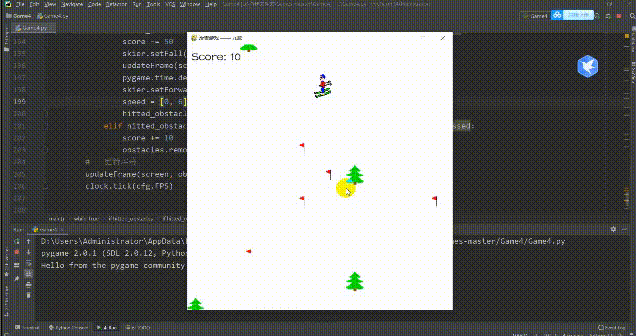
源码分享
import sys
import cfg
import pygame
import random
'''滑雪者类'''
class SkierClass(pygame.sprite.Sprite):
def __init__(self):
pygame.sprite.Sprite.__init__(self)
# 滑雪者的朝向(-2到2)
self.direction = 0
self.imagepaths = cfg.SKIER_IMAGE_PATHS[:-1]
self.image = pygame.image.load(self.imagepaths[self.direction])
self.rect = self.image.get_rect()
self.rect.center = [320, 100]
self.speed = [self.direction, 6-abs(self.direction)*2]
'''改变滑雪者的朝向. 负数为向左,正数为向右,0为向前'''
def turn(self, num):
self.direction += num
self.direction = max(-2, self.direction)
self.direction = min(2, self.direction)
center = self.rect.center
self.image = pygame.image.load(self.imagepaths[self.direction])
self.rect = self.image.get_rect()
self.rect.center = center
self.speed = [self.direction, 6-abs(self.direction)*2]
return self.speed
'''移动滑雪者'''
def move(self):
self.rect.centerx += self.speed[0]
self.rect.centerx = max(20, self.rect.centerx)
self.rect.centerx = min(620, self.rect.centerx)
'''设置为摔倒状态'''
def setFall(self):
self.image = pygame.image.load(cfg.SKIER_IMAGE_PATHS[-1])
'''设置为站立状态'''
def setForward(self):
self.direction = 0
self.image = pygame.image.load(self.imagepaths[self.direction])
'''
Function:
障碍物类
Input:
img_path: 障碍物图片路径
location: 障碍物位置
attribute: 障碍物类别属性
'''
class ObstacleClass(pygame.sprite.Sprite):
def __init__(self, img_path, location, attribute):
pygame.sprite.Sprite.__init__(self)
self.img_path = img_path
self.image = pygame.image.load(self.img_path)
self.location = location
self.rect = self.image.get_rect()
self.rect.center = self.location
self.attribute = attribute
self.passed = False
'''移动'''
def move(self, num):
self.rect.centery = self.location[1] - num
'''创建障碍物'''
def createObstacles(s, e, num=10):
obstacles = pygame.sprite.Group()
locations = []
for i in range(num):
row = random.randint(s, e)
col = random.randint(0, 9)
location = [col*64+20, row*64+20]
if location not in locations:
locations.append(location)
attribute = random.choice(list(cfg.OBSTACLE_PATHS.keys()))
img_path = cfg.OBSTACLE_PATHS[attribute]
obstacle = ObstacleClass(img_path, location, attribute)
obstacles.add(obstacle)
return obstacles
'''合并障碍物'''
def AddObstacles(obstacles0, obstacles1):
obstacles = pygame.sprite.Group()
for obstacle in obstacles0:
obstacles.add(obstacle)
for obstacle in obstacles1:
obstacles.add(obstacle)
return obstacles
'''显示游戏开始界面'''
def ShowStartInterface(screen, screensize):
screen.fill((255, 255, 255))
tfont = pygame.font.Font(cfg.FONTPATH, screensize[0]//5)
cfont = pygame.font.Font(cfg.FONTPATH, screensize[0]//20)
title = tfont.render(u'滑雪游戏', True, (255, 0, 0))
content = cfont.render(u'按任意键开始游戏', True, (0, 0, 255))
trect = title.get_rect()
trect.midtop = (screensize[0]/2, screensize[1]/5)
crect = content.get_rect()
crect.midtop = (screensize[0]/2, screensize[1]/2)
screen.blit(title, trect)
screen.blit(content, crect)
while True:
for event in pygame.event.get():
if event.type == pygame.QUIT:
pygame.quit()
sys.exit()
elif event.type == pygame.KEYDOWN:
return
pygame.display.update()
'''显示分数'''
def showScore(screen, score, pos=(10, 10)):
font = pygame.font.Font(cfg.FONTPATH, 30)
score_text = font.render("Score: %s" % score, True, (0, 0, 0))
screen.blit(score_text, pos)
'''更新当前帧的游戏画面'''
def updateFrame(screen, obstacles, skier, score):
screen.fill((255, 255, 255))
obstacles.draw(screen)
screen.blit(skier.image, skier.rect)
showScore(screen, score)
pygame.display.update()
'''主程序'''
def main():
# 游戏初始化
pygame.init()
pygame.mixer.init()
pygame.mixer.music.load(cfg.BGMPATH)
pygame.mixer.music.set_volume(0.4)
pygame.mixer.music.play(-1)
# 设置屏幕
screen = pygame.display.set_mode(cfg.SCREENSIZE)
pygame.display.set_caption('滑雪游戏 —— 九歌')
# 游戏开始界面
ShowStartInterface(screen, cfg.SCREENSIZE)
# 实例化游戏精灵
# --滑雪者
skier = SkierClass()
# --创建障碍物
obstacles0 = createObstacles(20, 29)
obstacles1 = createObstacles(10, 19)
obstaclesflag = 0
obstacles = AddObstacles(obstacles0, obstacles1)
# 游戏clock
clock = pygame.time.Clock()
# 记录滑雪的距离
distance = 0
# 记录当前的分数
score = 0
# 记录当前的速度
speed = [0, 6]
# 游戏主循环
while True:
# --事件捕获
for event in pygame.event.get():
if event.type == pygame.QUIT:
pygame.quit()
sys.exit()








 游戏源码+玩法详解...💡和阿星一起,合理使用Python,努力做时间的主人🏆如果觉得博主的文章还不错,请点赞👍+收藏⭐️+留言📝支持一下博主哦🤞
游戏源码+玩法详解...💡和阿星一起,合理使用Python,努力做时间的主人🏆如果觉得博主的文章还不错,请点赞👍+收藏⭐️+留言📝支持一下博主哦🤞

 最低0.47元/天 解锁文章
最低0.47元/天 解锁文章















 1002
1002











 被折叠的 条评论
为什么被折叠?
被折叠的 条评论
为什么被折叠?








