string
string是一个专门管理字符数组的类。
标准库中的string类
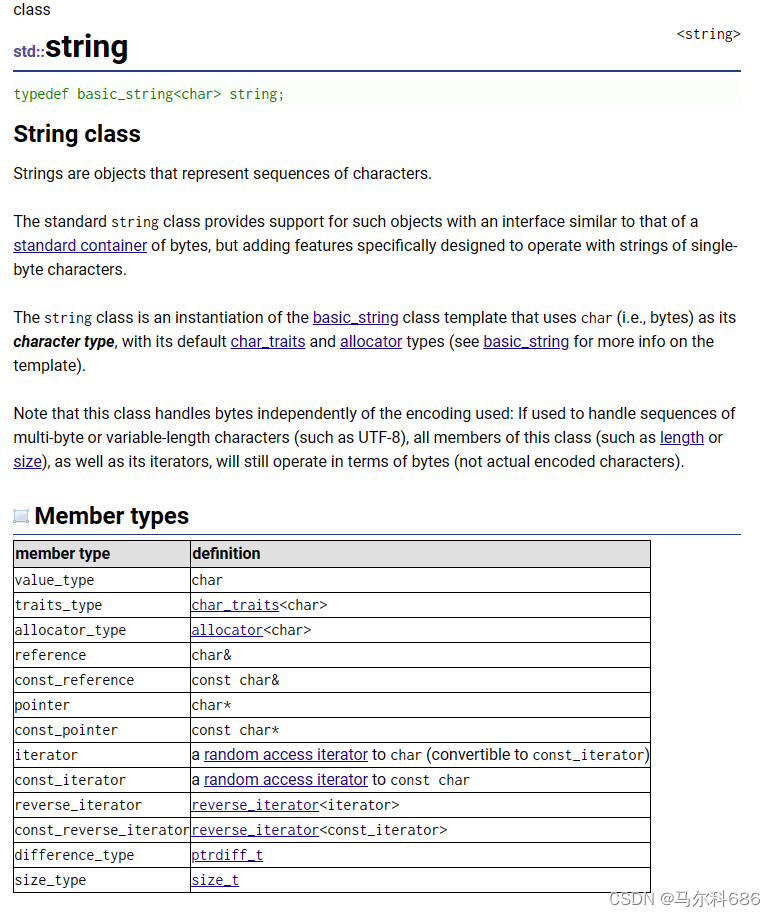
- string是表示字符串的字符串类
- 该类的接口与常规容器的接口基本相同,再添加了一些专门用来操作string的常规操作。
- string在底层实际是:basic_string模板类的别名,typedef basic_string<char, char_traits, allocator> string;
- 不能操作多字节或者变长字符的序列。
在使用string类时,必须包含#include头文件以及using namespace std;
string类的常用接口
string() ----> 构造空的string类对象,即空字符串
string(const char* s) ----> 用C-string来构造string类对象
string(size_t n, char c) ---->string类对象中包含n个字符c
string(const string&s) ----> 拷贝构造函数
#include<iostream>
#include<string>
using namespace std;
void test_test1()
{
string s1;
string s2("西安市高陵区");
string s3 = "西安市高陵区";
string s4(10, '*');
cout << s1 << endl;
cout << s2 << endl;
cout << s3 << endl;
cout << s4 << endl;
string s5(s2);
string s6 = s2;
cout << s5 << s6 << endl;
}
int main()
{
test_test1();
return 0;
}
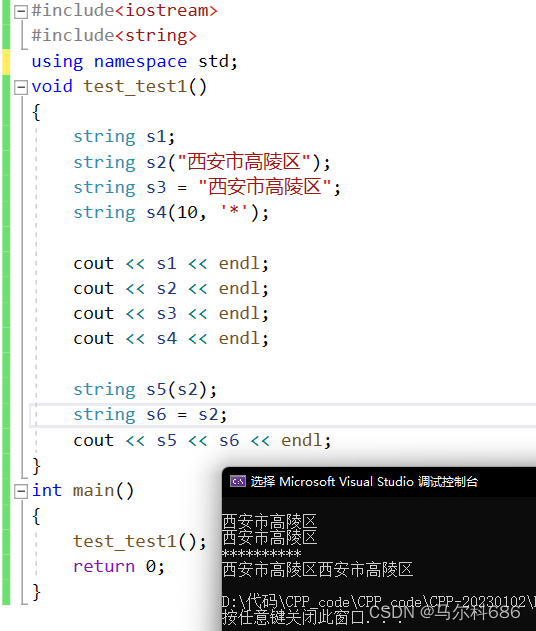
string的三种遍历方式:
迭代器 ---- 通用的访问方式
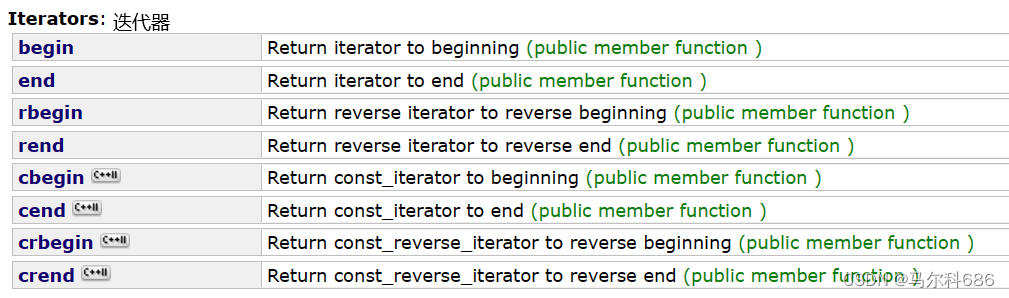
Iterators:行为上来说迭代器是一个像指针的东西。
begin:返回第一个位置的迭代器。
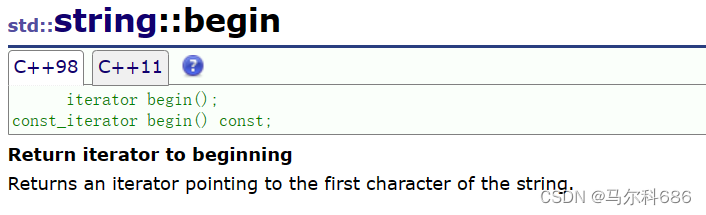
end:返回最后一个数据的下一个位置的迭代器。
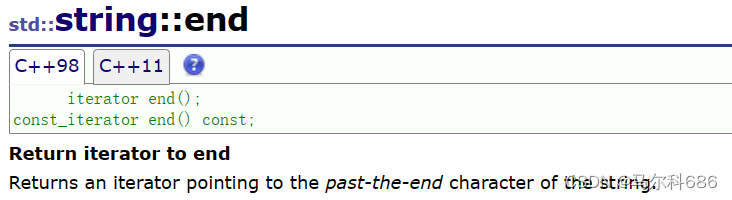
void test_test2()
{
string s1("1234");
//1.
for (size_t i = 0; i < s1.size(); ++i)
{
s1[i]++;
}
cout << s1 << endl;
//2.
for (auto& ch : s1)
{
ch--;
}
cout << s1 << endl;
//反转一下
size_t begin = 0, end = s1.size() - 1;
while (begin < end)
{
swap(s1[begin++], s1[end--]);
}
cout << s1 << endl;
//迭代器
string::iterator it1 = s1.begin();
while (it1 != s1.end())
{
*it1 += 1;
++it1;
}
it1 = s1.begin();
while (it1 != s1.end())
{
cout << *it1 << " ";
++it1;
}
cout << endl;
}
int main()
{
test_test2();
return 0;
}
2345
1234
4321
5 4 3 2
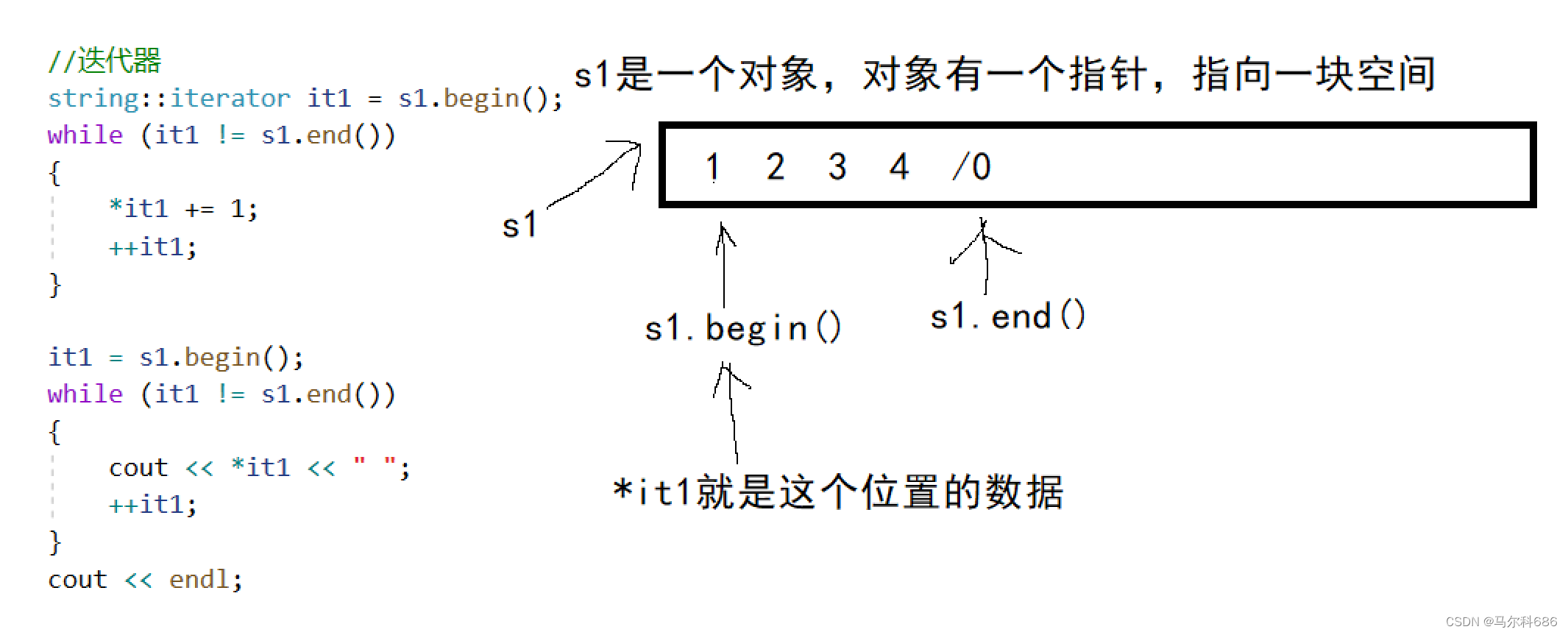
反向迭代器:string::reverse_iterator
void test_string3()
{
string s1("1234");
string::iterator it = s1.begin();
while (it != s1.end())
{
cout << *it << " ";
++it;
}
cout << endl;
string::reverse_iterator rit = s1.rbegin();
while (rit != s1.rend())
{
cout << *rit << " ";
++rit;
}
cout << endl;
}
int main()
{
test_string3();
return 0;
}
1 2 3 4
4 3 2 1
反向迭代器也可以认为是一个类似 指针,指针是倒着遍历的。
string类对象的容量操作
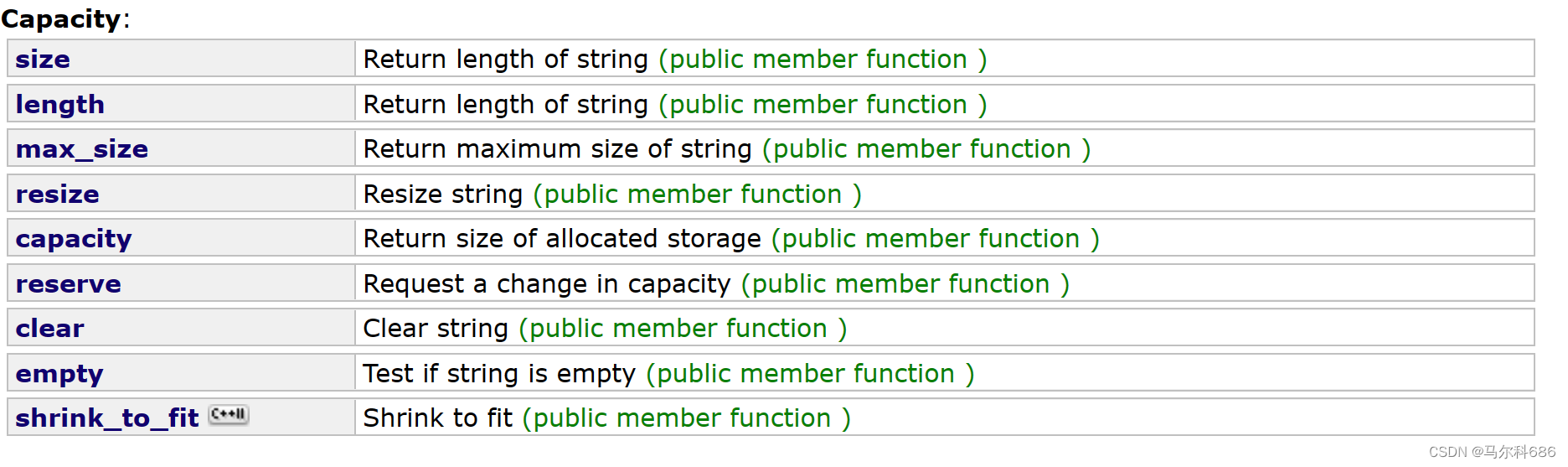
size; 返回字符串有效字符长度 。
length:返回字符串有效字符长度。
max_size():返回容量最大值
clear:清空有效字符。
void test_string4()
{
string s("hello world");
cout << s.size() << endl;
cout << s.length() << endl;
cout << s.max_size() << endl;
cout << s.capacity() << endl;
cout << s << endl;
s.clear();
cout << s << endl;
//空间不清
cout << s << endl;
cout << s.capacity() << endl;
}
11
11
2147483647
15
hello world
15
capacity: 返回空间总大小。
void TestPushBack()
{
string s;
size_t sz = s.capacity();
cout << "capacity changed: " << sz << '\n';
cout << "making s grow:\n";
for (int i = 0; i < 100; ++i)
{
s.push_back('c');
if (sz != s.capacity())
{
sz = s.capacity();
cout << "capacity changed: " << sz << '\n';
}
}
}
void test_string5()
{
TestPushBack();
}
int main()
{
test_string5();
return 0;
}
capacity changed: 15
making s grow:
capacity changed: 31
capacity changed: 47
capacity changed: 70
capacity changed: 105
empty:检测字符串释放为空串,是返回true,否则返回false。
reserve:为字符串预留空间,提前开好空间,避免了扩容,提高效率
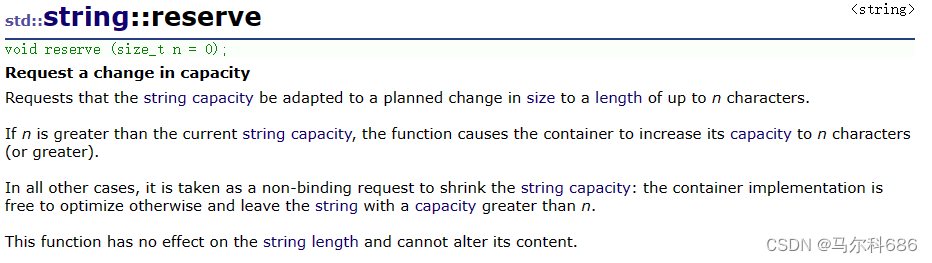
请求string的capacity去size改变,把capacity的容量改成n来适应插入n个数据。就是改变capacity。
void TestPushBack()
{
string s;
s.reserve(1000);
size_t sz = s.capacity();
cout << "capacity changed: " << sz << '\n';
cout << "making s grow:\n";
for (int i = 0; i < 100; ++i)
{
s.push_back('c');
if (sz != s.capacity())
{
sz = s.capacity();
cout << "capacity changed: " << sz << '\n';
}
}
}
void test_string5()
{
TestPushBack();
}
int main()
{
test_string5();
return 0;
}
capacity changed: 1007
making s grow:
capacity changed: 1510
resize:将有效字符的个数改成n个,多出的空间用字符c填充。
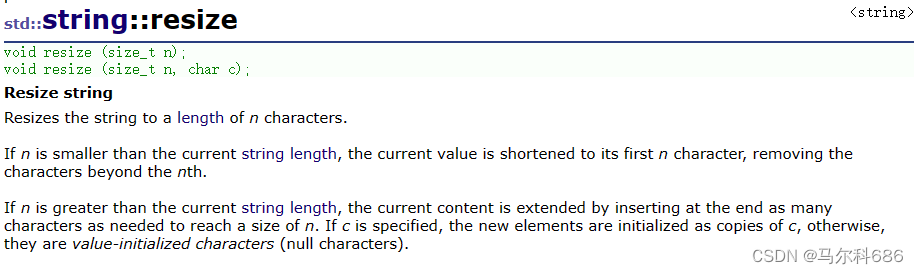
reserve影响的是capacity,只影响空间不会动数据,resize会改变string的长度,把string的长度改变到n,并且resize也会影响capacity。
void test_string6()
{
string s1("hello world");
s1.resize(5);
cout << s1.size() << endl;
cout << s1.capacity() << endl;
cout << s1 << endl << endl;
string s2("hello world");
s2.resize(15,'x');//在后面补齐
cout << s2.size() << endl;
cout << s2.capacity() << endl;
cout << s2 << endl << endl;
string s3("hello world");
s3.resize(20,'x');
cout << s3.size() << endl;
cout << s3.capacity() << endl;
cout << s3 << endl << endl;
}
int main()
{
test_string6();
return 0;
}
5
15
hello
15
15
hello worldxxxx
20
31
hello worldxxxxxxxxx
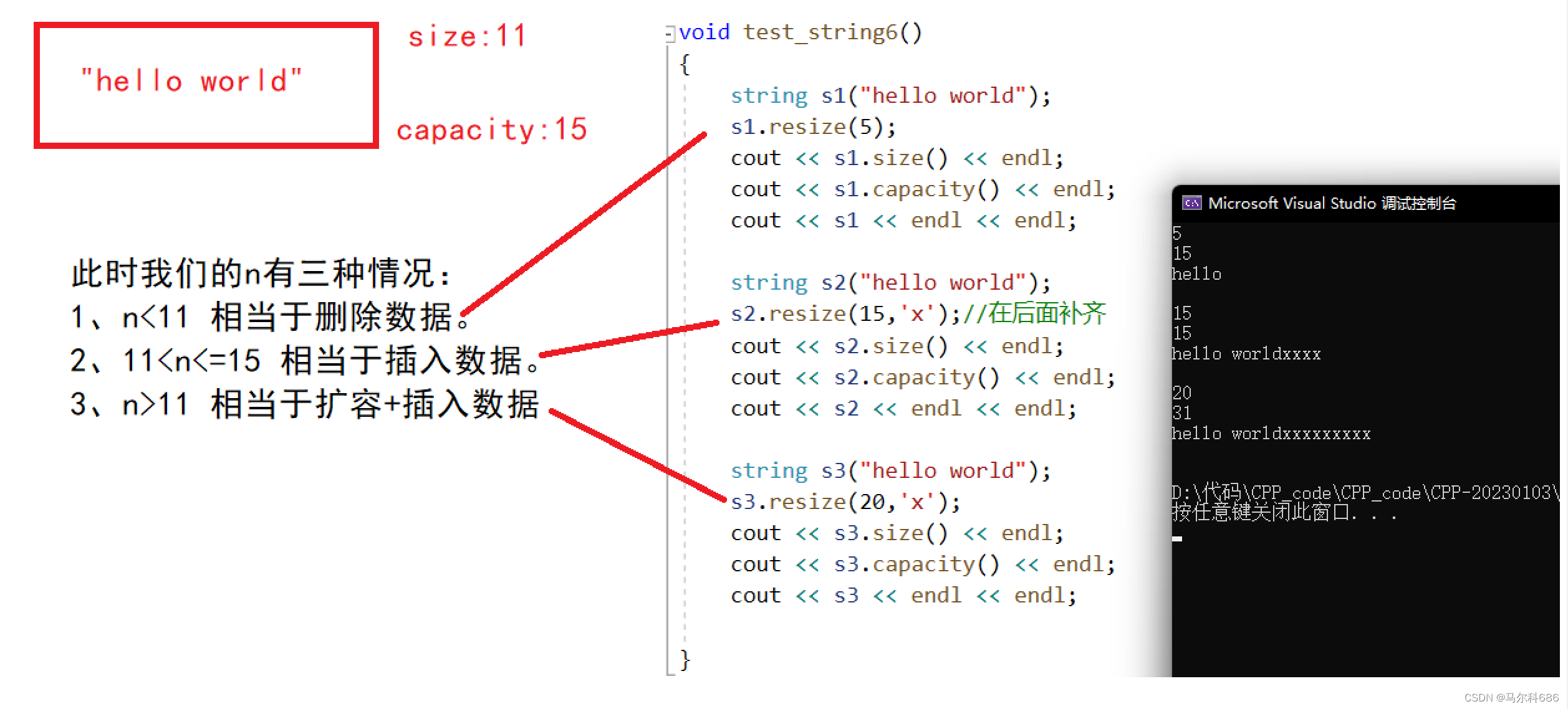
shrink_to_fit:缩减容量。
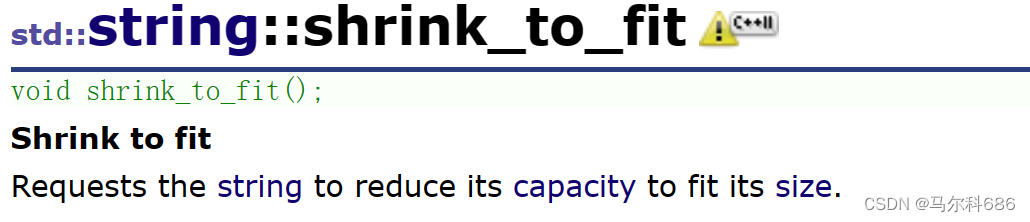
注意:
- size()与length()方法底层实现原理完全相同,引入size()的原因是为了与其他容器的接口保持一致,一般情况下基本都是用size()。
- clear()只是将string中有效字符清空,不改变底层空间大小。
- resize(size_t n) 与 resize(size_t n, char c)都是将字符串中有效字符个数改变到n个,不同的是当字符个数增多时:resize(n)用0来填充多出的元素空间,resize(size_t n, char c)用字符c来填充多出的元素空间。注意:resize在改变元素个数时,如果是将元素个数增多,可能会改变底层容量的大小,如果是将元素个数减少,底层空间总大小不变。
- reserve(size_t res_arg=0):为string预留空间,不改变有效元素个数,当reserve的参数小于string的底层空间总大小时,reserver不会改变容量大小。
string类对象的访问及遍历操作
operator[]:返回pos位置的字符,const string类对象调用。
begin+ end: begin获取一个字符的迭代器 + end获取最后一个字符下一个位置的迭代器。
rbegin + rend: begin获取一个字符的迭代器 + end获取最后一个字符下一个位置的迭代器。
范围for:C++11支持更简洁的范围for的新遍历方式。
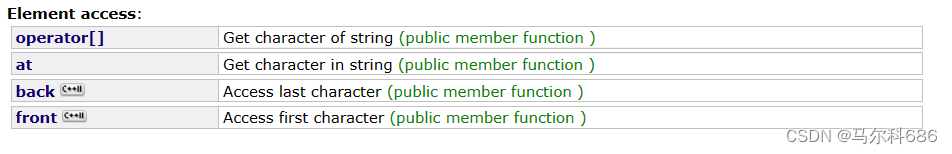
at和operator[]功能类似,获取第pos位置的字符,但是at的区别是,at发生越界后是抛异常。operator[]是断言报错。
bank和front是取第一个字符和最后一个字符。
string类对象的修改操作

push_back:尾插,在字符串后尾插字符c。
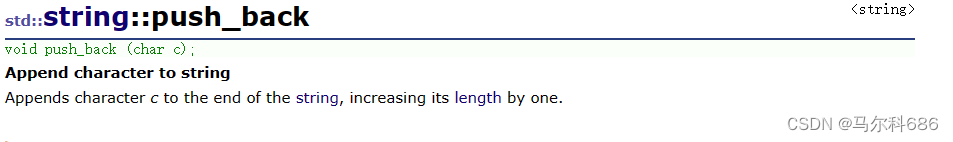
为了弥补push_back的缺陷,出现了append:
append:在字符串后追加一个字符串。
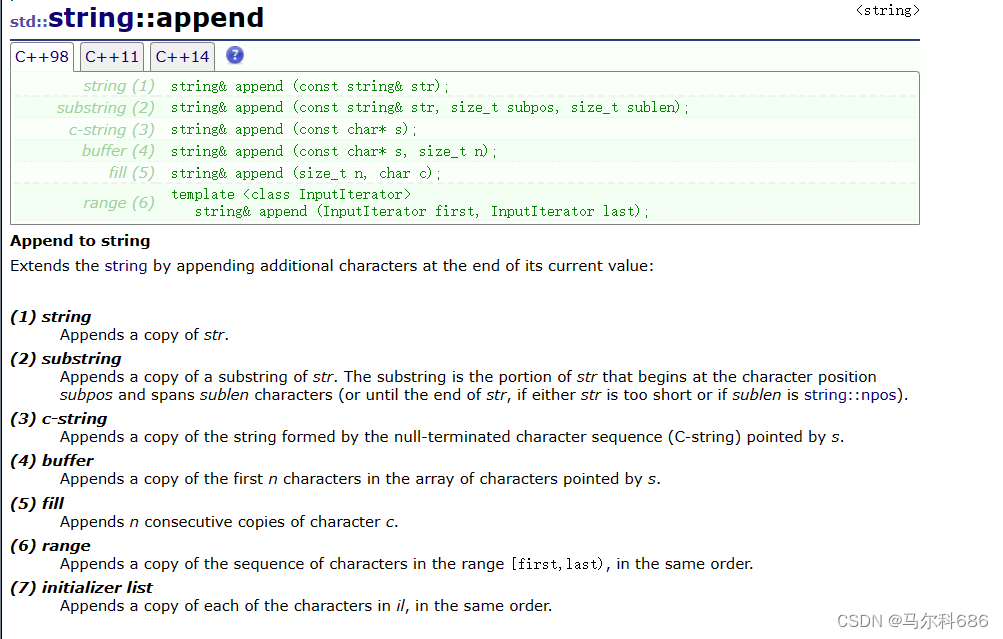
void test_string7()
{
string s1("hello world");
s1.push_back(' ');
s1.push_back('!');
s1.append("hello world");
cout << s1 << endl;
string s2("!!!!!!!");
s1.append(s2);
cout << s1 << endl;
}
int main()
{
test_string7();
return 0;
}
hello world !hello world
hello world !hello world!!!!!!!
但是这块最好用的还是operator+= :
operator+=: 在字符串后追加字符串str。
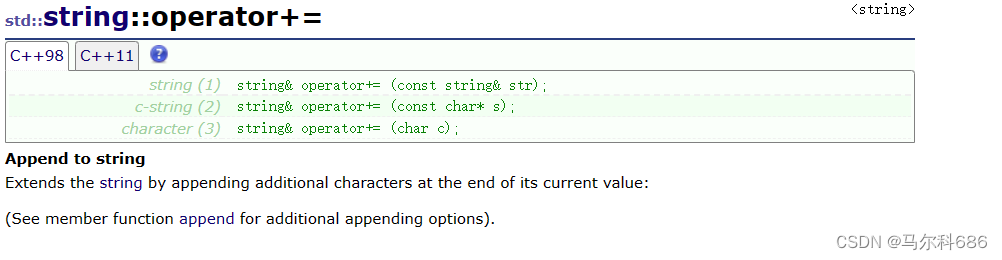
void test_string8()
{
string s1("hello world");
s1 += ' ';
s1 += '!';
s1 += "hello world";
cout << s1 << endl;
string s2("!!!!!!!");
s1 += s2;
cout << s1 << endl;
}
int main()
{
test_string8();
return 0;
}
hello world !hello world
hello world !hello world!!!!!!!
insert:插入数据
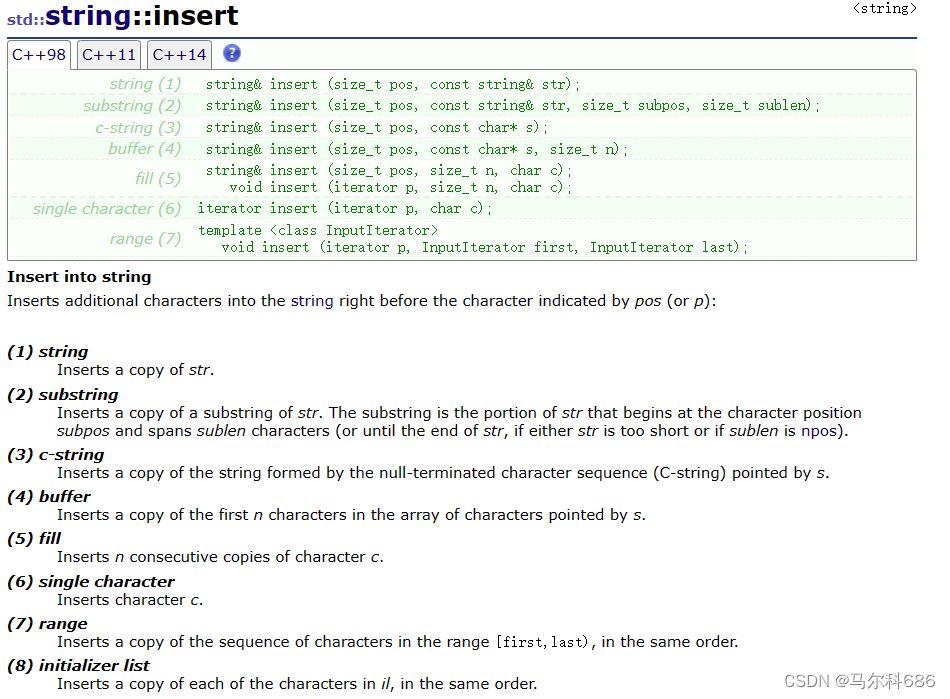
void test_string8()
{
string s("hello world");
s.insert(0, "bit");
cout << s << endl;
s.insert(9, "bit");
cout << s << endl;
}
int main()
{
test_string8();
return 0;
}
bithello world
bithello bitworld
erase:删除字符
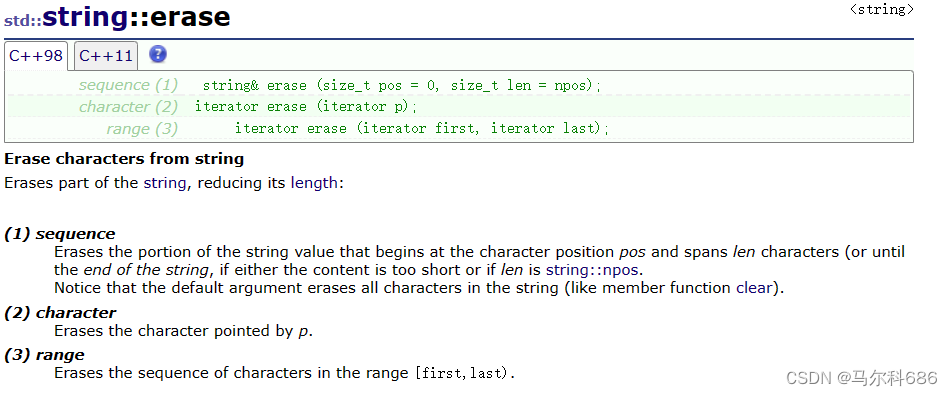
void test_string8()
{
string s("hello world");
s.insert(0, "bit");
cout << s << endl;
s.insert(9, "bit");
cout << s << endl;
s.erase(9, 3);
cout << s << endl;
s.erase(0, 3);
cout << s << endl;
s.erase(5, 30);
cout << s << endl;
}
int main()
{
test_string8();
return 0;
}
bithello world
bithello bitworld
bithello world
hello world
hello
c_str: 返回C格式字符串。
find + npos:从字符串pos位置开始往后找字符c,返回该字符在字符串中的位置。
rfind:从字符串pos位置开始往前找字符c,返回该字符在字符串中的位置。
substr:在str中从pos位置开始,截取n个字符,然后将其返回。
注意:
-
size()与length()方法底层实现原理完全相同,引入size()的原因是为了与其他容器的接口保持一致,一般情况下基本都是用size()。
-
clear()只是将string中有效字符清空,不改变底层空间大小。
-
resize(size_t n) 与 resize(size_t n, char c)都是将字符串中有效字符个数改变到n个,不同的是当字符个数增多时:resize(n)用0来填充多出的元素空间,resize(size_t n, char c)用字符c来填充多出的元素空间。注意:resize在改变元素个数时,如果是将元素个数增多,可能会改变底层容量的大小,如果是将元素个数减少,底层空间总大小不变。
-
reserve(size_t res_arg=0):为string预留空间,不改变有效元素个数,当reserve的参数小于string的底层空间总大小时,reserver不会改变容量大小。
想要了解更多关于string的知识请前往官方网站学习:https://legacy.cplusplus.com/
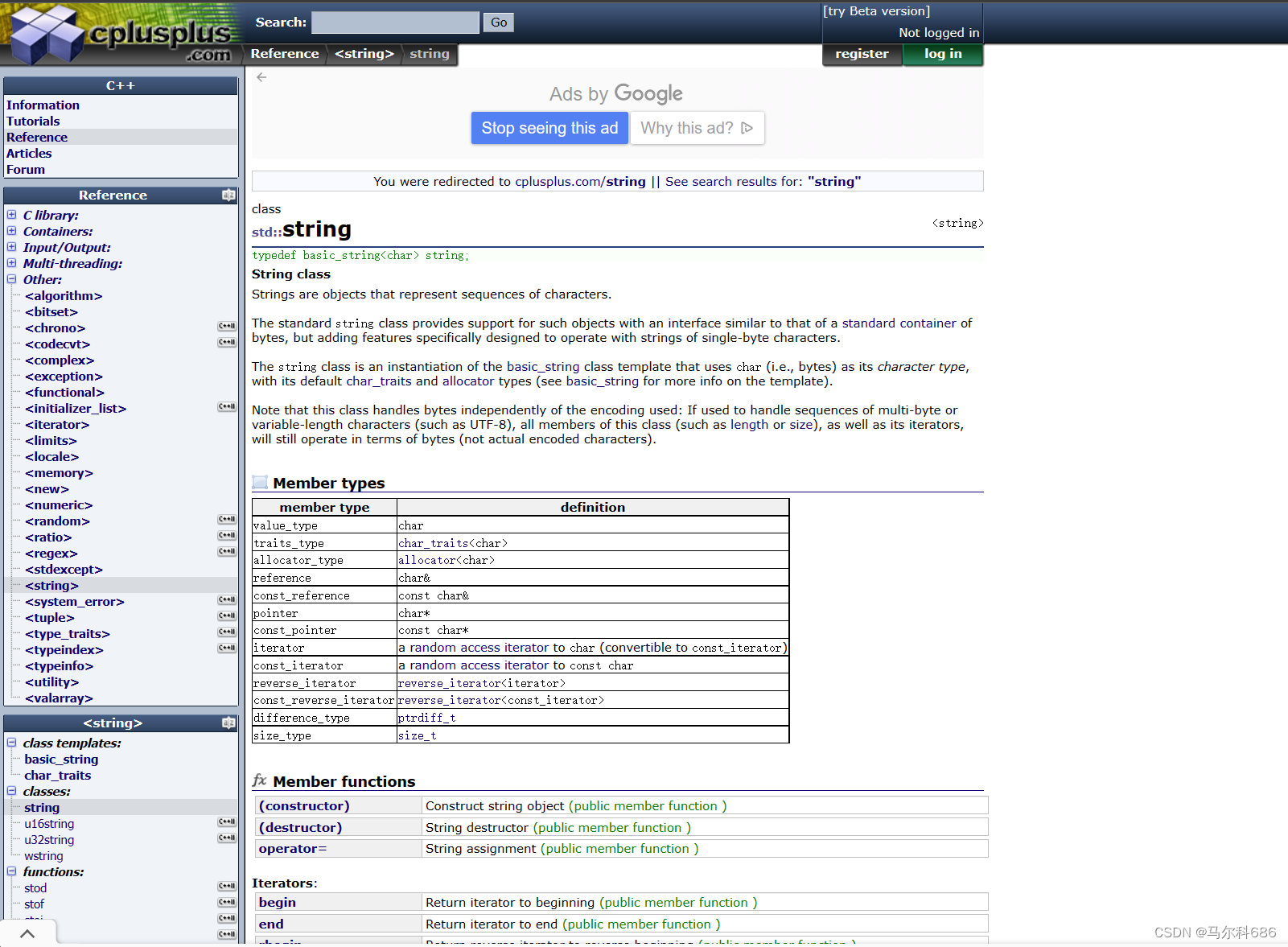























 5686
5686











 被折叠的 条评论
为什么被折叠?
被折叠的 条评论
为什么被折叠?










