centos7 PXE自动化安装
环境配置
(1)关闭防火墙
![]()
systemctl stop firewalld
systemctl disable firewalld查看防火墙状态
systemctl status firewalld(2)关闭selinux
setenforce 0![]()
永久关闭
vi /etc/selinux/config //将参数修改为 SELINUX=disabled
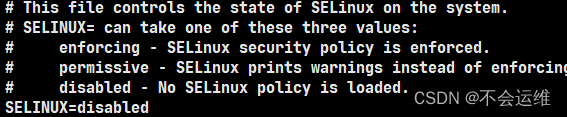
(3)配置网络环境
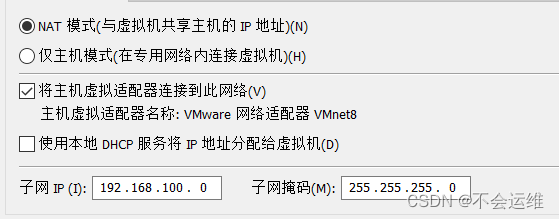
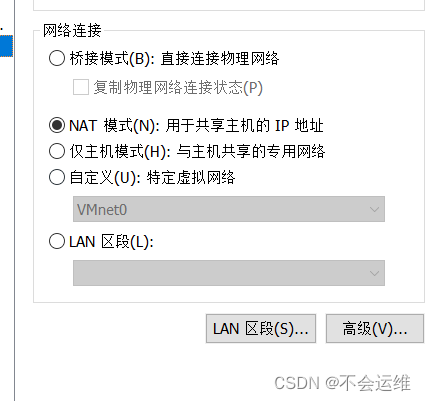
修改静态IP
vi /etc/sysconfig/network-scripts/ifcfg-ens33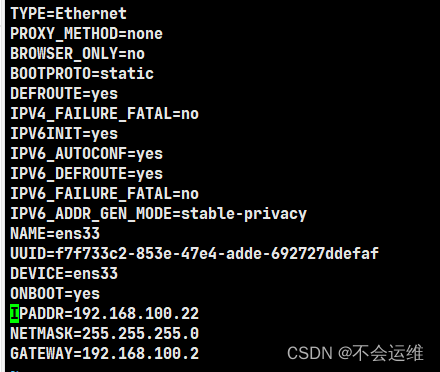
(4)安装相关服务
yum install -y httpd tftp tftp-server dhcp syslinux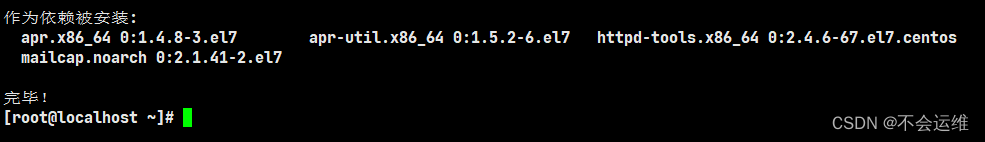
(5)配置dhcp服务
vi /etc/dhcp/dhcpd.conf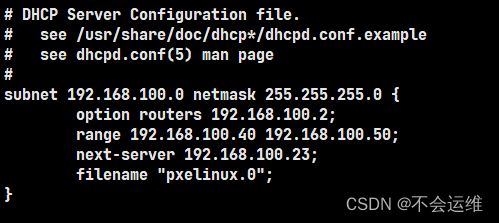
参数:
subnet 192.168.128.0 netmask 255.255.255.0 { option routers 192.168.128.1; #网关 range 192.168.128.100 192.168.128.200;#地址池 next-server 192.168.128.128;#dhcp服务器 filename "pxelinux.0"; }
开启dhcp服务
systemctl start dhcpd查看dhcp服务是否开启
systemctl status dhcpd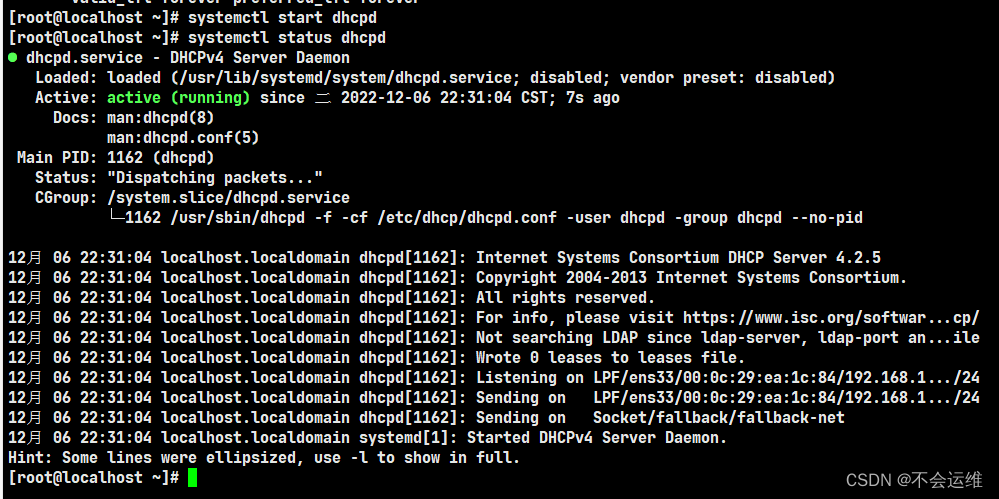
(6)配置httpd服务
//创建软件包存放目录
mkdir /var/www/html/Centos将镜像文件临时挂载到此目录
mount /dev/sr0 /var/www/html/Centos使用df命令查看
df -hT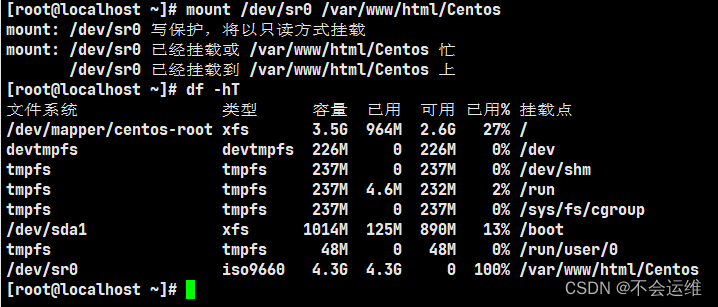
(7)配置所需的文件
cp /usr/share/syslinux/pxelinux.0 /var/lib/tftpboot
cp /var/www/html/Centos/isolinux/{vmlinuz,*.c32,initrd.img} /var/lib/tftpboot/
mkdir /var/lib/tftpboot/pxelinux.cfg
vi /var/lib/tftpboot/pxelinux.cfg/default
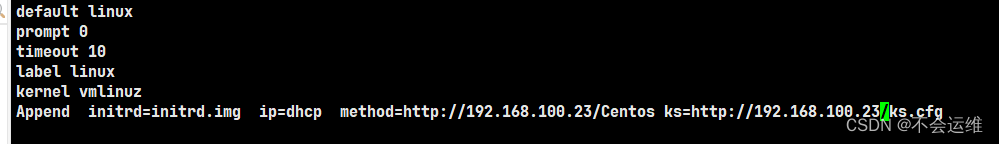
/var/lib/tftpboot/pxelinux.cfg/default 文件的配置参数:
default linux
prompt 0
timeout 10
label linux
kernel vmlinuz
Append initrd=initrd.img ip=dhcp method=http://192.168.100.106/Centos ks=http://192.168.100.106/ks.cfg
(8)启动tftp服务
systemctl start tftp查看tftp服务状态
systemctl status tftpshell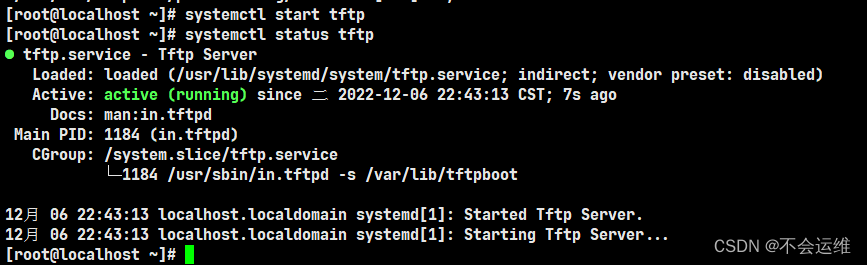
(9)创建ks.cfg脚本文件
vi /var/www/html/ks.cfg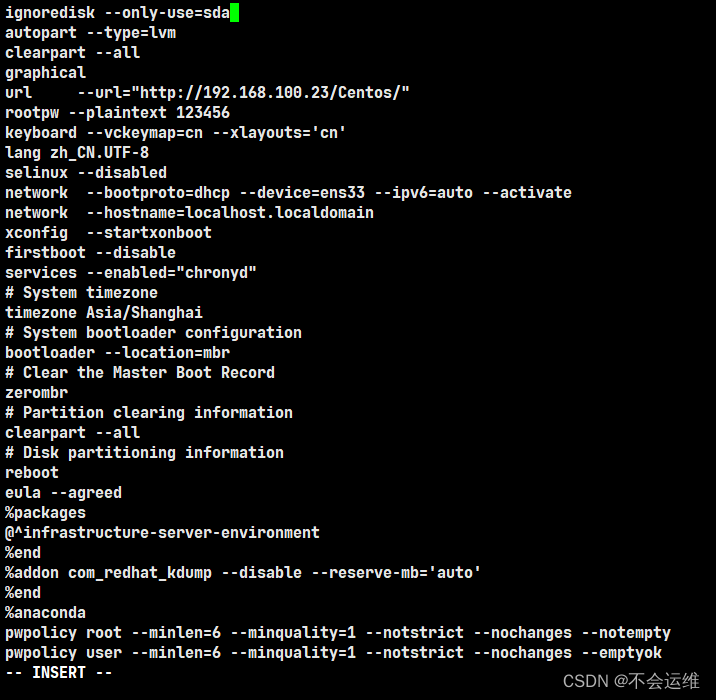
/var/www/html/ks.cfg 文件参数:
ignoredisk --only-use=sda autopart --type=lvm clearpart --all #安装界面的提示界面为图形 graphical #安装界面的提示界面为文字 #text url --url="http://192.168.100.23/Centos/" rootpw --plaintext 123456 keyboard --vckeymap=cn --xlayouts='cn' lang zh_CN.UTF-8 selinux --disabled network --bootproto=dhcp --device=ens33 --ipv6=auto --activate network --hostname=localhost.localdomain xconfig --startxonboot firstboot --disable services --enabled="chronyd"
System timezone
timezone Asia/Shanghai
System bootloader configuration
bootloader --location=mbr
Clear the Master Boot Record
zerombr
Partition clearing information
clearpart --all
Disk partitioning information
reboot eula --agreed %packages #安装图形界面 @^graphical-server-environment #安装命令行界面 #@^infrastructure-server-environment %end %addon com_redhat_kdump --disable --reserve-mb='auto' %end %anaconda pwpolicy root --minlen=6 --minquality=1 --notstrict --nochanges --notempty pwpolicy user --minlen=6 --minquality=1 --notstrict --nochanges --emptyok pwpolicy luks --minlen=6 --minquality=1 --notstrict --nochanges --notempty %end
(10)修改权限并启动httpd服务
chmod a+r /var/www/html/ks.cfg启动httpd服务
systemctl start httpd查看httpd服务状态
systemctl status httpd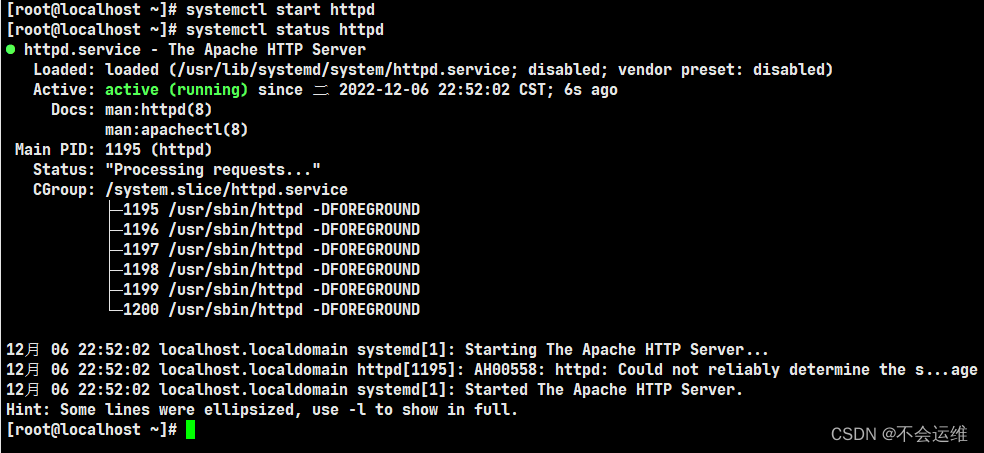
(11)使用未安装操作系统的虚拟机进行验证
运行截图
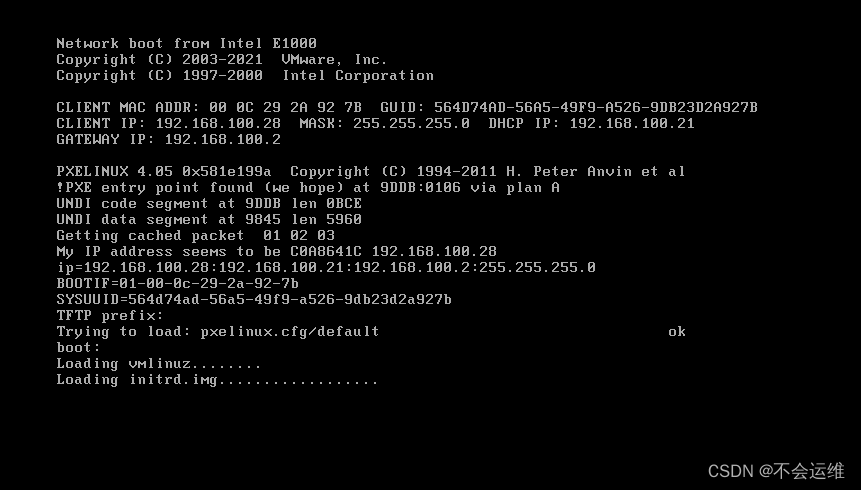

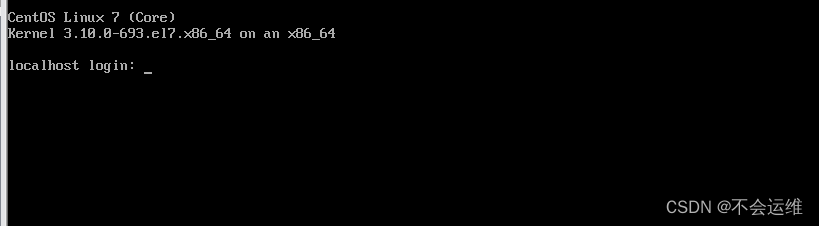
注:
不管安不安装图形化界面都最好将内存设置到2GB及以上
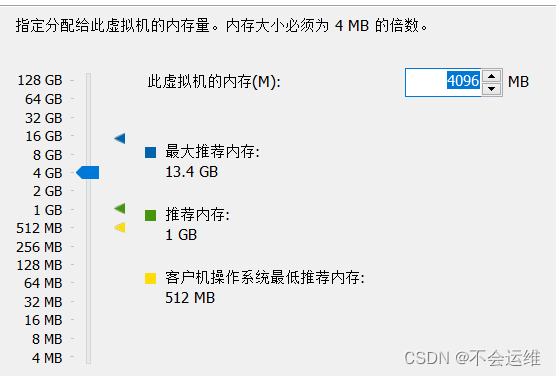






















 2251
2251











 被折叠的 条评论
为什么被折叠?
被折叠的 条评论
为什么被折叠?








