最大的区别就是series中type类型的区别,bar,line,pie。
柱状图

// 提取日期和各类数据的名称
const dates = data.map((item) => item.date);
const testValues = data.map((item) => item.test);
const falseAlarmValues = data.map((item) => item.falseAlarm);
const trueAlarmValues = data.map((item) => item.trueAlarm);
const otherValues = data.map((item) => item.other);
const unexpectedAlarmValues = data.map(
(item) => item.unexpectedAlarm
);
// 创建 ECharts 实例
const chartContainer = document.getElementById("chart1");
const chart = echarts.init(chartContainer);
// 配置图表选项
const options = {
xAxis: {
type: "category",
data: dates,
axisLabel: {
textStyle: {
fontSize: 12,
},
},
},
yAxis: {
type: "value",
axisLabel: {
textStyle: {
fontSize: 12,
},
},
},
legend: {
data: ["测试", "误报", "真实报警", "其他", "非预期报警"],
textStyle: {
fontSize: 12,
},
},
// dataZoom: [
// {
// type: "slider",
// start: 0,
// end: 20, // 设置滚动条的初始范围
// },
// ],
tooltip: {
trigger: "item", //坐标轴触发,主要在柱状图,折线图等会使用类目轴的图表中使用
axisPointer: {
// 坐标轴指示器,坐标轴触发有效
type: "shadow", // 默认为直线,可选为:'line' | 'shadow'
},
},
series: [
{
name: "测试",
data: testValues,
barMaxWidth: 30,
type: "bar",
},
{
name: "误报",
barMaxWidth: 30,
data: falseAlarmValues,
type: "bar",
},
{
name: "真实报警",
barMaxWidth: 30,
data: trueAlarmValues,
type: "bar",
},
{
name: "其他",
barMaxWidth: 30,
data: otherValues,
type: "bar",
},
{
name: "非预期报警",
barMaxWidth: 30,
data: unexpectedAlarmValues,
type: "bar",
},
],
}; // 使用配置项显示图表
chart.setOption(options);线性图
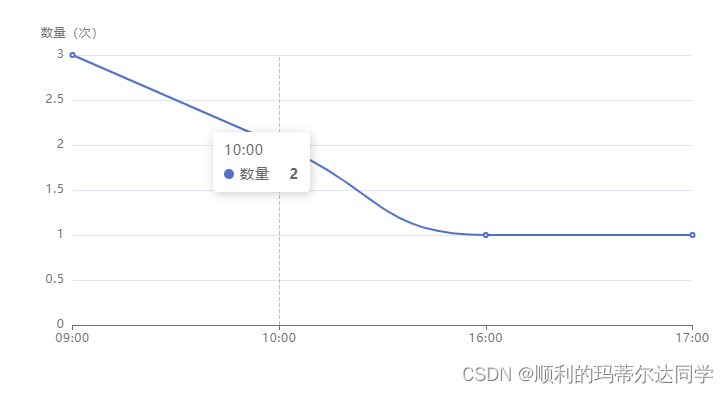
const chart = echarts.init(document.getElementById("chart4"));
const time = data.map((item) => item.time + ":00");
const count = data.map((item) => item.count);
const options = {
xAxis: {
data: time,//横轴显示的刻度
boundaryGap: false,//默认true,两竖线中间间隙为刻度,false为竖线为刻度
type: "category",
},
yAxis: {
type: "value",
name: "数量(次)",
},
tooltip: {
trigger: "axis",//标记展示时显示垂直虚线
show: true,
},
series: [
{
data: count,
barMaxWidth: 50,
name: "数量",
type: "line",//线性表类型
smooth: true,//光滑的曲线,默认false为折线
},
],
};
chart.setOption(options);饼图

const options = {
legend: {
data: deviceTypeName,
top: 10,
textStyle: {
fontSize: 12,
},
},
tooltip: {
trigger: "item",
show: true,
},
series: [
{
type: "pie",
data: data5,
radius: ["40%", "55%"],//[内圆半径, 外圆半径]
label: {
show: true,
formatter: "{b}\n{d}%",//标签格式
},
},
],
};
chart.setOption(options);




















 480
480











 被折叠的 条评论
为什么被折叠?
被折叠的 条评论
为什么被折叠?








