半同步半异步线程池
半同步半异步线程池分为三层:
-
同步服务层 —— 处理来自上层的任务请求,将它们加入到排队层中等待处理。
-
同步排队层 —— 实际上是一个“同步队列”,允许多线程添加/取出任务,并保证线程安全。
-
异步服务层 —— 从排队层中取出任务,多线程并发处理排队层中的任务。
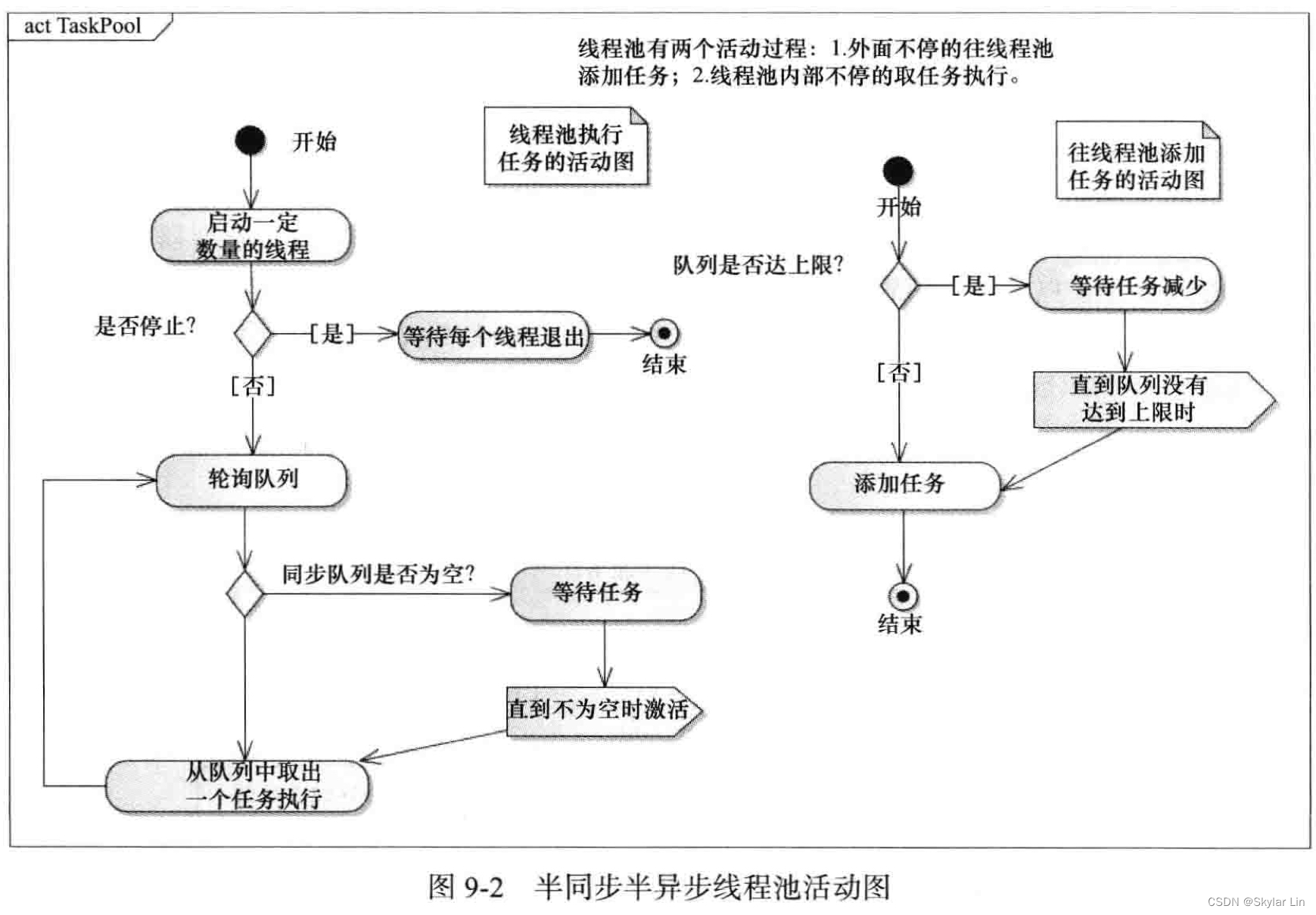
不想码字,想看的凑活着看吧!
首先,我们来实现一个 同步队列 的模板:
#pragma once
#include<iostream>
#include<thread>
#include<mutex>
#include<list>
template <typename T>
class Sync_Queue
{
public:
Sync_Queue(int size) : max_size(size), _stop(false){}
void push(T&& x) // 添加任务
{
std::unique_lock<std::mutex> lock(_mutex);
_notFull.wait(lock, [this] { return NotFull() || _stop; }); // 若满足其中任一条件,则继续执行
if (_stop)
return;
_queue.push_back(std::forward<T>(x));
_notEmpty.notify_one();
}
void pop(std::list<T>& list) // 取出任务
{
std::unique_lock<std::mutex> lock(_mutex);
_notEmpty.wait(lock, [this] { return NotEmpty() || _stop; });
if (_stop)
return;
list = std::move(_queue);
_notFull.notify_one();
}
void stop() // 停止队列
{
{
std::lock_guard<std::mutex> lock(_mutex); // 先锁住, 再将 _stop 标志设置为 true
_stop = true;
}
_notFull.notify_all(); // 在 lock_guard 外面 notify, 被唤醒的线程不需要等待 lock_guard 释放锁
_notEmpty.notify_all();
}
bool Empty()
{
std::lock_guard<std::mutex> lock(_mutex);
return _queue.empty();
}
bool Full()
{
std::lock_guard<std::mutex> lock(_mutex);
return _queue.size() == max_size;
}
size_t size()
{
std::lock_guard<std::mutex> lock(_mutex);
return _queue.size();
}
private:
bool NotFull() const
{
bool notfull = _queue.size() < max_size;
if (!notfull) std::cout << "Sync_Queue is full, waiting..." << std::endl;
return notfull;
}
bool NotEmpty() const
{
bool notempty = !_queue.empty();
if (!notempty) std::cout << "Sync_Queue is empty, waiting..." << std::endl;
return notempty;
}
private:
std::list<T> _queue;
std::mutex _mutex;
std::condition_variable _notEmpty; // 非空的条件变量
std::condition_variable _notFull; // 未满的条件变量
int max_size;
bool _stop;
};
现在,我们再来实现 线程池:
// ThreadPool.h
#pragma once
#include "Sync_Queue.h"
#include <atomic>
#include <memory>
#include <functional>
using Task = std::function<void()>; // 任务类型为一个 “可调用对象”
const int MaxTaskCount = 100;
class ThreadPool {
public:
ThreadPool(int thread_num = std::thread::hardware_concurrency()) // 默认创建 CPU 核数的线程
: _queue(MaxTaskCount), thread_stop(false)
{
start(thread_num);
}
~ThreadPool()
{
stop();
}
void stop()
{
std::call_once(_flag, [this] { StopThreadPool(); }); // 确保多线程下只调用一次
}
void add_task(Task&& task) // 添加任务
{
_queue.push(std::forward<Task>(task));
}
private:
void start(int thread_num) // 创建 thread_num 数量的线程
{
for (int i = 0; i < thread_num; ++i)
{
thread_group.push_back(std::make_shared<std::thread>(&ThreadPool::RunInThread, this));
}
}
void RunInThread()
{
while (!thread_stop) {
std::list<Task> list;
_queue.pop(list); // 取任务; 若消息队列为空,则阻塞
for (auto& task : list)
{
if (thread_stop)
return;
task(); // 执行任务
}
}
}
void StopThreadPool()
{
_queue.stop();
thread_stop = true;
for (auto thread : thread_group) {
if (thread->joinable())
thread->join();
}
thread_group.clear();
}
private:
Sync_Queue<Task> _queue; // 同步队列
std::list<std::shared_ptr<std::thread>> thread_group; // 线程组
std::atomic_bool thread_stop;
std::once_flag _flag;
};
测试代码:
#include "ThreadPool.h"
#include <chrono>
void test()
{
ThreadPool pool(3);
std::thread t1([&pool] {
for (int i = 0; i < 10; ++i)
{
auto id = std::this_thread::get_id();
pool.add_task(std::move([id] {
std::cout << "thread id is " << id << std::endl;
}));
}
});
std::this_thread::sleep_for(std::chrono::seconds(2));
getchar();
t1.join();
}
int main()
{
test();
return 0;
}
输出如下:
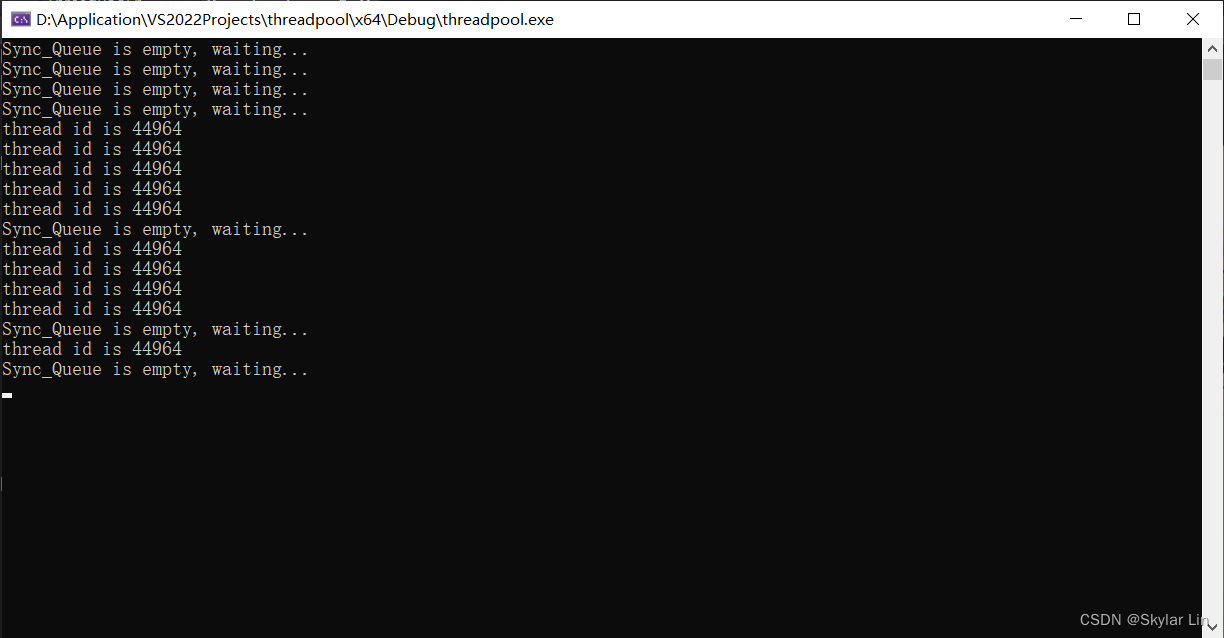


























 8791
8791

 被折叠的 条评论
为什么被折叠?
被折叠的 条评论
为什么被折叠?










