最近学习黑马pink老师开始的Echart课程,发现跟着他学到导入echarts.min.js,导入之后再去添加配置项和数据,修改配置项和数据中的Xaxis的刻度的字体颜色时,就会导致柱形图不显示,一开始找不到解决办法,也可能是我使用了* pnpm install echarts安装的缘故,后面我发现在我添加color*属性时,.js文件中会生成一个导入的语句,如下 :
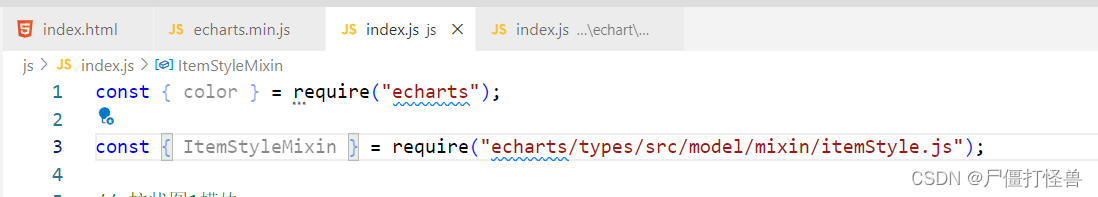
后面我发现,只要注释掉这个语句,就可以显示柱形图了,但是具体是啥问题还是不清楚。希望知道的小伙伴可以留言讨论一下。
实现的效果是这样的,简直 超酷 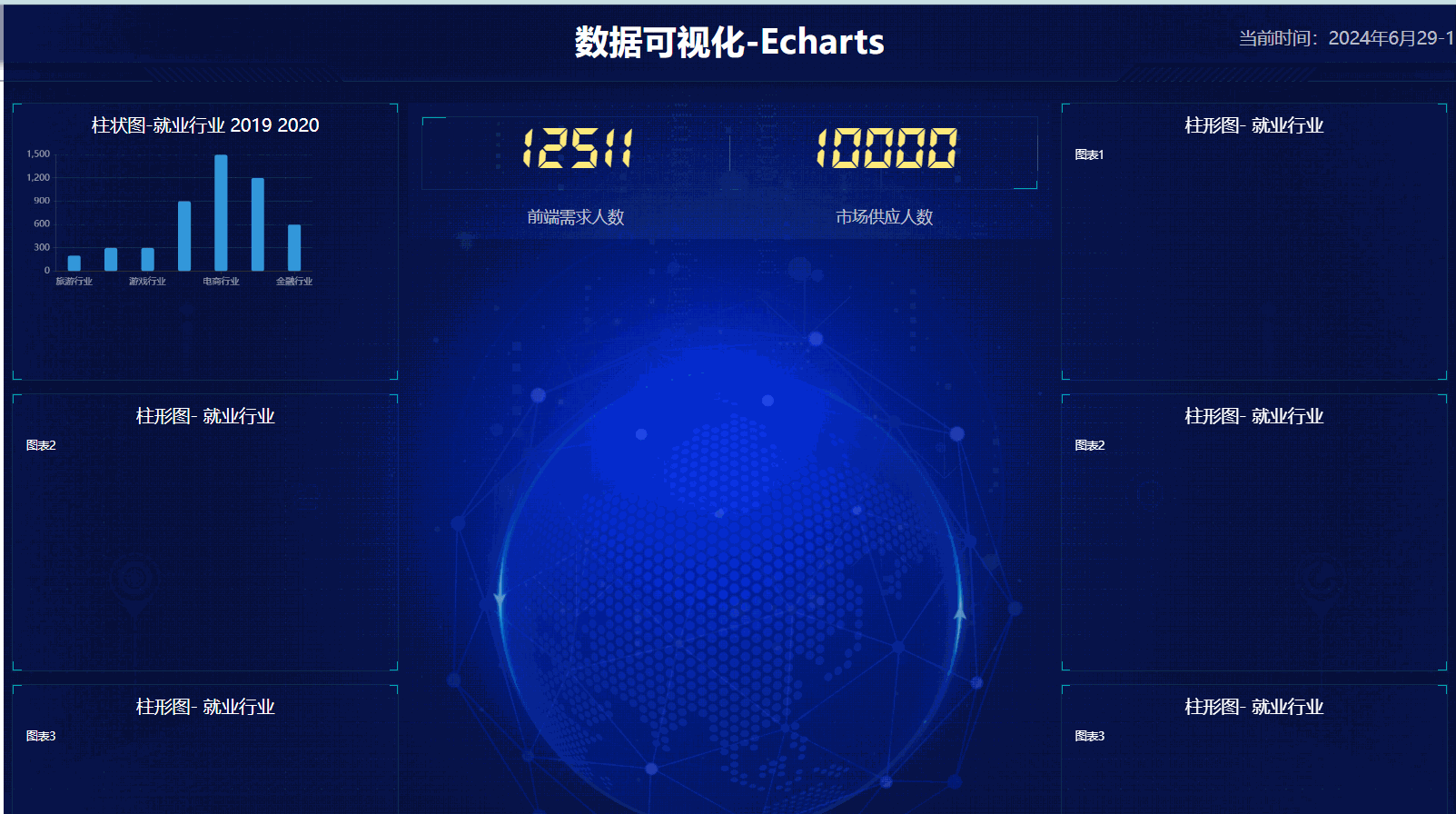
index.html
<!DOCTYPE html>
<html lang="zh-CN">
<head>
<meta charset="UTF-8">
<meta name="viewport" content="width=device-width, initial-scale=1.0">
<title>数据可视化</title>
<link rel="stylesheet" href="css/index.css">
<!-- <link rel="stylesheet" href="css/index.less"> -->
</head>
<body>
<!-- 头部的盒子 -->
<header>
<h1>数据可视化-Echarts</h1>
<div class="showTime">当前时间:</div>
<!-- 格式: 当前时间:2020年3月17-0时54分14秒 -->
<script>
var t = null;
t = setTimeout(time, 1000);//開始运行
function time() {
clearTimeout(t);//清除定时器
dt = new Date();
var y = dt.getFullYear();
var mt = dt.getMonth() + 1;
var day = dt.getDate();
var h = dt.getHours();//获取时
var m = dt.getMinutes();//获取分
var s = dt.getSeconds();//获取秒
document.querySelector(".showTime").innerHTML = '当前时间:' + y + "年" + mt + "月" + day + "-" + h + "时" + m + "分" + s + "秒";
t = setTimeout(time, 1000); //设定定时器,循环运行
}
</script>
</header>
<!-- 页面主题部分 -->
<section class="mainbox">
<div class="column">
<!-- 柱状图 -->
<div class="panel bar">
<h2>柱状图-就业行业 2019 2020</h2>
<div class="chart"></div>
<!-- 左下角 -->
<div class="panel-footer"> </div>
</div>
<!-- 折线图 -->
<div class="panel line">
<h2>柱形图- 就业行业</h2>
<div class="chart">图表2</div>
<!-- 左下角 -->
<div class="panel-footer"> </div>
</div>
<!-- 饼状图 -->
<div class="panel pie">
<h2>柱形图- 就业行业</h2>
<div class="chart">图表3</div>
<!-- 左下角 -->
<div class="panel-footer"> </div>
</div>
</div>
<!-- 中间盒子 -->
<div class="column">
<!-- 数字模块 -->
<div class="no">
<div class="no-hd">
<ul>
<li>12511</li>
<li>10000</li>
</ul>
</div>
<div class="no-bd">
<ul>
<li>前端需求人数</li>
<li>市场供应人数</li>
</ul>
</div>
</div>
<!-- 地图模块 -->
<div class="map">
<!-- 地图中央的球体 -->
<div class="map1"></div>
<!-- 旋转动画 -->
<div class="map2"></div>
<!-- 逆时针旋转箭头 -->
<div class="map3"></div>
<!-- 图表 -->
<div class="chart"></div>
</div>
</div>
<!-- 右侧盒子 -->
<div class="column">
<!-- 柱状图 -->
<div class="panel bar">
<h2>柱形图- 就业行业</h2>
<div class="chart">图表1</div>
<!-- 左下角 -->
<div class="panel-footer"> </div>
</div>
<!-- 折线图 -->
<div class="panel line">
<h2>柱形图- 就业行业</h2>
<div class="chart">图表2</div>
<!-- 左下角 -->
<div class="panel-footer"> </div>
</div>
<!-- 饼状图 -->
<div class="panel pie">
<h2>柱形图- 就业行业</h2>
<div class="chart">图表3</div>
<!-- 左下角 -->
<div class="panel-footer"> </div>
</div>
</div>
</section>
<script src="js/flexible.js"></script>
<script src="js/echarts.min.js"></script>
<script src="js/index.js"></script>
</body>
</html>
**index.css
* {
margin: 0;
padding: 0;
box-sizing: border-box;
}
li {
list-style: none;
}
@font-face {
font-family: electronicFont;
src: url(../font/DS-DIGIT.TTF);
}
body {
background: url('../images/bg.jpg') no-repeat top center;
}
header {
position: relative;
height: 1.25rem;
background: url('../images/head_bg.png') no-repeat;
background-size: 100% 100%;
}
header h1 {
color: white;
font-size: 0.475rem;
text-align: center;
line-height: 1rem;
}
header .showTime {
position: absolute;
top: 0;
right: 0.375rem;
line-height: 0.9375rem;
color: rgba(255, 255, 255, 0.7);
font-size: 0.25rem;
}
.mainbox {
display: flex;
min-width: 1024px;
max-width: 1920px;
margin: 0 auto;
padding: 0.125rem 0.125rem 0;
}
.mainbox .column {
flex: 3;
}
.mainbox .column:nth-child(2) {
flex: 5;
margin: 0 0.125rem 0.1875rem;
}
.mainbox .panel {
position: relative;
height: 3.875rem;
border: 1px solid rgba(25, 186, 139, 0.17);
background: url('../images/line\(1\).png') rgba(255, 255, 255, 0.03);
padding: 0 0.1875rem 0.5rem;
margin-bottom: 0.1875rem;
}
.mainbox .panel::before {
content: ' ';
color: white;
position: absolute;
top: 0;
left: 0;
width: 10px;
height: 10px;
border-top: 2px solid #02a6b5;
border-left: 2px solid #02a6b5;
}
.mainbox .panel::after {
content: ' ';
color: white;
position: absolute;
top: 0;
right: 0;
width: 10px;
height: 10px;
border-top: 2px solid #02a6b5;
border-right: 2px solid #02a6b5;
}
.mainbox .panel .panel-footer {
position: absolute;
bottom: 0;
left: 0;
width: 100%;
}
.mainbox .panel .panel-footer::before {
content: '';
position: absolute;
left: 0;
bottom: 0;
width: 10px;
height: 10px;
border-bottom: 2px solid #02a6b5;
border-left: 2px solid #02a6b5;
}
.mainbox .panel .panel-footer::after {
content: ' ';
color: white;
position: absolute;
bottom: 0;
right: 0;
width: 10px;
height: 10px;
border-bottom: 2px solid #02a6b5;
border-right: 2px solid #02a6b5;
}
.mainbox .panel h2 {
height: 0.6rem;
line-height: 0.6rem;
color: white;
font-size: 0.25rem;
text-align: center;
font-weight: 400;
}
.mainbox .panel .chart {
height: 3rem;
color: #fff;
}
.no {
background-color: rgba(101, 132, 226, 0.1);
padding: 0.1875rem;
}
.no .no-hd {
position: relative;
border: 1px solid rgba(25, 186, 139, 0.17);
}
.no .no-hd::before {
content: '';
position: absolute;
top: 0;
left: 0;
width: 30px;
height: 10px;
border-top: 2px solid #02a6b5;
border-left: 2px solid #02a6b5;
}
.no .no-hd::after {
content: '';
position: absolute;
right: 0;
bottom: 0;
width: 30px;
height: 10px;
border-right: 2px solid #02a6b5;
border-bottom: 2px solid #02a6b5;
}
.no .no-hd ul {
display: flex;
}
.no .no-hd ul li {
flex: 1;
height: 1rem;
font-size: 0.875rem;
color: #ffeb7b;
text-align: center;
font-family: 'electronicFont';
position: relative;
}
.no .no-hd ul li::after {
position: absolute;
content: '';
top: 25%;
right: 0;
height: 50%;
width: 1px;
background-color: rgba(255, 255, 255, 0.2);
}
.no .no-bd ul {
display: flex;
flex-direction: flex;
}
.no .no-bd ul li {
flex: 1;
text-align: center;
height: 0.5rem;
line-height: 0.5rem;
color: rgba(255, 255, 255, 0.7);
font-size: 0.225rem;
padding-top: 0.125rem;
}
.map {
height: 10.125rem;
position: relative;
}
.map .map1 {
width: 6.475rem;
height: 6.475rem;
position: absolute;
top: 50%;
left: 50%;
transform: translate(-50%, -50%);
background: url('../images/map.png');
background-size: 100% 100%;
opacity: 0.3;
}
.map .map2 {
position: absolute;
top: 50%;
left: 50%;
width: 8.0375rem;
height: 8.0375rem;
transform: translate(-50%, -50%);
background: url('../images/lbx.png');
background-size: 100% 100%;
opacity: 0.6;
animation: rotate1 15s linear infinite;
}
.map .map3 {
position: absolute;
top: 50%;
left: 50%;
width: 7.075rem;
height: 7.075rem;
transform: translate(-50%, -50%);
background: url('../images/jt.png');
background-size: 100% 100%;
opacity: 0.6;
animation: rotate2 10s linear infinite;
}
.map .chart {
position: absolute;
top: 0;
left: 0;
width: 100%;
height: 10.125rem;
}
@keyframes rotate1 {
form {
transform: translate(-50%, -50%) rotate(0deg);
}
to {
transform: translate(-50%, -50%) rotate(360deg);
}
}
@keyframes rotate2 {
form {
transform: translate(-50%, -50%) rotate(0deg);
}
to {
transform: translate(-50%, -50%) rotate(-360deg);
}
}
index.js
// const { color } = require("echarts");
// const { ItemStyleMixin } = require("echarts/types/src/model/mixin/itemStyle.js");
// 柱状图1模块
(function () {
// 实例化对象
let myChart = echarts.init(document.querySelector(".bar .chart"));
// 指定配置和数据
let option = {
color: ["#3398DB"],
tooltip: {
trigger: "axis",
axisPointer: {
// 坐标轴指示器,坐标轴触发有效
type: "shadow", // 默认为直线,可选为:'line' | 'shadow'
},
},
grid: {
left: "0%",
right: "0%",
bottom: "4%",
top: "10px",
containLabel: true,
},
xAxis: [
{
type: "category",
// x轴中更换data数据
data: [
"旅游行业",
"教育培训",
"游戏行业",
"医疗行业",
"电商行业",
"社交行业",
"金融行业",
],
axisTick: {
alignWithLabel: true,
},
// 设置X轴刻度样式文字颜色和大小
axisLabel: {
textStyle: {
color: "rgba(255,255,255,.6)",
fontSize: "12",
},
},
// 不显示X坐标轴的线的样式
axisLine: {
show: "false",
},
},
],
yAxis: [
{
type: "value",
// 设置y轴刻度样式文字颜色和大小
axisLabel: {
textStyle: {
color: "rgba(255,255,255,.6)",
fontSize: "12",
},
},
// Y轴线条样式更改为1px rgba(255,255,255,0.1)的边框
axisLine: {
lineStyle: {
color: "rgba(255,255,255,0.1)",
width: 2,
type: "solid",
},
},
// Y轴分割线(横着的)
splitLine: {
lineStyle: {
color: "rgba(255,255,255,0.1)",
width: 1,
},
},
},
],
series: [
{
name: "直接访问",
type: "bar",
barWidth: "35%",
// series 更换数据
data: [200, 300, 300, 900, 1500, 1200, 600],
itemStyle: {
// 修改柱子圆角
barBorderRadius: 3,
},
},
],
};
// 把配置给实例对象
myChart.setOption(option);
})();
虽然还没写完,但是后续会继续努力的!






















 2351
2351

 被折叠的 条评论
为什么被折叠?
被折叠的 条评论
为什么被折叠?










