基于java+mysql的swing+mysql药品管理系统(java+swing+gui+mysql)
运行环境
Java≥8、MySQL≥5.7
开发工具
eclipse/idea/myeclipse/sts等均可配置运行
适用
课程设计,大作业,毕业设计,项目练习,学习演示等
功能说明
基于java+mysql的Swing+MySQL药品管理系统(java+swing+gui+mysql)
功能介绍:用户管理、药品库存管理、进销管理、营销管理、药品购入、药品售出、药市信息
public class AddMedicineView extends JFrame {
private Medicine smv;
private JPanel centerJpanel = new JPanel(){
public void paintComponent(Graphics g){
super.paintComponent(g);
ImageIcon icon=new ImageIcon("E:\\图片册\\pu.jpg");
int width=centerJpanel.getWidth();
int heigh=centerJpanel.getHeight();
g.drawImage(icon.getImage(), 0, 0, width,heigh,null);
}
};
private JLabel medicineIdJLabel = new JLabel("药品编号:");
private JTextField medicineIdJTexFed = new JTextField();
private JLabel medicinenameJLabel = new JLabel("药品名称:");
private JTextField medicinenameJTexFed = new JTextField();;
}
}
}
}
public class RegiestView extends JFrame {
private JPanel centerJpanel = new JPanel(){
public void paintComponent(Graphics g){
super.paintComponent(g);
ImageIcon icon=new ImageIcon("E:\\图片册\\pu.jpg");
int width=centerJpanel.getWidth();
int heigh=centerJpanel.getHeight();
g.drawImage(icon.getImage(), 0, 0, width,heigh,null);
}
};
private JLabel userIdJLabel = new JLabel("用户号");
private JTextField userIdJTexFed = new JTextField();
private JLabel passwordJLabel = new JLabel("密码");
private JTextField passwordJTexFed = new JTextField();;
new UpdateMedicineView(eid, Medicine.this);
}
}
});
topJpanel.add(filterMedicineNameJLable);
filterMedicineNameJLable.setFont(new Font("Dialog",1,13));
topJpanel.add(filterMedicineNameJTexfd);
topJpanel.add(medicineproducerJLabel);
medicineproducerJLabel.setFont(new Font("Dialog",1,13));
topJpanel.add(medicinproducerJTexFed);
topJpanel.add(searchBtn);
searchBtn.setBackground(Color.green);
searchBtn.setFont(new Font("Dialog",1,13));
add(topJpanel, BorderLayout.NORTH);
searchBtn.addActionListener(new ActionListener() {
@Override
public void actionPerformed(ActionEvent e) {
getFilter();
}
});
}
@SuppressWarnings("null")
private ArrayList<Object[]> getMedicineByDb() throws SQLException {
ArrayList<Object[]> medicines = new ArrayList<Object[]>();
// 查询sql语句
String sql = "select * from medicine";
// 查询数据
ResultSet result = new SqlHelper().query(sql, new String[] {});
if (result != null) {
while (result.next()) {
Object rows[] = new Object[6];
rows[0] = result.getString(1);
rows[1] = result.getString(2);
rows[2] = result.getString(3);
rows[3] = result.getString(4);
rows[4] = result.getString(5);
rows[5] = result.getString(6);
medicines.add(rows);
}
} else {
JOptionPane.showConfirmDialog(null, "没有查询到药品", "提示", JOptionPane.WARNING_MESSAGE);
}
String mvproducer=medicineproducerJTexFed.getText().trim();
String sql = "insert into marketinview(mivid,mivname,mivinprice,mivamounts,mivcost,"
+ "mivproducer)values(?,?,?,?,?,?)";
SqlHelper sqlHelper = new SqlHelper();
String paras [] = {mivid,mivname,mivinprice+"",mivamounts+"",mivcost+"",
mvproducer};
boolean issuccess = sqlHelper.update(sql, paras);
if (issuccess) {
JOptionPane.showConfirmDialog(null,
"购入成功","提示",JOptionPane.CLOSED_OPTION);
smuv.refreshinJTable();
this.dispose();
}else{
JOptionPane.showConfirmDialog(null, "购入失败","提示",JOptionPane.WARNING_MESSAGE);
}
}
class A implements ActionListener{
@Override
public void actionPerformed(ActionEvent e) {
JButton btton = (JButton) e.getSource();
if (btton.equals(cancelBtn)) {
MarketInRecords.this.dispose();
}else{
doConfirm();
}
}
}
}
private void printPageInfo() {
String pageInfo = "当前页数" + (currntPage + 1) + " /" + " 总页数 " + pageCount;
pageInfoLagel.setText(pageInfo);
}
/**
* 刷新表格数据
*/
public void refreshJTable(int begin, int size) {
dtm.setNumRows(0);
try {
datas = getEmployeesByDb(begin, size);
for (int i = 0; i < datas.size(); i++) {
dtm.addRow(datas.get(i));
}
} catch (SQLException e) {
e.printStackTrace();
}
printPageInfo();
}
/**
* 过滤查找员工
*
* @return
* @throws SQLException
*/
private ArrayList<Object[]> getFliterEmployeesByDb(String username, String isAdmin) throws SQLException {
ArrayList<Object[]> employeeslist = new ArrayList<Object[]>();
// 查询sql语句
String sql = "select * from EmployeeInfo where (eid like '%" + username + "%' or ename like '%" + username
+ "%') ";
// 查询数据
ResultSet result = null;
if (isAdmin == null || isAdmin.equals("")) {
sql += ";";
result = new SqlHelper().query(sql, new String[]{});
} else {
sql += " and isAdmin = '" + isAdmin + "';";
result = new SqlHelper().query(sql, new String[]{});
}
if (result != null) {
while (result.next()) {
}
public void doConfirm(){
String meid = medicineIdJTexFed.getText().trim();
String mename = medicinenameJTexFed.getText().trim();
String meprice = medicinepriceJTexFed.getText().trim();
int meamounts = Integer.parseInt(medicineamountsJTexFed.getText().trim());
String meproducer=medicinproducerJTexFed.getText().trim();
String sql = "insert into medicine(meid,mename,meprice,meamounts,"
+ "meproducer)values(?,?,?,?,?)";
SqlHelper sqlHelper = new SqlHelper();
String paras [] = {meid,mename,meprice,meamounts+"",
meproducer};
boolean issuccess = sqlHelper.update(sql, paras);
if (issuccess) {
JOptionPane.showConfirmDialog(null,
"添加成功","提示",JOptionPane.CLOSED_OPTION);
smv.refreshJTable();
this.dispose();
}else{
JOptionPane.showConfirmDialog(null, "添加失败","提示",JOptionPane.WARNING_MESSAGE);
}
}
class A implements ActionListener{
@Override
public void actionPerformed(ActionEvent e) {
JButton btton = (JButton) e.getSource();
if (btton.equals(cancelBtn)) {
AddMedicineView.this.dispose();
}else{
doConfirm();
}
}
}
}
} else {
JOptionPane.showConfirmDialog(null, "删除失败!", "提示", JOptionPane.WARNING_MESSAGE);
}
}
class PageClick implements ActionListener {
@Override
public void actionPerformed(ActionEvent e) {
JButton button = (JButton) e.getSource();
if (button.equals(firstButton)) {
if (currntPage != 0) {
currntPage = 0;
}
} else if (button.equals(preButton)) {
if (currntPage > 0) {
currntPage--;
}
} else if (button.equals(nextButton)) {
if (currntPage < pageCount - 1) {
currntPage++;
}
} else if (button.equals(lastButton)) {
if (currntPage < pageCount - 1) {
currntPage = pageCount;
}
}
refreshJTable(currntPage * pageSize, pageSize);
}
}
}
package com.view;
ImageIcon icon;
Image img;
icon = new ImageIcon("E:\\图片册\\pu.jpg");// 背景图片
img = icon.getImage();
g.drawImage(img, 0, 0,this.getWidth(), this.getHeight(), this);
}
};
private JPanel topJpanel = new JPanel(){
public void paintComponent(Graphics g) {
super.paintComponent(g);
ImageIcon icon;
Image img;
icon = new ImageIcon("E:\\图片册\\pu.jpg");// 背景图片
img = icon.getImage();
g.drawImage(img, 0, 0,this.getWidth(), this.getHeight(), this);
}
};
private JPanel westPanel=new JPanel(){
public void paintComponent(Graphics g) {
super.paintComponent(g);
ImageIcon icon;
Image img;
icon = new ImageIcon("E:\\图片册\\pun.jpg");// 背景图片
img = icon.getImage();
g.drawImage(img, 0, 0,this.getWidth(), this.getHeight(), this);
}
};
private JLabel meLabel=new JLabel(" ");
private JLabel filterMedicineNameJLable = new JLabel("药品货存id/药品名称");
private JTextField filterMedicineNameJTexfd = new JTextField(12);
private JLabel recorderJLabel = new JLabel("登记人");
private JTextField recorderJTexFed = new JTextField(12);
private JButton searchBtn = new JButton("查找");
ImageIcon icon=new ImageIcon("E:\\图片册\\yin.jpg");
private ArrayList<Object[]> datas = null;
public MarketMessage() {
setLayout(new BorderLayout());
add(centerJscrollPane, BorderLayout.CENTER);
dtm3.addColumn("药品货存id");
dtm3.addColumn("药品名称");
dtm3.addColumn("售出数量");
dtm3.addColumn("登记日期");
dtm3.addColumn("记录者");
dtm3.addColumn("供货商");
@Override
public void actionPerformed(ActionEvent e) {
JButton button = (JButton) e.getSource();
if (button.equals(firstButton)) {
if (currntPage != 0) {
currntPage = 0;
}
} else if (button.equals(preButton)) {
if (currntPage > 0) {
currntPage--;
}
} else if (button.equals(nextButton)) {
if (currntPage < pageCount - 1) {
currntPage++;
}
} else if (button.equals(lastButton)) {
if (currntPage < pageCount - 1) {
currntPage = pageCount;
}
}
refreshJTable(currntPage * pageSize, pageSize);
}
}
}
package com.view;
public class SqlHelper {
// 定义需要的对象
Connection ct = null;
PreparedStatement ps = null;
ResultSet rs = null;
// 连接数据库需要的字符串
String driver = "com.mysql.jdbc.Driver";
String url = "jdbc:mysql://localhost:3306/project?useUnicode=true&characterEncoding=utf-8&useSSL=false&serverTimezone=Asia/Shanghai&autoReconnect=true&failOverReadOnly=false&allowPublicKeyRetrieval=true&allowMultiQueries=true&zeroDateTimeBehavior=convertToNull";
String user = "root";
String passwd = "123456";
// 构造函数,初始化
public SqlHelper() {
try {
// 加载驱动
Class.forName(driver);
// 得到连接
ct = DriverManager.getConnection(url, user, passwd);
} catch (ClassNotFoundException e) {
// TODO Auto-generated catch block
e.printStackTrace();
System.out.println("驱动没有加载成功,原因是没有导入驱动!请检查");
} catch (NullPointerException e) {
// TODO Auto-generated catch bloc
e.printStackTrace();
System.out.println("数据库服务没有开启,请打开数据库服务,再重试");
} catch (SQLException e) {
// TODO Auto-generated catch bloc
e.printStackTrace();
}
}
// 关闭资源的方法
public void close() {
try {
if (rs != null) {
rs.close();
}
}
@SuppressWarnings("unused")
private void printPageInfo() {
String pageInfo = "当前页数" + (currntPage + 1) + " /" + " 总页数 " + pageCount;
pageInfoLagel.setText(pageInfo);
}
/**
* 刷新表格数据
*/
public void refreshJTable(int begin, int size) {
dtm.setNumRows(0);
try {
datas = getEmployeesByDb(begin, size);
for (int i = 0; i < datas.size(); i++) {
dtm.addRow(datas.get(i));
}
} catch (SQLException e) {
e.printStackTrace();
}
printPageInfo();
}
/**
* 过滤查找员工
*
* @return
* @throws SQLException
*/
private ArrayList<Object[]> getFliterEmployeesByDb(String username, String isAdmin) throws SQLException {
ArrayList<Object[]> employeeslist = new ArrayList<Object[]>();
// 查询sql语句
String sql = "select * from EmployeeInfo where (eid like '%" + username + "%' or ename like '%" + username
+ "%') ";
// 查询数据
ResultSet result = null;
if (isAdmin == null || isAdmin.equals("")) {
sql += ";";
result = new SqlHelper().query(sql, new String[]{});
} else {
sql += " and isAdmin = '" + isAdmin + "';";
result = new SqlHelper().query(sql, new String[]{});
}
if (result != null) {
while (result.next()) {
Object rows[] = new Object[6];
rows[0] = result.getString(1);
public class AddMedicineView extends JFrame {
private Medicine smv;
private JPanel centerJpanel = new JPanel(){
public void paintComponent(Graphics g){
super.paintComponent(g);
ImageIcon icon=new ImageIcon("E:\\图片册\\pu.jpg");
int width=centerJpanel.getWidth();
int heigh=centerJpanel.getHeight();
g.drawImage(icon.getImage(), 0, 0, width,heigh,null);
}
};
private JLabel medicineIdJLabel = new JLabel("药品编号:");
private JTextField medicineIdJTexFed = new JTextField();
private JLabel medicinenameJLabel = new JLabel("药品名称:");
private JTextField medicinenameJTexFed = new JTextField();;
private JLabel medicinepriceJLabel = new JLabel("药品价格:");
private JTextField medicinepriceJTexFed = new JTextField();;
private JLabel medicineamountsJLabel = new JLabel("库存量: ");
private JTextField medicineamountsJTexFed = new JTextField();;
private JLabel medicineproducerJLabel = new JLabel("生产商: ");
private JTextField medicinproducerJTexFed = new JTextField();;
private JPanel southJpanel;
private JButton cancelBtn;
private JButton confirmBtn;
super.paintComponent(g);
ImageIcon icon;
Image img;
icon = new ImageIcon("E:\\图片册\\lvu.jpg");// 背景图片
img = icon.getImage();
//下面这行是为了背景图片可以跟随窗口自行调整大小,可以自己设置成固定大小
g.drawImage(img, 0, 0,this.getWidth(), this.getHeight(), this);
}
};
//实例化用户名密码控件
label1=new JLabel("用户:");
label1.setFont(new Font("Dialog",1,15));
userName = new JTextField(24);
label2=new JLabel("密码:");
label2.setFont(new Font("Dialog",1,15));
password = new JPasswordField(24);
//添加用户名密码控件到 中间容器中
centerJpanel.add(label1);
centerJpanel.add(userName);
centerJpanel.add(label2);
centerJpanel.add(password);
centerJpanel.setBackground(null);
//实列化欢迎字,并添加到根容器的北边
JLabel label3 = new JLabel("药品管理系统");
label3.setHorizontalAlignment(JLabel.CENTER);
label3.setFont(new Font("Dialog",1,20));
label3.setForeground(Color.green);
label3.setBackground(Color.white);
bgPanel.add(label3,BorderLayout.NORTH);
//添加中间容器到根容器的中间
bgPanel.add(centerJpanel,BorderLayout.CENTER);
southJpanel = new JPanel();
southJpanel.setBackground(Color.white);
regiestBtn = new JButton("注册");
regiestBtn.setBackground(Color.lightGray);
regiestBtn.setSize(100, 60);
southJpanel.add(regiestBtn);
southJpanel.setBackground(Color.white);
regiestBtn.addActionListener(new ActionListener() {
@Override
if (currntPage < pageCount - 1) {
currntPage++;
}
} else if (button.equals(lastButton)) {
if (currntPage < pageCount - 1) {
currntPage = pageCount;
}
}
refreshJTable(currntPage * pageSize, pageSize);
}
}
}
package com.view;
public class MarketMessage extends JPanel {
private DefaultTableModel dtm3 = new DefaultTableModel();
private JTable empelJtable = new JTable(dtm3);
class A implements ActionListener{
@Override
public void actionPerformed(ActionEvent e) {
JButton btton = (JButton) e.getSource();
if (btton.equals(cancelBtn)) {
AddMarketMessage.this.dispose();
}else{
doConfirm();
}
}
}
}
public class AddEmployeeView extends JFrame {
private EmployeeManagerView smv;
private JPanel centerJpanel = new JPanel(){
public void paintComponent(Graphics g){
super.paintComponent(g);
ImageIcon icon=new ImageIcon("E:\\图片册\\pu.jpg");
int width=centerJpanel.getWidth();
int heigh=centerJpanel.getHeight();
g.drawImage(icon.getImage(), 0, 0, width,heigh,null);
}
public void refreshinJTable() {
dtm2.setNumRows(0);
try {
datas = getinViewByDb();
for (int i = 0; i < datas.size(); i++) {
dtm2.addRow(datas.get(i));
}
} catch (SQLException e) {
e.printStackTrace();
}
}
public void refreshoutJTable() {
dtm3.setNumRows(0);
try {
datas = getoutViewByDb();
for (int i = 0; i < datas.size(); i++) {
dtm3.addRow(datas.get(i));
}
} catch (SQLException e) {
e.printStackTrace();
}
}
}
icon = new ImageIcon("E:\\图片册\\pu.jpg");// 背景图片
img = icon.getImage();
g.drawImage(img, 0, 0, this.getWidth(), this.getHeight(), this);
}
};
private JLabel filterUserNameJLable = new JLabel("员工id/员工姓名");
private JTextField filterUsernameJTexfd = new JTextField(12);
private JLabel isAdminJLabel = new JLabel("身份(管理员/普通员工)");
private JTextField isAdminJTexfd = new JTextField(12);
private JButton searchBtn = new JButton("查找");
private ArrayList<Object[]> datas = null;
int pageSize = 3; // 每页显示条数
int dataSum = 0; // 总的数据条数
int pageCount = 0; // 总页数
int currntPage = 0; // 当前页数
public EmployeeManagerView() {
setLayout(new BorderLayout());
add(centerJscrollPane, BorderLayout.CENTER);
dtm.addColumn("员工id");
dtm.addColumn("名称");
dtm.addColumn("姓别");
dtm.addColumn("入职日期");
dtm.addColumn("年龄");
dtm.addColumn("是否管理");
try {
dataSum = getDataCount();
} catch (SQLException e1) {
e1.printStackTrace();
}
bottomAllJpane.setLayout(new BorderLayout());
bottomAllJpane.setPreferredSize(new Dimension(900, 240));
bottomAllJpane.add(bottonPageJpanel, BorderLayout.CENTER);
firstButton = new JButton("首页");
firstButton.setBackground(Color.green);
lastButton = new JButton("尾页");
lastButton.setBackground(Color.green);
preButton = new JButton("上一页");
preButton.setBackground(Color.green);
nextButton = new JButton("下一页");
nextButton.setBackground(Color.green);
pageInfoLagel = new JLabel(" ");
pageInfoLagel.setOpaque(true);
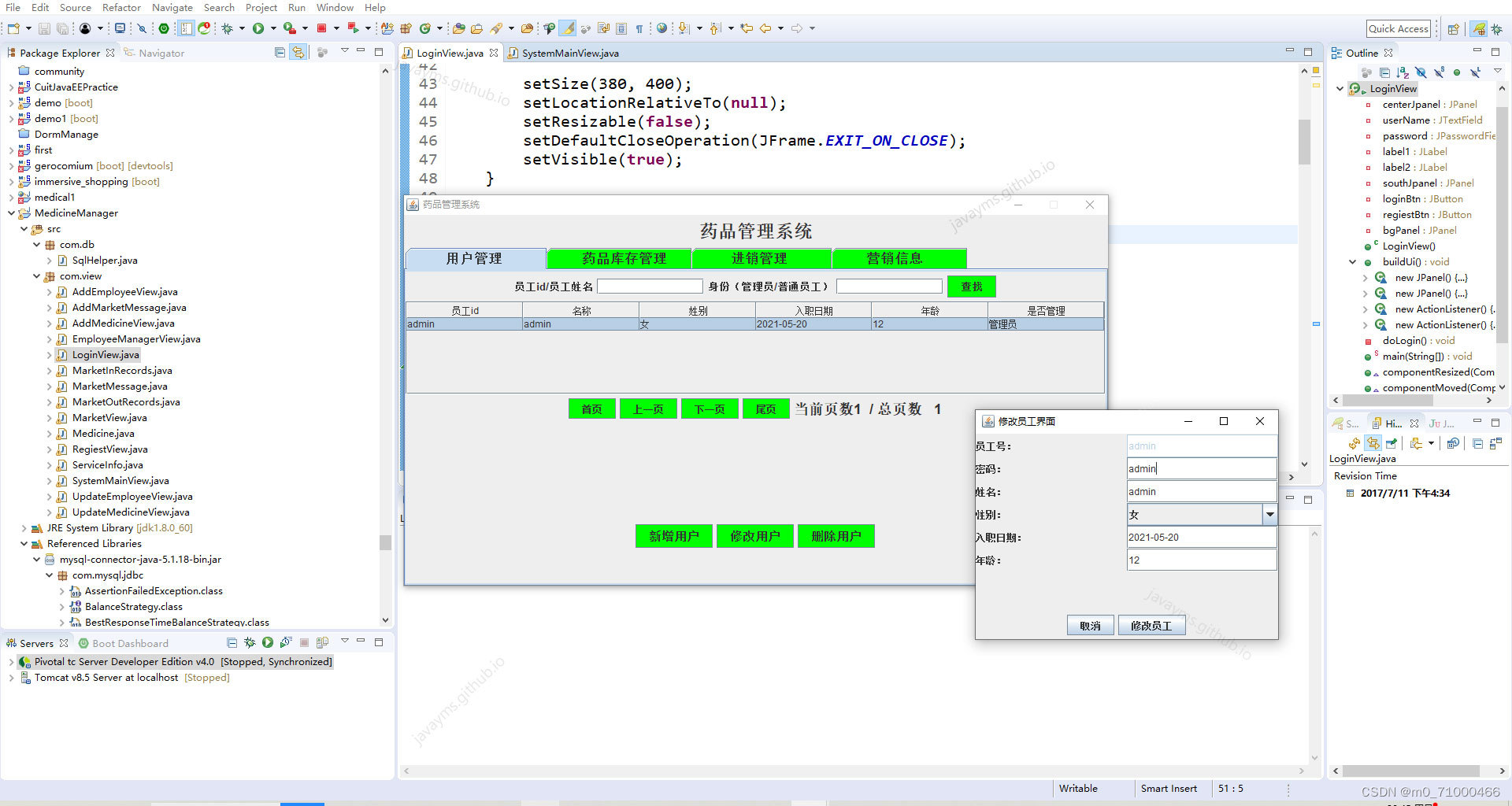
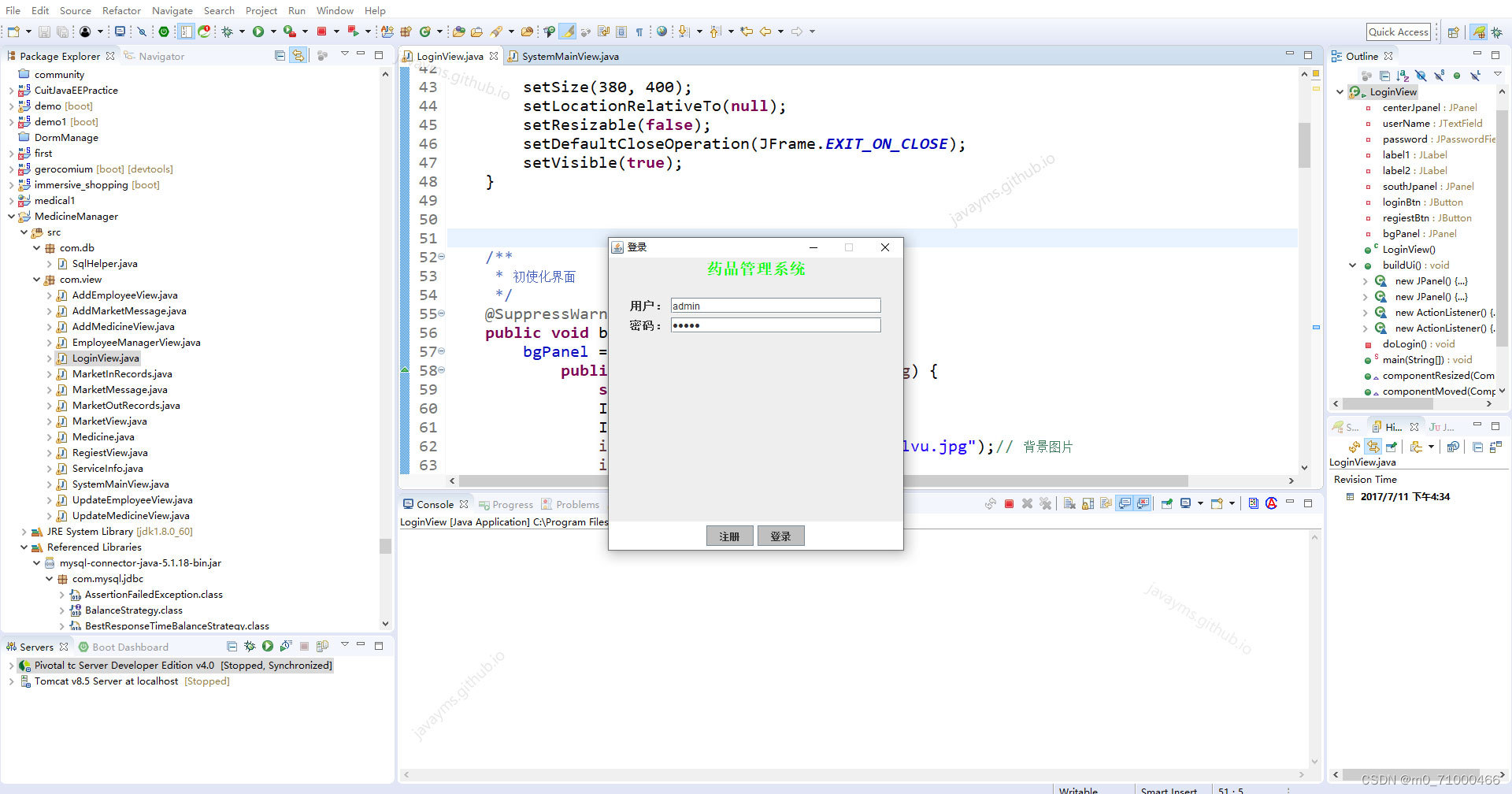
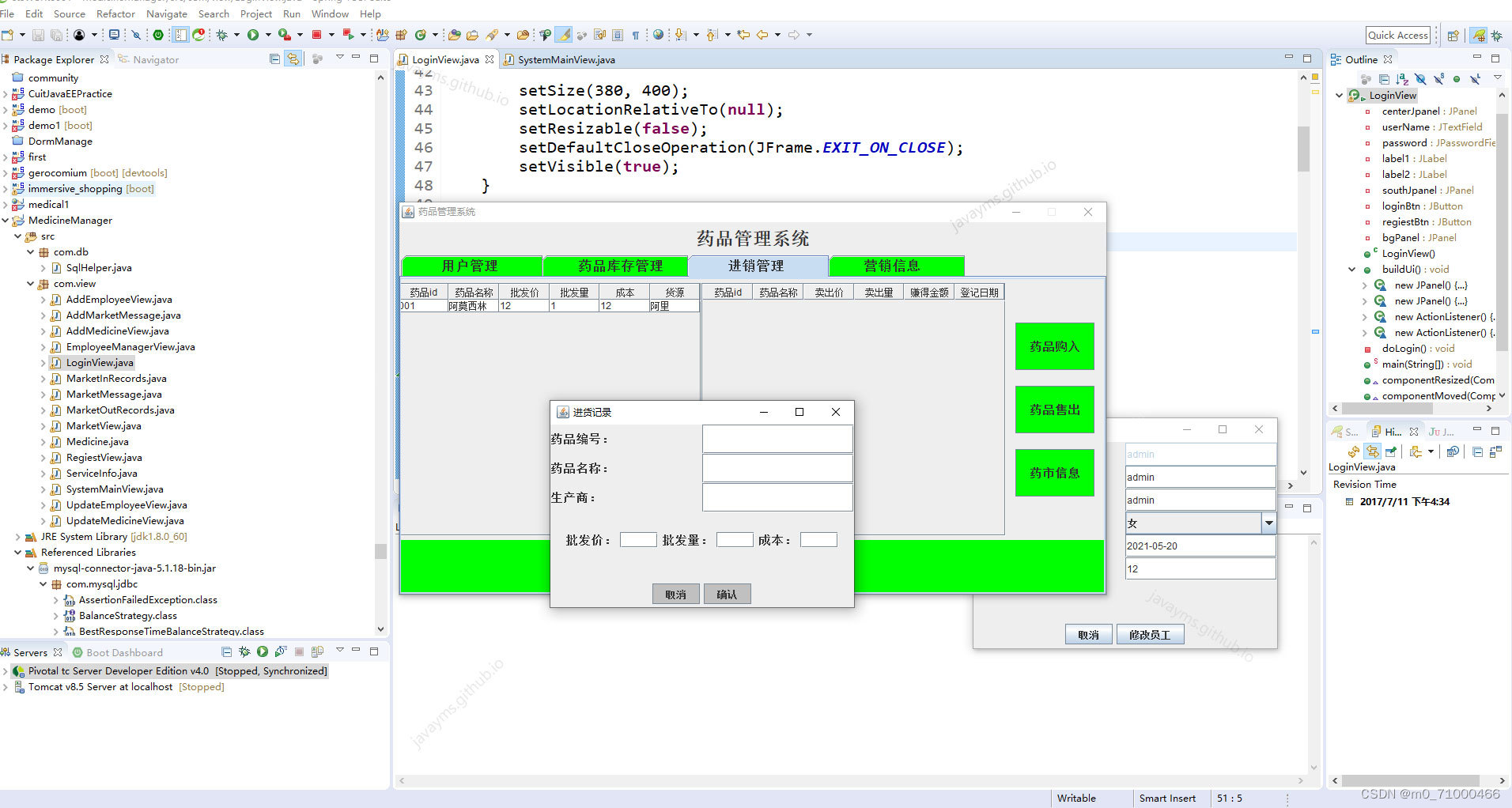

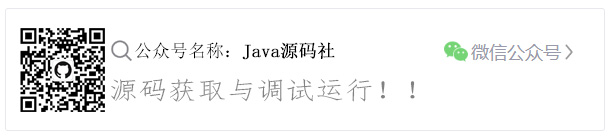






















 393
393

 被折叠的 条评论
为什么被折叠?
被折叠的 条评论
为什么被折叠?








