基于java+mysql的swing+mysql学生管理系统java基础gui(java+gui)
运行环境
Java≥8、MySQL≥5.7
开发工具
eclipse/idea/myeclipse/sts等均可配置运行
适用
课程设计,大作业,毕业设计,项目练习,学习演示等
功能说明
基于java+mysql的Swing+MySQL学生管理系统java基础gui(java+gui)
功能介绍:
学生信息管理,姓名,编号,性别,成绩,学号住址
* @throws Exception
*/
public int delete(Connection con,String id)throws Exception{
String sql="delete from t_school_class where id=?";
PreparedStatement pstmt=con.prepareStatement(sql);
pstmt.setString(1, id);
return pstmt.executeUpdate();
}
/**
* 更新班级
* @param con
* @param schoolClass
* @return
* @throws Exception
*/
public int update(Connection con,SchoolClass schoolClass)throws Exception{
String sql="update t_school_class set className=?,classDesc=? where id=?";
PreparedStatement pstmt=con.prepareStatement(sql);
pstmt.setString(1, schoolClass.getClassName());
pstmt.setString(2, schoolClass.getCalssDesc());
pstmt.setInt(3, schoolClass.getId());
return pstmt.executeUpdate();
}
}
/**
* 学生实体
*
*/
public class Student {
private int id; // 编号
private String name; // 姓名
private String sn; // 学号
private String sex; // 性别
private String dept; // 成绩
private Integer classId; // 班级Id
public String getCalssDesc() {
return calssDesc;
}
public void setCalssDesc(String calssDesc) {
this.calssDesc = calssDesc;
}
@Override
public String toString() {
return className;
}
}
/**
* 用户Dao类
*
*/
public class UserDao {
/**
* 登录验证
* @param con
* @param user
* @return
* @throws Exception
*/
public User login(Connection con,User user)throws Exception{
User resultUser=null;
public Student(String name, String sn, String sex, String dept, Integer calssId, String address) {
super();
this.name = name;
this.sn = sn;
this.sex = sex;
this.dept = dept;
this.classId = calssId;
this.address = address;
}
public Student(int id, String name, String sn, String sex, String dept, Integer calssId, String address) {
super();
this.id = id;
this.name = name;
this.sn = sn;
this.sex = sex;
this.dept = dept;
this.classId = calssId;
this.address = address;
}
public Student(String name, String sn, Integer calssId) {
super();
this.name = name;
this.sn = sn;
this.classId = calssId;
}
public int getId() {
return id;
}
public void setId(int id) {
this.id = id;
addressTxt = new JTextArea();
JLabel label_5 = new JLabel("所在班级");
schoolClassJcb = new JComboBox();
gradeTxt = new JTextField();
gradeTxt.setColumns(10);
JButton button = new JButton("添加");
button.addActionListener(new ActionListener() {
public void actionPerformed(ActionEvent e) {
bookAddActionPerformed(e);
}
});
button.setIcon(new ImageIcon(StudentAddInterFrm.class.getResource("/images/add.png")));
JButton button_1 = new JButton("重置");
button_1.addActionListener(new ActionListener() {
public void actionPerformed(ActionEvent e) {
resetValueActionPerformed(e);
}
});
button_1.setIcon(new ImageIcon(StudentAddInterFrm.class.getResource("/images/reset.png")));
GroupLayout groupLayout = new GroupLayout(getContentPane());
groupLayout.setHorizontalGroup(
groupLayout.createParallelGroup(Alignment.LEADING)
.addGroup(groupLayout.createSequentialGroup()
.addGap(42)
.addGroup(groupLayout.createParallelGroup(Alignment.LEADING)
.addGroup(groupLayout.createSequentialGroup()
.addComponent(button)
.addPreferredGap(ComponentPlacement.UNRELATED)
.addComponent(button_1)
.addGap(232))
.addGroup(groupLayout.createParallelGroup(Alignment.LEADING)
.addComponent(label_5)
.addGroup(groupLayout.createSequentialGroup()
.addGroup(groupLayout.createParallelGroup(Alignment.TRAILING)
.addComponent(label_4)
.addComponent(label_2)
.addComponent(label))
.addPreferredGap(ComponentPlacement.RELATED)
.addGroup(groupLayout.createParallelGroup(Alignment.LEADING)
.addGroup(groupLayout.createSequentialGroup()
.addGroup(groupLayout.createParallelGroup(Alignment.LEADING, false)
.addComponent(studentTxt, GroupLayout.PREFERRED_SIZE, 88, GroupLayout.PREFERRED_SIZE)
.addGroup(groupLayout.createSequentialGroup()
.addComponent(manJrb)
.addPreferredGap(ComponentPlacement.UNRELATED)
.addComponent(femaleJrb))
.addComponent(schoolClassJcb, 0, GroupLayout.DEFAULT_SIZE, Short.MAX_VALUE))
.addGap(35)
.addGroup(groupLayout.createParallelGroup(Alignment.LEADING, false)
.addGroup(groupLayout.createSequentialGroup()
.addGroup(gl_panel_1.createParallelGroup(Alignment.LEADING)
.addGroup(gl_panel_1.createSequentialGroup()
.addComponent(button_1)
.addGap(18)
.addComponent(button_2)
.addGap(386))
.addGroup(gl_panel_1.createSequentialGroup()
.addGroup(gl_panel_1.createParallelGroup(Alignment.LEADING)
.addGroup(gl_panel_1.createSequentialGroup()
.addComponent(label_6)
.addPreferredGap(ComponentPlacement.UNRELATED)
.addComponent(addressTxt))
.addGroup(gl_panel_1.createSequentialGroup()
.addGroup(gl_panel_1.createParallelGroup(Alignment.LEADING, false)
.addGroup(gl_panel_1.createSequentialGroup()
.addComponent(label_4)
.addPreferredGap(ComponentPlacement.RELATED)
.addComponent(deptTxt))
.addGroup(gl_panel_1.createSequentialGroup()
.addComponent(lblNewLabel)
.addPreferredGap(ComponentPlacement.RELATED)
.addComponent(idTxt, GroupLayout.PREFERRED_SIZE, 87, GroupLayout.PREFERRED_SIZE)))
.addGap(26)
.addGroup(gl_panel_1.createParallelGroup(Alignment.LEADING, false)
.addGroup(gl_panel_1.createSequentialGroup()
.addComponent(lblNewLabel_1)
.addPreferredGap(ComponentPlacement.RELATED)
.addComponent(nameTxt, GroupLayout.PREFERRED_SIZE, 85, GroupLayout.PREFERRED_SIZE))
.addGroup(gl_panel_1.createSequentialGroup()
.addComponent(lblNewLabel_2)
.addPreferredGap(ComponentPlacement.RELATED)
.addComponent(snTxt)))
.addGap(26)
.addGroup(gl_panel_1.createParallelGroup(Alignment.LEADING, false)
.addGroup(gl_panel_1.createSequentialGroup()
.addComponent(label_3)
.addPreferredGap(ComponentPlacement.UNRELATED)
.addComponent(manJrb)
.addPreferredGap(ComponentPlacement.RELATED)
.addComponent(femaleJrb))
.addGroup(gl_panel_1.createSequentialGroup()
.addComponent(label_5)
.addPreferredGap(ComponentPlacement.UNRELATED)
public String getSex() {
return sex;
}
public void setSex(String sex) {
this.sex = sex;
}
public String getDept() {
return dept;
}
public void setDept(String dept) {
this.dept = dept;
}
public Integer getClassId() {
return classId;
}
public void setClassId(Integer classId) {
this.classId = classId;
}
public String getClassName() {
return className;
}
public void setClassName(String className) {
this.className = className;
}
public String getAddress() {
mnNewMenu.setIcon(new ImageIcon(MainFrm.class.getResource("/images/base.png")));
menuBar.add(mnNewMenu);
JMenu mnNewMenu_1 = new JMenu("班级信息管理");
mnNewMenu_1.setIcon(new ImageIcon(MainFrm.class.getResource("/images/bookTypeManager.png")));
mnNewMenu.add(mnNewMenu_1);
JMenuItem menuItem = new JMenuItem("班级信息添加");
menuItem.addActionListener(new ActionListener() {
public void actionPerformed(ActionEvent arg0) {
SchoolClassAddInterFrm bookTypeAddInterFrm=new SchoolClassAddInterFrm();
bookTypeAddInterFrm.setVisible(true);
table.add(bookTypeAddInterFrm);
}
});
menuItem.setIcon(new ImageIcon(MainFrm.class.getResource("/images/add.png")));
mnNewMenu_1.add(menuItem);
JMenuItem menuItem_1 = new JMenuItem("班级信息整改");
menuItem_1.addActionListener(new ActionListener() {
public void actionPerformed(ActionEvent arg0) {
SchoolClassManageInterFrm bookTypeManageInterFrm=new SchoolClassManageInterFrm();
bookTypeManageInterFrm.setVisible(true);
table.add(bookTypeManageInterFrm);
}
});
menuItem_1.setIcon(new ImageIcon(MainFrm.class.getResource("/images/edit.png")));
mnNewMenu_1.add(menuItem_1);
JMenu mnNewMenu_2 = new JMenu("学生信息管理");
mnNewMenu_2.setIcon(new ImageIcon(MainFrm.class.getResource("/images/bookManager.png")));
mnNewMenu.add(mnNewMenu_2);
JMenuItem menuItem_2 = new JMenuItem("学生信息添加");
menuItem_2.addActionListener(new ActionListener() {
public void actionPerformed(ActionEvent arg0) {
StudentAddInterFrm bookAddInterFrm=new StudentAddInterFrm();
bookAddInterFrm.setVisible(true);
table.add(bookAddInterFrm);
}
});
menuItem_2.setIcon(new ImageIcon(MainFrm.class.getResource("/images/add.png")));
mnNewMenu_2.add(menuItem_2);
JMenuItem menuItem_3 = new JMenuItem("学生信息整改");
menuItem_3.addActionListener(new ActionListener() {
public void actionPerformed(ActionEvent arg0) {
StudentManageInterFrm bookManageInterFrm=new StudentManageInterFrm();
bookManageInterFrm.setVisible(true);
table.add(bookManageInterFrm);
}
.addGap(386))
.addGroup(gl_panel_1.createSequentialGroup()
.addGroup(gl_panel_1.createParallelGroup(Alignment.LEADING)
.addGroup(gl_panel_1.createSequentialGroup()
.addComponent(label_6)
.addPreferredGap(ComponentPlacement.UNRELATED)
.addComponent(addressTxt))
.addGroup(gl_panel_1.createSequentialGroup()
.addGroup(gl_panel_1.createParallelGroup(Alignment.LEADING, false)
.addGroup(gl_panel_1.createSequentialGroup()
.addComponent(label_4)
.addPreferredGap(ComponentPlacement.RELATED)
.addComponent(deptTxt))
.addGroup(gl_panel_1.createSequentialGroup()
.addComponent(lblNewLabel)
.addPreferredGap(ComponentPlacement.RELATED)
.addComponent(idTxt, GroupLayout.PREFERRED_SIZE, 87, GroupLayout.PREFERRED_SIZE)))
.addGap(26)
.addGroup(gl_panel_1.createParallelGroup(Alignment.LEADING, false)
.addGroup(gl_panel_1.createSequentialGroup()
.addComponent(lblNewLabel_1)
.addPreferredGap(ComponentPlacement.RELATED)
.addComponent(nameTxt, GroupLayout.PREFERRED_SIZE, 85, GroupLayout.PREFERRED_SIZE))
.addGroup(gl_panel_1.createSequentialGroup()
.addComponent(lblNewLabel_2)
.addPreferredGap(ComponentPlacement.RELATED)
.addComponent(snTxt)))
.addGap(26)
.addGroup(gl_panel_1.createParallelGroup(Alignment.LEADING, false)
.addGroup(gl_panel_1.createSequentialGroup()
.addComponent(label_3)
.addPreferredGap(ComponentPlacement.UNRELATED)
.addComponent(manJrb)
.addPreferredGap(ComponentPlacement.RELATED)
.addComponent(femaleJrb))
.addGroup(gl_panel_1.createSequentialGroup()
.addComponent(label_5)
.addPreferredGap(ComponentPlacement.UNRELATED)
.addComponent(schoolClassJcb, 0, GroupLayout.DEFAULT_SIZE, Short.MAX_VALUE)))))
.addContainerGap(86, Short.MAX_VALUE))))
);
gl_panel_1.setVerticalGroup(
gl_panel_1.createParallelGroup(Alignment.LEADING)
.addGroup(gl_panel_1.createSequentialGroup()
.addGap(21)
}else{
JOptionPane.showMessageDialog(null, "修改失败");
}
}catch(Exception e){
e.printStackTrace();
JOptionPane.showMessageDialog(null, "修改失败");
}finally{
try {
dbUtil.closeCon(con);
} catch (Exception e) {
// TODO Auto-generated catch block
e.printStackTrace();
}
}
}
/**
* 表格行点击事件处理
* @param e
*/
private void schoolClassTableMousePressed(MouseEvent evt) {
int row=schoolClassTable.getSelectedRow();
idTxt.setText((String)schoolClassTable.getValueAt(row, 0));
classNameTxt.setText((String)schoolClassTable.getValueAt(row, 1));
classDescTxt.setText((String)schoolClassTable.getValueAt(row, 2));
}
/**
* 班级信息搜索事件处理
* @param evt
*/
private void schoolClassSearchActionPerformed(ActionEvent evt) {
String s_className=this.s_classNameTxt.getText();
SchoolClass schoolClass=new SchoolClass();
schoolClass.setClassName(s_className);
this.fillTable(schoolClass);
}
/**
* 初始化表格
* @param schoolClass
*/
private void fillTable(SchoolClass schoolClass){
DefaultTableModel dtm=(DefaultTableModel) schoolClassTable.getModel();
dtm.setRowCount(0); // 设置成0行
Connection con=null;
try{
public int getId() {
return id;
}
public void setId(int id) {
this.id = id;
}
public String getUserName() {
return userName;
}
public void setUserName(String userName) {
this.userName = userName;
}
public String getPassword() {
return password;
}
public void setPassword(String password) {
this.password = password;
}
}
/**
* 字符串工具类
*
*/
public class StringUtil {
/**
* 判断是否是空
* @param str
* @return
*/
public static boolean isEmpty(String str){
if(str==null || "".equals(str.trim())){
return true;
}else{
return false;
}
}
/**
* 判断是否不是空
* @param str
dbUtil.closeCon(con);
} catch (Exception e) {
// TODO Auto-generated catch block
e.printStackTrace();
}
}
}
/**
* 初始化表格数据
* @param book
*/
private void fillTable(Student book){
DefaultTableModel dtm=(DefaultTableModel) studentTable.getModel();
dtm.setRowCount(0); // 设置成0行
Connection con=null;
try{
con=dbUtil.getCon();
ResultSet rs=studentDao.list(con, book);
while(rs.next()){
Vector v=new Vector();
v.add(rs.getString("id"));
v.add(rs.getString("name"));
v.add(rs.getString("sn"));
v.add(rs.getString("sex"));
v.add(rs.getString("dept"));
v.add(rs.getString("address"));
v.add(rs.getString("className"));
dtm.addRow(v);
}
}catch(Exception e){
e.printStackTrace();
}finally{
try {
dbUtil.closeCon(con);
} catch (Exception e) {
// TODO Auto-generated catch block
e.printStackTrace();
}
}
}
}
.addComponent(btnNewButton_1))
.addContainerGap(GroupLayout.DEFAULT_SIZE, Short.MAX_VALUE))
);
panel.setLayout(gl_panel);
schoolClassTable = new JTable();
schoolClassTable.addMouseListener(new MouseAdapter() {
@Override
public void mousePressed(MouseEvent e) {
schoolClassTableMousePressed(e);
}
});
schoolClassTable.setModel(new DefaultTableModel(
new Object[][] {
},
new String[] {
"\u7F16\u53F7", "班级信息名称", "班级信息描述"
}
) {
boolean[] columnEditables = new boolean[] {
false, false, false
};
public boolean isCellEditable(int row, int column) {
return columnEditables[column];
}
});
schoolClassTable.getColumnModel().getColumn(1).setPreferredWidth(110);
schoolClassTable.getColumnModel().getColumn(2).setPreferredWidth(123);
scrollPane.setViewportView(schoolClassTable);
getContentPane().setLayout(groupLayout);
this.fillTable(new SchoolClass());
// 设置文本域边框
classDescTxt.setBorder(new LineBorder(new java.awt.Color(127,157,185), 1, false));
}
/**
* 班级信息删除事件处理
* @param e
*/
private void schoolClassDeleteActionEvent(ActionEvent evt) {
String id=idTxt.getText();
if(StringUtil.isEmpty(id)){
JOptionPane.showMessageDialog(null, "请选择要删除的记录");
return;
}
int n=JOptionPane.showConfirmDialog(null, "确定要删除该记录吗?");
if(n==0){
Connection con=null;
try{
pstmt.setString(2, student.getSn());
pstmt.setString(3, student.getSex());
pstmt.setString(4, student.getDept());
pstmt.setInt(5, student.getClassId());
pstmt.setString(6, student.getAddress());
return pstmt.executeUpdate();
}
/**
* 学生信息查询
* @param con
* @param student
* @return
* @throws Exception
*/
public ResultSet list(Connection con,Student student)throws Exception{
StringBuffer sb=new StringBuffer("select * from t_student b,t_school_class bt where b.classId=bt.id");
if(StringUtil.isNotEmpty(student.getName())){
sb.append(" and b.name like '%"+student.getName()+"%'");
}
if(StringUtil.isNotEmpty(student.getSn())){
sb.append(" and b.sn like '%"+student.getSn()+"%'");
}
if(student.getClassId()!=null && student.getClassId()!=-1){
sb.append(" and b.classId="+student.getClassId());
}
PreparedStatement pstmt=con.prepareStatement(sb.toString());
return pstmt.executeQuery();
}
/**
* 学生信息删除
* @param con
* @param id
* @return
* @throws Exception
*/
public int delete(Connection con,String id)throws Exception{
String sql="delete from t_student where id=?";
PreparedStatement pstmt=con.prepareStatement(sql);
pstmt.setString(1, id);
return pstmt.executeUpdate();
}
private void schoolClassDeleteActionEvent(ActionEvent evt) {
String id=idTxt.getText();
if(StringUtil.isEmpty(id)){
JOptionPane.showMessageDialog(null, "请选择要删除的记录");
return;
}
int n=JOptionPane.showConfirmDialog(null, "确定要删除该记录吗?");
if(n==0){
Connection con=null;
try{
con=dbUtil.getCon();
boolean flag=studentDao.existStudentByclassId(con, id);
if(flag){
JOptionPane.showMessageDialog(null, "当前班级信息下有图书,不能删除");
return;
}
int deleteNum=schoolClassDao.delete(con, id);
if(deleteNum==1){
JOptionPane.showMessageDialog(null, "删除成功");
this.resetValue();
this.fillTable(new SchoolClass());
}else{
JOptionPane.showMessageDialog(null, "删除失败");
}
}catch(Exception e){
e.printStackTrace();
JOptionPane.showMessageDialog(null, "删除失败");
}finally{
try {
dbUtil.closeCon(con);
} catch (Exception e) {
// TODO Auto-generated catch block
e.printStackTrace();
}
}
}
}
/**
* 班级信息修改事件处理
* @param evt
*/
private void schoolClassUpdateActionEvent(ActionEvent evt) {
String id=idTxt.getText();
String className=classNameTxt.getText();
String classDesc=classDescTxt.getText();
private JPanel contentPane;
private JDesktopPane table =null;
/**
* Create the frame.
*/
public MainFrm() {
setTitle("学生信息管理系统主界面");
setDefaultCloseOperation(JFrame.EXIT_ON_CLOSE);
setBounds(100, 100, 450, 300);
JMenuBar menuBar = new JMenuBar();
setJMenuBar(menuBar);
JMenu mnNewMenu = new JMenu("基本数据维护");
mnNewMenu.setIcon(new ImageIcon(MainFrm.class.getResource("/images/base.png")));
menuBar.add(mnNewMenu);
JMenu mnNewMenu_1 = new JMenu("班级信息管理");
mnNewMenu_1.setIcon(new ImageIcon(MainFrm.class.getResource("/images/bookTypeManager.png")));
mnNewMenu.add(mnNewMenu_1);
JMenuItem menuItem = new JMenuItem("班级信息添加");
menuItem.addActionListener(new ActionListener() {
public void actionPerformed(ActionEvent arg0) {
SchoolClassAddInterFrm bookTypeAddInterFrm=new SchoolClassAddInterFrm();
bookTypeAddInterFrm.setVisible(true);
table.add(bookTypeAddInterFrm);
}
});
menuItem.setIcon(new ImageIcon(MainFrm.class.getResource("/images/add.png")));
mnNewMenu_1.add(menuItem);
JMenuItem menuItem_1 = new JMenuItem("班级信息整改");
menuItem_1.addActionListener(new ActionListener() {
public void actionPerformed(ActionEvent arg0) {
SchoolClassManageInterFrm bookTypeManageInterFrm=new SchoolClassManageInterFrm();
bookTypeManageInterFrm.setVisible(true);
table.add(bookTypeManageInterFrm);
}
});
menuItem_1.setIcon(new ImageIcon(MainFrm.class.getResource("/images/edit.png")));
mnNewMenu_1.add(menuItem_1);
JMenu mnNewMenu_2 = new JMenu("学生信息管理");
mnNewMenu_2.setIcon(new ImageIcon(MainFrm.class.getResource("/images/bookManager.png")));
buttonGroup.add(femaleJrb);
JLabel label_4 = new JLabel("成绩分数");
deptTxt = new JTextField();
deptTxt.setColumns(10);
JLabel lblNewLabel_2 = new JLabel("学生学号");
snTxt = new JTextField();
snTxt.setColumns(10);
JLabel label_5 = new JLabel("所属班级");
schoolClassJcb = new JComboBox();
JLabel label_6 = new JLabel("家庭住址");
addressTxt = new JTextArea();
JButton button_1 = new JButton("\u4FEE\u6539");
button_1.addActionListener(new ActionListener() {
public void actionPerformed(ActionEvent evt) {
studentUpdateActionPerformed(evt);
}
});
button_1.setIcon(new ImageIcon(StudentManageInterFrm.class.getResource("/images/modify.png")));
JButton button_2 = new JButton("\u5220\u9664");
button_2.addActionListener(new ActionListener() {
public void actionPerformed(ActionEvent evt) {
studentDeleteActionPerformed(evt);
}
});
button_2.setIcon(new ImageIcon(StudentManageInterFrm.class.getResource("/images/delete.png")));
GroupLayout gl_panel_1 = new GroupLayout(panel_1);
gl_panel_1.setHorizontalGroup(
gl_panel_1.createParallelGroup(Alignment.LEADING)
.addGroup(gl_panel_1.createSequentialGroup()
.addGap(19)
.addGroup(gl_panel_1.createParallelGroup(Alignment.LEADING)
.addGroup(gl_panel_1.createSequentialGroup()
.addComponent(button_1)
.addGap(18)
.addComponent(button_2)
.addGap(386))
.addGroup(gl_panel_1.createSequentialGroup()
.addGroup(gl_panel_1.createParallelGroup(Alignment.LEADING)
.addGroup(gl_panel_1.createSequentialGroup()
.addComponent(label_6)
.addPreferredGap(ComponentPlacement.UNRELATED)
.addComponent(addressTxt))
.addGroup(gl_panel_1.createSequentialGroup()
.addGroup(gl_panel_1.createParallelGroup(Alignment.LEADING, false)
}catch(Exception e){
e.printStackTrace();
}finally{
try {
dbUtil.closeCon(con);
} catch (Exception e) {
// TODO Auto-generated catch block
e.printStackTrace();
}
}
}
/**
* 初始化表格数据
* @param book
*/
private void fillTable(Student book){
DefaultTableModel dtm=(DefaultTableModel) studentTable.getModel();
dtm.setRowCount(0); // 设置成0行
Connection con=null;
try{
con=dbUtil.getCon();
ResultSet rs=studentDao.list(con, book);
while(rs.next()){
Vector v=new Vector();
v.add(rs.getString("id"));
v.add(rs.getString("name"));
v.add(rs.getString("sn"));
v.add(rs.getString("sex"));
v.add(rs.getString("dept"));
v.add(rs.getString("address"));
v.add(rs.getString("className"));
dtm.addRow(v);
}
}catch(Exception e){
e.printStackTrace();
}finally{
try {
dbUtil.closeCon(con);
} catch (Exception e) {
// TODO Auto-generated catch block
e.printStackTrace();
}
schoolClassTable = new JTable();
schoolClassTable.addMouseListener(new MouseAdapter() {
@Override
public void mousePressed(MouseEvent e) {
schoolClassTableMousePressed(e);
}
});
schoolClassTable.setModel(new DefaultTableModel(
new Object[][] {
},
new String[] {
"\u7F16\u53F7", "班级信息名称", "班级信息描述"
}
) {
boolean[] columnEditables = new boolean[] {
false, false, false
};
public boolean isCellEditable(int row, int column) {
return columnEditables[column];
}
});
schoolClassTable.getColumnModel().getColumn(1).setPreferredWidth(110);
schoolClassTable.getColumnModel().getColumn(2).setPreferredWidth(123);
scrollPane.setViewportView(schoolClassTable);
getContentPane().setLayout(groupLayout);
this.fillTable(new SchoolClass());
// 设置文本域边框
classDescTxt.setBorder(new LineBorder(new java.awt.Color(127,157,185), 1, false));
}
/**
* 班级信息删除事件处理
* @param e
*/
private void schoolClassDeleteActionEvent(ActionEvent evt) {
String id=idTxt.getText();
if(StringUtil.isEmpty(id)){
JOptionPane.showMessageDialog(null, "请选择要删除的记录");
return;
}
int n=JOptionPane.showConfirmDialog(null, "确定要删除该记录吗?");
if(n==0){
Connection con=null;
try{
con=dbUtil.getCon();
boolean flag=studentDao.existStudentByclassId(con, id);
if(flag){
JOptionPane.showMessageDialog(null, "当前班级信息下有图书,不能删除");
return;
}


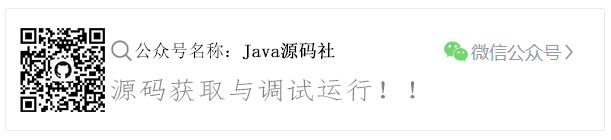
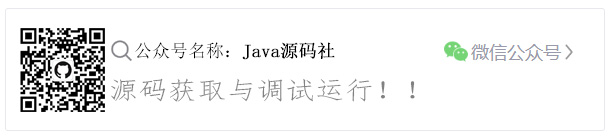






















 934
934











 被折叠的 条评论
为什么被折叠?
被折叠的 条评论
为什么被折叠?








