基于javaweb+mysql的ssm游戏装备系统(java+ssm+jsp+bootstrap+mysql)
运行环境
Java≥8、MySQL≥5.7、Tomcat≥8
开发工具
eclipse/idea/myeclipse/sts等均可配置运行
适用
课程设计,大作业,毕业设计,项目练习,学习演示等
功能说明
基于javaweb+mysql的SSM游戏装备系统(java+ssm+jsp+bootstrap+mysql)
项目介绍
本项目为前后台项目,前台为普通用户登录,后台为管理员登录; 管理员角色包含以下功能: 管理员登录,装备分类管理,装备管理、分类管理、属性管理,用户管理,订单管理等功能。
用户角色包含以下功能: 查看首页,查看装备详情,用户登录,查看购物车,提交订单,查看我的订单等功能。
环境需要
1.运行环境:最好是java jdk 1.8,我们在这个平台上运行的。其他版本理论上也可以。 2.IDE环境:IDEA,Eclipse,Myeclipse都可以。推荐IDEA; 3.tomcat环境:Tomcat 7.x,8.x,9.x版本均可 4.硬件环境:windows 7/8/10 1G内存以上;或者 Mac OS; 5.是否Maven项目: 是; 6.数据库:MySql 5.7等版本均可;
技术栈
- 后端:Spring+springmvc+mybatis 2. 前端:JSP+CSS+JavaScript+jQuery+Bootstrap
使用说明
- 使用Navicat或者其它工具,在mysql中创建对应名称的数据库,并导入项目的sql文件; 2. 使用IDEA/Eclipse/MyEclipse导入项目,Eclipse/MyEclipse导入时,若为maven项目请选择maven; 若为maven项目,导入成功后请执行maven clean;maven install命令,然后运行; 3. 将项目中db.properties配置文件中的数据库配置改为自己的配置; 4. 运行项目,在浏览器中输入http://localhost:8080/ssm_hzp_site/ 登录 注:Tomcat中配置项目路径必须为ssm_hzp_site 用户账号/密码: user/123456 管理员账号/密码:admin/admin
login1.setPassword(passwords).setId(userIsExist.getId()).setMobilephone(null);
userInfo.setMobilephone(mobilephone).setPassword(passwords).setUserid(userIsExist.getUserid());
Integer integer = loginService.updateLogin(login1);
Integer integer1 = userInfoService.UpdateUserInfo(userInfo);
if (integer==1 && integer1==1){
return new ResultVo(true,StatusCode.OK,"重置密码成功");
return new ResultVo(false,StatusCode.ERROR,"重置密码失败");
return new ResultVo(false,StatusCode.ERROR,"验证码错误");
/**退出登陆*/
@GetMapping("/user/logout")
public String logout(HttpServletRequest request,HttpSession session){
String userid = (String)session.getAttribute("userid");
String username = (String)session.getAttribute("username");
@PutMapping("/admin/changecommstatus/{commid}/{commstatus}")
public ResultVo ChangeCommstatus(@PathVariable("commid") String commid, @PathVariable("commstatus") Integer commstatus) {
Integer i = commodityService.ChangeCommstatus(commid, commstatus);
if (i == 1){
/**发出商品审核结果的系统通知*/
Commodity commodity = commodityService.LookCommodity(new Commodity().setCommid(commid));
if (commstatus == 0){
Notices notices = new Notices().setId(KeyUtil.genUniqueKey()).setUserid(commodity.getUserid()).setTpname("商品审核")
.setWhys("您的商品 <a href=/product-detail/"+commodity.getCommid()+" style=\"color:#08bf91\" target=\"_blank\" >"+commodity.getCommname()+"</a> 未通过审核,目前不支持公开发布。");
noticesService.insertNotices(notices);
if (i == 1){
userRoleService.UpdateUserRole(new UserRole().setUserid(userid).setRoleid(1).setIdentity("网站用户"));
/**发出设置为网站用户的系统通知*/
Notices notices = new Notices().setId(KeyUtil.genUniqueKey()).setUserid(userid).setTpname("系统通知")
.setWhys("您已被设置为网站用户,希望您再接再厉。");
noticesService.insertNotices(notices);
return new ResultVo(true, StatusCode.OK, "设置成员成功");
return new ResultVo(true, StatusCode.ERROR, "设置成员失败");
return new ResultVo(false,StatusCode.ACCESSERROR,"违规操作");
/**
* 将用户封号或解封(userstatus)
return new ResultVo(true, StatusCode.ERROR, "封号失败");
}else if (userstatus == 1){
Integer i = loginService.updateLogin(new Login().setUserid(userid).setUserstatus(userstatus));
Integer j = userInfoService.UpdateUserInfo(new UserInfo().setUserid(userid).setUserstatus(userstatus));
if (i ==1 && j == 1){
/**发出解封的系统通知*/
Notices notices = new Notices().setId(KeyUtil.genUniqueKey()).setUserid(userid).setTpname("系统通知")
.setWhys("您在该网站的账号已被解封,希望您保持良好的行为。");
noticesService.insertNotices(notices);
return new ResultVo(true, StatusCode.OK, "解封成功");
return new ResultVo(true, StatusCode.ERROR, "解封失败");
return new ResultVo(false,StatusCode.ACCESSERROR,"违规操作");
/**
* 管理员商品列表
* 分页查询不同角色用户信息
* roleid:1普通成员 2管理员
* userstatus:1正常 0封号
*/
@GetMapping("/admin/userlist/{roleid}/{userstatus}")
@ResponseBody
public LayuiPageVo userlist(int limit, int page,@PathVariable("roleid") Integer roleid,@PathVariable("userstatus") Integer userstatus) {
List<UserInfo> userInfoList = userInfoService.queryAllUserInfo((page - 1) * limit, limit,roleid,userstatus);
Integer dataNumber = userInfoService.queryAllUserCount(roleid);
return new LayuiPageVo("",0,dataNumber,userInfoList);
/**
return new ResultVo(false,StatusCode.ERROR,"请输入正确格式的手机号");
return new ResultVo(false,StatusCode.REMOTEERROR,"验证码发送失败");
/**重置密码
* 1.判断手机号格式是否正确
* 2.查询手机号是否存在
* 3.判断验证码是否有效或正确
* 4.重置密码
* */
@ResponseBody
@PostMapping("/user/resetpwd")
public ResultVo resetpwd(@RequestBody Login login) {
String mobilephone=login.getMobilephone();
if (i ==1 && j == 1){
/**发出解封的系统通知*/
Notices notices = new Notices().setId(KeyUtil.genUniqueKey()).setUserid(userid).setTpname("系统通知")
.setWhys("您在该网站的账号已被解封,希望您保持良好的行为。");
noticesService.insertNotices(notices);
return new ResultVo(true, StatusCode.OK, "解封成功");
return new ResultVo(true, StatusCode.ERROR, "解封失败");
return new ResultVo(false,StatusCode.ACCESSERROR,"违规操作");
/**
* 管理员商品列表
* */
@GetMapping("/admin/product")
/**发出设置为网站用户的系统通知*/
Notices notices = new Notices().setId(KeyUtil.genUniqueKey()).setUserid(userid).setTpname("系统通知")
.setWhys("您已被设置为网站用户,希望您再接再厉。");
noticesService.insertNotices(notices);
return new ResultVo(true, StatusCode.OK, "设置成员成功");
return new ResultVo(true, StatusCode.ERROR, "设置成员失败");
return new ResultVo(false,StatusCode.ACCESSERROR,"违规操作");
/**
* 将用户封号或解封(userstatus)
* 0:封号 1:解封
*/
private static Map<String, String> phonecodemap1 = new HashMap<>();
/**手机号和重置密码验证码map集合*/
private static Map<String, String> phonecodemap2 = new HashMap<>();
/**
*图片验证码
* */
@RequestMapping(value = "/images", method = {RequestMethod.GET, RequestMethod.POST})
public void images(HttpServletResponse response) throws IOException {
response.setContentType("image/jpeg");
//禁止图像缓存。
response.setHeader("Pragma", "no-cache");
* 0:封号 1:解封
*/
@PutMapping("/admin/user/forbid/{userid}/{userstatus}")
@ResponseBody
public ResultVo adminuserlist(@PathVariable("userid") String userid,@PathVariable("userstatus") Integer userstatus) {
if (userstatus == 0){
Integer i = loginService.updateLogin(new Login().setUserid(userid).setUserstatus(userstatus));
Integer j = userInfoService.UpdateUserInfo(new UserInfo().setUserid(userid).setUserstatus(userstatus));
if (i ==1 && j == 1){
/**发出封号的系统通知*/
Notices notices = new Notices().setId(KeyUtil.genUniqueKey()).setUserid(userid).setTpname("系统通知")
* 2.判断输入旧密码和系统旧密码是否相等
* 4.修改密码
*/
@ResponseBody
@PutMapping("/user/updatepwd")
public ResultVo updatepwd(HttpSession session, HttpServletRequest request) throws IOException {
JSONObject json = JsonReader.receivePost(request);
String oldpwd = json.getString("oldpwd");
String newpwd = json.getString("newpwd");
String userid = (String) session.getAttribute("userid");
Login login = new Login();
public void run() {
phonecodemap2.remove(phoneNum);
timer.cancel();
}, 5 * 60 * 1000);
*/
//执行定时任务
ScheduledExecutorService executorService = new ScheduledThreadPoolExecutor(1,
new BasicThreadFactory.Builder().namingPattern("example-schedule-pool-%d").daemon(true).build());
executorService.scheduleAtFixedRate(new Runnable() {
@Override
public void run() {
phonecodemap.remove(mobilephone);
((ScheduledThreadPoolExecutor) executorService).remove(this::run);
return new ResultVo(true, StatusCode.OK, "查询头像成功",userInfo);
/**
* 修改头像
* */
@PostMapping(value = "/user/updateuimg")
@ResponseBody
public JSONObject updateuimg(@RequestParam(value = "file", required = false) MultipartFile file, HttpSession session) throws IOException {
JSONObject res = new JSONObject();
JSONObject resUrl = new JSONObject();
String filename = UUID.randomUUID().toString().replaceAll("-", "");
String ext = FilenameUtils.getExtension(file.getOriginalFilename());//获得文件扩展名
String filenames = filename + "." + ext;//文件全名
return "/user/userinfo";
/**
* 跳转到完善个人信息
*/
@GetMapping("/user/perfectinfo")
public String perfectInfo(HttpSession session, ModelMap modelMap) {
String userid = (String) session.getAttribute("userid");
UserInfo userInfo = userInfoService.LookUserinfo(userid);
modelMap.put("perfectInfo",userInfo);
return "/user/perfectinfo";
/**
* 修改个人信息
* 1.前端传入用户昵称(username)、用户邮箱(email)、性别(sex)、游戏(server
System.out.println("测试是否进入!!!");
String account=login.getUsername();
String password=login.getPassword();
String vercode=login.getVercode();
UsernamePasswordToken token;
if(!ValidateCode.code.equalsIgnoreCase(vercode)){
return new ResultVo(false,StatusCode.ERROR,"请输入正确的验证码");
//判断输入的账号是否手机号
if (!JustPhone.justPhone(account)) {
//输入的是用户名
String username = account;
//盐加密
//盐加密
token=new UsernamePasswordToken(mobilephone, new Md5Hash(password,"Game-shops").toString());
System.out.println("2password :"+ token);
Subject subject= SecurityUtils.getSubject();
try {
subject.login(token);
//盐加密
String passwords = new Md5Hash(password, "Game-shops").toString();
System.out.println("3password :"+ passwords);
login.setPassword(passwords);
token=new UsernamePasswordToken(mobilephone, new Md5Hash(password,"Game-shops").toString());
Subject subject= SecurityUtils.getSubject();
try {
subject.login(token);
//盐加密
String passwords = new Md5Hash(password, "Game-shops").toString();
login.setPassword(passwords);
Login login1 = loginService.userLogin(login);
//查询登录者的权限
Integer roleId = userRoleService.LookUserRoleId(login1.getUserid());
if (roleId == 2 || roleId == 3){
session.setAttribute("admin",login1.getUsername());
String vercode = userInfo.getVercode();
Login login = new Login().setMobilephone(mobilephone);
//查询账号是否已经注册
Login userIsExist = loginService.userLogin(login);
if (!StringUtils.isEmpty(userIsExist)){//用户账号已经存在
return new ResultVo(false, StatusCode.ERROR,"该用户已经注册过了");
login.setUsername(username).setMobilephone(null);
Login userNameIsExist = loginService.userLogin(login);
if (!StringUtils.isEmpty(userNameIsExist)){//用户名已经存在
return new ResultVo(false, StatusCode.ERROR,"用户名已存在,请换一个吧");
String rel = phonecodemap1.get(mobilephone);
if (StringUtils.isEmpty(rel)) {//验证码到期 或者 没发送短信验证码
return new ResultVo(false,StatusCode.ERROR,"请重新获取验证码");
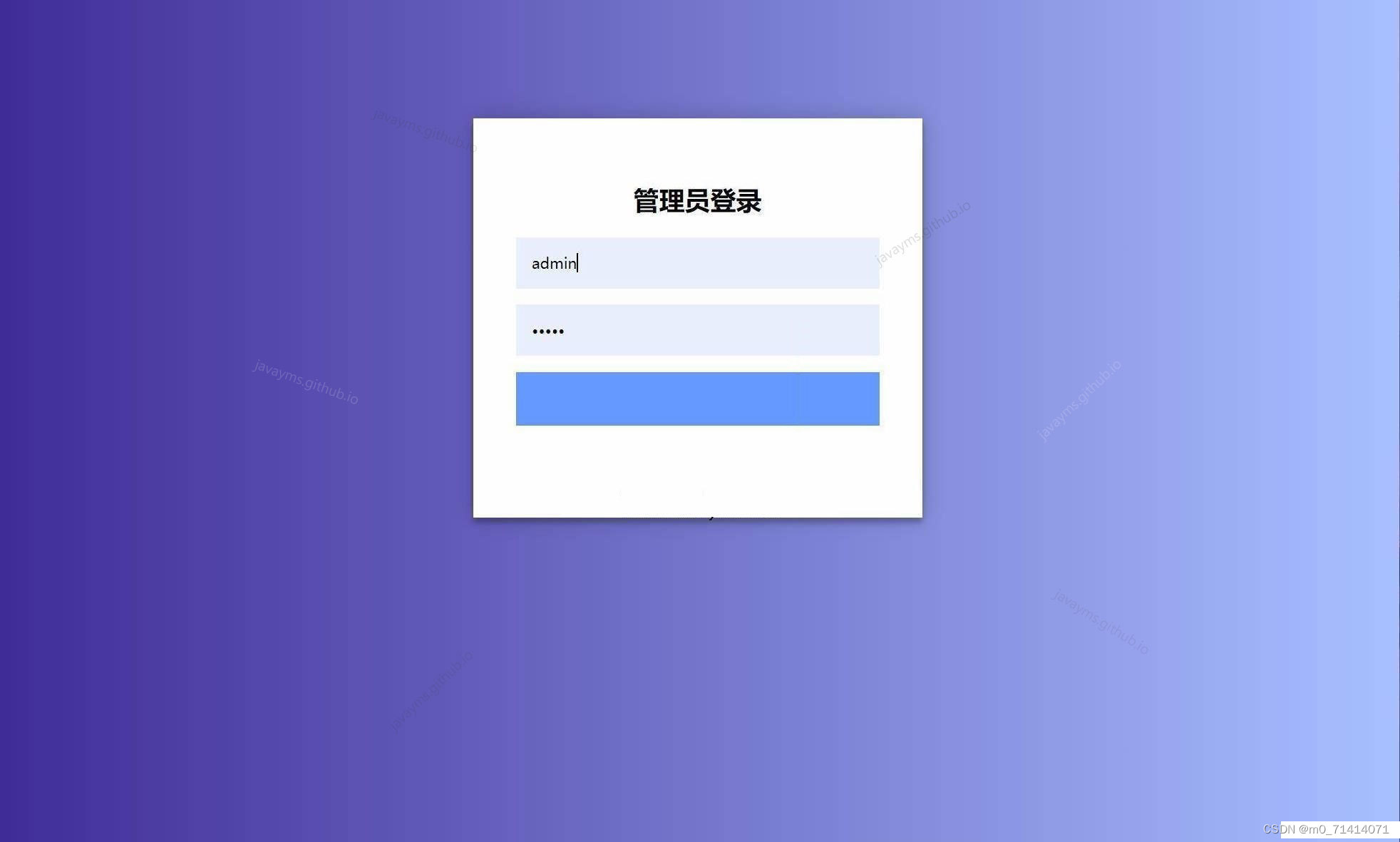

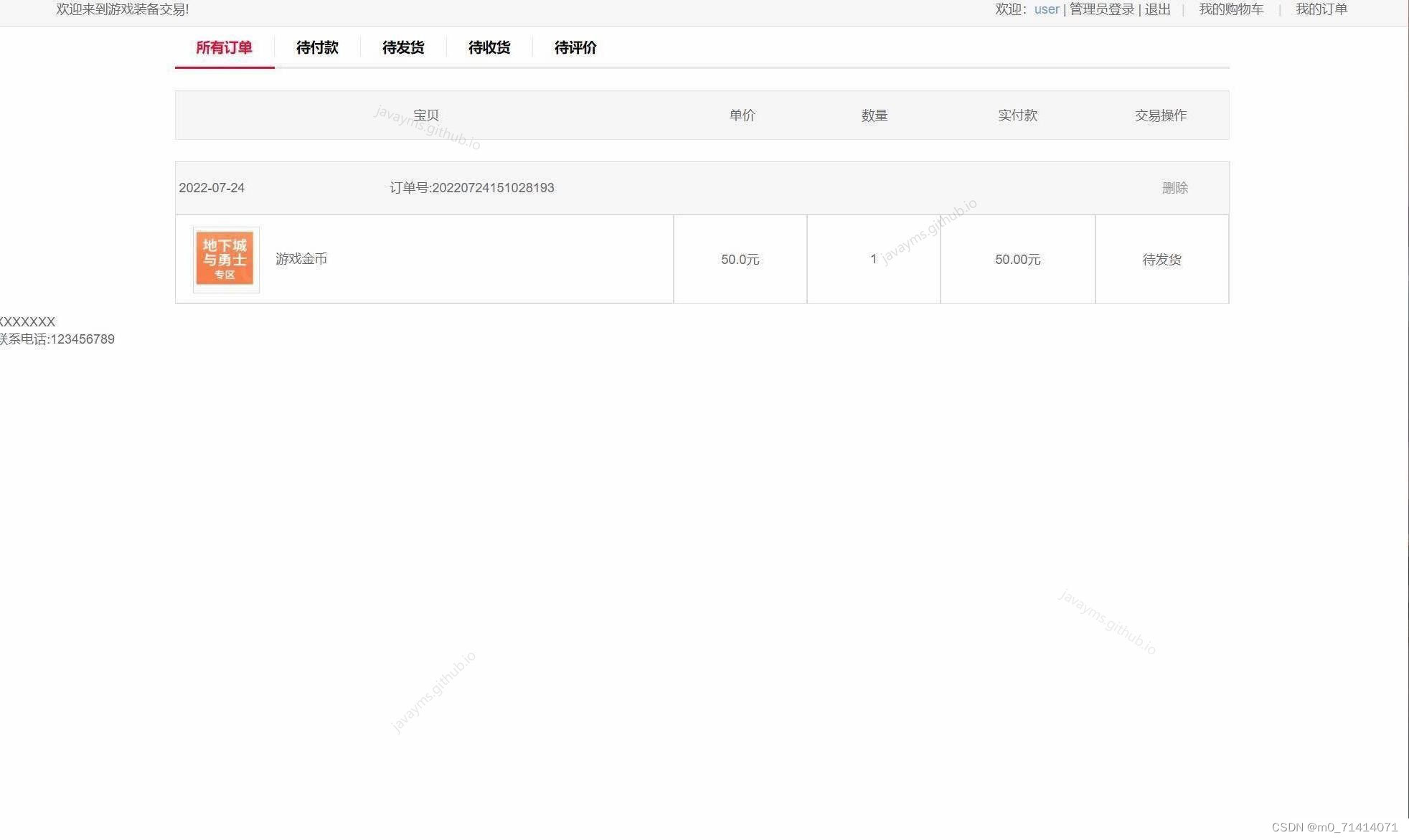

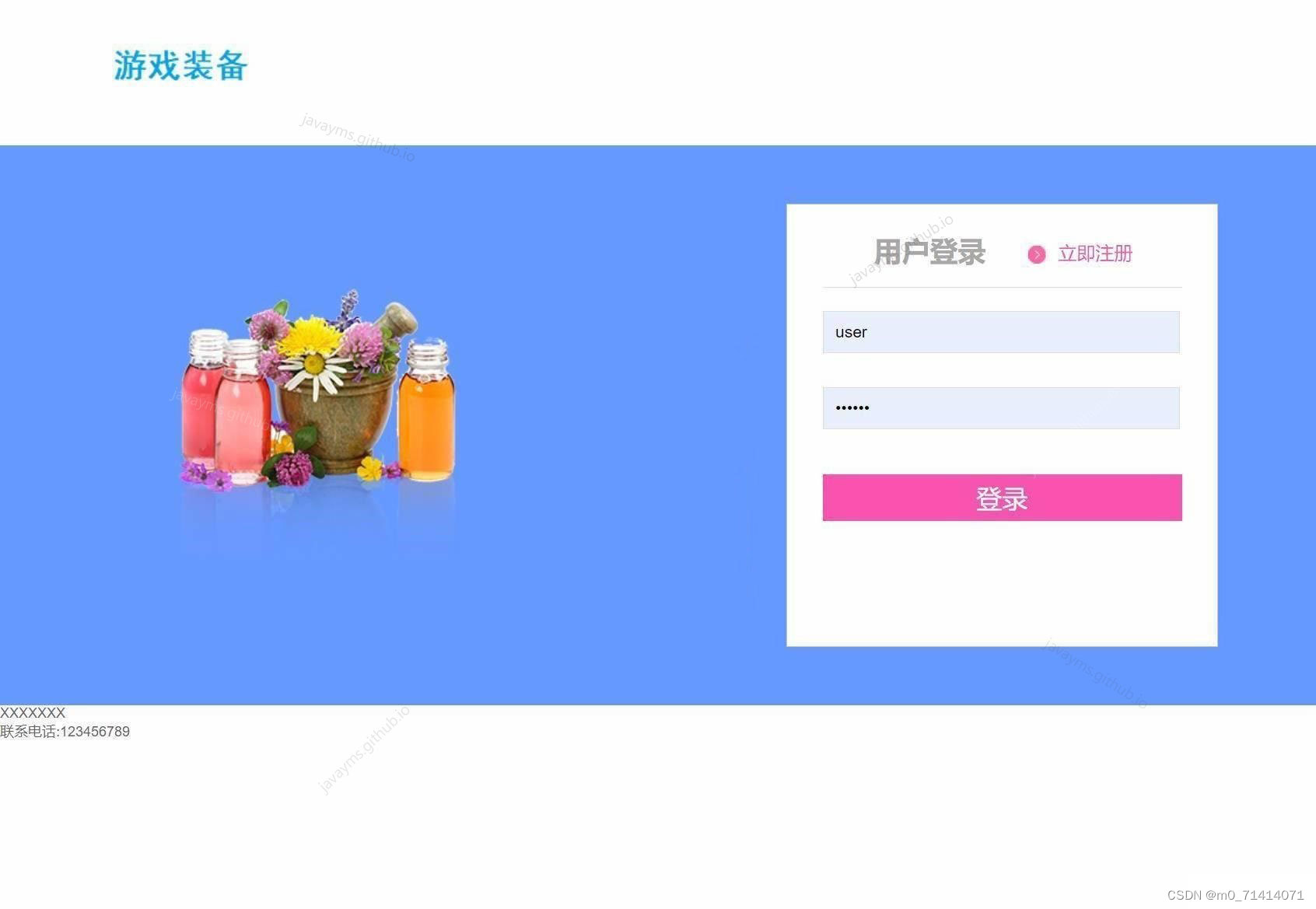
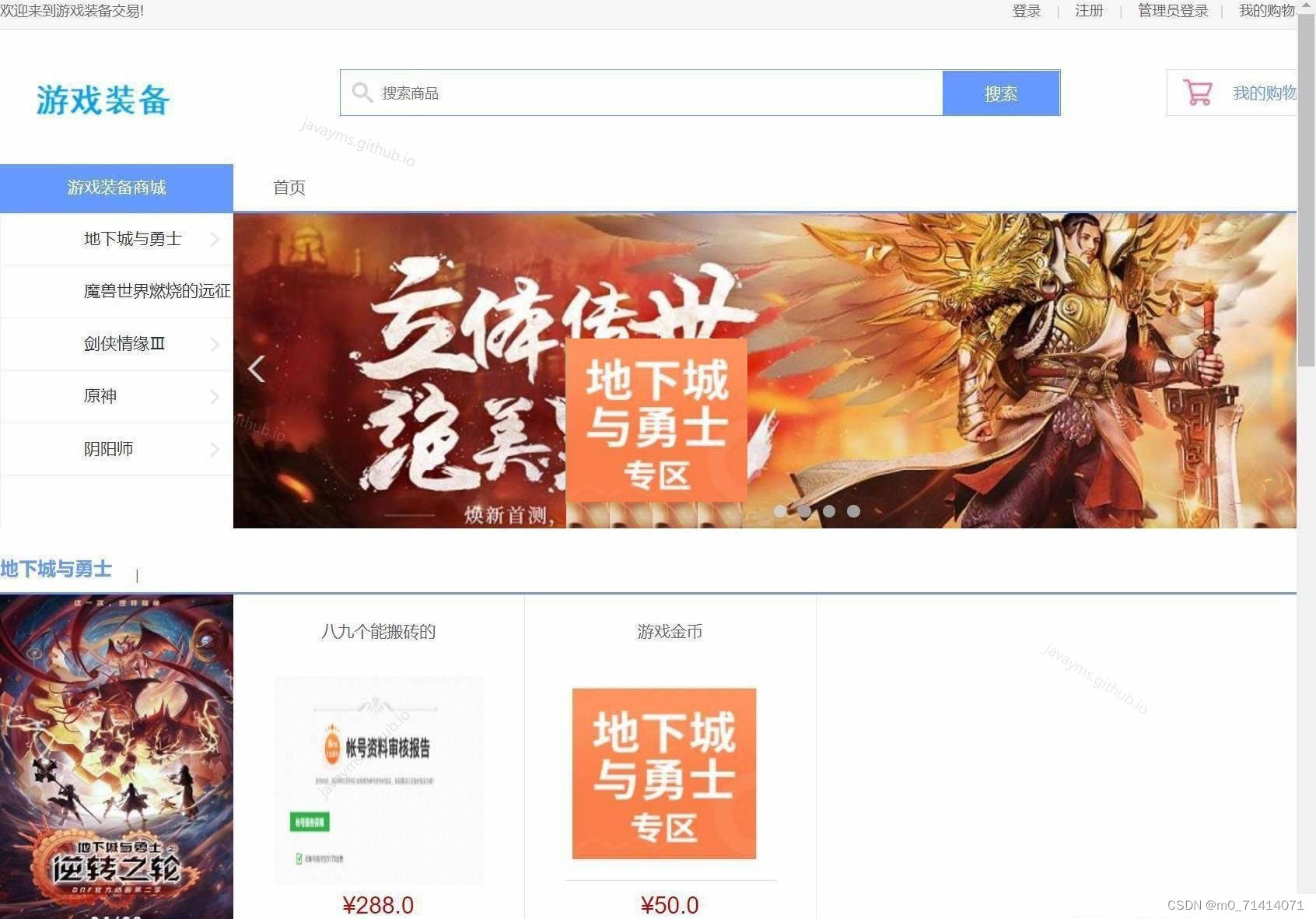
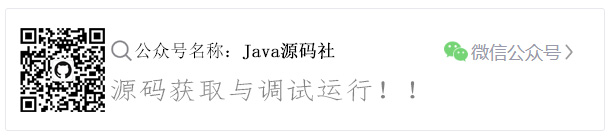
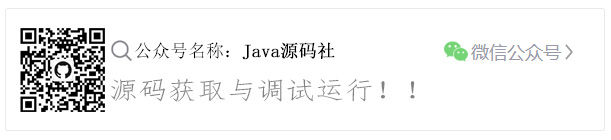






















 986
986











 被折叠的 条评论
为什么被折叠?
被折叠的 条评论
为什么被折叠?








