在实现之前我们需要有一个购物车的大体外形,以及他有什么功能
- 顶部模块介绍类别
- 主题模块部分对于顶部模块各类别的填写
- 底部模块用于计算总数和清空选中内容
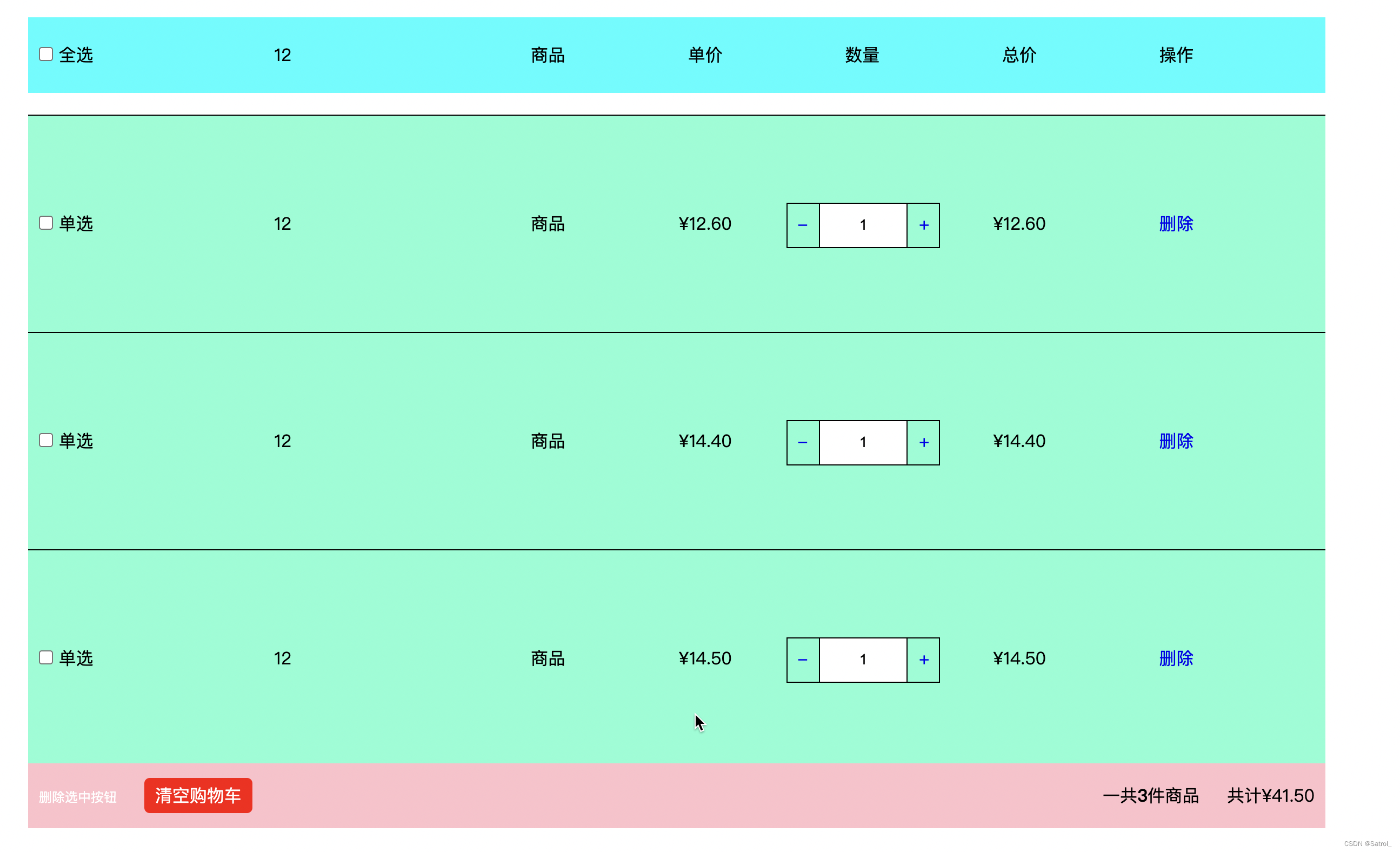
html代码
<div class="shopping">
<div class="shopping_hd">
<div class="checkall">
<input type="checkbox">
<div class="text">全选</div>
</div>
<span class="special">12</span>
<span>商品</span>
<span>单价</span>
<span>数量</span>
<span>总价</span>
<span>操作</span>
</div>
<div class="shopping_bd">
<div class="shop_con">
<div class="e_check">
<input type="checkbox">
<div class="text">单选</div>
</div>
<span class="special">12</span>
<span>商品</span>
<span class="per_price">¥12.60</span>
<span class="cal_module">
<span class="cal">
<a href="javascript:;" class="decrease">-</a>
<input type="text" value="1" class="ipt">
<a href="javascript:;" class="add">+</a>
</span>
</span>
<span class="price">¥12.60</span>
<span class="del"><a href="javascript:;">删除</a></span>
</div>
<div class="shop_con">
<div class="e_check">
<input type="checkbox">
<div class="text">单选</div>
</div>
<span class="special">12</span>
<span>商品</span>
<span class="per_price">¥14.40</span>
<span class="cal_module">
<span class="cal">
<a href="javascript:;" class="decrease">-</a>
<input type="text" value="1" class="ipt">
<a href="javascript:;" class="add">+</a>
</span>
</span>
<span class="price">¥14.40</span>
<span class="del"><a href="javascript:;">删除</a></span>
</div>
<div class="shop_con">
<div class="e_check">
<input type="checkbox">
<div class="text">单选</div>
</div>
<span class="special">12</span>
<span>商品</span>
<span class="per_price">¥14.50</span>
<span class="cal_module">
<span class="cal">
<a href="javascript:;" class="decrease">-</a>
<input type="text" value="1" class="ipt">
<a href="javascript:;" class="add">+</a>
</span>
</span>
<span class="price">¥14.50</span>
<span class="del"><a href="javascript:;">删除</a></span>
</div>
</div>
<div class="sum_module">
<div class="sum_left">
<a href="javascipt:;">删除选中按钮</a>
<span>清空购物车</span>
</div>
<div class="sum_right">
<span>一共<b>0</b>件商品</span>
<span>共计<em>0</em></span>
</div>
</div>
</div>css
* {
margin: 0;
padding: 0;
}
.shopping {
width: 1200px;
margin: 50px auto;
}
em,
b {
font-style: normal;
}
.shopping_hd {
width: 100%;
height: 70px;
background-color: aqua;
margin-bottom: 20px;
line-height: 70px;
padding: 0 10px;
box-sizing: border-box;
}
.shopping_hd .text {
display: inline;
}
.checkall {
display: inline-block;
}
.shopping_hd span {
display: inline-block;
width: 140px;
text-align: center;
}
.shopping_hd .special {
width: 340px;
}
.shopping_bd {
width: 100%;
height: 600px;
background-color: aquamarine;
display: flex;
flex-direction: column;
}
.shopping_bd .shop_con {
border-top: 1px solid black;
flex: 1;
padding: 0 10px;
}
.shop_con {
line-height: 200px;
}
.shop_con .text {
display: inline;
}
.shop_con span {
display: inline-block;
width: 140px;
text-align: center;
}
.shop_con .special {
width: 340px;
}
.e_check {
display: inline-block;
}
.sum_module {
height: 60px;
background-color: pink;
display: flex;
justify-content: space-between;
line-height: 60px;
padding: 0 10px;
}
.sum_left span {
color: white;
padding: 5px 10px;
background-color: red;
border-radius: 5px;
cursor: pointer;
}
.sum_left a {
font-size: 12px;
margin-right: 20px;
color: white;
}
.sum_right span:nth-child(1) {
margin-right: 20px;
}
.calculate {
position: relative;
}
a {
text-decoration: none;
}
.cal {
line-height: 0;
border: 1px solid black;
height: 40px;
}
.cal input {
text-align: center;
outline: none;
border: 0;
border-left: 1px solid black;
border-right: 1px solid black;
width: 80px;
height: 100%;
}
.cal a {
padding: 0 5px;
}
.yellow {
background-color: yellow;
}js代码
$(function(){
// 单选全选模块制作
$('.checkall input').change(function(){
$('.e_check input').prop('checked',$('.checkall input').prop('checked'));
// 全选情况下背景颜色添加
if ($(this).prop('checked')) {
// 在全选按钮被选中给shop_con添加yellow背景
$('.shop_con').addClass('yellow');
}else {
// 在全选按钮被选中给shop_con移除yellow背景
$('.shop_con').removeClass('yellow');
}
})
$('.e_check input').change(function(){
// 通过:checked判断选中的个数从而实现当单选全部选中全选打勾的效果
if ($('.e_check input:checked').length == $('.e_check input').length) {
// 因为:checked获取到的是一个元素集合若想取长度需要拿length取
$('.checkall input').prop('checked',true);
}else {
$('.checkall input').prop('checked',false);
}
// 当某一个单选按钮检测其被选中就将它的shop_con的背景颜色改变其他的去除
if ($(this).prop('checked')) {
$(this).parents('.shop_con').addClass('yellow');
}else {
$(this).parents('.shop_con').removeClass('yellow');
}
})
// 加号模块
$('.add').click(function(){
var now_price = $(this).parents('.cal_module').siblings('.per_price').html().substr(1);
// 截取substr一定要从第二位开始 以防得到¥ 不方便计算
// now_price代表的是单价
var n = $(this).siblings('input').val();
// 利用val(获取表单内的数据)
n++;
// 每点一次n++再赋值给表单的value
$(this).siblings('input').val(n);
// 计算这件商品总价钱
$(this).parents('.cal_module').siblings('.price').html('¥'+(now_price*n).toFixed(2));
getSum()
})
// 减号模块 数量不能小于一件
$('.decrease').click(function(){
var n = $(this).siblings('input').val();
if (n==1) {
return false;
// 当小于一件返回false不再执行后面的语句
}
n--;
$(this).siblings('input').val(n);
getSum()
})
// 当手动修改表单内容相应内容发生修改
// focus blur算一个过程才会做出反应
$('.ipt').change(function(){
var n = $(this).val();
// 获取修改后的表单值
var now_price = $(this).parents('.cal_module').siblings('.per_price').html().substr(1);
$(this).parents('.cal_module').siblings('.price').html('¥'+(now_price*n).toFixed(2));
getSum()
})
getSum();
function getSum(){
// 计算总价时封装的函数 以上除了单选全选模块和他无关其余都要重新计算
var count = 0;
var cal_price = 0;
// 应为要计算总和需要设置初始值为0
// 利用each遍历每一个ipt和每一个价钱
$('.ipt').each(function(i,ele){
count += parseInt($(ele).val());
// 求ipt和
})
$('.price').each(function(i,ele){
cal_price += parseFloat($(ele).text().substr(1));
// 求价钱和
})
// 将两个值分别给b 和 em标签
$('.sum_right b').text(count);
$('.sum_right em').text('¥'+cal_price.toFixed(2));
}
// 删除模块制作 通过点击删除查找其父级shop_con 进行删除
$('.del').click(function(){
$(this).parent().remove();
})
// 删除选中按钮
$('.sum_left a').click(function(){
$('.e_check input:checked').parents('.shop_con').remove();
getSum();
})
// 删除全部
$('.sum_left span').click(function(){
$('.shop_con').remove();
getSum();
})
})




















 975
975











 被折叠的 条评论
为什么被折叠?
被折叠的 条评论
为什么被折叠?








