效果图:

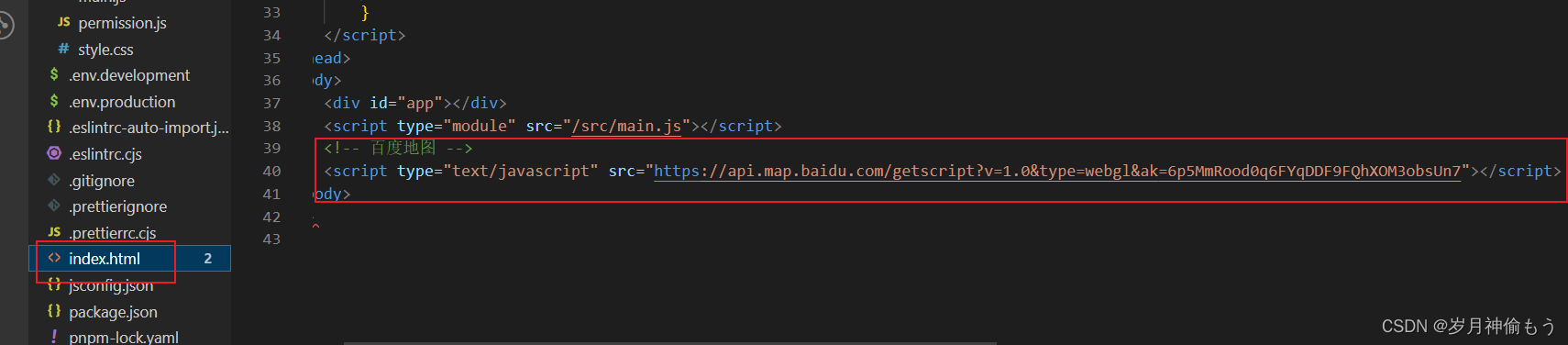
代码:
<!-- 百度地图 -->
<script type="text/javascript" src="https://api.map.baidu.com/getscript?v=1.0&type=webgl&ak=6p5MmRood0q6FYqDDF9FQhXOM3obsUn7"></script>在组件中使用:
<template>
<div class="box">
<div class="foo">上海嵘杭文化传媒有限公司,是中国农业电影电视中心战略合作单位,是村村播工程全国服务中心,致力于全新数字化的大农业类电商模式发展,是全国农副产品电商平台解决方案供应商,是面向终端客户的SAAS综合技术服务平台的开拓者。我们是一家卓越的创业型公司,拥有先进的理念和思想,拥有优秀的团队和商业模式,未来我们将成为数字科技建设新农村的开拓者。</div>
<div class="title">客服服务</div>
<div class="card_shadow">
<div class="card_button">
<div v-if="false" class="card_left addborder">
<div class="content_left"><img src="https://znyzfresource.oss-cn-shanghai.aliyuncs.com/images/uploads/villages-mobile/telephone.png" alt="" /></div>
<div class="content_right">
<div class="text">联系电话:</div>
<!-- <div class="text">021-57657217</div> -->
<div class="text">
<a href="tel:021-57657217">021-57657217</a>
</div>
</div>
</div>
<div v-if="false" class="line"></div>
<div class="card_left">
<div class="content_left addmargintop"><img src="https://znyzfresource.oss-cn-shanghai.aliyuncs.com/images/uploads/villages-mobile/mailbox.png" alt="" /></div>
<div class="content_right addmargintop">
<div class="text">Email:</div>
<div class="text">
<a href="mailto:18017336919@163.com">18017336919@163.com</a>
</div>
</div>
</div>
</div>
</div>
<div class="map">
<div id="container" ref="dom"></div>
</div>
</div>
</template>
<script setup>
import { ref, onMounted, reactive } from 'vue'
const dom = ref()
let opts = reactive({
width: 250, // 信息窗口宽度
height: 1, // 信息窗口高度
title: '上海嵘杭文化传媒有限公司',
})
let map
onMounted(() => {
map = new window.BMapGL.Map(dom.value)
var point = new window.BMapGL.Point(121.334285, 31.097533)
map.centerAndZoom(point, 15)
var marker = new window.BMapGL.Marker(point) // 创建标注
map.addOverlay(marker)
var infoWindow = new window.BMapGL.InfoWindow('\n地址:上海市松江区G60科创园区', opts) // 创建信息窗口对象
marker.openInfoWindow(infoWindow, point)
map.enableScrollWheelZoom(true)
// map.setMapType(window.BMAP_EARTH_MAP)
})
</script>
<style lang="scss" scoped>
.box {
width: 100%;
height: auto;
box-sizing: border-box;
padding-left: 15px;
padding-right: 15px;
.title {
margin-top: 20px;
width: 100%;
border-left: 3px solid #fe0000;
height: 23px;
font-size: 17px;
font-weight: 400;
color: #333333;
box-sizing: border-box;
padding-left: 15px;
}
.foo {
margin-top: 20px;
width: 100%;
// height: auto;
height: auto;
font-size: 14px;
font-weight: 400;
color: #333333;
}
.card_shadow {
margin-top: 15px;
width: 100%;
background: #ffffff;
box-shadow: 0px 2px 15px 0px rgba(93, 93, 93, 0.22);
border-radius: 5px;
.card_top {
height: 44px;
text-align: center;
line-height: 44px;
border-bottom: 2px solid #d1d1d1;
}
.card_button {
width: 100%;
// height: 135px;
height: 19vw;
.card_left {
margin-left: 30px;
width: 80%;
height: 60px;
display: flex;
align-content: center;
.content_left {
margin-top: 12px;
margin-right: 10px;
width: 35px;
height: 35px;
img {
width: 100%;
height: 100%;
}
}
.content_right {
margin-top: 12px;
.text {
font-size: 12px;
font-weight: 400;
color: #333333;
}
}
.addmargintop {
margin-top: 16px;
}
}
.line {
margin-left: 7px;
width: 95%;
height: 1px;
background-color: #d1d1d1;
}
}
}
.map {
margin-top: 30px;
margin-bottom: 30px;
width: 100%;
width: 345px;
height: 246px;
background: #ffffff;
box-shadow: 0px 2px 15px 0px rgba(93, 93, 93, 0.22);
border-radius: 5px;
box-sizing: border-box;
padding: 10px;
#container {
height: 100%;
width: 100%;
}
}
}
// :deep(.BMap_bubble_pop) {
// box-sizing: border-box;
// padding-top: 20px !important;
// width: 210px !important;
// height: 93px;
// &:img {
// top: 60px;
// }
// }
// :deep(.BMap_bubble_top) {
// height: 29px;
// }
:deep(.BMap_bubble_title) {
font-size: 12px !important;
}
:deep(.BMap_bubble_content) {
font-size: 12px !important;
}
// :deep(.shadow:nth-child(7) > img) {
// display: none !important;
// }
:deep(div.shadow) {
display: none !important;
}
</style>





















 2574
2574











 被折叠的 条评论
为什么被折叠?
被折叠的 条评论
为什么被折叠?








