1、效果
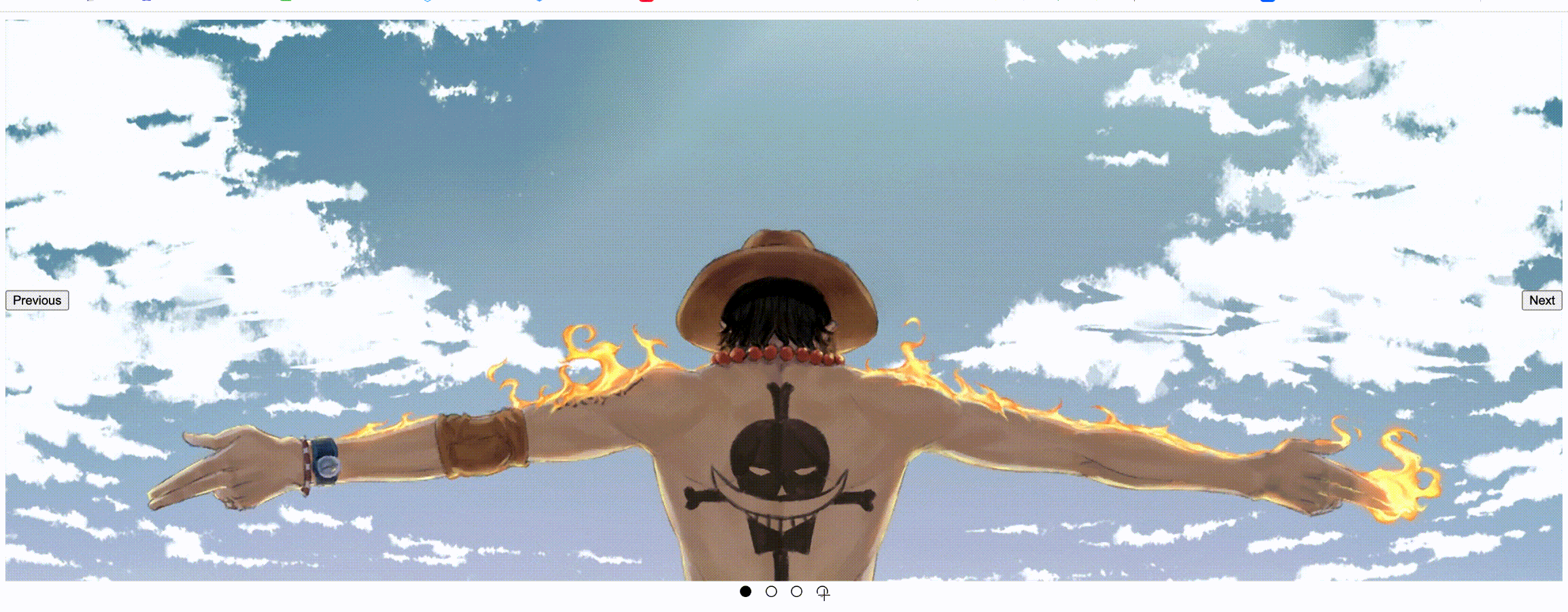 2、需求
2、需求
- 轮播图自动切换;
- 点击左右按钮切换上一张或下一张图片;
- 指示器随轮播图自动切换,并允许点击切换到对应图片;
- 使用CSS的
transition属性实现淡进淡出效果; - 鼠标进入定时器暂停,鼠标离开则定时器开启;
- 添加鼠标拖动可切换上/下一张;
- 移动端时触摸屏幕左右滑动可切换上/下一张。
3、代码
html代码:
<div class="carousel_box">
<div class="carousel_box_inner">
<div id="carousel">
<div
class="slide active"
style="background-image: url('../assets/0001.jpeg')"
></div>
<div
class="slide"
style="background-image: url('../assets/0002.jpeg')"
></div>
<div
class="slide"
style="background-image: url('../assets/0003.jpg')"
></div>
<div
class="slide"
style="background-image: url('../assets/0004.jpeg')"
></div>
</div>
<div class="btn_box">
<button id="prev">Previous</button>
<button id="next">Next</button>
</div>
</div>
<!-- 指示器 -->
<div class="carousel_dots">
<span class="dots_item dot_active"></span>
<span class="dots_item"></span>
<span class="dots_item"></span>
<span class="dots_item"></span>
</div>
</div>cssd代码:
.carousel_box_inner {
position: relative;
}
#carousel {
width: 100%;
height: 600px;
overflow: hidden;
margin: 0 auto;
}
.slide {
width: 100%;
height: 100%;
background-size: cover;
background-position: center;
position: absolute;
top: 0;
left: 0;
transition: opacity 0.5s;
opacity: 0;
}
.active {
opacity: 1;
}
.btn_box {
position: absolute;
top: 50%;
transform: translateY(-50%);
color: white;
border: none;
cursor: pointer;
width: 100%;
display: flex;
justify-content: space-between;
}
/* 指示灯 */
.carousel_dots {
margin: 0 auto;
text-align: center;
}
.carousel_dots .dots_item {
display: inline-block;
width: 10px;
height: 10px;
background-color: #fff;
border: 1px solid #000;
border-radius: 50%;
margin: 0 5px;
}
.carousel_dots .dots_item.dot_active {
background-color: #000;
}js代码:
(function () {
const slides = document.querySelectorAll(".slide");
const dots = document.querySelectorAll(".dots_item");
let currentIndex = 0;
const interval = 3000; // 轮播间隔时间,单位为毫秒
let isDragging = false;
let startX = 0;
// 下一张
function updateCarousel() {
// 移除当前活动的类
slides[currentIndex].classList.remove("active");
dots[currentIndex].classList.remove("dot_active");
// 计算下一个索引
currentIndex = (currentIndex + 1) % slides.length;
// 添加活动类到新的当前项
slides[currentIndex].classList.add("active");
dots[currentIndex].classList.add("dot_active");
}
// 上一张
function preSlide() {
// 移除当前活动的类
slides[currentIndex].classList.remove("active");
dots[currentIndex].classList.remove("dot_active");
// 计算上一个索引
currentIndex = (currentIndex - 1 + slides.length) % slides.length;
// 添加活动类到新的当前项
slides[currentIndex].classList.add("active");
dots[currentIndex].classList.add("dot_active");
}
// 启动自动轮播
function startAutoSlide() {
autoSlide = setInterval(updateCarousel, interval);
}
// 停止自动轮播
function stopAutoSlide() {
clearInterval(autoSlide);
}
// 定义自动轮播的定时器变量
let autoSlide = setInterval(updateCarousel, interval);
// 点击指示器切换图片
dots.forEach(function (dot, index) {
dot.addEventListener("click", function () {
// 清除自动轮播
clearInterval(autoSlide);
// 移除当前活动的类
slides[currentIndex].classList.remove("active");
dots[currentIndex].classList.remove("dot_active");
// 更新当前索引
currentIndex = index;
// 添加活动类到新的当前项
slides[currentIndex].classList.add("active");
dots[currentIndex].classList.add("dot_active");
// 重新开始自动轮播
autoSlide = setInterval(updateCarousel, interval);
});
});
// 点击切换图片
document.getElementById("next").addEventListener("click", function () {
updateCarousel();
// 重置自动轮播计时器
clearInterval(autoSlide);
autoSlide = setInterval(updateCarousel, interval);
});
document.getElementById("prev").addEventListener("click", function () {
preSlide();
// 重置自动轮播计时器
clearInterval(autoSlide);
autoSlide = setInterval(preSlide, interval);
});
// 鼠标进入轮播图区域
document
.getElementById("carousel")
.addEventListener("mouseenter", stopAutoSlide);
// 鼠标离开轮播图区域
document
.getElementById("carousel")
.addEventListener("mouseleave", startAutoSlide);
// 鼠标按下事件
document
.getElementById("carousel")
.addEventListener("mousedown", function (e) {
isDragging = true;
startX = e.pageX;
});
// 鼠标移动事件
document
.getElementById("carousel")
.addEventListener("mousemove", function (e) {
if (isDragging) {
let moveX = e.pageX - startX;
if (Math.abs(moveX) > 50) {
// 检查移动距离是否超过阈值
if (moveX > 0) {
// 移动到下一张
updateCarousel();
} else {
// 移动到上一张
preSlide();
}
isDragging = false;
}
}
});
// 鼠标释放事件
document
.getElementById("carousel")
.addEventListener("mouseup", function (e) {
isDragging = false;
});
// 鼠标离开轮播图区域时停止拖动
document
.getElementById("carousel")
.addEventListener("mouseleave", function (e) {
isDragging = false;
});
// 触摸开始事件
document
.getElementById("carousel")
.addEventListener("touchstart", function (e) {
stopAutoSlide(); // 触摸开始时停止自动轮播
isDragging = true;
startX = e.touches[0].pageX;
});
// 触摸移动事件
document
.getElementById("carousel")
.addEventListener("touchmove", function (e) {
let moveX = e.touches[0].pageX - startX;
if (Math.abs(moveX) > 50) {
// 检查移动距离是否超过阈值
if (moveX > 0) {
// 移动到下一张
updateCarousel();
} else {
// 移动到上一张
preSlide();
}
// 阻止默认行为,如滚动
e.preventDefault();
}
});
// 触摸结束事件
document
.getElementById("carousel")
.addEventListener("touchend", function (e) {
startAutoSlide(); // 触摸结束时重新启动自动轮播
isDragging = false;
});
})();





















 2192
2192

 被折叠的 条评论
为什么被折叠?
被折叠的 条评论
为什么被折叠?










