数字滚动插件
安装
npm install vue-count-to引入
import countTo from 'vue-count-to';在页面注册
components: {
countTo
},封装为组件(完整代码)
<template>
<el-col :xs="12" :sm="12" :md="8" :lg="6" :xl="6" style="margin-bottom: 20px;">
<div class="index-sales-list" :style="{ borderColor: colors }">
<div class="index-sales-list-name">
<div>
{{ name }}
</div>
<slot></slot>
</div>
<div class="index-sales-list-main" :style="{ background: colors }">
<div class="index-sales-list-main-icon">
<img src="../../assets/icon_hym1xfvz2j7/cj.svg" alt="" class="index-sales-list-main-icon-svg">
</div>
<div class="index-sales-list-main-number">
<count-to :startVal='0' :endVal='number' :duration='3000' :decimals="2" :suffix="suffix"></count-to>
</div>
//:decimals="2" 保留两位小数 :suffix="suffix" 添加后缀
</div>
</div>
</el-col>
</template>
<script>
import countTo from 'vue-count-to';
export default {
props: ['colors', 'name', 'number', 'ionc','suffix'],//记得接收
components: {
countTo
},
data() {
return {
}
},
}
</script>
<style scoped>
.index-sales-list {
width: 100%;
height: auto;
/* border: 1px soild #FFA333; */
border: 1px solid #FFA333;
border-radius: 5px;
box-sizing: border-box;
}
.index-sales-list-name {
width: 100%;
height: 40px;
text-align: center;
line-height: 40px;
font-size: 16px;
color: #5C5C5C;
display: flex;
justify-content: space-between;
align-items: center;
}
.index-sales-list-main {
width: 100%;
height: 60px;
background: #FFA333;
display: flex;
justify-content: space-between;
}
.index-sales-list-main-icon {
width: 70px;
height: 100%;
display: flex;
justify-content: center;
align-items: center;
}
.index-sales-list-main-icon-svg {
width: 35px;
height: 35px;
color: #ffffff;
fill: currentColor;
}
.index-sales-list-main-number {
width: 60%;
/* background: chartreuse; */
text-align: right;
font-size: 30px;
padding-right: 25px;
box-sizing: border-box;
line-height: 60px;
color: #ffffff;
}
</style>
在页面中使用
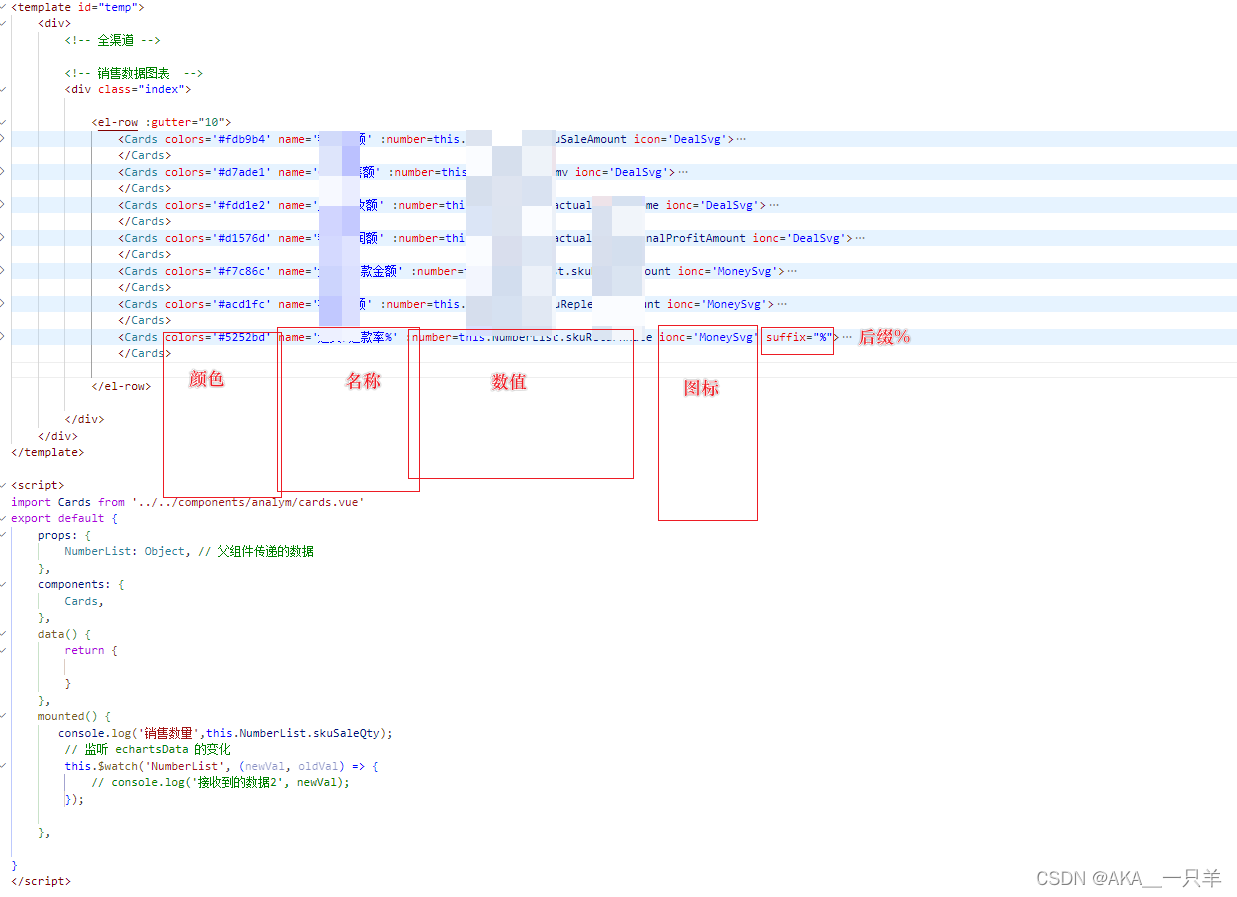
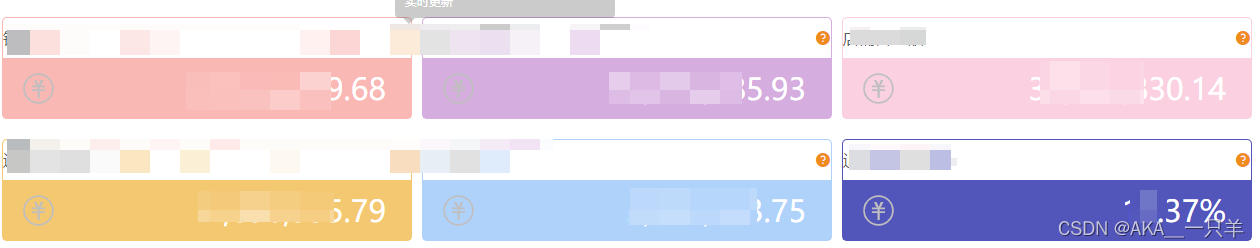





















 1120
1120











 被折叠的 条评论
为什么被折叠?
被折叠的 条评论
为什么被折叠?








