1.导入依赖
<dependency>
<groupId>io.minio</groupId>
<artifactId>minio</artifactId>
<version>8.2.2</version>
</dependency>2.application.yml 配置信息
minio:
endpoint: http://127.0.0.1:9000 #minio地址
accessKey: minioadmin #账号
secretKey: minioadmin #密码
bucketName: word-file #桶名称3. MinioInfo实体类
@Data
@Component
@ConfigurationProperties(prefix = "minio")
public class MinioInfo {
private String endpoint;
private String accessKey;
private String secretKey;
}4.MinioConfig配置文件
@Configuration
@EnableConfigurationProperties(MinioInfo.class)
public class MinioConfig {
@Autowired
private MinioInfo minioInfo;
/**
* 获取 MinioClient
*/
@Bean
public MinioClient minioClient() throws NoSuchAlgorithmException, KeyManagementException {
return MinioClient.builder()
.endpoint(minioInfo.getEndpoint())
.credentials(minioInfo.getAccessKey(),minioInfo.getSecretKey())
.build();
}
5.Minio工具类
@Slf4j
@Component
public class MinioUtils {
@Autowired
private MinioClient minioClient;
@Autowired
private MinioInfo minioInfo;
/**
* 上传文件
*
* @param file
* @param bucketName
* @return
* @throws Exception
*/
public String uploadFile(MultipartFile file, String bucketName) {
if (null == file || 0 == file.getSize()) {
log.error("msg{}", "上传文件不能为空");
return null;
}
try {
// 判断是否存在
createBucket(bucketName);
// 原文件名
String originalFilename = file.getOriginalFilename();
InputStream inputStream = file.getInputStream();
minioClient.putObject(
PutObjectArgs.builder()
.bucket(bucketName) // 桶名称
.object(originalFilename) // 文件存储名称
.stream(inputStream, file.getSize(), -1)
.contentType(file.getContentType())
.build());
inputStream.close();
return minioInfo.getEndpoint() + "/" + bucketName + "/" + originalFilename;
} catch (Exception e) {
log.error("上传失败:{}", e.getMessage());
}
log.error("msg", "上传失败");
return null;
}
/**
* 通过字节流上传
*
* @param imageFullPath
* @param bucketName
* @param imageData
* @return
*/
public String uploadImage(String imageFullPath,
String bucketName,
byte[] imageData) {
ByteArrayInputStream byteArrayInputStream = new ByteArrayInputStream(imageData);
try {
// 判断是否存在
createBucket(bucketName);
minioClient.putObject(PutObjectArgs.builder().bucket(bucketName).object(imageFullPath)
.stream(byteArrayInputStream, byteArrayInputStream.available(), -1)
.contentType(".jpg")
.build());
return minioInfo.getEndpoint() + "/" + bucketName + "/" + imageFullPath;
} catch (Exception e) {
log.error("上传失败:{}", e.getMessage());
}
log.error("msg", "上传失败");
return null;
}
/**
* 删除文件
*
* @param bucketName
* @param fileName
* @return
*/
public int removeFile(String bucketName, String fileName) {
try {
// 判断桶是否存在
boolean res = minioClient.bucketExists(BucketExistsArgs.builder().bucket(bucketName).build());
if (res) {
// 删除文件
minioClient.removeObject(RemoveObjectArgs.builder().bucket(bucketName)
.object(fileName).build());
}
} catch (Exception e) {
System.out.println("删除文件失败");
e.printStackTrace();
return 1;
}
System.out.println("删除文件成功");
return 0;
}
/**
* 下载文件
*
* @param fileName
* @param bucketName
* @param response
*/
public void fileDownload(String fileName,
String bucketName,
HttpServletResponse response) {
InputStream inputStream = null;
OutputStream outputStream = null;
try {
if (StringUtils.isBlank(fileName)) {
response.setHeader("Content-type", "text/html;charset=UTF-8");
String data = "文件下载失败";
OutputStream ps = response.getOutputStream();
ps.write(data.getBytes("UTF-8"));
return;
}
outputStream = response.getOutputStream();
// 获取文件对象
inputStream = minioClient.getObject(GetObjectArgs.builder().bucket(bucketName).object(fileName).build());
byte buf[] = new byte[1024];
int length = 0;
response.reset();
response.setHeader("Content-Disposition", "attachment;filename=" +
URLEncoder.encode(fileName.substring(fileName.lastIndexOf("/") + 1), "UTF-8"));
response.setContentType("application/octet-stream");
response.setCharacterEncoding("UTF-8");
// 输出文件
while ((length = inputStream.read(buf)) > 0) {
outputStream.write(buf, 0, length);
}
System.out.println("下载成功");
inputStream.close();
} catch (Throwable ex) {
response.setHeader("Content-type", "text/html;charset=UTF-8");
String data = "文件下载失败";
try {
OutputStream ps = response.getOutputStream();
ps.write(data.getBytes("UTF-8"));
} catch (IOException e) {
e.printStackTrace();
}
} finally {
try {
outputStream.close();
if (inputStream != null) {
inputStream.close();
}
} catch (IOException e) {
e.printStackTrace();
}
}
}
/**
* 通过字节流下载
* @param fileName 文件名称
* @param bucketName 桶名称
* @return
*/
public byte[] byteDownload(String fileName,
String bucketName) {
InputStream inputStream = null;
try {
inputStream = minioClient.getObject(GetObjectArgs.builder()
.bucket(bucketName)
.object(fileName)
.build());
byte[] buffer = StreamUtils.copyToByteArray(inputStream);
inputStream.read(buffer);
inputStream.close();
return buffer;
} catch (Exception e) {
throw new RuntimeException(e);
}
}
@SneakyThrows
public void createBucket(String bucketName) {
// 如果不存在就创建
if (!minioClient.bucketExists(BucketExistsArgs.builder().bucket(bucketName).build())) {
minioClient.makeBucket(MakeBucketArgs.builder().bucket(bucketName).build());
}
}
}6.Minio接口
@Slf4j
@RestController
public class MinioController {
@Autowired
private MinioUtils minioUtils;
@Value("${minio.bucketName}")
private String bucketName;
/**
* 上传文件
*
* @param file
* @return
*/
@PostMapping(value = "/v1/minio/upload")
@ResponseBody
public JSONObject uploadByMinio(@RequestParam(name = "file") MultipartFile file) {
JSONObject jso = new JSONObject();
String path = minioUtils.uploadFile(file, bucketName);
jso.put("code", 2000);
jso.put("data", path);
jso.put("timestamp", new Date());
return jso;
}
/**
* 下载文件 根据文件名
* @param fileName
* @param response
*/
@GetMapping("/v1/get/download")
public void download(@RequestParam(name = "fileName") String fileName,
HttpServletResponse response){
try {
minioUtils.fileDownload(fileName,bucketName,response);
}catch (Exception e){
e.printStackTrace();
}
}
/**
* 下载文件 根据byte数组
* @param
*/
@GetMapping("/v1/get/downloadByte")
public void downloadByte(String fileName){
try {
minioUtils.byteDownload(filePath,"word-file");
}catch (Exception e){
e.printStackTrace();
}
}
/**
* 通过文件名删除文件
* @param fileName
* @return
*/
@PostMapping("/v1/minio/delete")
@ResponseBody
public JSONObject deleteByName(String fileName){
JSONObject jso = new JSONObject();
int res = minioUtils.removeFile(bucketName, fileName);
if (res!=0){
jso.put("code",5000);
jso.put("msg","删除失败");
}
jso.put("code",2000);
jso.put("msg","删除成功");
return jso;
}
}
7.Postman实践操作

在Minio页面可以看到刚刚上传的文件
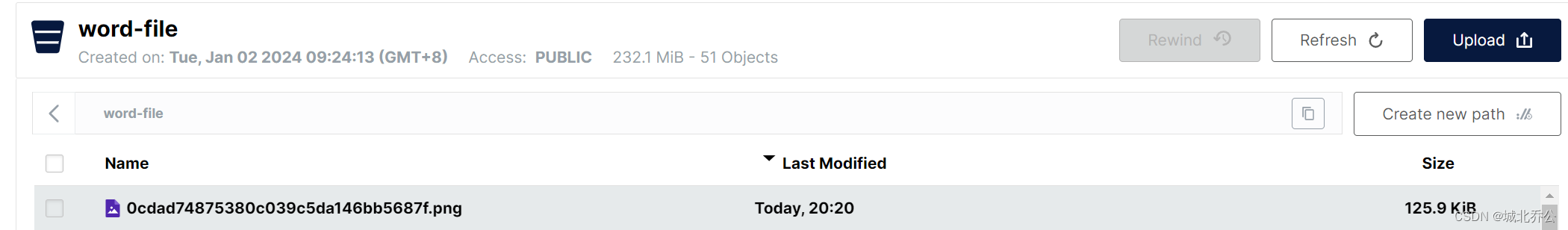





















 3319
3319











 被折叠的 条评论
为什么被折叠?
被折叠的 条评论
为什么被折叠?








