尝试在线Vite
在 StackBlitz 上在线试用 Vite
-
特点:
-
在浏览器中运行基于 Vite 的构建设置
-
它与本地设置几乎相同
-
不需要在您的计算机上安装任何内容
-
导航到
vite.new/{template}以选择要使用的框架。
-
-
支持的模板预设
-

搭建你的第一个 Vite 项目
版本要求
-
Node.js 版本 18+。,20+。
-
某些模板需要更高的 Node.js 版本才能工作,如果您的包管理器发出警告,请升级。
安装命令
-
一般安装
npm create vite@latest
-
指定项目名称和要使用的模板。
-
例如,要构建一个 Vite + Vue 项目,请运行:
# npm 7+, extra double-dash is needed: npm create vite@latest my-vue-app -- --template vue # yarn yarn create vite my-vue-app --template vue # pnpm pnpm create vite my-vue-app --template vue # bun bunx create-vite my-vue-app --template vue -
社区模板
-
create-vite
-
是一个从流行框架的基本模板快速启动项目的工具
-
-
社区模版网站
-
Awesome Vite(https://github.com/vitejs/awesome-vite#templates)
-
模版由社区维护,包含其他工具或针对不同的框架。1
-
-
-
对于
https://github.com/user/project的模板-
您可以使用
https://github.stackblitz.com/user/project在线试用(在项目 URL 的github后面添加.stackblitz)
-
-
使用 degit 等工具通过其中一个模板来搭建您的项目。
-
假设该项目位于 GitHub 上并使用
main作为默认分支,您可以使用以下命令创建本地副本:npx degit user/project#main my-project cd my-project npm install npm run dev
-
index.html 和项目根目录
-
Vite 是一个服务器
-
index.html位于前端和中央,而不是隐藏在public内。 -
在开发过程中,而
index.html是您应用程序的入口点。
-
-
Vite 将
index.html视为源代码和模块图的一部分。-
解析引用您的 JavaScript 源代码的
<script type="module" src="...">。-
内联
<script type="module">和通过<link href>引用的 CSS 也可以享受 Vite 特有的功能。 -
index.html内的 URL 会自动重新rebased,因此不需要特殊的%PUBLIC_URL%占位符。
-
-
-
Vite 具有“根目录”的概念,您的文件将从该目录提供服务。
-
您将在文档的其余部分中看到它被引用为
<root>。 -
源代码中的绝对 URL 将使用项目根目录作为基础进行解析,因此您可以像使用普通静态文件服务器一样编写代码
-
Vite 还能够处理解析到根外文件系统位置的依赖项,这使得它即使在基于 monorepo 的设置中也可用。
-
-
支持具有多个
.html入口点的多页面应用
指定备用根
-
运行
vite会使用当前工作目录作为 root 启动开发服务器。 -
您可以使用
vite serve some/sub/dir指定替代根。 -
注意:
-
Vite 还将解析项目根目录中的配置文件(即
vite.config.js),因此如果根目录发生更改,您需要移动它。
-
命令行界面
-
在 npm 脚本中使用
vite二进制文件,或者直接使用npx vite运行它。-
以下是搭建的 Vite 项目中默认的 npm 脚本:
{ "scripts": { "dev": "vite", // 启动开发服务器,别名:' vite dev ', ' vite serve ' "build": "vite build", //为生产而构建 "preview": "vite preview" // 本地预览生产构建 } }
-
-
您可以指定其他 CLI 选项,
-
例如
--port或--open。
-
-
要获取 CLI 选项的完整列表,
-
请在项目中运行
npx vite --help
-
命令行参数
开发服务器
在当前目录启动Vite开发服务器。
-
用法: vite [root]
-
选项
Options 选项 --host [host]Specify hostname ( string) 指定主机名 (string)--port <port>Specify port ( number) 指定端口 (number)--open [path]Open browser on startup ( boolean | string) 启动时打开浏览器 (boolean | string)--corsEnable CORS ( boolean) 启用 CORS (boolean)--strictPortExit if specified port is already in use ( boolean) 如果指定端口已在使用中则退出 (boolean)--forceForce the optimizer to ignore the cache and re-bundle ( boolean) 强制优化器忽略缓存并重新捆绑 (boolean)-c, --config <file>Use specified config file ( string) 使用指定的配置文件(string)--base <path>Public base path (default: /) (string) 公共基本路径(默认:/)(string)-l, --logLevel <level>info --clearScreenAllow/disable clear screen when logging ( boolean) 登录时允许/禁用清屏 (boolean)--profileStart built-in Node.js inspector (check Performance bottlenecks) 启动内置 Node.js 检查器(检查性能瓶颈) -d, --debug [feat]Show debug logs ( string | boolean) 显示调试日志 (string | boolean)-f, --filter <filter>Filter debug logs ( string) 过滤调试日志 (string)-m, --mode <mode>Set env mode ( string) 设置环境模式 (string)-h, --helpDisplay available CLI options 显示可用的 CLI 选项 -v, --versionDisplay version number 显示版本号
建造
为生产而构建。
-
用法: vite build [root]
-
选项
Options 选项 --target <target>Transpile target (default: "modules") (string) 转译目标(默认:"modules")(string)--outDir <dir>Output directory (default: dist) (string) 输出目录(默认:dist)(string)--assetsDir <dir>Directory under outDir to place assets in (default: "assets") (string) outDir 下放置资源的目录(默认:"assets")(string)--assetsInlineLimit <number>Static asset base64 inline threshold in bytes (default: 4096) (number) 静态资源 base64 内联阈值(以字节为单位)(默认值:4096) (number)--ssr [entry]Build specified entry for server-side rendering ( string) 为服务器端渲染构建指定条目 (string)--sourcemap [output]Output source maps for build (default: false) (boolean | "inline" | "hidden") 用于构建的输出源映射(默认:false)(boolean | "inline" | "hidden")--minify [minifier]Enable/disable minification, or specify minifier to use (default: "esbuild") (boolean | "terser" | "esbuild") 启用/禁用缩小,或指定要使用的缩小器(默认:"esbuild")(boolean | "terser" | "esbuild")--manifest [name]Emit build manifest json ( boolean | string) 发出构建清单 json (boolean | string)--ssrManifest [name]Emit ssr manifest json ( boolean | string) 发出 ssr 清单 json (boolean | string)--forceForce the optimizer to ignore the cache and re-bundle (experimental)( boolean) 强制优化器忽略缓存并重新捆绑(实验)(boolean)--emptyOutDirForce empty outDir when it's outside of root ( boolean) 当 outDir 位于根目录之外时强制为空 (boolean)-w, --watchRebuilds when modules have changed on disk ( boolean) 当磁盘上的模块发生更改时重建 (boolean)-c, --config <file>Use specified config file ( string) 使用指定的配置文件(string)--base <path>Public base path (default: /) (string) 公共基本路径(默认:/)(string)-l, --logLevel <level>Info --clearScreenAllow/disable clear screen when logging ( boolean) 登录时允许/禁用清屏 (boolean)--profileStart built-in Node.js inspector (check Performance bottlenecks) 启动内置 Node.js 检查器(检查性能瓶颈) -d, --debug [feat]Show debug logs ( string | boolean) 显示调试日志 (string | boolean)-f, --filter <filter>Filter debug logs ( string) 过滤调试日志 (string)-m, --mode <mode>Set env mode ( string) 设置环境模式 (string)-h, --helpDisplay available CLI options 显示可用的 CLI 选项
其他的
vite optimize
预捆绑依赖项
-
用法: vite optimize [root]
-
选项
| Options 选项 | |
|---|---|
--force | Force the optimizer to ignore the cache and re-bundle (boolean) 强制优化器忽略缓存并重新捆绑 ( boolean ) |
-c, --config <file> | Use specified config file (string) 使用指定的配置文件( string ) |
--base <path> | Public base path (default: /) (string) 公共基本路径(默认: / )( string ) |
-l, --logLevel <level> | Info |
--clearScreen | Allow/disable clear screen when logging (boolean) 登录时允许/禁用清屏 ( boolean ) |
-d, --debug [feat] | Show debug logs (string | boolean) 显示调试日志 ( string | boolean ) |
-f, --filter <filter> | Filter debug logs (string) 过滤调试日志 ( string ) |
-m, --mode <mode> | Set env mode (string) 设置环境模式 ( string ) |
-h, --help | Display available CLI options 显示可用的 CLI 选项 |
vite preview
本地预览生产版本。不要将其用作生产服务器,因为它不是为此设计的。
-
用法: vite preview [root]
-
选项
| Options 选项 | |
|---|---|
--host [host] | Specify hostname (string) 指定主机名 ( string ) |
--port <port> | Specify port (number) 指定端口 ( number ) |
--strictPort | Exit if specified port is already in use (boolean) 如果指定端口已在使用中则退出 ( boolean ) |
--open [path] | Open browser on startup (boolean | string) 启动时打开浏览器 ( boolean | string ) |
--outDir <dir> | Output directory (default: dist)(string) 输出目录(默认: dist )( string ) |
-c, --config <file> | Use specified config file (string) 使用指定的配置文件( string ) |
--base <path> | Public base path (default: /) (string) 公共基本路径(默认: / )( string ) |
-l, --logLevel <level> | Info |
--clearScreen | Allow/disable clear screen when logging (boolean) 登录时允许/禁用清屏 ( boolean ) |
-d, --debug [feat] | Show debug logs (string | boolean) 显示调试日志 ( string | boolean ) |
-f, --filter <filter> | Filter debug logs (string) 过滤调试日志 ( string ) |
-m, --mode <mode> | Set env mode (string) 设置环境模式 ( string ) |
-h, --help | Display available CLI options 显示可用的 CLI 选项 |
使用未发布的提交
-
想要使用新版本来测试最新功能
-
则需要将 vite 存储库克隆到本地计算机,然后自行构建并链接它(需要 pnpm):
-
git clone https://github.com/vitejs/vite.git
cd vite
pnpm install
cd packages/vite
pnpm run build
pnpm link --global # use your preferred package manager for this step
-
然后转到基于 Vite 的项目并运行
pnpm link --global vite(或用于全局链接vite的包管理器)。 -
现在重新启动开发服务器,以站在最前沿!
社区
如果您有疑问或需要帮助,请通过 Discord 和 GitHub Discussions 联系社区。
[Discord](https://chat.vitejs.dev/) and [GitHub Discussions](https://github.com/vitejs/vite/discussions).







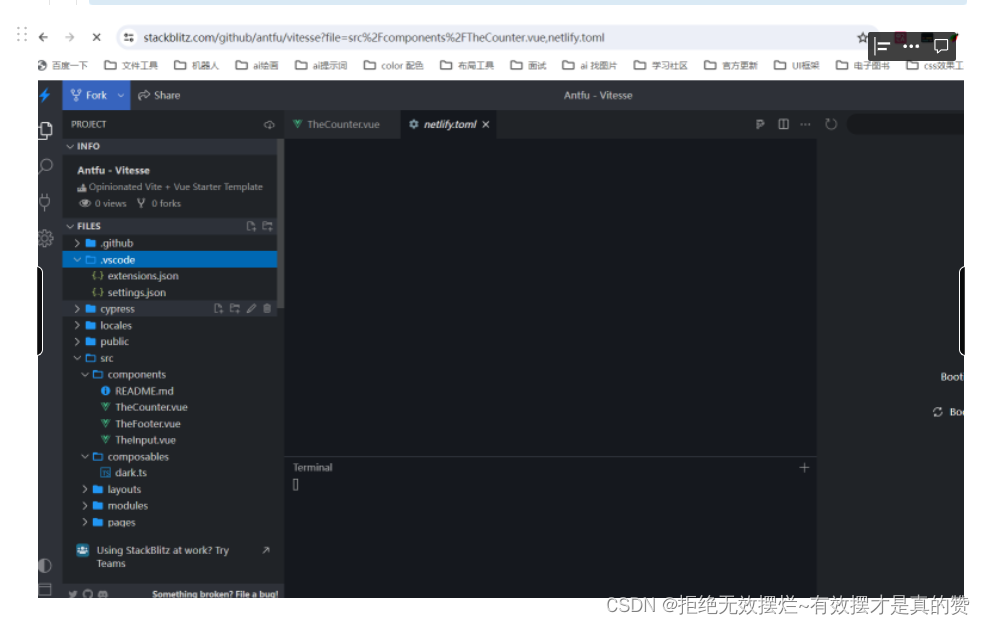














 2900
2900











 被折叠的 条评论
为什么被折叠?
被折叠的 条评论
为什么被折叠?








