前言:新手初学Java此笔记代表个人理解如有不足请指正
第一周:
MySQL的主要作用就是管理数据,帮助我们高效处理数据
提炼内容:
增删改查表格中的内容一般是直接用可视化表格来直接操作的
表格代码:
/*
Navicat Premium Data Transfer
Source Server : mysql
Source Server Type : MySQL
Source Server Version : 50712
Source Host : localhost:3306
Source Schema : test
Target Server Type : MySQL
Target Server Version : 50712
File Encoding : 65001
Date: 08/11/2021 15:11:40
*/
SET NAMES utf8mb4;
SET FOREIGN_KEY_CHECKS = 0;
-- ----------------------------
-- Table structure for countries
-- ----------------------------
DROP TABLE IF EXISTS `countries`;
CREATE TABLE `countries` (
`COUNTRY_ID` char(2) CHARACTER SET utf8 COLLATE utf8_general_ci NOT NULL COMMENT 'Primary key of countries table.',
`COUNTRY_NAME` varchar(40) CHARACTER SET utf8 COLLATE utf8_general_ci NULL DEFAULT NULL COMMENT 'Country name',
`REGION_ID` int NULL DEFAULT NULL COMMENT 'Region ID for the country. Foreign key to region_id column in the departments table.',
PRIMARY KEY (`COUNTRY_ID`) USING BTREE,
INDEX `COUNTR_REG_FK`(`REGION_ID`) USING BTREE,
CONSTRAINT `COUNTR_REG_FK` FOREIGN KEY (`REGION_ID`) REFERENCES `regions` (`REGION_ID`) ON DELETE RESTRICT ON UPDATE RESTRICT
) ENGINE = InnoDB CHARACTER SET = utf8 COLLATE = utf8_general_ci COMMENT = 'country table. Contains 25 rows. References with locations table.' ROW_FORMAT = Dynamic;
-- ----------------------------
-- Records of countries
-- ----------------------------
INSERT INTO `countries` VALUES ('AR', 'Argentina', 2.000000000000000000000000000000);
INSERT INTO `countries` VALUES ('AU', 'Australia', 3.000000000000000000000000000000);
INSERT INTO `countries` VALUES ('BE', 'Belgium', 1.000000000000000000000000000000);
INSERT INTO `countries` VALUES ('BR', 'Brazil', 2.000000000000000000000000000000);
INSERT INTO `countries` VALUES ('CA', 'Canada', 2.000000000000000000000000000000);
INSERT INTO `countries` VALUES ('CH', 'Switzerland', 1.000000000000000000000000000000);
INSERT INTO `countries` VALUES ('CN', 'China', 3.000000000000000000000000000000);
INSERT INTO `countries` VALUES ('DE', 'Germany', 1.000000000000000000000000000000);
INSERT INTO `countries` VALUES ('DK', 'Denmark', 1.000000000000000000000000000000);
INSERT INTO `countries` VALUES ('EG', 'Egypt', 4.000000000000000000000000000000);
INSERT INTO `countries` VALUES ('FR', 'France', 1.000000000000000000000000000000);
INSERT INTO `countries` VALUES ('IL', 'Israel', 4.000000000000000000000000000000);
INSERT INTO `countries` VALUES ('IN', 'India', 3.000000000000000000000000000000);
INSERT INTO `countries` VALUES ('IT', 'Italy', 1.000000000000000000000000000000);
INSERT INTO `countries` VALUES ('JP', 'Japan', 3.000000000000000000000000000000);
INSERT INTO `countries` VALUES ('KW', 'Kuwait', 4.000000000000000000000000000000);
INSERT INTO `countries` VALUES ('ML', 'Malaysia', 3.000000000000000000000000000000);
INSERT INTO `countries` VALUES ('MX', 'Mexico', 2.000000000000000000000000000000);
INSERT INTO `countries` VALUES ('NG', 'Nigeria', 4.000000000000000000000000000000);
INSERT INTO `countries` VALUES ('NL', 'Netherlands', 1.000000000000000000000000000000);
INSERT INTO `countries` VALUES ('SG', 'Singapore', 3.000000000000000000000000000000);
INSERT INTO `countries` VALUES ('UK', 'United Kingdom', 1.000000000000000000000000000000);
INSERT INTO `countries` VALUES ('US', 'United States of America', 2.000000000000000000000000000000);
INSERT INTO `countries` VALUES ('ZM', 'Zambia', 4.000000000000000000000000000000);
INSERT INTO `countries` VALUES ('ZW', 'Zimbabwe', 4.000000000000000000000000000000);
-- ----------------------------
-- Table structure for departments
-- ----------------------------
DROP TABLE IF EXISTS `departments`;
CREATE TABLE `departments` (
`DEPARTMENT_ID` int NOT NULL COMMENT 'Primary key column of departments table.',
`DEPARTMENT_NAME` varchar(30) CHARACTER SET utf8 COLLATE utf8_general_ci NOT NULL COMMENT 'A not null column that shows name of a department. Administration,\nMarketing, Purchasing, Human Resources, Shipping, IT, Executive, Public\nRelations, Sales, Finance, and Accounting. ',
`MANAGER_ID` int NULL DEFAULT NULL COMMENT 'Manager_id of a department. Foreign key to employee_id column of employees table. The manager_id column of the employee table references this column.',
`LOCATION_ID` int NULL DEFAULT NULL COMMENT 'Location id where a department is located. Foreign key to location_id column of locations table.',
PRIMARY KEY (`DEPARTMENT_ID`) USING BTREE,
INDEX `DEPT_LOCATION_IX`(`LOCATION_ID`) USING BTREE,
INDEX `DEPT_MGR_FK`(`MANAGER_ID`) USING BTREE,
CONSTRAINT `DEPT_LOC_FK` FOREIGN KEY (`LOCATION_ID`) REFERENCES `locations` (`LOCATION_ID`) ON DELETE RESTRICT ON UPDATE RESTRICT,
CONSTRAINT `DEPT_MGR_FK` FOREIGN KEY (`MANAGER_ID`) REFERENCES `employees` (`EMPLOYEE_ID`) ON DELETE RESTRICT ON UPDATE RESTRICT
) ENGINE = InnoDB CHARACTER SET = utf8 COLLATE = utf8_general_ci COMMENT = 'Departments table that shows details of departments where employees\nwork. Contains 27 rows; references with locations, employees, and job_history tables.' ROW_FORMAT = Dynamic;
-- ----------------------------
-- Records of departments
-- ----------------------------
INSERT INTO `departments` VALUES (10, 'Administration', 200, 1700);
INSERT INTO `departments` VALUES (20, 'Marketing', 201, 1800);
INSERT INTO `departments` VALUES (30, 'Purchasing', 114, 1700);
INSERT INTO `departments` VALUES (40, 'Human Resources', 203, 2400);
INSERT INTO `departments` VALUES (50, 'Shipping', 121, 1500);
INSERT INTO `departments` VALUES (60, 'IT', 103, 1400);
INSERT INTO `departments` VALUES (70, 'Public Relations', 204, 2700);
INSERT INTO `departments` VALUES (80, 'Sales', 145, 2500);
INSERT INTO `departments` VALUES (90, 'Executive', 100, 1700);
INSERT INTO `departments` VALUES (100, 'Finance', 108, 1700);
INSERT INTO `departments` VALUES (110, 'Accounting', 205, 1700);
INSERT INTO `departments` VALUES (120, 'Treasury', NULL, 1700);
INSERT INTO `departments` VALUES (130, 'Corporate Tax', NULL, 1700);
INSERT INTO `departments` VALUES (140, 'Control And Credit', NULL, 1700);
INSERT INTO `departments` VALUES (150, 'Shareholder Services', NULL, 1700);
INSERT INTO `departments` VALUES (160, 'Benefits', NULL, 1700);
INSERT INTO `departments` VALUES (170, 'Manufacturing', NULL, 1700);
INSERT INTO `departments` VALUES (180, 'Construction', NULL, 1700);
INSERT INTO `departments` VALUES (190, 'Contracting', NULL, 1700);
INSERT INTO `departments` VALUES (200, 'Operations', NULL, 1700);
INSERT INTO `departments` VALUES (210, 'IT Support', NULL, 1700);
INSERT INTO `departments` VALUES (220, 'NOC', NULL, 1700);
INSERT INTO `departments` VALUES (230, 'IT Helpdesk', NULL, 1700);
INSERT INTO `departments` VALUES (240, 'Government Sales', NULL, 1700);
INSERT INTO `departments` VALUES (250, 'Retail Sales', NULL, 1700);
INSERT INTO `departments` VALUES (260, 'Recruiting', NULL, 1700);
INSERT INTO `departments` VALUES (270, 'Payroll', NULL, 1700);
-- ----------------------------
-- Table structure for employees
-- ----------------------------
DROP TABLE IF EXISTS `employees`;
CREATE TABLE `employees` (
`EMPLOYEE_ID` int NOT NULL COMMENT 'Primary key of employees table.',
`FIRST_NAME` varchar(20) CHARACTER SET utf8 COLLATE utf8_general_ci NULL DEFAULT NULL COMMENT 'First name of the employee. A not null column.',
`LAST_NAME` varchar(25) CHARACTER SET utf8 COLLATE utf8_general_ci NOT NULL COMMENT 'Last name of the employee. A not null column.',
`EMAIL` varchar(25) CHARACTER SET utf8 COLLATE utf8_general_ci NOT NULL COMMENT 'Email id of the employee',
`PHONE_NUMBER` varchar(20) CHARACTER SET utf8 COLLATE utf8_general_ci NULL DEFAULT NULL COMMENT 'Phone number of the employee; includes country code and area code',
`HIRE_DATE` datetime NOT NULL COMMENT 'Date when the employee started on this job. A not null column.',
`JOB_ID` varchar(10) CHARACTER SET utf8 COLLATE utf8_general_ci NOT NULL COMMENT 'Current job of the employee; foreign key to job_id column of the\njobs table. A not null column.',
`SALARY` float(8, 2) NULL DEFAULT NULL COMMENT 'Monthly salary of the employee. Must be greater\nthan zero (enforced by constraint emp_salary_min)',
`COMMISSION_PCT` int NULL DEFAULT NULL COMMENT 'Commission percentage of the employee; Only employees in sales\ndepartment elgible for commission percentage',
`MANAGER_ID` int NULL DEFAULT NULL COMMENT 'Manager id of the employee; has same domain as manager_id in\ndepartments table. Foreign key to employee_id column of employees table.\n(useful for reflexive joins and CONNECT BY query)',
`DEPARTMENT_ID` int NULL DEFAULT NULL COMMENT 'Department id where employee works; foreign key to department_id\ncolumn of the departments table',
PRIMARY KEY (`EMPLOYEE_ID`) USING BTREE,
INDEX `EMP_DEPARTMENT_IX`(`DEPARTMENT_ID`) USING BTREE,
INDEX `EMP_JOB_IX`(`JOB_ID`) USING BTREE,
INDEX `EMP_MANAGER_IX`(`MANAGER_ID`) USING BTREE,
INDEX `EMP_NAME_IX`(`LAST_NAME`, `FIRST_NAME`) USING BTREE,
CONSTRAINT `EMP_DEPT_FK` FOREIGN KEY (`DEPARTMENT_ID`) REFERENCES `departments` (`DEPARTMENT_ID`) ON DELETE RESTRICT ON UPDATE RESTRICT,
CONSTRAINT `EMP_JOB_FK` FOREIGN KEY (`JOB_ID`) REFERENCES `jobs` (`JOB_ID`) ON DELETE RESTRICT ON UPDATE RESTRICT,
CONSTRAINT `EMP_MANAGER_FK` FOREIGN KEY (`MANAGER_ID`) REFERENCES `employees` (`EMPLOYEE_ID`) ON DELETE RESTRICT ON UPDATE RESTRICT
) ENGINE = InnoDB CHARACTER SET = utf8 COLLATE = utf8_general_ci COMMENT = 'employees table. Contains 107 rows. References with departments,\njobs, job_history tables. Contains a self reference.' ROW_FORMAT = Dynamic;
-- ----------------------------
-- Records of employees
-- ----------------------------
INSERT INTO `employees` VALUES (100, 'Steven', 'King', 'SKING', '515.123.4567', '2003-06-17 00:00:00', 'AD_PRES', 24000.00, NULL, NULL, 90);
INSERT INTO `employees` VALUES (101, 'Neena', 'Kochhar', 'NKOCHHAR', '515.123.4568', '2005-09-21 00:00:00', 'AD_VP', 17000.00, NULL, 100, 90);
INSERT INTO `employees` VALUES (102, 'Lex', 'De Haan', 'LDEHAAN', '515.123.4569', '2001-01-13 00:00:00', 'AD_VP', 17000.00, NULL, 100, 90);
INSERT INTO `employees` VALUES (103, 'Alexander', 'Hunold', 'AHUNOLD', '590.423.4567', '2006-01-03 00:00:00', 'IT_PROG', 9000.00, NULL, 102, 60);
INSERT INTO `employees` VALUES (104, 'Bruce', 'Ernst', 'BERNST', '590.423.4568', '2007-05-21 00:00:00', 'IT_PROG', 6000.00, NULL, 103, 60);
INSERT INTO `employees` VALUES (105, 'David', 'Austin', 'DAUSTIN', '590.423.4569', '2005-06-25 00:00:00', 'IT_PROG', 4800.00, NULL, 103, 60);
INSERT INTO `employees` VALUES (106, 'Valli', 'Pataballa', 'VPATABAL', '590.423.4560', '2006-02-05 00:00:00', 'IT_PROG', 4800.00, NULL, 103, 60);
INSERT INTO `employees` VALUES (107, 'Diana', 'Lorentz', 'DLORENTZ', '590.423.5567', '2007-02-07 00:00:00', 'IT_PROG', 4200.00, NULL, 103, 60);
INSERT INTO `employees` VALUES (108, 'Nancy', 'Greenberg', 'NGREENBE', '515.124.4569', '2002-08-17 00:00:00', 'FI_MGR', 12008.00, NULL, 101, 100);
INSERT INTO `employees` VALUES (109, 'Daniel', 'Faviet', 'DFAVIET', '515.124.4169', '2002-08-16 00:00:00', 'FI_ACCOUNT', 9000.00, NULL, 108, 100);
INSERT INTO `employees` VALUES (110, 'John', 'Chen', 'JCHEN', '515.124.4269', '2005-09-28 00:00:00', 'FI_ACCOUNT', 8200.00, NULL, 108, 100);
INSERT INTO `employees` VALUES (111, 'Ismael', 'Sciarra', 'ISCIARRA', '515.124.4369', '2005-09-30 00:00:00', 'FI_ACCOUNT', 7700.00, NULL, 108, 100);
INSERT INTO `employees` VALUES (112, 'Jose Manuel', 'Urman', 'JMURMAN', '515.124.4469', '2006-03-07 00:00:00', 'FI_ACCOUNT', 7800.00, NULL, 108, 100);
INSERT INTO `employees` VALUES (113, 'Luis', 'Popp', 'LPOPP', '515.124.4567', '2007-12-07 00:00:00', 'FI_ACCOUNT', 6900.00, NULL, 108, 100);
INSERT INTO `employees` VALUES (114, 'Den', 'Raphaely', 'DRAPHEAL', '515.127.4561', '2002-12-07 00:00:00', 'PU_MAN', 11000.00, NULL, 100, 30);
INSERT INTO `employees` VALUES (115, 'Alexander', 'Khoo', 'AKHOO', '515.127.4562', '2003-05-18 00:00:00', 'PU_CLERK', 3100.00, NULL, 114, 30);
INSERT INTO `employees` VALUES (116, 'Shelli', 'Baida', 'SBAIDA', '515.127.4563', '2005-12-24 00:00:00', 'PU_CLERK', 2900.00, NULL, 114, 30);
INSERT INTO `employees` VALUES (117, 'Sigal', 'Tobias', 'STOBIAS', '515.127.4564', '2005-07-24 00:00:00', 'PU_CLERK', 2800.00, NULL, 114, 30);
INSERT INTO `employees` VALUES (118, 'Guy', 'Himuro', 'GHIMURO', '515.127.4565', '2006-11-15 00:00:00', 'PU_CLERK', 2600.00, NULL, 114, 30);
INSERT INTO `employees` VALUES (119, 'Karen', 'Colmenares', 'KCOLMENA', '515.127.4566', '2007-08-10 00:00:00', 'PU_CLERK', 2500.00, NULL, 114, 30);
INSERT INTO `employees` VALUES (120, 'Matthew', 'Weiss', 'MWEISS', '650.123.1234', '2004-07-18 00:00:00', 'ST_MAN', 8000.00, NULL, 100, 50);
INSERT INTO `employees` VALUES (121, 'Adam', 'Fripp', 'AFRIPP', '650.123.2234', '2005-04-10 00:00:00', 'ST_MAN', 8200.00, NULL, 100, 50);
INSERT INTO `employees` VALUES (122, 'Payam', 'Kaufling', 'PKAUFLIN', '650.123.3234', '2003-05-01 00:00:00', 'ST_MAN', 7900.00, NULL, 100, 50);
INSERT INTO `employees` VALUES (123, 'Shanta', 'Vollman', 'SVOLLMAN', '650.123.4234', '2005-10-10 00:00:00', 'ST_MAN', 6500.00, NULL, 100, 50);
INSERT INTO `employees` VALUES (124, 'Kevin', 'Mourgos', 'KMOURGOS', '650.123.5234', '2007-11-16 00:00:00', 'ST_MAN', 5800.00, NULL, 100, 50);
INSERT INTO `employees` VALUES (125, 'Julia', 'Nayer', 'JNAYER', '650.124.1214', '2005-07-16 00:00:00', 'ST_CLERK', 3200.00, NULL, 120, 50);
INSERT INTO `employees` VALUES (126, 'Irene', 'Mikkilineni', 'IMIKKILI', '650.124.1224', '2006-09-28 00:00:00', 'ST_CLERK', 2700.00, NULL, 120, 50);
INSERT INTO `employees` VALUES (127, 'James', 'Landry', 'JLANDRY', '650.124.1334', '2007-01-14 00:00:00', 'ST_CLERK', 2400.00, NULL, 120, 50);
INSERT INTO `employees` VALUES (128, 'Steven', 'Markle', 'SMARKLE', '650.124.1434', '2008-03-08 00:00:00', 'ST_CLERK', 2200.00, NULL, 120, 50);
INSERT INTO `employees` VALUES (129, 'Laura', 'Bissot', 'LBISSOT', '650.124.5234', '2005-08-20 00:00:00', 'ST_CLERK', 3300.00, NULL, 121, 50);
INSERT INTO `employees` VALUES (130, 'Mozhe', 'Atkinson', 'MATKINSO', '650.124.6234', '2005-10-30 00:00:00', 'ST_CLERK', 2800.00, NULL, 121, 50);
INSERT INTO `employees` VALUES (131, 'James', 'Marlow', 'JAMRLOW', '650.124.7234', '2005-02-16 00:00:00', 'ST_CLERK', 2500.00, NULL, 121, 50);
INSERT INTO `employees` VALUES (132, 'TJ', 'Olson', 'TJOLSON', '650.124.8234', '2007-04-10 00:00:00', 'ST_CLERK', 2100.00, NULL, 121, 50);
INSERT INTO `employees` VALUES (133, 'Jason', 'Mallin', 'JMALLIN', '650.127.1934', '2004-06-14 00:00:00', 'ST_CLERK', 3300.00, NULL, 122, 50);
INSERT INTO `employees` VALUES (134, 'Michael', 'Rogers', 'MROGERS', '650.127.1834', '2006-08-26 00:00:00', 'ST_CLERK', 2900.00, NULL, 122, 50);
INSERT INTO `employees` VALUES (135, 'Ki', 'Gee', 'KGEE', '650.127.1734', '2007-12-12 00:00:00', 'ST_CLERK', 2400.00, NULL, 122, 50);
INSERT INTO `employees` VALUES (136, 'Hazel', 'Philtanker', 'HPHILTAN', '650.127.1634', '2008-02-06 00:00:00', 'ST_CLERK', 2200.00, NULL, 122, 50);
INSERT INTO `employees` VALUES (137, 'Renske', 'Ladwig', 'RLADWIG', '650.121.1234', '2003-07-14 00:00:00', 'ST_CLERK', 3600.00, NULL, 123, 50);
INSERT INTO `employees` VALUES (138, 'Stephen', 'Stiles', 'SSTILES', '650.121.2034', '2005-10-26 00:00:00', 'ST_CLERK', 3200.00, NULL, 123, 50);
INSERT INTO `employees` VALUES (139, 'John', 'Seo', 'JSEO', '650.121.2019', '2006-02-12 00:00:00', 'ST_CLERK', 2700.00, NULL, 123, 50);
INSERT INTO `employees` VALUES (140, 'Joshua', 'Patel', 'JPATEL', '650.121.1834', '2006-04-06 00:00:00', 'ST_CLERK', 2500.00, NULL, 123, 50);
INSERT INTO `employees` VALUES (141, 'Trenna', 'Rajs', 'TRAJS', '650.121.8009', '2003-10-17 00:00:00', 'ST_CLERK', 3500.00, NULL, 124, 50);
INSERT INTO `employees` VALUES (142, 'Curtis', 'Davies', 'CDAVIES', '650.121.2994', '2005-01-29 00:00:00', 'ST_CLERK', 3100.00, NULL, 124, 50);
INSERT INTO `employees` VALUES (143, 'Randall', 'Matos', 'RMATOS', '650.121.2874', '2006-03-15 00:00:00', 'ST_CLERK', 2600.00, NULL, 124, 50);
INSERT INTO `employees` VALUES (144, 'Peter', 'Vargas', 'PVARGAS', '650.121.2004', '2006-07-09 00:00:00', 'ST_CLERK', 2500.00, NULL, 124, 50);
INSERT INTO `employees` VALUES (145, 'John', 'Russell', 'JRUSSEL', '011.44.1344.429268', '2004-10-01 00:00:00', 'SA_MAN', 14000.00, 0.40, 100, 80);
INSERT INTO `employees` VALUES (146, 'Karen', 'Partners', 'KPARTNER', '011.44.1344.467268', '2005-01-05 00:00:00', 'SA_MAN', 13500.00, 0.30, 100, 80);
INSERT INTO `employees` VALUES (147, 'Alberto', 'Errazuriz', 'AERRAZUR', '011.44.1344.429278', '2005-03-10 00:00:00', 'SA_MAN', 12000.00, 0.30, 100, 80);
INSERT INTO `employees` VALUES (148, 'Gerald', 'Cambrault', 'GCAMBRAU', '011.44.1344.619268', '2007-10-15 00:00:00', 'SA_MAN', 11000.00, 0.30, 100, 80);
INSERT INTO `employees` VALUES (149, 'Eleni', 'Zlotkey', 'EZLOTKEY', '011.44.1344.429018', '2008-01-29 00:00:00', 'SA_MAN', 10500.00, 0.20, 100, 80);
INSERT INTO `employees` VALUES (150, 'Peter', 'Tucker', 'PTUCKER', '011.44.1344.129268', '2005-01-30 00:00:00', 'SA_REP', 10000.00, 0.30, 145, 80);
INSERT INTO `employees` VALUES (151, 'David', 'Bernstein', 'DBERNSTE', '011.44.1344.345268', '2005-03-24 00:00:00', 'SA_REP', 9500.00, 0.25, 145, 80);
INSERT INTO `employees` VALUES (152, 'Peter', 'Hall', 'PHALL', '011.44.1344.478968', '2005-08-20 00:00:00', 'SA_REP', 9000.00, 0.25, 145, 80);
INSERT INTO `employees` VALUES (153, 'Christopher', 'Olsen', 'COLSEN', '011.44.1344.498718', '2006-03-30 00:00:00', 'SA_REP', 8000.00, 0.20, 145, 80);
INSERT INTO `employees` VALUES (154, 'Nanette', 'Cambrault', 'NCAMBRAU', '011.44.1344.987668', '2006-12-09 00:00:00', 'SA_REP', 7500.00, 0.20, 145, 80);
INSERT INTO `employees` VALUES (155, 'Oliver', 'Tuvault', 'OTUVAULT', '011.44.1344.486508', '2007-11-23 00:00:00', 'SA_REP', 7000.00, 0.15, 145, 80);
INSERT INTO `employees` VALUES (156, 'Janette', 'King', 'JKING', '011.44.1345.429268', '2004-01-30 00:00:00', 'SA_REP', 10000.00, 0.35, 146, 80);
INSERT INTO `employees` VALUES (157, 'Patrick', 'Sully', 'PSULLY', '011.44.1345.929268', '2004-03-04 00:00:00', 'SA_REP', 9500.00, 0.35, 146, 80);
INSERT INTO `employees` VALUES (158, 'Allan', 'McEwen', 'AMCEWEN', '011.44.1345.829268', '2004-08-01 00:00:00', 'SA_REP', 9000.00, 0.35, 146, 80);
INSERT INTO `employees` VALUES (159, 'Lindsey', 'Smith', 'LSMITH', '011.44.1345.729268', '2005-03-10 00:00:00', 'SA_REP', 8000.00, 0.30, 146, 80);
INSERT INTO `employees` VALUES (160, 'Louise', 'Doran', 'LDORAN', '011.44.1345.629268', '2005-12-15 00:00:00', 'SA_REP', 7500.00, 0.30, 146, 80);
INSERT INTO `employees` VALUES (161, 'Sarath', 'Sewall', 'SSEWALL', '011.44.1345.529268', '2006-11-03 00:00:00', 'SA_REP', 7000.00, 0.25, 146, 80);
INSERT INTO `employees` VALUES (162, 'Clara', 'Vishney', 'CVISHNEY', '011.44.1346.129268', '2005-11-11 00:00:00', 'SA_REP', 10500.00, 0.25, 147, 80);
INSERT INTO `employees` VALUES (163, 'Danielle', 'Greene', 'DGREENE', '011.44.1346.229268', '2007-03-19 00:00:00', 'SA_REP', 9500.00, 0.15, 147, 80);
INSERT INTO `employees` VALUES (164, 'Mattea', 'Marvins', 'MMARVINS', '011.44.1346.329268', '2008-01-24 00:00:00', 'SA_REP', 7200.00, 0.10, 147, 80);
INSERT INTO `employees` VALUES (165, 'David', 'Lee', 'DLEE', '011.44.1346.529268', '2008-02-23 00:00:00', 'SA_REP', 6800.00, 0.10, 147, 80);
INSERT INTO `employees` VALUES (166, 'Sundar', 'Ande', 'SANDE', '011.44.1346.629268', '2008-03-24 00:00:00', 'SA_REP', 6400.00, 0.10, 147, 80);
INSERT INTO `employees` VALUES (167, 'Amit', 'Banda', 'ABANDA', '011.44.1346.729268', '2008-04-21 00:00:00', 'SA_REP', 6200.00, 0.10, 147, 80);
INSERT INTO `employees` VALUES (168, 'Lisa', 'Ozer', 'LOZER', '011.44.1343.929268', '2005-03-11 00:00:00', 'SA_REP', 11500.00, 0.25, 148, 80);
INSERT INTO `employees` VALUES (169, 'Harrison', 'Bloom', 'HBLOOM', '011.44.1343.829268', '2006-03-23 00:00:00', 'SA_REP', 10000.00, 0.20, 148, 80);
INSERT INTO `employees` VALUES (170, 'Tayler', 'Fox', 'TFOX', '011.44.1343.729268', '2006-01-24 00:00:00', 'SA_REP', 9600.00, 0.20, 148, 80);
INSERT INTO `employees` VALUES (171, 'William', 'Smith', 'WSMITH', '011.44.1343.629268', '2007-02-23 00:00:00', 'SA_REP', 7400.00, 0.15, 148, 80);
INSERT INTO `employees` VALUES (172, 'Elizabeth', 'Bates', 'EBATES', '011.44.1343.529268', '2007-03-24 00:00:00', 'SA_REP', 7300.00, 0.15, 148, 80);
INSERT INTO `employees` VALUES (173, 'Sundita', 'Kumar', 'SKUMAR', '011.44.1343.329268', '2008-04-21 00:00:00', 'SA_REP', 6100.00, 0.10, 148, 80);
INSERT INTO `employees` VALUES (174, 'Ellen', 'Abel', 'EABEL', '011.44.1644.429267', '2004-05-11 00:00:00', 'SA_REP', 11000.00, 0.30, 149, 80);
INSERT INTO `employees` VALUES (175, 'Alyssa', 'Hutton', 'AHUTTON', '011.44.1644.429266', '2005-03-19 00:00:00', 'SA_REP', 8800.00, 0.25, 149, 80);
INSERT INTO `employees` VALUES (176, 'Jonathon', 'Taylor', 'JTAYLOR', '011.44.1644.429265', '2006-03-24 00:00:00', 'SA_REP', 8600.00, 0.20, 149, 80);
INSERT INTO `employees` VALUES (177, 'Jack', 'Livingston', 'JLIVINGS', '011.44.1644.429264', '2006-04-23 00:00:00', 'SA_REP', 8400.00, 0.20, 149, 80);
INSERT INTO `employees` VALUES (178, 'Kimberely', 'Grant', 'KGRANT', '011.44.1644.429263', '2007-05-24 00:00:00', 'SA_REP', 7000.00, 0.15, 149, NULL);
INSERT INTO `employees` VALUES (179, 'Charles', 'Johnson', 'CJOHNSON', '011.44.1644.429262', '2008-01-04 00:00:00', 'SA_REP', 6200.00, 0.10, 149, 80);
INSERT INTO `employees` VALUES (180, 'Winston', 'Taylor', 'WTAYLOR', '650.507.9876', '2006-01-24 00:00:00', 'SH_CLERK', 3200.00, NULL, 120, 50);
INSERT INTO `employees` VALUES (181, 'Jean', 'Fleaur', 'JFLEAUR', '650.507.9877', '2006-02-23 00:00:00', 'SH_CLERK', 3100.00, NULL, 120, 50);
INSERT INTO `employees` VALUES (182, 'Martha', 'Sullivan', 'MSULLIVA', '650.507.9878', '2007-06-21 00:00:00', 'SH_CLERK', 2500.00, NULL, 120, 50);
INSERT INTO `employees` VALUES (183, 'Girard', 'Geoni', 'GGEONI', '650.507.9879', '2008-02-03 00:00:00', 'SH_CLERK', 2800.00, NULL, 120, 50);
INSERT INTO `employees` VALUES (184, 'Nandita', 'Sarchand', 'NSARCHAN', '650.509.1876', '2004-01-27 00:00:00', 'SH_CLERK', 4200.00, NULL, 121, 50);
INSERT INTO `employees` VALUES (185, 'Alexis', 'Bull', 'ABULL', '650.509.2876', '2005-02-20 00:00:00', 'SH_CLERK', 4100.00, NULL, 121, 50);
INSERT INTO `employees` VALUES (186, 'Julia', 'Dellinger', 'JDELLING', '650.509.3876', '2006-06-24 00:00:00', 'SH_CLERK', 3400.00, NULL, 121, 50);
INSERT INTO `employees` VALUES (187, 'Anthony', 'Cabrio', 'ACABRIO', '650.509.4876', '2007-02-07 00:00:00', 'SH_CLERK', 3000.00, NULL, 121, 50);
INSERT INTO `employees` VALUES (188, 'Kelly', 'Chung', 'KCHUNG', '650.505.1876', '2005-06-14 00:00:00', 'SH_CLERK', 3800.00, NULL, 122, 50);
INSERT INTO `employees` VALUES (189, 'Jennifer', 'Dilly', 'JDILLY', '650.505.2876', '2005-08-13 00:00:00', 'SH_CLERK', 3600.00, NULL, 122, 50);
INSERT INTO `employees` VALUES (190, 'Timothy', 'Gates', 'TGATES', '650.505.3876', '2006-07-11 00:00:00', 'SH_CLERK', 2900.00, NULL, 122, 50);
INSERT INTO `employees` VALUES (191, 'Randall', 'Perkins', 'RPERKINS', '650.505.4876', '2007-12-19 00:00:00', 'SH_CLERK', 2500.00, NULL, 122, 50);
INSERT INTO `employees` VALUES (192, 'Sarah', 'Bell', 'SBELL', '650.501.1876', '2004-02-04 00:00:00', 'SH_CLERK', 4000.00, NULL, 123, 50);
INSERT INTO `employees` VALUES (193, 'Britney', 'Everett', 'BEVERETT', '650.501.2876', '2005-03-03 00:00:00', 'SH_CLERK', 3900.00, NULL, 123, 50);
INSERT INTO `employees` VALUES (194, 'Samuel', 'McCain', 'SMCCAIN', '650.501.3876', '2006-07-01 00:00:00', 'SH_CLERK', 3200.00, NULL, 123, 50);
INSERT INTO `employees` VALUES (195, 'Vance', 'Jones', 'VJONES', '650.501.4876', '2007-03-17 00:00:00', 'SH_CLERK', 2800.00, NULL, 123, 50);
INSERT INTO `employees` VALUES (196, 'Alana', 'Walsh', 'AWALSH', '650.507.9811', '2006-04-24 00:00:00', 'SH_CLERK', 3100.00, NULL, 124, 50);
INSERT INTO `employees` VALUES (197, 'Kevin', 'Feeney', 'KFEENEY', '650.507.9822', '2006-05-23 00:00:00', 'SH_CLERK', 3000.00, NULL, 124, 50);
INSERT INTO `employees` VALUES (198, 'Donald', 'OConnell', 'DOCONNEL', '650.507.9833', '2007-06-21 00:00:00', 'SH_CLERK', 2600.00, NULL, 124, 50);
INSERT INTO `employees` VALUES (199, 'Douglas', 'Grant', 'DGRANT', '650.507.9844', '2008-01-13 00:00:00', 'SH_CLERK', 2600.00, NULL, 124, 50);
INSERT INTO `employees` VALUES (200, 'Jennifer', 'Whalen', 'JWHALEN', '515.123.4444', '2003-09-17 00:00:00', 'AD_ASST', 4400.00, NULL, 101, 10);
INSERT INTO `employees` VALUES (201, 'Michael', 'Hartstein', 'MHARTSTE', '515.123.5555', '2004-02-17 00:00:00', 'MK_MAN', 13000.00, NULL, 100, 20);
INSERT INTO `employees` VALUES (202, 'Pat', 'Fay', 'PFAY', '603.123.6666', '2005-08-17 00:00:00', 'MK_REP', 6000.00, NULL, 201, 20);
INSERT INTO `employees` VALUES (203, 'Susan', 'Mavris', 'SMAVRIS', '515.123.7777', '2002-06-07 00:00:00', 'HR_REP', 6500.00, NULL, 101, 40);
INSERT INTO `employees` VALUES (204, 'Hermann', 'Baer', 'HBAER', '515.123.8888', '2002-06-07 00:00:00', 'PR_REP', 10000.00, NULL, 101, 70);
INSERT INTO `employees` VALUES (205, 'Shelley', 'Higgins', 'SHIGGINS', '515.123.8080', '2002-06-07 00:00:00', 'AC_MGR', 12008.00, NULL, 101, 110);
INSERT INTO `employees` VALUES (206, 'William', 'Gietz', 'WGIETZ', '515.123.8181', '2002-06-07 00:00:00', 'AC_ACCOUNT', 8300.00, NULL, 205, 110);
-- ----------------------------
-- Table structure for job_history
-- ----------------------------
DROP TABLE IF EXISTS `job_history`;
CREATE TABLE `job_history` (
`EMPLOYEE_ID` int NOT NULL COMMENT 'A not null column in the complex primary key employee_id+start_date.\nForeign key to employee_id column of the employee table',
`START_DATE` datetime NOT NULL COMMENT 'A not null column in the complex primary key employee_id+start_date.\nMust be less than the end_date of the job_history table. (enforced by\nconstraint jhist_date_interval)',
`END_DATE` datetime NOT NULL COMMENT 'Last day of the employee in this job role. A not null column. Must be\ngreater than the start_date of the job_history table.\n(enforced by constraint jhist_date_interval)',
`JOB_ID` varchar(10) CHARACTER SET utf8 COLLATE utf8_general_ci NOT NULL COMMENT 'Job role in which the employee worked in the past; foreign key to\njob_id column in the jobs table. A not null column.',
`DEPARTMENT_ID` int NULL DEFAULT NULL COMMENT 'Department id in which the employee worked in the past; foreign key to deparment_id column in the departments table',
PRIMARY KEY (`EMPLOYEE_ID`, `START_DATE`) USING BTREE,
INDEX `JHIST_DEPARTMENT_IX`(`DEPARTMENT_ID`) USING BTREE,
INDEX `JHIST_EMPLOYEE_IX`(`EMPLOYEE_ID`) USING BTREE,
INDEX `JHIST_JOB_IX`(`JOB_ID`) USING BTREE,
CONSTRAINT `JHIST_DEPT_FK` FOREIGN KEY (`DEPARTMENT_ID`) REFERENCES `departments` (`DEPARTMENT_ID`) ON DELETE RESTRICT ON UPDATE RESTRICT,
CONSTRAINT `JHIST_EMP_FK` FOREIGN KEY (`EMPLOYEE_ID`) REFERENCES `employees` (`EMPLOYEE_ID`) ON DELETE RESTRICT ON UPDATE RESTRICT,
CONSTRAINT `JHIST_JOB_FK` FOREIGN KEY (`JOB_ID`) REFERENCES `jobs` (`JOB_ID`) ON DELETE RESTRICT ON UPDATE RESTRICT
) ENGINE = InnoDB CHARACTER SET = utf8 COLLATE = utf8_general_ci COMMENT = 'Table that stores job history of the employees. If an employee\nchanges departments within the job or changes jobs within the department,\nnew rows get inserted into this table with old job information of the\nemployee. Contains a complex primary key: employee_id+start_date.\nContains 25 rows. References with jobs, employees, and departments tables.' ROW_FORMAT = Dynamic;
-- ----------------------------
-- Records of job_history
-- ----------------------------
INSERT INTO `job_history` VALUES (101, '1997-09-21 00:00:00', '2001-10-27 00:00:00', 'AC_ACCOUNT', 110);
INSERT INTO `job_history` VALUES (101, '2001-10-28 00:00:00', '2005-03-15 00:00:00', 'AC_MGR', 110);
INSERT INTO `job_history` VALUES (102, '2001-01-13 00:00:00', '2006-07-24 00:00:00', 'IT_PROG', 60);
INSERT INTO `job_history` VALUES (114, '2006-03-24 00:00:00', '2007-12-31 00:00:00', 'ST_CLERK', 50);
INSERT INTO `job_history` VALUES (122, '2007-01-01 00:00:00', '2007-12-31 00:00:00', 'ST_CLERK', 50);
INSERT INTO `job_history` VALUES (176, '2006-03-24 00:00:00', '2006-12-31 00:00:00', 'SA_REP', 80);
INSERT INTO `job_history` VALUES (176, '2007-01-01 00:00:00', '2007-12-31 00:00:00', 'SA_MAN', 80);
INSERT INTO `job_history` VALUES (200, '1995-09-17 00:00:00', '2001-06-17 00:00:00', 'AD_ASST', 90);
INSERT INTO `job_history` VALUES (200, '2002-07-01 00:00:00', '2006-12-31 00:00:00', 'AC_ACCOUNT', 90);
INSERT INTO `job_history` VALUES (201, '2004-02-17 00:00:00', '2007-12-19 00:00:00', 'MK_REP', 20);
-- ----------------------------
-- Table structure for jobs
-- ----------------------------
DROP TABLE IF EXISTS `jobs`;
CREATE TABLE `jobs` (
`JOB_ID` varchar(10) CHARACTER SET utf8 COLLATE utf8_general_ci NOT NULL COMMENT 'Primary key of jobs table.',
`JOB_TITLE` varchar(35) CHARACTER SET utf8 COLLATE utf8_general_ci NOT NULL COMMENT 'A not null column that shows job title, e.g. AD_VP, FI_ACCOUNTANT',
`MIN_SALARY` int NULL DEFAULT NULL COMMENT 'Minimum salary for a job title.',
`MAX_SALARY` int NULL DEFAULT NULL COMMENT 'Maximum salary for a job title',
PRIMARY KEY (`JOB_ID`) USING BTREE
) ENGINE = InnoDB CHARACTER SET = utf8 COLLATE = utf8_general_ci COMMENT = 'jobs table with job titles and salary ranges. Contains 19 rows.\nReferences with employees and job_history table.' ROW_FORMAT = Dynamic;
-- ----------------------------
-- Records of jobs
-- ----------------------------
INSERT INTO `jobs` VALUES ('AC_ACCOUNT', 'Public Accountant', 4200, 9000);
INSERT INTO `jobs` VALUES ('AC_MGR', 'Accounting Manager', 8200, 16000);
INSERT INTO `jobs` VALUES ('AD_ASST', 'Administration Assistant', 3000, 6000);
INSERT INTO `jobs` VALUES ('AD_PRES', 'President', 20080, 40000);
INSERT INTO `jobs` VALUES ('AD_VP', 'Administration Vice President', 15000, 30000);
INSERT INTO `jobs` VALUES ('FI_ACCOUNT', 'Accountant', 4200, 9000);
INSERT INTO `jobs` VALUES ('FI_MGR', 'Finance Manager', 8200, 16000);
INSERT INTO `jobs` VALUES ('HR_REP', 'Human Resources Representative', 4000, 9000);
INSERT INTO `jobs` VALUES ('IT_PROG', 'Programmer', 4000, 10000);
INSERT INTO `jobs` VALUES ('MK_MAN', 'Marketing Manager', 9000, 15000);
INSERT INTO `jobs` VALUES ('MK_REP', 'Marketing Representative', 4000, 9000);
INSERT INTO `jobs` VALUES ('PR_REP', 'Public Relations Representative', 4500, 10500);
INSERT INTO `jobs` VALUES ('PU_CLERK', 'Purchasing Clerk', 2500, 5500);
INSERT INTO `jobs` VALUES ('PU_MAN', 'Purchasing Manager', 8000, 15000);
INSERT INTO `jobs` VALUES ('SA_MAN', 'Sales Manager', 10000, 20080);
INSERT INTO `jobs` VALUES ('SA_REP', 'Sales Representative', 6000, 12008);
INSERT INTO `jobs` VALUES ('SH_CLERK', 'Shipping Clerk', 2500, 5500);
INSERT INTO `jobs` VALUES ('ST_CLERK', 'Stock Clerk', 2008, 5000);
INSERT INTO `jobs` VALUES ('ST_MAN', 'Stock Manager', 5500, 8500);
-- ----------------------------
-- Table structure for locations
-- ----------------------------
DROP TABLE IF EXISTS `locations`;
CREATE TABLE `locations` (
`LOCATION_ID` int NOT NULL COMMENT 'Primary key of locations table',
`STREET_ADDRESS` varchar(40) CHARACTER SET utf8 COLLATE utf8_general_ci NULL DEFAULT NULL COMMENT 'Street address of an office, warehouse, or production site of a company.\nContains building number and street name',
`POSTAL_CODE` varchar(12) CHARACTER SET utf8 COLLATE utf8_general_ci NULL DEFAULT NULL COMMENT 'Postal code of the location of an office, warehouse, or production site\nof a company. ',
`CITY` varchar(30) CHARACTER SET utf8 COLLATE utf8_general_ci NOT NULL COMMENT 'A not null column that shows city where an office, warehouse, or\nproduction site of a company is located. ',
`STATE_PROVINCE` varchar(25) CHARACTER SET utf8 COLLATE utf8_general_ci NULL DEFAULT NULL COMMENT 'State or Province where an office, warehouse, or production site of a\ncompany is located.',
`COUNTRY_ID` char(2) CHARACTER SET utf8 COLLATE utf8_general_ci NULL DEFAULT NULL COMMENT 'Country where an office, warehouse, or production site of a company is\nlocated. Foreign key to country_id column of the countries table.',
PRIMARY KEY (`LOCATION_ID`) USING BTREE,
INDEX `LOC_CITY_IX`(`CITY`) USING BTREE,
INDEX `LOC_COUNTRY_IX`(`COUNTRY_ID`) USING BTREE,
INDEX `LOC_STATE_PROVINCE_IX`(`STATE_PROVINCE`) USING BTREE,
CONSTRAINT `LOC_C_ID_FK` FOREIGN KEY (`COUNTRY_ID`) REFERENCES `countries` (`COUNTRY_ID`) ON DELETE RESTRICT ON UPDATE RESTRICT
) ENGINE = InnoDB CHARACTER SET = utf8 COLLATE = utf8_general_ci COMMENT = 'Locations table that contains specific address of a specific office,\nwarehouse, and/or production site of a company. Does not store addresses /\nlocations of customers. Contains 23 rows; references with the\ndepartments and countries tables. ' ROW_FORMAT = Dynamic;
-- ----------------------------
-- Records of locations
-- ----------------------------
INSERT INTO `locations` VALUES (1000, '1297 Via Cola di Rie', '00989', 'Roma', NULL, 'IT');
INSERT INTO `locations` VALUES (1100, '93091 Calle della Testa', '10934', 'Venice', NULL, 'IT');
INSERT INTO `locations` VALUES (1200, '2017 Shinjuku-ku', '1689', 'Tokyo', 'Tokyo Prefecture', 'JP');
INSERT INTO `locations` VALUES (1300, '9450 Kamiya-cho', '6823', 'Hiroshima', NULL, 'JP');
INSERT INTO `locations` VALUES (1400, '2014 Jabberwocky Rd', '26192', 'Southlake', 'Texas', 'US');
INSERT INTO `locations` VALUES (1500, '2011 Interiors Blvd', '99236', 'South San Francisco', 'California', 'US');
INSERT INTO `locations` VALUES (1600, '2007 Zagora St', '50090', 'South Brunswick', 'New Jersey', 'US');
INSERT INTO `locations` VALUES (1700, '2004 Charade Rd', '98199', 'Seattle', 'Washington', 'US');
INSERT INTO `locations` VALUES (1800, '147 Spadina Ave', 'M5V 2L7', 'Toronto', 'Ontario', 'CA');
INSERT INTO `locations` VALUES (1900, '6092 Boxwood St', 'YSW 9T2', 'Whitehorse', 'Yukon', 'CA');
INSERT INTO `locations` VALUES (2000, '40-5-12 Laogianggen', '190518', 'Beijing', NULL, 'CN');
INSERT INTO `locations` VALUES (2100, '1298 Vileparle (E)', '490231', 'Bombay', 'Maharashtra', 'IN');
INSERT INTO `locations` VALUES (2200, '12-98 Victoria Street', '2901', 'Sydney', 'New South Wales', 'AU');
INSERT INTO `locations` VALUES (2300, '198 Clementi North', '540198', 'Singapore', NULL, 'SG');
INSERT INTO `locations` VALUES (2400, '8204 Arthur St', NULL, 'London', NULL, 'UK');
INSERT INTO `locations` VALUES (2500, 'Magdalen Centre, The Oxford Science Park', 'OX9 9ZB', 'Oxford', 'Oxford', 'UK');
INSERT INTO `locations` VALUES (2600, '9702 Chester Road', '09629850293', 'Stretford', 'Manchester', 'UK');
INSERT INTO `locations` VALUES (2700, 'Schwanthalerstr. 7031', '80925', 'Munich', 'Bavaria', 'DE');
INSERT INTO `locations` VALUES (2800, 'Rua Frei Caneca 1360 ', '01307-002', 'Sao Paulo', 'Sao Paulo', 'BR');
INSERT INTO `locations` VALUES (2900, '20 Rue des Corps-Saints', '1730', 'Geneva', 'Geneve', 'CH');
INSERT INTO `locations` VALUES (3000, 'Murtenstrasse 921', '3095', 'Bern', 'BE', 'CH');
INSERT INTO `locations` VALUES (3100, 'Pieter Breughelstraat 837', '3029SK', 'Utrecht', 'Utrecht', 'NL');
INSERT INTO `locations` VALUES (3200, 'Mariano Escobedo 9991', '11932', 'Mexico City', 'Distrito Federal,', 'MX');
-- ----------------------------
-- Table structure for regions
-- ----------------------------
DROP TABLE IF EXISTS `regions`;
CREATE TABLE `regions` (
`REGION_ID` int NOT NULL,
`REGION_NAME` varchar(25) CHARACTER SET utf8 COLLATE utf8_general_ci NULL DEFAULT NULL,
PRIMARY KEY (`REGION_ID`) USING BTREE
) ENGINE = InnoDB CHARACTER SET = utf8 COLLATE = utf8_general_ci ROW_FORMAT = Dynamic;
-- ----------------------------
-- Records of regions
-- ----------------------------
INSERT INTO `regions` VALUES (1.000000000000000000000000000000, 'Europe');
INSERT INTO `regions` VALUES (2.000000000000000000000000000000, 'Americas');
INSERT INTO `regions` VALUES (3.000000000000000000000000000000, 'Asia');
INSERT INTO `regions` VALUES (4.000000000000000000000000000000, 'Middle East and Africa');
SET FOREIGN_KEY_CHECKS = 1;数据类型:
数据类型和java差不多也分为整数字符串什么的,不过字符的类型和Java不一样是varchar
MySQL约束:
约束有主键约束、外键约束、等等
主键约束一般要求非空且唯一
外键约束的作用是将两张表联系起来
MySQL基本查找语法格式:
这个基本代码的含义是选择所有列
select * feom 表名 ;下面这个代码的含义是选择指定列
select 列名 from 表名;算术表达式:
算术表达式+ - * /
也是有运算优先级的如果想要提高优先级加小括号
如果运算中有null的参与那么结果也是null
下面这段代码的意思就是输出叫employess_id和last_name的列还有12*salary也就是计算年薪
select employees_id,last_name, 12*salary from employees;
列别名:
SELECT 列名 列别名 FROM 表名 WHERE 条件;
去重:
如果使用 select * feom 表名 ;输出了所有的行但是有的行是相同的
那么就需要去重来显示不同的
SELECT DISTINCT 列名 FROM 表名;比如:查询 employees 表,显示唯一的部门 ID:
select distinct department_id from employees;行选择:
前面讲的都是如何选择列,现在怎么选择行
这就得提到where
where可以设置行筛选条件
比如:筛选部门id为90的员工
select department_name,location_id from departments where department_id =90;大于小于运算符:
大于,小于,等于,不等于等等用法一样
可以配合where来实现筛选效果
筛选员工薪资大于等于3000的人的姓名和薪资
select last_name,salary from employees where salary >= 3000;[between..and...] [in()] [like] [is null或者is not null]:

between..and...:在两数之间
between是下限 and是上限
比如:查询 employees 表,薪水在 3000-8000 之间的雇员ID、名字与薪水:
select employee_id,last_name,salary from employees where salary between 3000 and 8000;
in():in就是找具体值,括号里面有什么它匹配什么
比如:查询 employees 表,找出薪水是 5000,6000,8000 的雇员ID、名字与薪水:
select employee_id,last_name,salary from employees where salary in(5000,6000,8000);
like:模糊匹配一般是用来查找名字什么的(包含中文和数字),配合_和%使用下户线代表一个字符,%代表零个或多个字符
比如:查询 employees 中雇员名字第二个字母是 e 的雇员名字:
select last_name from employees where last_name like '_e%';
null:null不能用于等于或者不等于
null包括is null 和 is not null
is null 代表找空值is not null表示找非空值
比如:找出 emloyees 表中那些没有佣金的雇员雇员ID、名字与佣金:
select employee_id,last_name,commission_pct from employees where commission_pct is null;
比如:找出 employees 表中那些有佣金的雇员ID、名字与佣金:
select employee_id,last_name,commission_pct from employees where commission_pct is not null;
逻辑条件:
与 或 非,and,or,not

and:代表并且
比如:查询 employees 表中雇员薪水是 8000 的并且名字中含有e 的雇员名字与薪水:
select last_name,salary from employees where salary = 8000 and last_name like '%e%';
or:代表或者
比如:查询 employees 表中雇员薪水是 8000 的或者名字中含有e 的雇员名字与薪水:
select last_name,salary from employees where salary = 8000 or last_name like '%e%';
not:非,一般是跟null使用代表非空
比如:查询 employees 表中雇员名字中不包含 u 的雇员的名字:
select last_name from employees where last_name not like '%u%';
优先规则:

排序:
order by 可以用于排序默认是ASC代表升序,如果在后面加上DESC则代表降序

比如:查询 employees 表中的所有雇员,显示他们的ID、名字与薪水,并按薪水升序排序:
select employee_id,last_name,salary from employees order by salary;
列别名排序
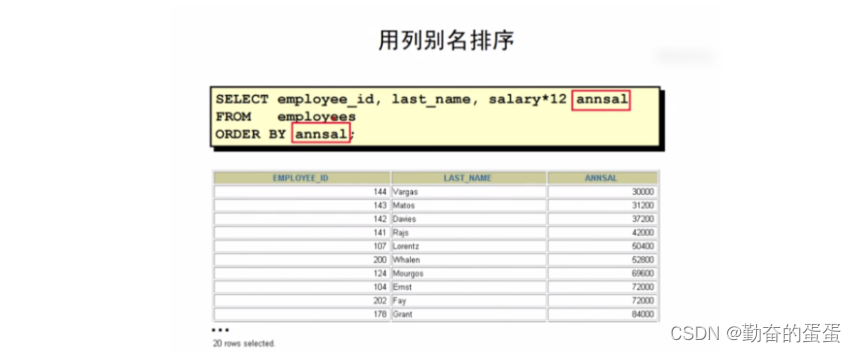
比如:显示雇员ID,名字。计算雇员的年薪,年薪列别名为annsal,并对该列进行升序排序:
select employee_id,last_name ,12*salary annsal from employees order by annsal;
多列排序

比如:以升叙排序显示 DEPARTMENT_ID 列,同时以降序排序显示 SALARY 列:
select department_id,salary from employees order by department_id asc ,salary desc;

练习:
讲解:<iframe src="//player.bilibili.com/player.html?isOutside=true&aid=112595872841767&bvid=BV1q2G8eTEbG&cid=500001579171976&p=8" scrolling="no" border="0" frameborder="no" framespacing="0" allowfullscreen="true"></iframe>
创建一个查询,显示收入超过 12,000 的雇员的名字和薪水。
select
LAST_NAME,SALARY
from employees
WHERE SALARY > 12000;
创建一个查询,显示雇员号为 176 的雇员的名字和部门号。
SELECT
LAST_NAME,DEPARTMENT_ID
from employees
where EMPLOYEE_ID = 176;
显示所有薪水不在 5000 和 12000 之间的雇员的名字和薪水。
select
LAST_NAME,SALARY
from employees
where salary not BETWEEN 5000 and 12000;
显示所有在部门 20 和 50 中的雇员的名字和部门号,并以名字按字母顺序排序。
SELECT last_name, department_id
FROM employees
WHERE department_id IN (20,50)
ORDER BY last_name ASC;
列出收入在 5,000 和 12,000 之间,并且在部门 20 或50 工作的雇员的名字和薪水。将列标题分别显示为 Employee 和 Monthly Salary
SELECT
LAST_NAME Employee,SALARY 'Monthly Salary'
FROM employees
WHERE SALARY BETWEEN 5000 and 12000
AND
DEPARTMENT_ID in(20,50);
显示所有没有主管经理的雇员的名字和工作岗位。
SELECT
LAST_NAME,JOB_ID
FROM employees
WHERE MANAGER_ID is null;
显示所有有佣金的雇员的名字、薪水和佣金。以薪水和佣金的降序排序数据。
SELECT
LAST_NAME,SALARY,COMMISSION_PCT
from employees
where COMMISSION_PCT is not NULL
ORDER BY SALARY DESC , COMMISSION_PCT desc;
显示所有名字中有一个 a 和一个 e 的雇员的名字。
SELECT
LAST_NAME
from employees
where LAST_NAME LIKE '%a%'
AND
LAST_NAME LIKE '%e%';
显示所有工作岗位是销售代表(SA_REP)或者普通职员(ST_CLERK),并且薪水不等于 2,500、3,500 或 7,000 的雇员的名字、工作岗位和薪水。
SELECT
LAST_NAME,JOB_ID,SALARY
from employees
WHERE
JOB_ID in('SA_REP','ST_CLERK')
AND
SALARY not IN(2500,3500,7000)单行函数:
字面意思仅仅只对单个行进行运算,并且每行返回一个结果
常见的函数类型:字符、数字、日期、转换

大小写处理函数:
| 函数 | 描述 | 实例 |
|---|---|---|
| LOWER(s)|LCASE(s) | 将字符串 s 转换为小写 | 将字符串 OLDLU转换为小写:SELECT LOWER("OLDLU"); -- oldlu |
| UPPER(s)|UCASE(s) | 将字符串s转换为大写 | 将字符串 oldlu转换为大写:SELECT UPPER("oldlu"); -- OLDLU |
比如:显示雇员 Davies 的雇员号、姓名和部门号,将姓名转换为大写。
select employee_id,UPPER(last_name),department_id from employees where last_name = 'davies';
字符处理函数:
| 函数 | 描述 | 实例 |
|---|---|---|
| LENGTH(s) | 返回字符串 s 的长度 | 返回字符串oldlu的字符数SELECT LENGTH("oldlu"); --5; |
| CONCAT(s1,s2...sn) | 字符串 s1,s2 等多个字符串合并为一个字符串 | 合并多个字符串SELECT CONCAT("sxt ", "teacher ", "oldlu"); --sxt teacher oldlu; |
| LPAD(s1,len,s2) | 在字符串 s1 的开始处填充字符串 s2,使字符串长度达到 len | 将字符串 x 填充到 oldlu字符串的开始处:SELECT LPAD('oldlu',8,'x'); -- xxxoldlu |
| LTRIM(s) | 去掉字符串 s 开始处的空格 | 去掉字符串 oldlu开始处的空格:SELECT LTRIM(" oldlu") ;-- oldlu |
| REPLACE(s,s1,s2) | 将字符串 s2 替代字符串 s 中的字符串 s1 | 将字符串 oldlu 中的字符 o 替换为字符 O:SELECT REPLACE('oldlu','o','O'); --Oldlu |
| REVERSE(s) | 将字符串s的顺序反过来 | 将字符串 abc 的顺序反过来:SELECT REVERSE('abc'); -- cba |
| RPAD(s1,len,s2) | 在字符串 s1 的结尾处添加字符串 s2,使字符串的长度达到 len | 将字符串 xx填充到 oldlu字符串的结尾处:SELECT RPAD('oldlu',8,'x'); -- oldluxxx |
| RTRIM(s) | 去掉字符串 s 结尾处的空格 | 去掉字符串 oldlu 的末尾空格:SELECT RTRIM("oldlu "); -- oldlu |
| SUBSTR(s, start, length) | 从字符串 s 的 start 位置截取长度为 length 的子字符串 | 从字符串 OLDLU中的第 2 个位置截取 3个 字符:SELECT SUBSTR("OLDLU", 2, 3); -- LDL |
| SUBSTRING(s, start, length) | 从字符串 s 的 start 位置截取长度为 length 的子字符串 | 从字符串 OLDLU中的第 2 个位置截取 3个 字符:SELECT SUBSTRING("OLDLU", 2, 3); --LDL |
| TRIM(s) | 去掉字符串 s 开始和结尾处的空格 | 去掉字符串 oldlu 的首尾空格:SELECT TRIM(' oldlu ');--oldlu |
比如:显示所有工作岗位名称从第 4 个字符位置开始,包含字符串 REP的雇员的ID信息,将雇员的姓和名连接显示在一起,还显示雇员名的的长度,以及名字中字母 a 的位置。
SELECT employee_id, CONCAT(last_name,first_name) NAME,
job_id, LENGTH(last_name),INSTR(last_name, 'a') "Contains 'a'?" FROM employees WHERE SUBSTR(job_id, 4) = 'REP';数学函数
| 函数名 | 描述 | 实例 |
|---|---|---|
| ABS(x) | 返回 x 的绝对值 | 返回 -1 的绝对值:SELECT ABS(-1) -- 返回1 |
| ACOS(x) | 求 x 的反余弦值(参数是弧度) | SELECT ACOS(0.25); |
| ASIN(x) | 求反正弦值(参数是弧度) | SELECT ASIN(0.25); |
| ATAN(x) | 求反正切值(参数是弧度) | SELECT ATAN(2.5); |
| ATAN2(n, m) | 求反正切值(参数是弧度) | SELECT ATAN2(-0.8, 2); |
| AVG(expression) | 返回一个表达式的平均值,expression 是一个字段 | 返回 Products 表中Price 字段的平均值:SELECT AVG(Price) AS AveragePrice FROM Products; |
| CEIL(x) | 返回大于或等于 x 的最小整数 | SELECT CEIL(1.5) -- 返回2 |
| CEILING(x) | 返回大于或等于 x 的最小整数 | SELECT CEILING(1.5); -- 返回2 |
| COS(x) | 求余弦值(参数是弧度) | SELECT COS(2); |
| COT(x) | 求余切值(参数是弧度) | SELECT COT(6); |
| COUNT(expression) | 返回查询的记录总数,expression 参数是一个字段或者 * 号 | 返回 Products 表中 products 字段总共有多少条记录:SELECT COUNT(ProductID) AS NumberOfProducts FROM Products; |
| DEGREES(x) | 将弧度转换为角度 | SELECT DEGREES(3.1415926535898) -- 180 |
| n DIV m | 整除,n 为被除数,m 为除数 | 计算 10 除于 5:SELECT 10 DIV 5; -- 2 |
| EXP(x) | 返回 e 的 x 次方 | 计算 e 的三次方:SELECT EXP(3) -- 20.085536923188 |
| FLOOR(x) | 返回小于或等于 x 的最大整数 | 小于或等于 1.5 的整数:SELECT FLOOR(1.5) -- 返回1 |
| GREATEST(expr1, expr2, expr3, ...) | 返回列表中的最大值 | 返回以下数字列表中的最大值:SELECT GREATEST(3, 12, 34, 8, 25); -- 34返回以下字符串列表中的最大值:SELECT GREATEST("Google", "Runoob", "Apple"); -- Runoob |
| LEAST(expr1, expr2, expr3, ...) | 返回列表中的最小值 | 返回以下数字列表中的最小值:SELECT LEAST(3, 12, 34, 8, 25); -- 3返回以下字符串列表中的最小值:SELECT LEAST("Google", "Runoob", "Apple"); -- Apple |
| LN | 返回数字的自然对数,以 e 为底。 | 返回 2 的自然对数:SELECT LN(2); -- 0.6931471805599453 |
| LOG(x) 或 LOG(base, x) | 返回自然对数(以 e 为底的对数),如果带有 base 参数,则 base 为指定带底数。 | SELECT LOG(20.085536923188) -- 3 SELECT LOG(2, 4); -- 2 |
| LOG10(x) | 返回以 10 为底的对数 | SELECT LOG10(100) -- 2 |
| LOG2(x) | 返回以 2 为底的对数 | 返回以 2 为底 6 的对数:SELECT LOG2(6); -- 2.584962500721156 |
| MAX(expression) | 返回字段 expression 中的最大值 | 返回数据表 Products 中字段 Price 的最大值:SELECT MAX(Price) AS LargestPrice FROM Products; |
| MIN(expression) | 返回字段 expression 中的最小值 | 返回数据表 Products 中字段 Price 的最小值:SELECT MIN(Price) AS MinPrice FROM Products; |
| MOD(x,y) | 返回 x 除以 y 以后的余数 | 5 除于 2 的余数:SELECT MOD(5,2) -- 1 |
| PI() | 返回圆周率(3.141593) | SELECT PI() --3.141593 |
| POW(x,y) | 返回 x 的 y 次方 | 2 的 3 次方:SELECT POW(2,3) -- 8 |
| POWER(x,y) | 返回 x 的 y 次方 | 2 的 3 次方:SELECT POWER(2,3) -- 8 |
| RADIANS(x) | 将角度转换为弧度 | 180 度转换为弧度:SELECT RADIANS(180) -- 3.1415926535898 |
| RAND() | 返回 0 到 1 的随机数 | SELECT RAND() --0.93099315644334 |
| ROUND(x) | 返回离 x 最近的整数 | SELECT ROUND(1.23456) --1 |
| SIGN(x) | 返回 x 的符号,x 是负数、0、正数分别返回 -1、0 和 1 | SELECT SIGN(-10) -- (-1) |
| SIN(x) | 求正弦值(参数是弧度) | SELECT SIN(RADIANS(30)) -- 0.5 |
| SQRT(x) | 返回x的平方根 | 25 的平方根:SELECT SQRT(25) -- 5 |
| SUM(expression) | 返回指定字段的总和 | 计算 OrderDetails 表中字段 Quantity 的总和:SELECT SUM(Quantity) AS TotalItemsOrdered FROM OrderDetails; |
| TAN(x) | 求正切值(参数是弧度) | SELECT TAN(1.75); -- -5.52037992250933 |
| TRUNCATE(x,y) | 返回数值 x 保留到小数点后 y 位的值(与 ROUND 最大的区别是不会进行四舍五入) | SELECT TRUNCATE(1.23456,3) -- 1.234 |


























 被折叠的 条评论
为什么被折叠?
被折叠的 条评论
为什么被折叠?








