一、简述
在使用mybatis开发项目的时候我们通常使用pagehelper来进行分页操作,
但是我们在使用MyBatis-Plus 开发时,MyBatis-Plus内置已经有分页功能了,其实不需要在额外引入pagehelper依赖了,而且两者同时引入有时候还会导致分页功能失效,所以我们在使用MyBatis-Plus 开发时,就可以直接使用MyBatis-Plus自带的分页插件来实现分页功能。
二、使用步骤
2.1 导入MyBatis-Plus 依赖
<dependency>
<groupId>com.baomidou</groupId>
<artifactId>mybatis-plus-boot-starter</artifactId>
<version>3.5.7</version>
</dependency>
2.2 在项目中添加MyBatis-Plus 配置类


import com.baomidou.mybatisplus.annotation.DbType;
import com.baomidou.mybatisplus.extension.plugins.MybatisPlusInterceptor;
import com.baomidou.mybatisplus.extension.plugins.inner.PaginationInnerInterceptor;
import org.springframework.context.annotation.Bean;
import org.springframework.context.annotation.Configuration;
@Configuration
public class MybatisPlusConfig {
@Bean
public MybatisPlusInterceptor mybatisPlusInterceptor() {
MybatisPlusInterceptor interceptor = new MybatisPlusInterceptor();
// 分页插件
PaginationInnerInterceptor paginationInnerInterceptor = new PaginationInnerInterceptor(DbType.MYSQL);// 设置数据库为mysql
paginationInnerInterceptor.setMaxLimit(1000L); // 设置最大查询数量,防止一次查询太多数据,给数据库压力过大
// 添加分页插件
interceptor.addInnerInterceptor(paginationInnerInterceptor);
return interceptor;
}
}
配置好之后就可以在业务层实现分页功能了
2.3 使用
在mapper接口中有一个selectPage()方法
IPage<T> selectPage(IPage<T> page, @Param(Constants.WRAPPER) Wrapper<T> queryWrapper);
该方法需要传入一个IPage类型的参数,和一个queryWrapper
这里我们需要知道什么时IPage。

官方文档的实例
// 假设要进行分页查询,每页显示10条记录,查询第1页,查询条件为 age > 25
IPage<User> page = new Page<>(1, 10);
QueryWrapper<User> queryWrapper = new QueryWrapper<>();
queryWrapper.gt("age", 25);
IPage<User> userPage = userMapper.selectPage(page, queryWrapper); // 调用 selectPage 方法
List<User> userList = userPage.getRecords();
long total = userPage.getTotal();
System.out.println("Total users (age > 25): " + total);
for (User user : userList) {
System.out.println("User: " + user);
}
下面我们就开始带入实际开发中
2.4 实际使用
controller层
@GetMapping("/findStudentInfo")
public R findStudentInfo(PageParam param) {
return R.ok(studentCourseService.findStudentInfo(param));
}
serviceImpl类
public PageVO<Student> findStudentInfo(PageParam param) {
// 根据课程id查询选课学生id集合
List<Integer> sidList = studentCourseMapper.getSidListById(param.getCid());
// 创建page对象,根据前端传来的页面大小size,页码num,这里我封装了成一个param实体类了
Page<Student> page = Page.of(param.getPageNum(), param.getPageSize());
// 调用selectPage方法,构造一个条件查询器,查询在sidList 集合的学生信息,返回一个page对象
Page<Student> studentPage = studentMapper.selectPage(page, new LambdaQueryWrapper<Student>().in(Student::getId, sidList));
// 返回前端的VO
PageVO<Student> pageVO = new PageVO<>();
// 取出page中的记录,即根据分页信息查询到的学生信息
pageVO.setList(studentPage.getRecords());
// 总条数
pageVO.setTotal(studentPage.getTotal());
return pageVO;
}
PageParam类
@Data
@ToString
public class PageParam {
// 页码
private Integer pageNum;
// 页面大小
private Integer pageSize;
// 模糊查询关键字
private String keyword;
// 课程id
private Integer cid;
}
测试
{
"code": 20000,
"msg": "成功",
"data": {
"total": 4,
"list": [
{
"id": 2,
"name": "www",
"studentId": "3333"
},
{
"id": 3,
"name": "3333",
"studentId": "1111"
}
]
}
}
sql语句

当然在创建page对象时还有定义其他功能,比如排序规则
最后
如果感觉有收获的话,点个赞 👍🏻 吧。
❤️❤️❤️本人菜鸟修行期,如有错误,欢迎各位大佬评论批评指正!😄😄😄
💘💘💘如果觉得这篇文对你有帮助的话,也请给个点赞、收藏下吧,非常感谢!👍 👍 👍






















 655
655

 被折叠的 条评论
为什么被折叠?
被折叠的 条评论
为什么被折叠?








