【使用首选项实现用户名密码保存获取】
打开src/main/ets/entryability路径下的EntryAbility.ts文件
在
export default class EntryAbility extends UIAbility {
onCreate(want, launchParam) {
hilog.info(0x0000, 'testTag', '%{public}s', 'Ability onCreate');
下边添加内容:
// 获取首选项实例对象,然后将实例对象全局处理,这样其他文件可以直接使用
preferences.getPreferences(this.context,'account')
.then(preference=>{
// globalThis设置全局变量preference,让这个变量等于上边那个preference
// 注意:这两个preference不是一个
globalThis.preference=preference
console.log("加载成功");
})
// 加载不成功catch
.catch(reason=>{
console.log(reason)
})
打开pages文件夹下的index.ets文件:
import preferences from '@ohos.data.preferences'
import router from '@ohos.router'
@Entry
@Component
struct Index {
@State username: string=''
@State password: string=''
pref: preferences.Preferences
onPageShow(){
this.pref=globalThis.preference
// 获取用户名跟密码,如果获取不到那么为空
this.pref.get('username','')
.then(value=>{
this.username=value.toString()
})
this.pref.get('password','')
.then(value=>{
this.password=value.toString()
})
}
build() {
Row() {
Column() {
TextInput({placeholder:'请输入用户名',text:this.username})
.onChange(value=>{
this.username=value
})
TextInput({placeholder:'请输入密码',text:this.password})
.onChange(value=>{
this.password=value
})
Button('登录')
.onClick(()=>{
this.pref.put('username',this.username)
this.pref.put('password',this.password)
this.pref.flush()
router.pushUrl({url:'pages/Page2'})
})
}
.width('100%')
}
.height('100%')
}
}
实际效果图:
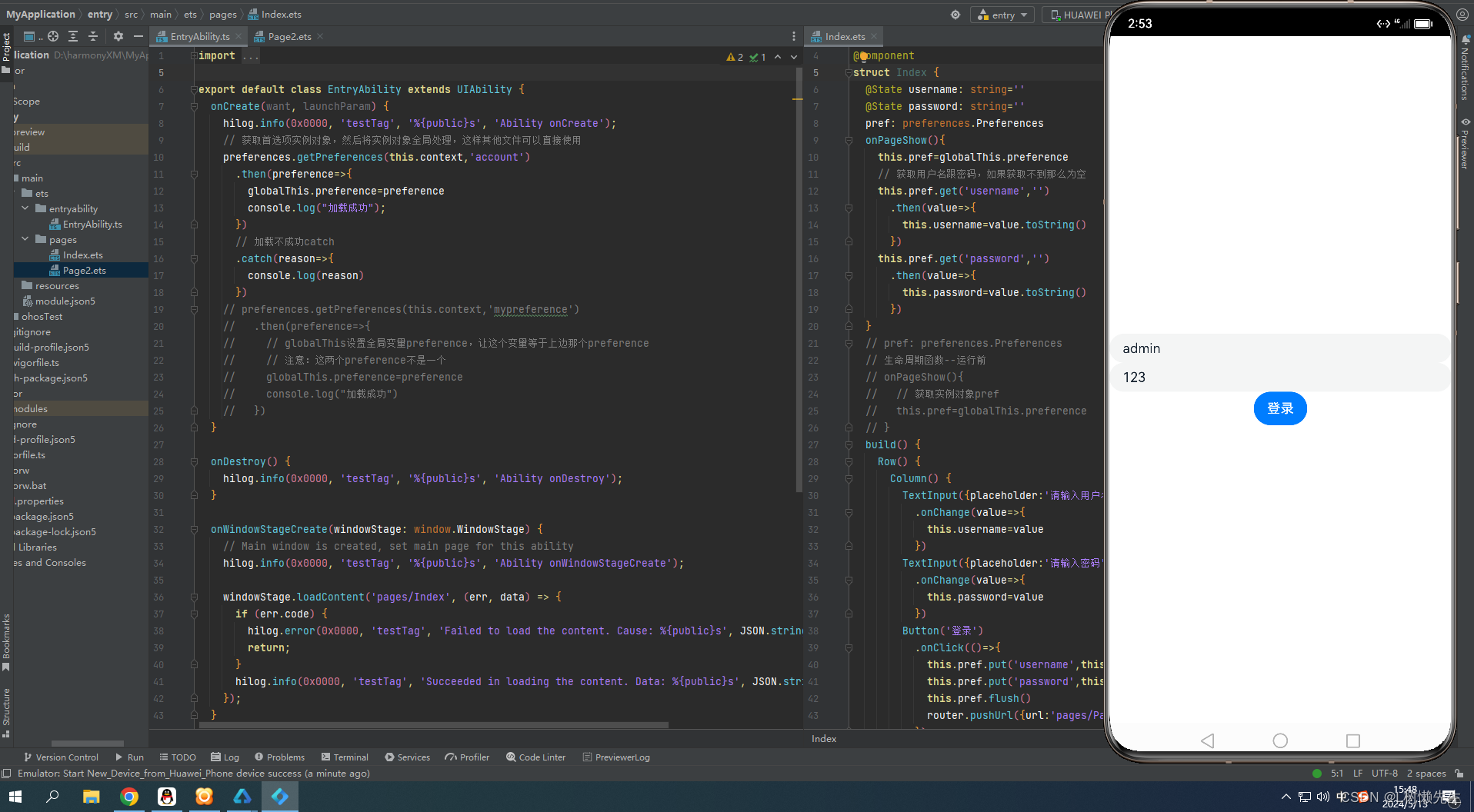






















 6143
6143











 被折叠的 条评论
为什么被折叠?
被折叠的 条评论
为什么被折叠?








