spring.application.name=files
server.port=8989
server.servlet.context-path=/files
##配置thymleaf(下面注释的是默认配置, 可以不设置)
#spring.thymeleaf.prefix=classpath:/templates/
#spring.thymeleaf.suffix=.html
#spring.thymeleaf.encoding=UTF-8
#spring.thymeleaf.servlet.content-type=text/html
#本项目使用了热部署, 想让热部署生效必须配置这个
spring.thymeleaf.cache=false
#默认无法直接访问templates下的页面, 需要设置
spring.resources.static-locations=classpath:/templates/, classpath:/static/
##mysql配置
#指定连接池类型
spring.datasource.type=com.alibaba.druid.pool.DruidDataSource
#指定驱动
spring.datasource.driver-class-name=com.mysql.jdbc.Driver
#指定url
spring.datasource.url=jdbc:mysql://localhost:3306/userfiles?characterEncoding=UTF-8
#指定用户名
spring.datasource.username=root
#指定密码
spring.datasource.password=1234
#指定mapper配置文件位置
mybatis.mapper-locations=classpath:/com/yusael/mapper/*.xml
#指定起别名了的类
mybatis.type-aliases-package=com.yusael.entity
#允许最大上传大小
spring.servlet.multipart.max-file-size=500MB
spring.servlet.multipart.max-request-size=500MB
##日志配置
logging.level.root=info
logging.level.com.yusael.dao=debug
搭建出项目的整体架构如下,然后可以开始进行开发各个功能了。

在启动类中加上 @MapperScan("com.yusael.dao") 来扫描 com.yusae.dao 包。
@SpringBootApplication
@MapperScan(“com.yusael.dao”)
public class MyfilesApplication {
public static void main(String[] args) {
SpringApplication.run(MyfilesApplication.class, args);
}
}
=======================================================================
这次的实战主要是为了熟悉文件上传与下载,因此页面十分简易。
欢迎访问用户文件管理系统
username:
password:
欢迎:
文件列表
下载
在线打开
删除
上传列表
==========================================================================
com.yusael.controller 包下创建 IndexController.java:
package com.yusael.controller;
import org.springframework.stereotype.Controller;
import org.springframework.web.bind.annotation.GetMapping;
@Controller
public class IndexController {
@GetMapping(“/index”)
public String index() {
return “login”;
}
}
=======================================================================
com.yusael.entity 包下创建数据库映射的实体类 User.java:
package com.yusael.entity;
import lombok.AllArgsConstructor;
import lombok.Data;
import lombok.NoArgsConstructor;
import lombok.ToString;
@Data
@AllArgsConstructor
@NoArgsConstructor
@ToString
public class User {
private Integer id;
private String username;
private String password;
}
com.yusael.dao 包下创建 UserDAO.java:
package com.yusael.dao;
import com.yusael.entity.User;
import org.apache.ibatis.annotations.Param;
public interface UserDAO {
User login(@Param(“username”) String username, @Param(“password”) String password);
}
resources/com/yusael/mapper 目录下创建接口 UserDAOMapper.xml:
select id, username, password from t_user
where username = #{username} and password = #{password}
com.yusael.service 包下创建接口 UserService.java:
package com.yusael.service;
import com.yusael.entity.User;
public interface UserService {
User login(String username, String password);
}
com.yusael.service 包下创建接口的实现类 UserServiceImpl.java:
package com.yusael.service;
import com.yusael.dao.UserDAO;
import com.yusael.entity.User;
import org.springframework.beans.factory.annotation.Autowired;
import org.springframework.stereotype.Service;
import org.springframework.transaction.annotation.Propagation;
import org.springframework.transaction.annotation.Transactional;
@Service
@Transactional
public class UserServiceImpl implements UserService {
@Autowired
private UserDAO userDAO;
@Override
public User login(String username, String password) {
return userDAO.login(username, password);
}
}
com.yusael.dao 包下创建 UserController.java:
package com.yusael.controller;
import com.yusael.entity.User;
import com.yusael.service.UserService;
import org.springframework.beans.factory.annotation.Autowired;
import org.springframework.stereotype.Controller;
import org.springframework.web.bind.annotation.PostMapping;
import org.springframework.web.bind.annotation.RequestMapping;
import javax.servlet.http.HttpSession;
@Controller
@RequestMapping(“/user”)
public class UserController {
@Autowired
private UserService userService;
@PostMapping(“/login”)
public String login(String username, String password, HttpSession session) {
User login = userService.login(username, password);
if (login != null) {
session.setAttribute(“user”, login); // 用户存在
System.out.println(“登录成功!”);
return “redirect:/file/showAll”;
} else {
return “redirect:/index”; // 没有该用户, 跳转回登录界面
}
}
}
在数据库的 t_user 表中存储一条数据:

浏览器输入网址:http://localhost:8989/files/index,来到登陆界面,利用数据库中的数据进行登录。

由于我们还没有开发好下面的页面,显示这个是正常的。

我们也可以在 UserController.java 中增加一个输出语句来确保正确登录。

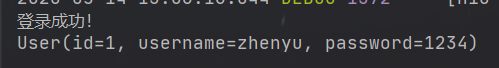
=========================================================================
com.yusael.entity 包下创建数据库映射的实体类 UserFilejava:
package com.yusael.entity;
import lombok.AllArgsConstructor;
import lombok.Data;
import lombok.NoArgsConstructor;
import lombok.ToString;
import lombok.experimental.Accessors;
import java.util.Date;
@Data
@AllArgsConstructor
@NoArgsConstructor
@ToString
@Accessors(chain = true)
public class UserFile {
private Integer id;
private String oldFileName;
private String newFileName;
private String ext;
private String path;
private String size;
private String type;
private String isImg;
private Integer downcounts;
private Date uploadTime;
private Integer userId; // 用户外键
}
com.yusael.dao 包下创建 UserFileDAO:
package com.yusael.dao;
import com.yusael.entity.UserFile;
import java.util.List;
public interface UserFileDAO {
// 根据登录用户id获取用户的文件目录
List findByUserId(Integer id);
}
com/yusael/mapper 目录下创建 UserFileDAOMapper.xml :
select id,oldFileName,newFileName,ext,path,size,type,isImg,downcounts,uploadTime,userId
from t_files
where userId = #{id}
com.yusael.service 包下创建 UserFileService.java:
package com.yusael.service;
import com.yusael.entity.User;
public interface UserService {
User login(String username, String password);
}
com.yusael.service 包下创建 UserFileServiceImpl.java:
package com.yusael.service;
import com.yusael.dao.UserFileDAO;
import com.yusael.entity.User;
import com.yusael.entity.UserFile;
import org.springframework.beans.factory.annotation.Autowired;
import org.springframework.stereotype.Service;
import org.springframework.transaction.annotation.Transactional;
import java.util.List;
@Service
@Transactional
public class UserFileServiceImpl implements UserFileService{
@Autowired
private UserFileDAO userFileDAO;
@Override
public List findById(Integer id) {
return userFileDAO.findByUserId(id);
}
}
com.yusael.controller 包下创建 UserFileController.java:
package com.yusael.controller;
import com.yusael.entity.User;
import com.yusael.service.UserService;
import org.springframework.beans.factory.annotation.Autowired;
import org.springframework.stereotype.Controller;
import org.springframework.web.bind.annotation.PostMapping;
import org.springframework.web.bind.annotation.RequestMapping;
import javax.servlet.http.HttpSession;
@Controller
@RequestMapping(“/user”)
public class UserController {
@Autowired
private UserService userService;
最后
自我介绍一下,小编13年上海交大毕业,曾经在小公司待过,也去过华为、OPPO等大厂,18年进入阿里一直到现在。
深知大多数Java工程师,想要提升技能,往往是自己摸索成长,自己不成体系的自学效果低效漫长且无助。
因此收集整理了一份《2024年Java开发全套学习资料》,初衷也很简单,就是希望能够帮助到想自学提升又不知道该从何学起的朋友,同时减轻大家的负担。
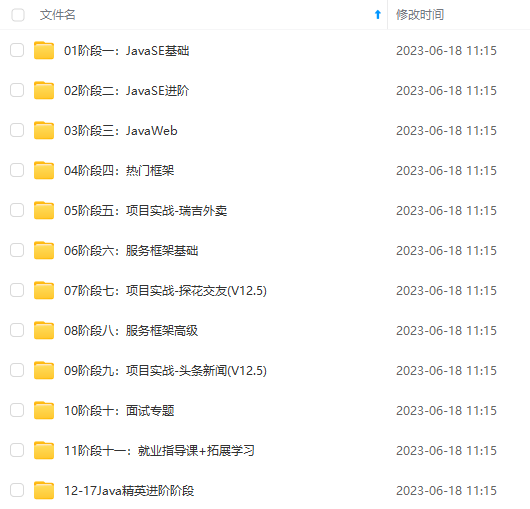
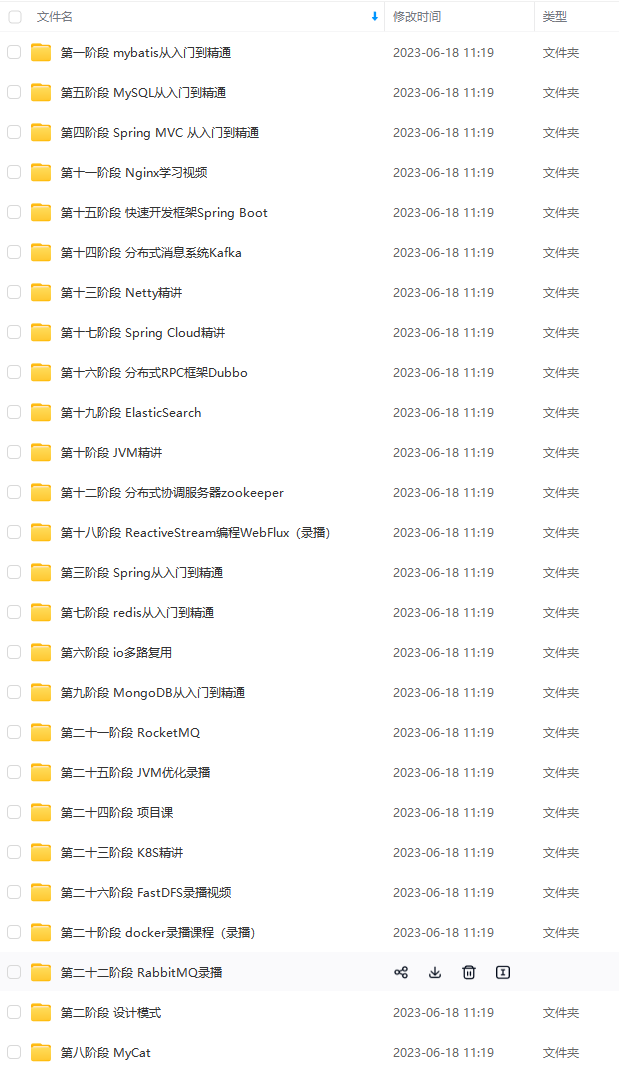

既有适合小白学习的零基础资料,也有适合3年以上经验的小伙伴深入学习提升的进阶课程,基本涵盖了95%以上Java开发知识点,不论你是刚入门Android开发的新手,还是希望在技术上不断提升的资深开发者,这些资料都将为你打开新的学习之门!
如果你觉得这些内容对你有帮助,需要这份全套学习资料的朋友可以戳我获取!!
由于文件比较大,这里只是将部分目录截图出来,每个节点里面都包含大厂面经、学习笔记、源码讲义、实战项目、讲解视频,并且会持续更新!
import org.springframework.web.bind.annotation.RequestMapping;
import javax.servlet.http.HttpSession;
@Controller
@RequestMapping(“/user”)
public class UserController {
@Autowired
private UserService userService;
最后
自我介绍一下,小编13年上海交大毕业,曾经在小公司待过,也去过华为、OPPO等大厂,18年进入阿里一直到现在。
深知大多数Java工程师,想要提升技能,往往是自己摸索成长,自己不成体系的自学效果低效漫长且无助。
因此收集整理了一份《2024年Java开发全套学习资料》,初衷也很简单,就是希望能够帮助到想自学提升又不知道该从何学起的朋友,同时减轻大家的负担。
[外链图片转存中…(img-cc814HvJ-1715076070051)]
[外链图片转存中…(img-HAMjygOu-1715076070052)]
[外链图片转存中…(img-sJRhhqTl-1715076070052)]
既有适合小白学习的零基础资料,也有适合3年以上经验的小伙伴深入学习提升的进阶课程,基本涵盖了95%以上Java开发知识点,不论你是刚入门Android开发的新手,还是希望在技术上不断提升的资深开发者,这些资料都将为你打开新的学习之门!
如果你觉得这些内容对你有帮助,需要这份全套学习资料的朋友可以戳我获取!!
由于文件比较大,这里只是将部分目录截图出来,每个节点里面都包含大厂面经、学习笔记、源码讲义、实战项目、讲解视频,并且会持续更新!






















 658
658

 被折叠的 条评论
为什么被折叠?
被折叠的 条评论
为什么被折叠?








