1.引入依赖
org.springframework.boot spring‐boot‐starter‐thymeleafthymeleaf会自动渲染resource/templates下的html文件,静态资源存放在resource/static中
2.新建测试html
<!DOCTYPE html>
<html lang="en">
<head>
<meta charset="UTF-8">
<title>Title</title>
</head>
<body>
<div th:text="${msg}">这是显示欢迎信息</div>
<br/>
id: <span th:text="${user.name}"></span>
name: <span th:text="${user.age}"></span>
age: <span th:text="${user.sex}"></span>
<br/>
<br/>
<a href="#" th:href="'http://localhost:8080/user?id=' + ${user.age}">a标签文本内容</a>
<br/>
<p th:each="user: ${userList}">
<span th:text="${user.sex}" >xxx</span>
<span th:text="${user.name}" >xxx</span>
<span th:text="${user.age}" >xxx</span>
</p>
<span th:if="${user.sex eq '男'}">1</span>
<span th:if="${user.sex eq '女'}">2</span>
</div>
</body>
</html>
展示效果
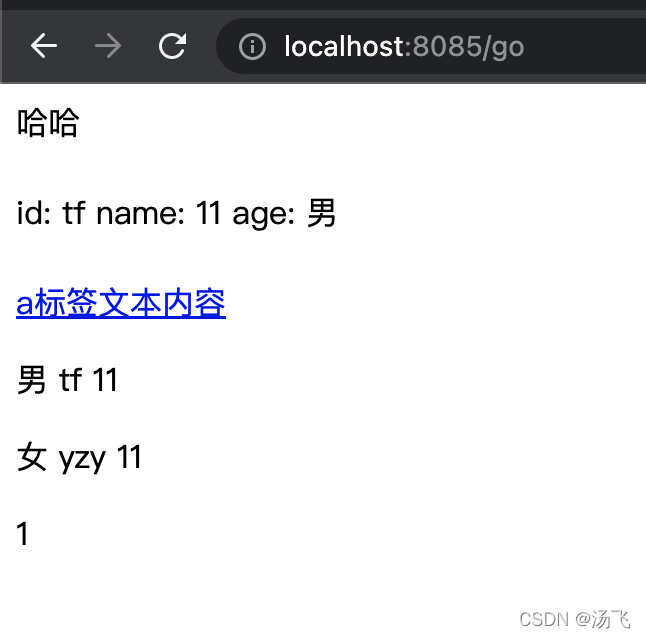
3.常用写法
关键字
功能介绍
案例
th:id
替换id
<input th:id="'xxx' + ${collect.id}"/>
th:text
文本替换
<p th:text="${collect.description}">description</p>
th:utext
支持html的文本替换
<p th:utext="${htmlcontent}">conten</p>
th:object
替换对象
<div th:object="${session.user}">
th:value
属性赋值
<input th:value="${user.name}" />
th:with
变量赋值运算
<div th:with="isEven=${prodStat.count}%2==0"></div>
th:style
设置样式
th:style="'display:' + @{(${sitrue} ? 'none' : 'inline-block')} + ''"
th:onclick
点击事件
th:onclick="'getCollect()'"
th:each
属性赋值
tr th:each="user,userStat:${users}">
th:if
判断条件
<a th:if="${userId == collect.userId}" >
th:unless
和th:if判断相反
<a th:href="@{/login}" th:unless=${session.user != null}>Login</a>
th:href
链接地址
<a th:href="@{/login}" th:unless=${session.user != null}>Login</a> />
th:switch
多路选择 配合th:case 使用
<div th:switch="${user.role}">
th:case
th:switch的一个分支
<p th:case="'admin'">User is an administrator</p>
th:fragment
布局标签,定义一个代码片段,方便其它地方引用
<div th:fragment="alert">
th:include
布局标签,替换内容到引入的文件
<head th:include="layout :: htmlhead" th:with="title='xx'"></head> />
th:replace
布局标签,替换整个标签到引入的文件
<div th:replace="fragments/header :: title"></div>
th:selected
selected选择框 选中
th:selected="(${xxx.id} == ${configObj.dd})"
th:src
图片类地址引入
<img class="img-responsive" alt="App Logo" th:src="@{/img/logo.png}" />
th:inline
定义js脚本可以使用变量
<script type="text/javascript" th:inline="javascript">
th:action
表单提交的地址
<form action="subscribe.html" th:action="@{/subscribe}">
th:remove
删除某个属性
<tr th:remove="all"> 1.all:删除包含标签和所有的孩子。
th:attr
设置标签属性,多个属性可以用逗号分隔
比如th:attr="src=@{/image/aa.jpg},title=#{logo}",此标签不太优雅,一般用的比较少。
字符串拼接可用‘|’

**博主介绍:上海交大毕业,大厂资深Java后端工程师,
《Java全套学习资料》作者,
专注于系统架构设计和高并发解决方案和面试辅导
阿里云开发社区乘风者计划专家博主
/**
* @author[vx] vip1024p(备注java)
* @【描述:浏览器打开】docs.qq.com/doc/DUkVoZHlPeElNY0Rw
*/
public class Hello {
public static void main(String[] args) {
System.out.println("Hello!!!");
}
}






















 被折叠的 条评论
为什么被折叠?
被折叠的 条评论
为什么被折叠?








